thank you for the improvements! For when the possibility of editing the tree on the site and at the same time at the family tree builder and be able to just syncronize the updates?! that would really be something awesome! Many times at work (with a computer that doenst have myheritage) i just want to quickly add new info and i have to alway remember to do that just when i get home, when i could maybe easily just do it online and then get it sincronized?!
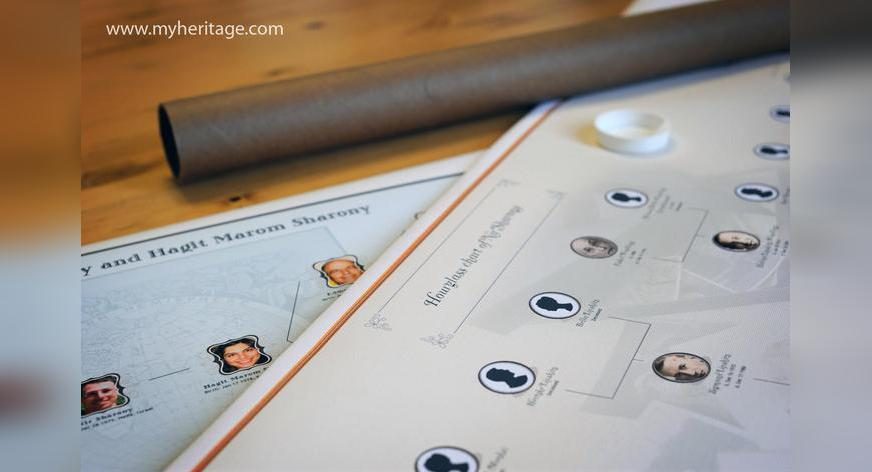
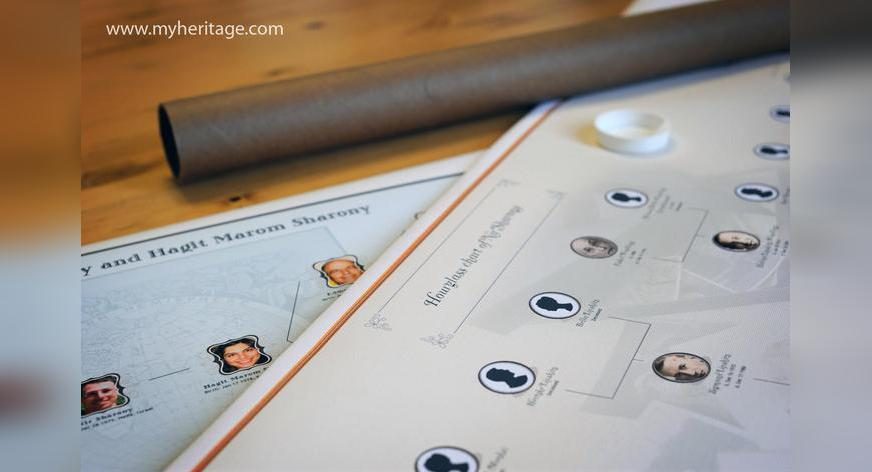
Practical new features for family history lovers
This week we’re very excited to launch Family Tree Builder 5.0 – packed with many new features that make researching, building, printing and sharing family trees easier than ever. New features include the unique ‘Tree Consistency Checker’, useful ‘To-Do’ lists, better privacy controls, beautiful charts, mail-order posters, DNA marker entry and much, much more. There’s added value and enjoyment for everyone, from genealogy beginners to seasoned pros.
This is a FREE update, which means anyone who had an older version of Family Tree Builder can download the new version and upgrade for free. Those of you who are already Premium and PremiumPlus members can also do that, and the new program will automatically detect their status and respect it. Installing the program on top of an older version is safe and will not affect existing data. The good news for people who weren’t using this great software before and want to start using it: it’s free.
Let’s dive in and take a closer look at the new features in the latest version of Family Tree Builder.
Making Family Trees More Accurate
Users with family trees of almost any size know how difficult it is to avoid errors in the data – small oversights are often difficult to identify and time-consuming to fix. Some mistakes are common, like misspelled names, mixed up dates or incorrect ages. Some are more difficult to find, like a person tagged in a photo that is dated before that person was born, or entering a date in a place field. The new and comprehensive Tree Consistency Checker comes to your aid, by finding mistakes in your data in almost 40 categories, and it shows you exactly how to fix each one of them. For example, ‘child older than parent’, ‘fact occurring after death’, ‘tagged in photo before birth’, ‘maiden name similar to married name’, ‘inconsistent last name spelling’, ‘siblings with same first name’, etc.. This is guaranteed to help you improve the quality of the data in your tree. We challenge you to run this on your tree and find no mistakes!
Another way to easily correct mistakes is through the new ‘Find and Replace’ function that covers almost every field in the family tree. This feature has multiple configuration options – such as matching an entire word, or just a part of the text. You can control which fields will participate in your search and replace operation.
There is also a new system that helps you prevent mistakes from happening in the first place: whenever you add a new person, it will warn you if it’s likely that this person already exists in the tree, and this way you’ll avoid having duplicates. Very handy!
Stay organized with ‘To-Do Tasks’
A great new feature that makes organizing and conducting research much more effective is the new To-Do lists. Keep the tasks for your family history in the same place as the rest of your research, add new tasks as you go along – and click the ‘Done’ button when they’re completed. You can associate tasks with a certain person or location – making them easy to find and easy to group. You can even prioritize tasks, so you’ll always do the right thing. A new icon on the tree will tell you if that individual has incomplete tasks associated with him/her. Just click it to view those tasks. No more paper to-do lists!
Better Privacy Controls
Want to keep certain family secrets to yourself? Now you can be really selective about what information you share. With a dedicated place for controlling privacy settings, you can now make specific information (such as certain names, facts and notes) about family members in the tree private, preventing this data from being published to your family site, or included in a family tree chart…speaking of which…
Fabulous New Charts and Posters
Meet our new Chart Wizard: This clever and easy helper helps you create an amazing family tree chart in a few clicks. Identical to our recently revamped online chart offering, we have a range of beautiful new designs for you to choose from – including 12 chart types and over 18 different styles. You can customize every Family Tree Builder chart to your own liking – by hand-picking the size, color, border, font and background design – and even add in notes and large photos if you wish.
Save, Print, Order and Share!
You can save all the new charts as a PDF file. PDF stands for Portable Document Format and is suitable for sharing and printing documents. Once your chart is saved as PDF, you can easily email it to your loved ones, print it using your home printer or order a professional poster print from MyHeritage.com – choosing the paper size, paper material (including optional lamination), and priority shipment. Poster prints make great presents for special family occasions such as birthdays, family reunions and other special events. Now is the best time to order your poster and delight your family before the upcoming festive holidays.
Custom Reports: Users can now export to Excel custom data from fields they can select, for a specific research project – such as details of family members attending a wedding, or a list of all photos in their tree. This is a great free feature, which can be used for planning events and for making use of your data outside of the software.
DNA Markers: There’s a comprehensive and encrypted new area for entering results from genealogy DNA tests. You can also find information about where you can conduct genealogical DNA tests if you’re interested in the topic.
And more…
Thanks to the great feedback we’ve received from our users, our team has worked extensively on many more features and improvements. We have prepared a full list of improvements in Family Tree Builder 5.0 (PDF) for you.
Here are a few additional highlights: Quick restore: if you buy a new computer, have a hard drive crash, get hit by a virus or lose any information – you can easily restore your family history project from your family site, including your family trees and photos, whenever you want.
With the new version 5.0, you can also do the following: associate sources with photos or scans of documents, enter dates for addresses, specify the married last name for both women and men, see ages of people at any event in their life. And that’s just to name a few of the many new capabilities of Family Tree Builder 5.0.
After putting in so much hard work into this product, we really hope that you’ll enjoy the newly updated Family Tree Builder 5.0!
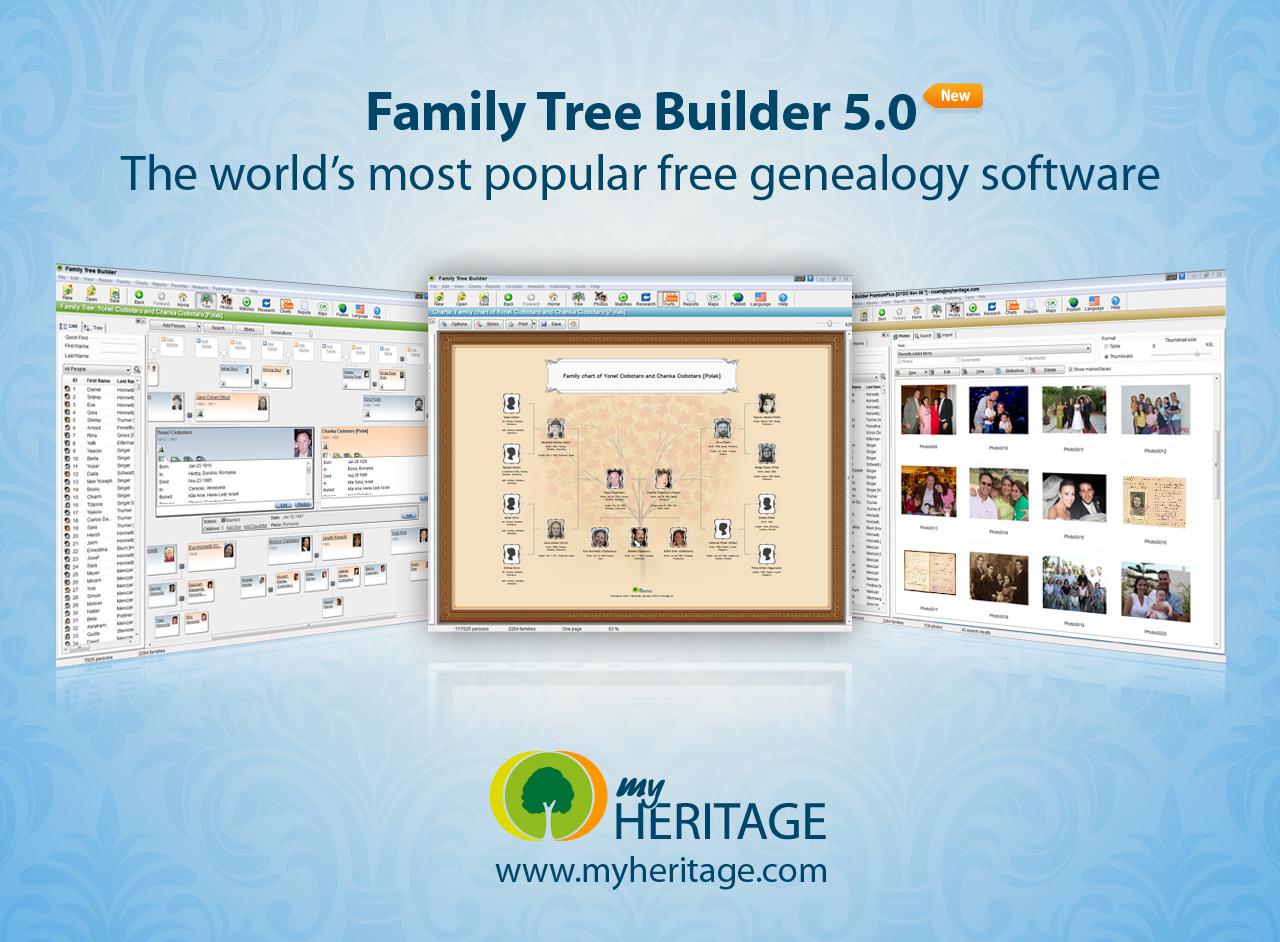
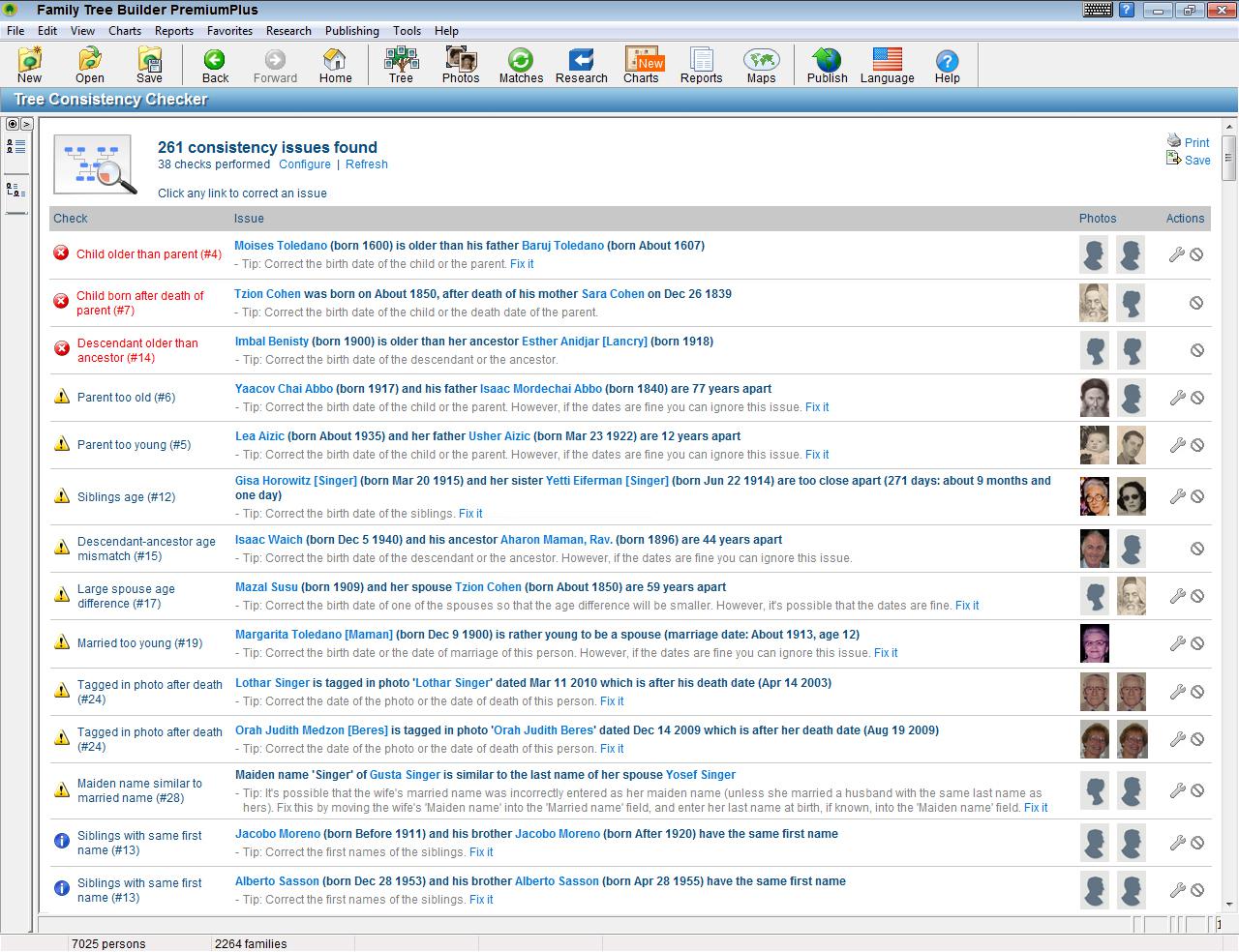
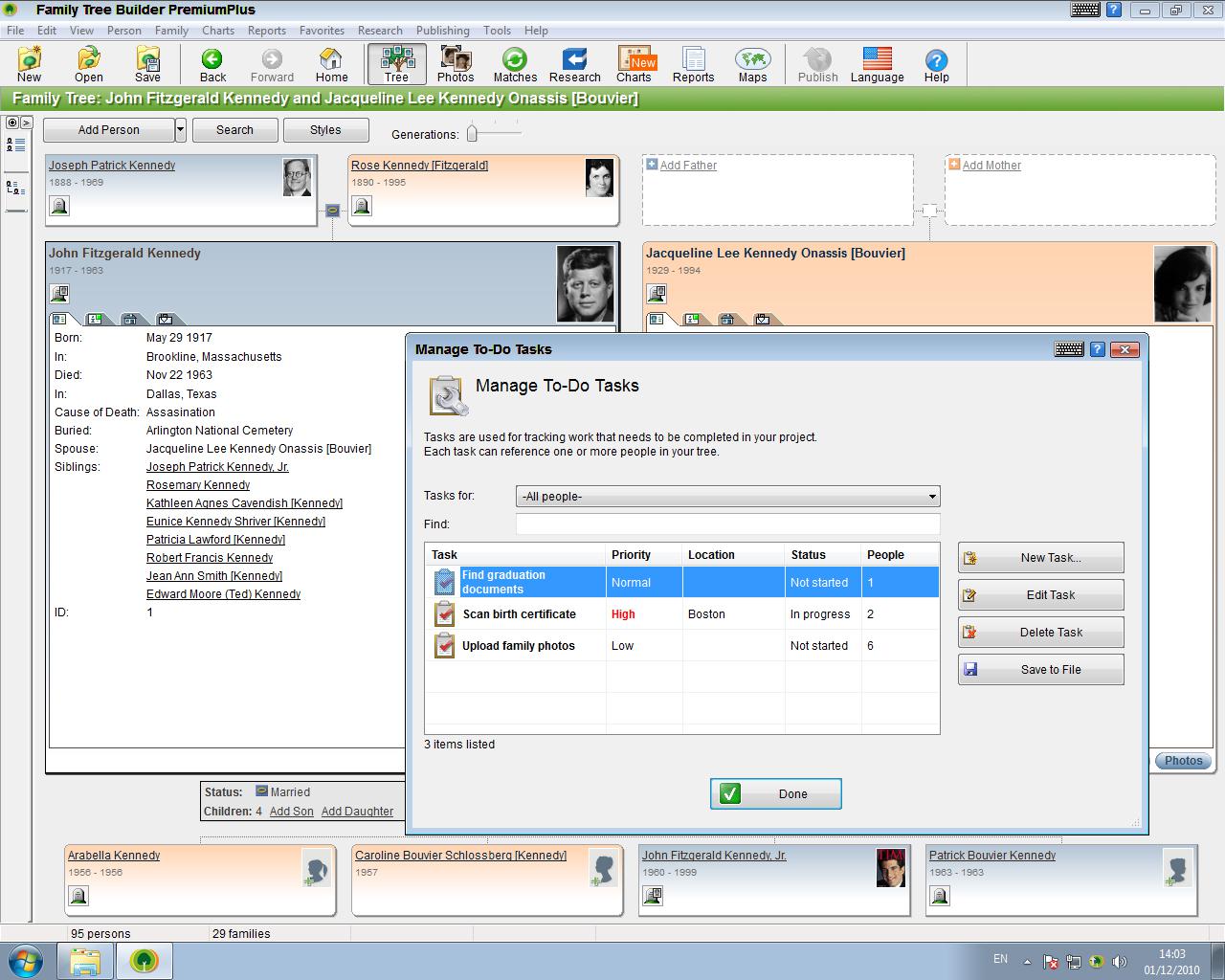

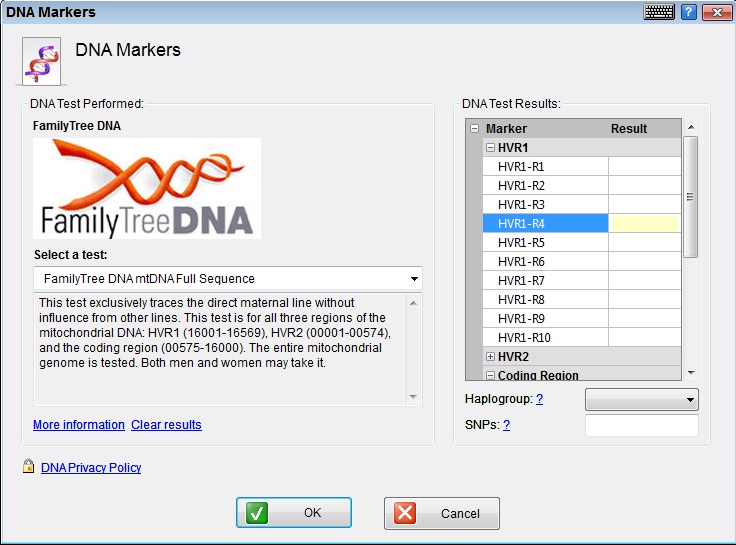


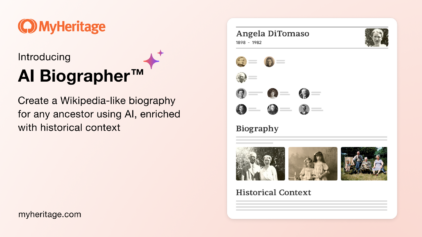
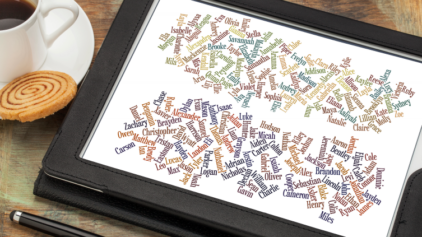

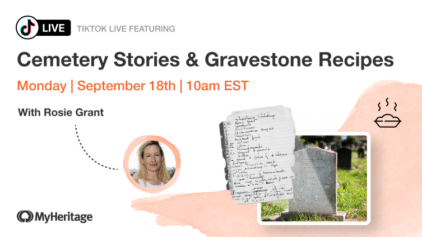


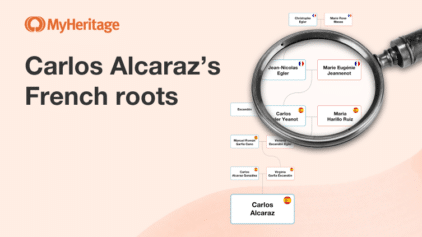
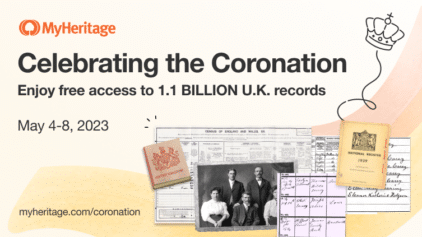
Bob Burkey
December 2, 2010
Would like info on Ahnentafel & Descendant reports that 5.0 can produce! So far, haven’t found it mentioned in current website data.