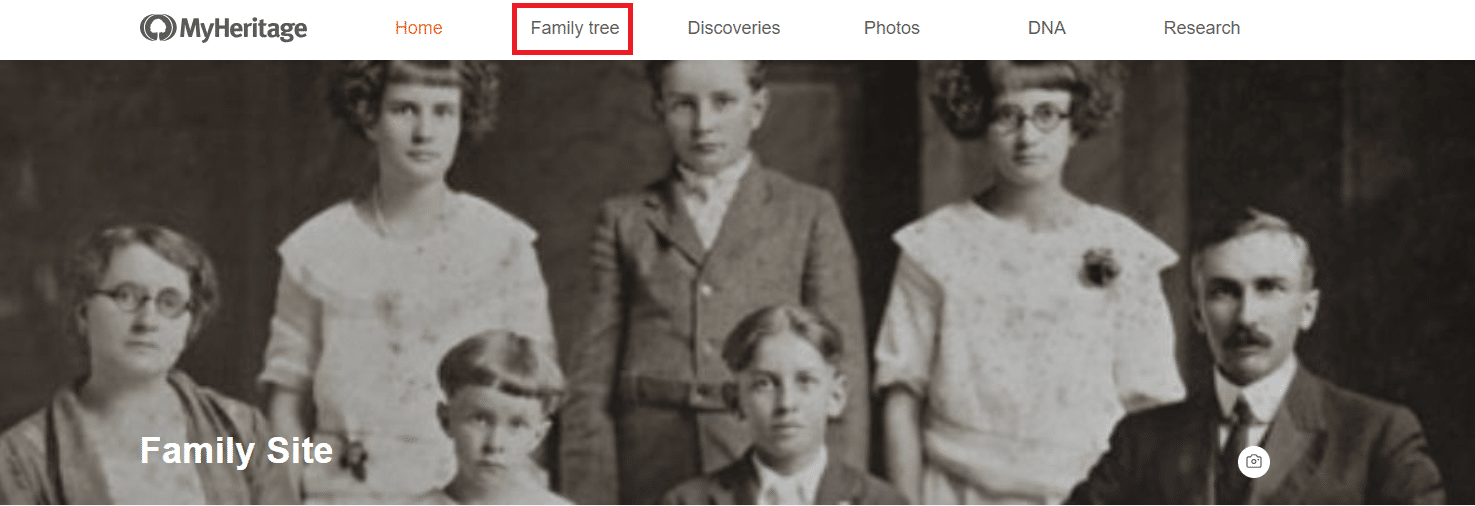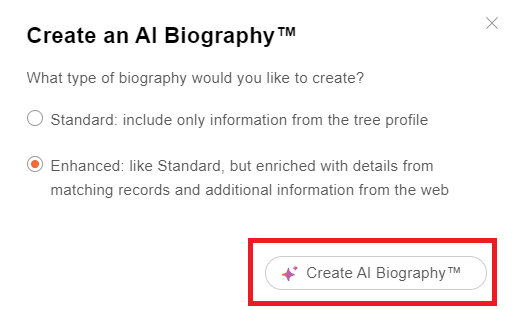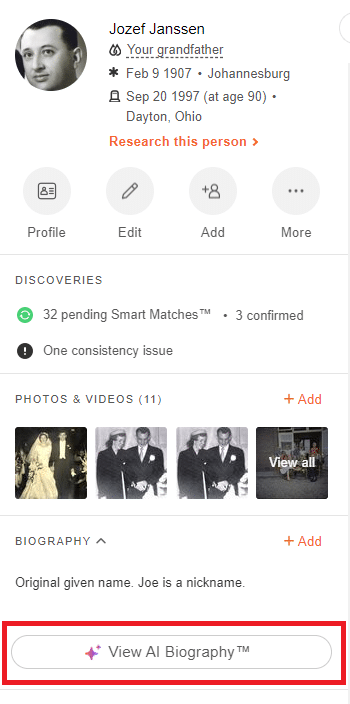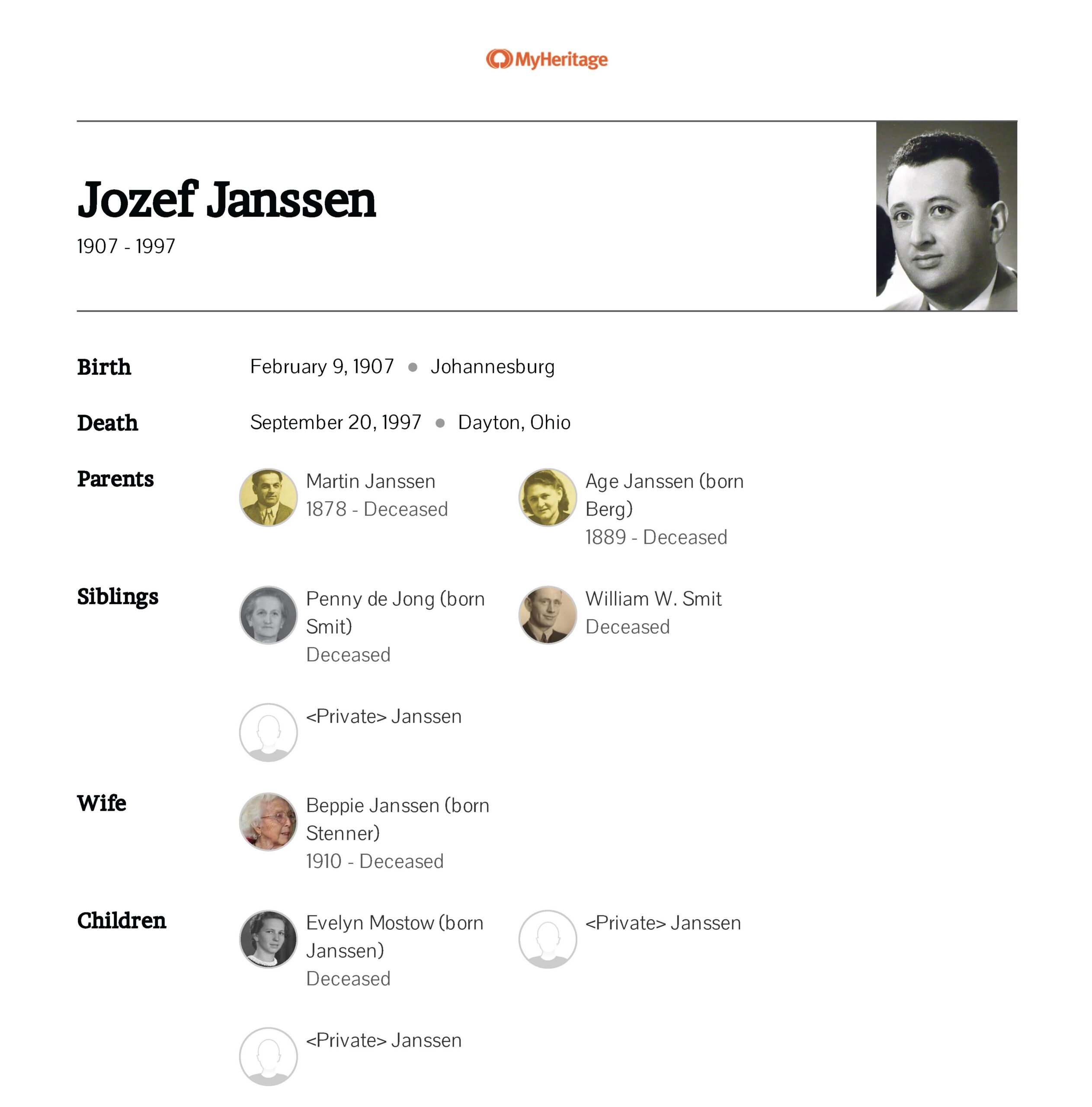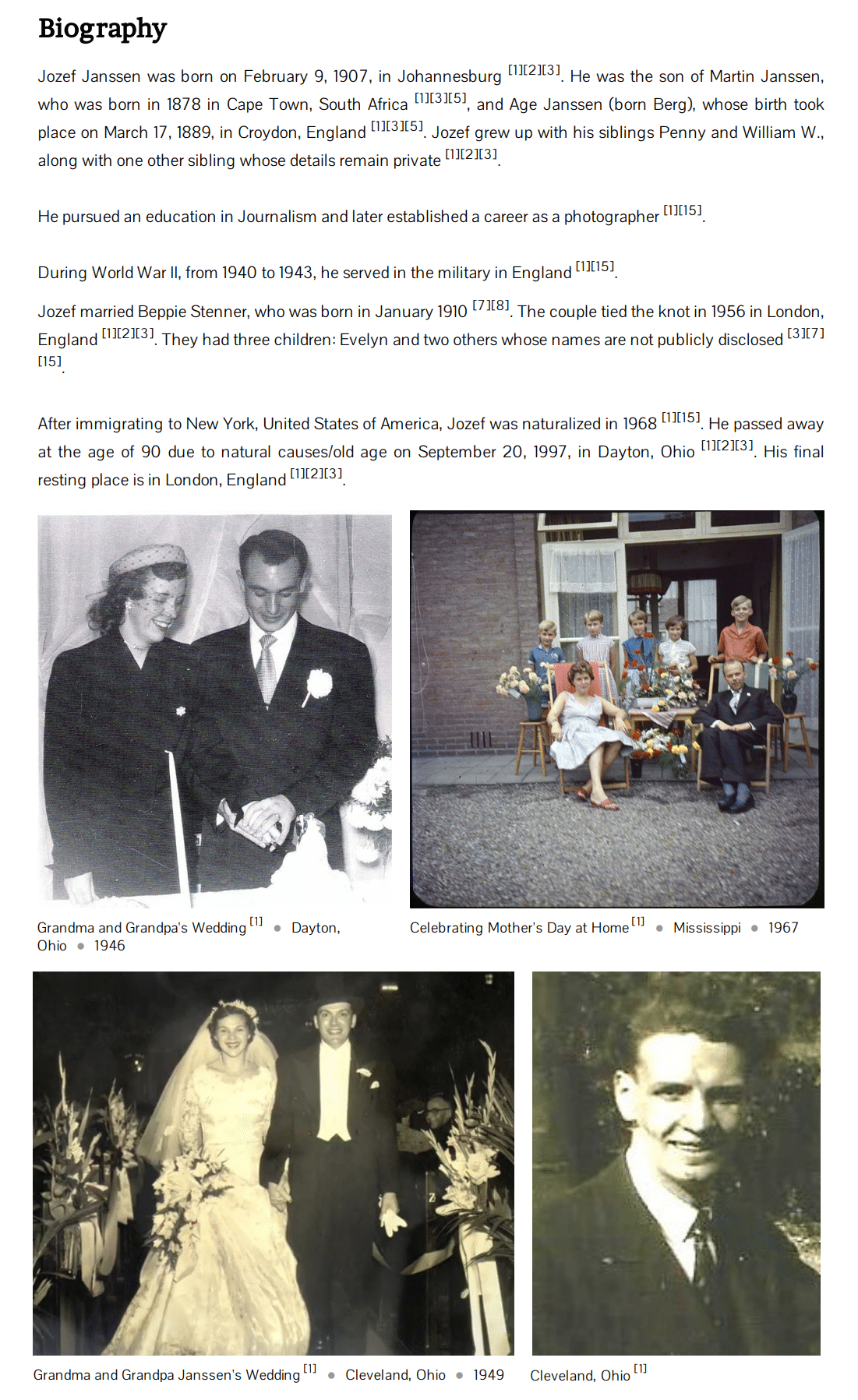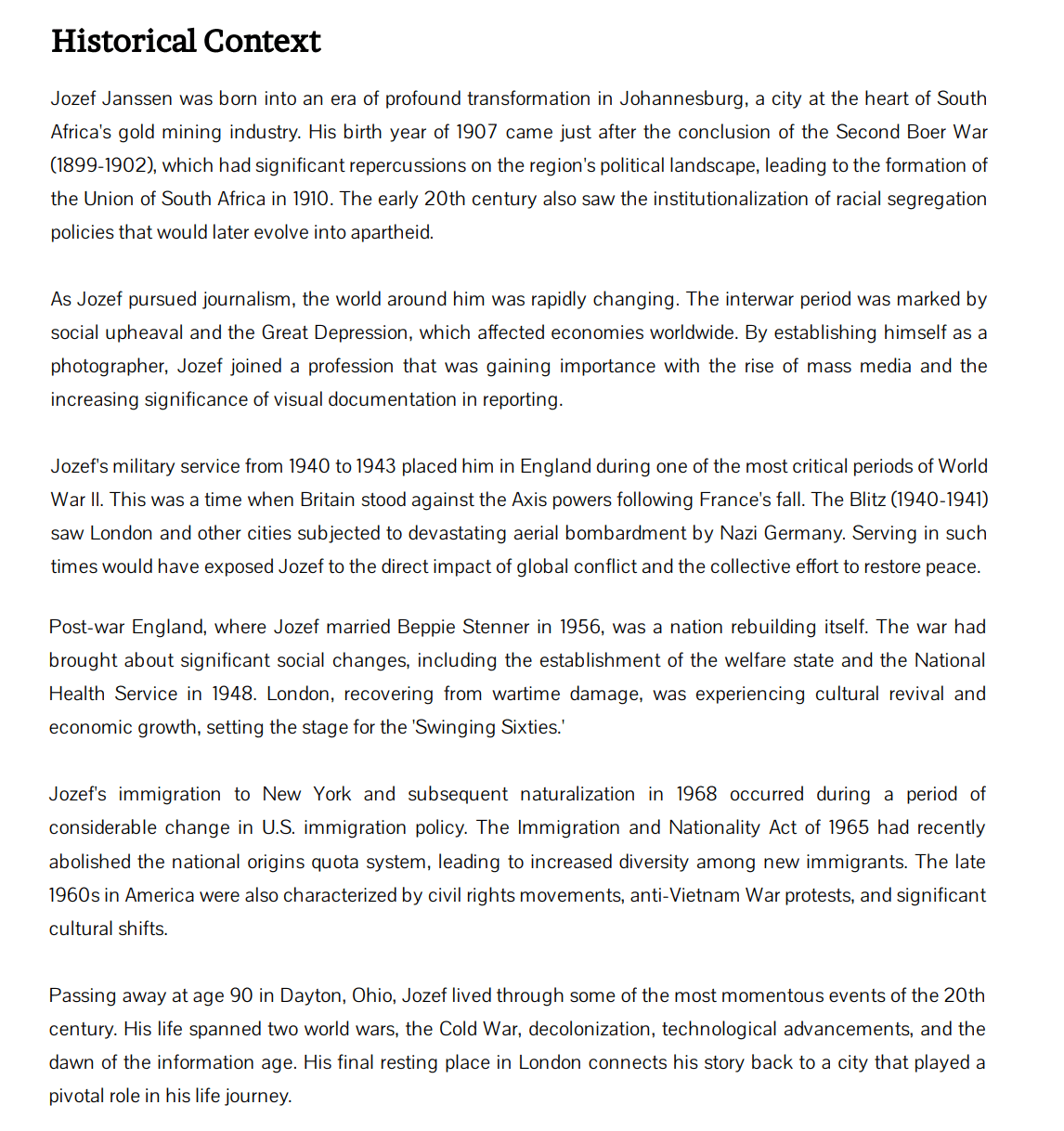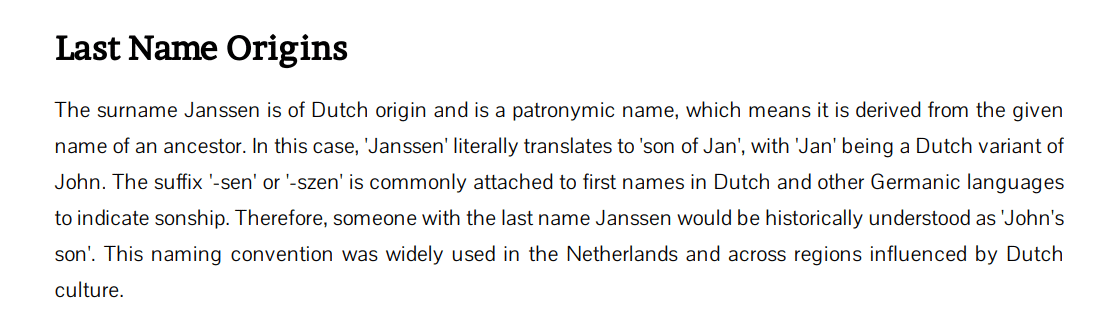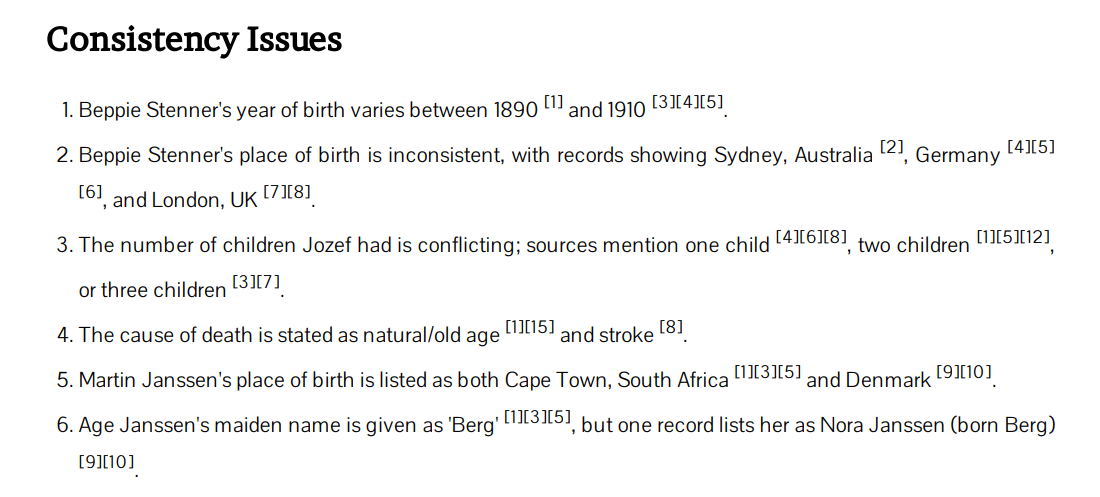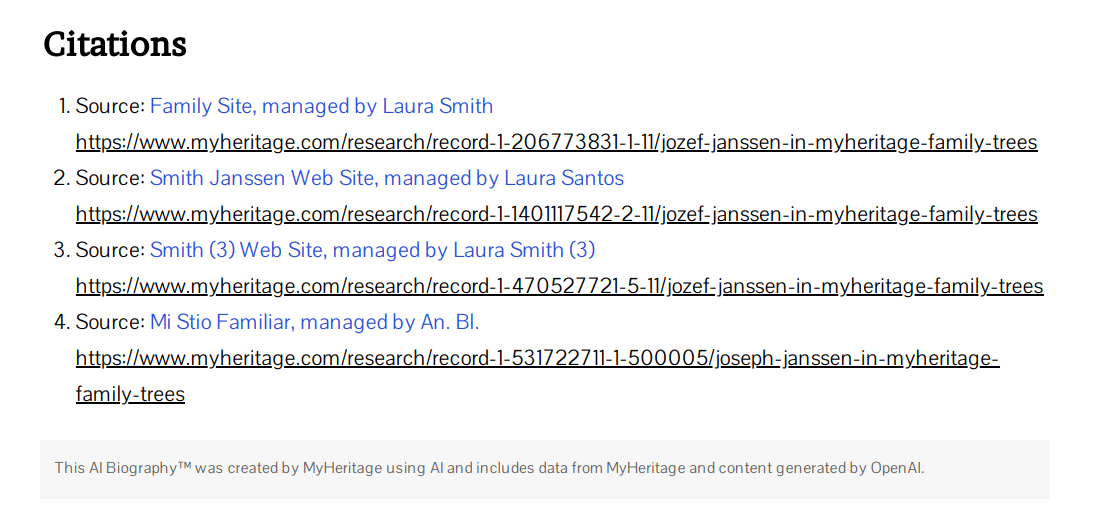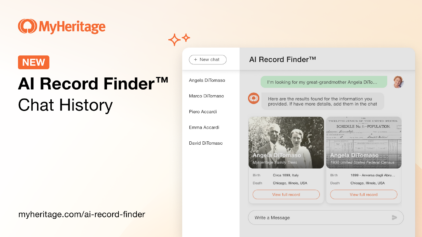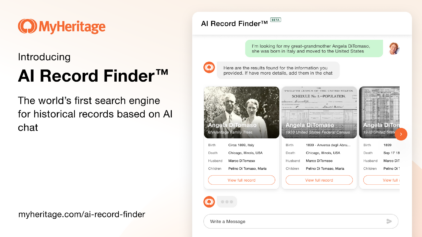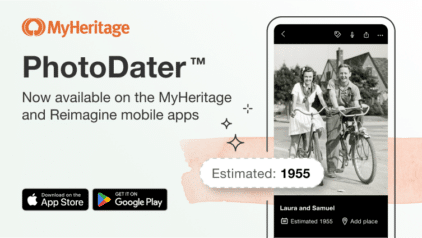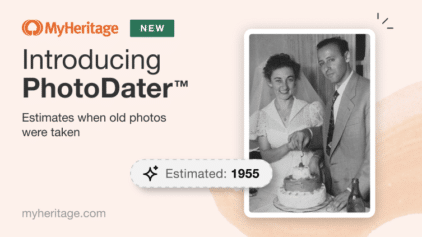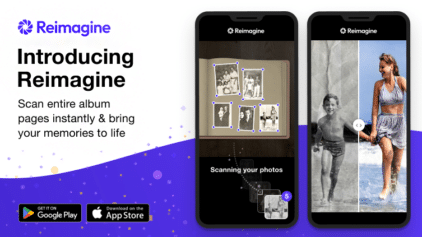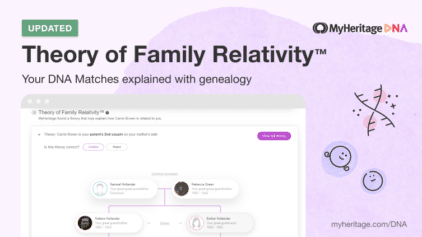Introducing AI Biographer™: Create a Wikipedia-like Biography for Any Ancestor Using AI, Enriched with Historical Context
- By Erica
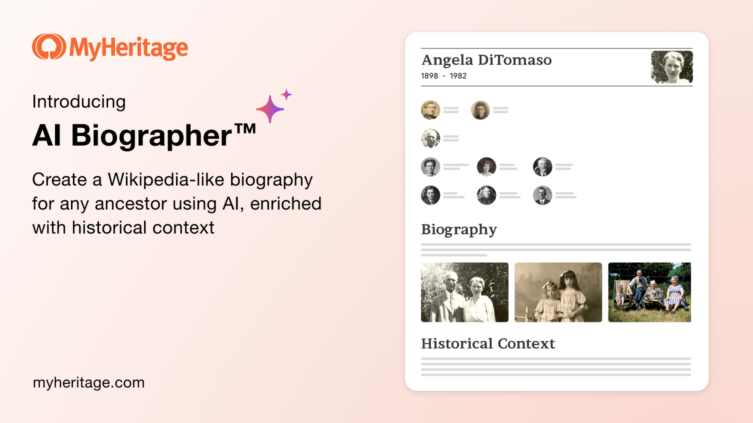
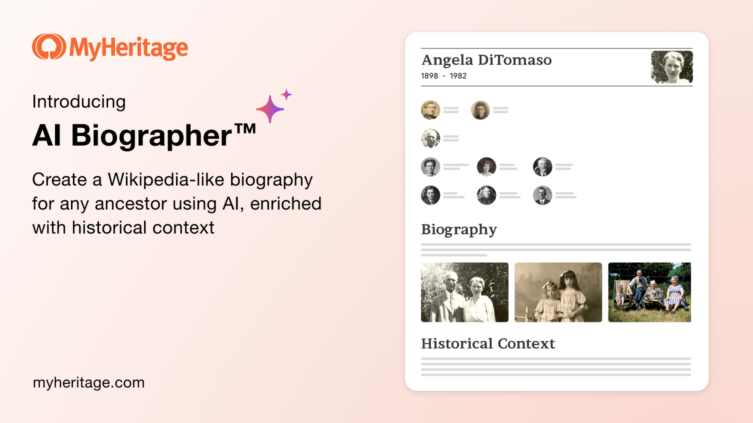
Many genealogists want to write detailed biographies of their ancestors and relatives, and add these biographies to their family tree, but cannot find the time to do it. If you can relate to this pain, we finally have a solution for you! We’re happy to introduce AI Biographer™, an exciting new feature that’s exclusive to MyHeritage. With a single click, it automatically compiles a Wikipedia-style biography article about a person’s life. It uses details from matching historical records and family tree profiles, and curates the information into a beautiful, well-written article that will make you proud.
Beyond the time it takes to write a biography manually, sometimes facts in the family tree or data from historical records can seem dull. But when combined with the broader historical context, they can often tell a deeper and more colorful story. AI Biographer™ automatically creates a compelling life story for an ancestor or relative using facts from genealogical sources on MyHeritage and enriches it with information from the web, saving you time and creating a document that you can easily share with your loved ones. This is especially useful for creating biographies about the billions of individuals who were not famous, and therefore do not appear in Wikipedia.
AI Biographer™ is available on the MyHeritage website on desktop and mobile web browsers, and will be added to the MyHeritage mobile app in the future.
How it works
AI Biographer™ uses MyHeritage’s acclaimed matching technologies to curate historical records and family tree profiles that pertain to a specific ancestor or relative, together with automated third-party Artificial Intelligence (AI) technology powered by OpenAI. An AI Biography™ can be created within your family tree on MyHeritage, and also from historical records found via AI Record Finder™, our exciting new AI chat-powered search engine. All information from the relevant records is then compiled into an article that is enriched with photos and scanned documents, and in some cases, additional information from the web. The resulting biography includes the person’s immediate family, describes the main events of their life, and includes rich historical context and the origins of their surname. Each biography is a unique narrative that can be shared with family and friends, and saved for posterity.
When created from a family tree, an AI Biography™ is added to the family tree as a media item and tagged with the individual’s name. When a family tree is exported in GEDCOM format, the biography is referenced, ensuring that the enriched biographical information remains an integral part of the family tree. We will soon add the option to regenerate biographies whenever new information becomes available.
AI Biography™ Example
The following AI Biography™ tells the life story of Gisa Horowitz, paternal grandmother of MyHeritage Genealogy Expert Daniel Horowitz.
How to use AI Biographer™
Generating an AI Biography™ for any person in your family tree is super easy. Just log in to the MyHeritage website and click “Family tree” in the main navigation bar to access your family tree.
AI Biographer™ is currently available when using the Family View of the family tree. We plan to add AI Biographer™ to the other tree views on MyHeritage in the coming weeks. Click on the card of an ancestor or relative in the family tree to open the left panel. In the panel, click “Create AI Biography™” (marked below in red) and that’s all there is to it!
If the “Create” button is disabled in the left panel, this could be due to a few reasons. The AI Biographer™ feature is only available for deceased individuals, to protect privacy, and is therefore disabled for all living people in your tree. Additionally, if available details about this person are currently sparse, there may not be enough content to generate an AI Biography™. If this is the case, you can manually add more facts to the profile, to increase the amount of information available.
After clicking “Create AI Biography™”, a popup message will appear asking you what type of biography you would like to create.
There are two biography types: Standard, which includes only information from your family tree profile, or Enhanced, which includes everything in the Standard biography, and is enriched with details from matching historical records and family trees, and additional information from the web. We recommend choosing the Enhanced option to create a richer, more detailed biography. Make your selection and click “Create AI Biography™”.
Generating the AI Biography™ can take a minute a two. We’ll send it to you by email as soon as it’s ready, as a PDF attachment. Once it’s ready, the button “Create AI Biography™” in the tree panel will be renamed “View AI Biography™” — click that button to view the biography.
You can download the PDF to your computer and share it with your loved ones. AI Biographies™ are automatically saved as media items on your MyHeritage family site (where they are viewable by members of your family site), and tagged with the individual. They are also saved in a private album in “My Photos” that is only accessible to you and the members of your family site.
An AI Biography™ Up Close
Let’s take a closer look at the composition of an AI Biography™. The first part lists key life events of the individual and their immediate family members: parents, siblings, spouse(s), and children. If a profile photo of the individual appears in the family tree, it will also appear at the top of the biography. If you created an Enhanced biography, the photos and facts may come from other sources on MyHeritage, such as matching family trees and historical records.
This is followed by the person’s biography, written in narrative form. This section sheds light on their life, including education, occupation, military service, if any, and significant life events. If the family tree includes tagged photos of the individual, some of them (up to six) may also appear here.
Part of what makes AI Biographer™ such a unique feature is that, in addition to curating the data from the family tree and organizing it into a coherent narrative, it adds wider historical context. This addition helps provide a greater understanding of the era and background in which the person lived.
Biographies typically include information about the origins of the person’s last name.
An AI Biography™ can be created using diverse sources, which don’t always agree on all the facts. Any mismatches are listed in the “Consistency Issues” section of the biography.
Finally, every AI Biography™ includes a list of source citations that link to footnotes within the text, so you can see where the genealogical facts came from, and view every record and tree profile that contributed information (including incorrect information) to the biography.
As part of MyHeritage’s ongoing commitment to responsible AI, every AI Biography™ has a note at the end indicating it was created by MyHeritage using AI, and includes both data from MyHeritage and content generated by OpenAI.
Creating AI Biographies™ from AI Record Finder™
You can also create an AI Biography™ when viewing a historical record found via AI Record Finder™ — MyHeritage’s exciting new search engine for historical records based on AI chat.
For more details on creating an AI Biography™ from AI Record Finder™, read this blog post.
Availability and Languages
AI Biographer™ is currently accessible from desktop and mobile web browsers. Support for the feature on the MyHeritage mobile app will be added soon. We also plan to add AI Biographer™ buttons to family tree profile pages.
At launch, AI Biographer™ is available in English. If you use MyHeritage in a language other than English, you will still be able to create AI Biographies™ in English. Support for creating biographies in additional languages will be added in the near future.
Editing an AI Biography™
Each AI Biography™ is created automatically, so you can’t edit it manually on MyHeritage. However, because every biography is a PDF file, if there is anything that you feel you must change, you can use a PDF editor to do so.
To enhance an AI Biography™, add more facts about the individual using the family tree. For example, add information about their occupation, education, immigration, physical appearance, and so on. All this information will be considered automatically when the biography is generated.
In the near future, we plan to enhance the AI Biography™ to also consider all the information you add as Biography Notes. This will give you a simple way to add any information you would like to include in the biography, such as the person’s hobbies, unique personality traits, special life anecdotes, and so on. This information will be included the next time you generate an AI Biography™ for that individual.
Cost
If you have a MyHeritage Complete plan, you can enjoy almost unlimited use of AI Biographer™ (we currently set a limit of 100 to prevent abuse). Other users can try AI Biographer™ for free, with limited use. Beyond the free quota, a Complete subscription is needed to create many more AI Biographies™.
You can learn more about our subscription plans here.
Summary
At MyHeritage, we continue to expand genealogy into exciting new frontiers, and AI Biographer™ is another example of how we’re improving the way people can preserve and share their ancestors’ stories. AI Biographer™ solves a real need to quickly generate a shareable, high-quality biography for any person in the family tree. We hope you will use it often and enjoy it!