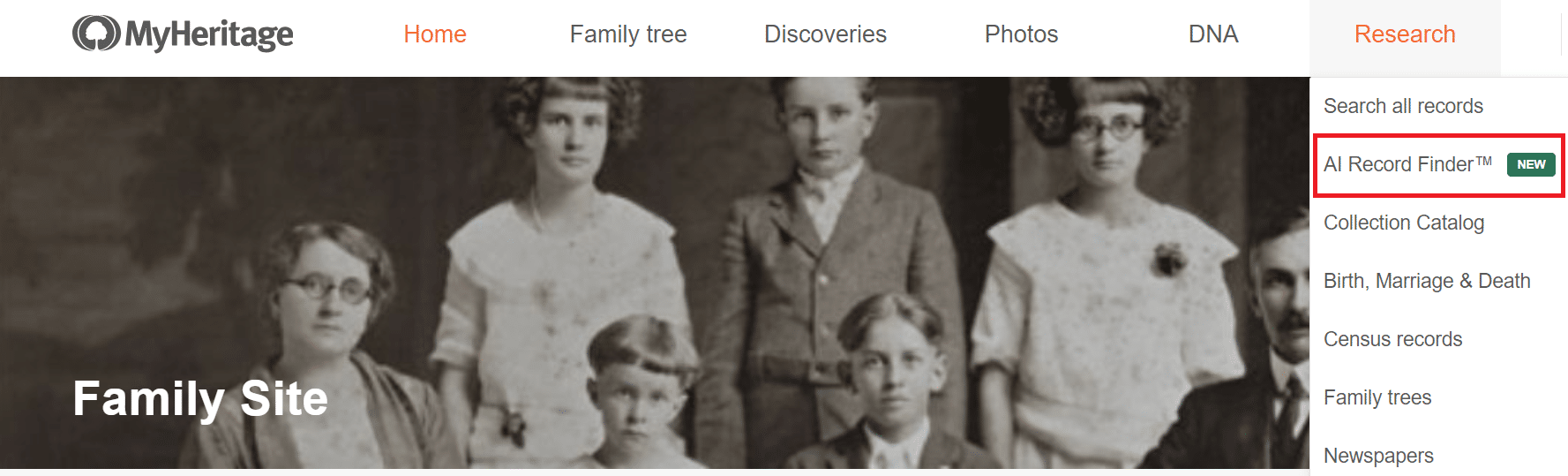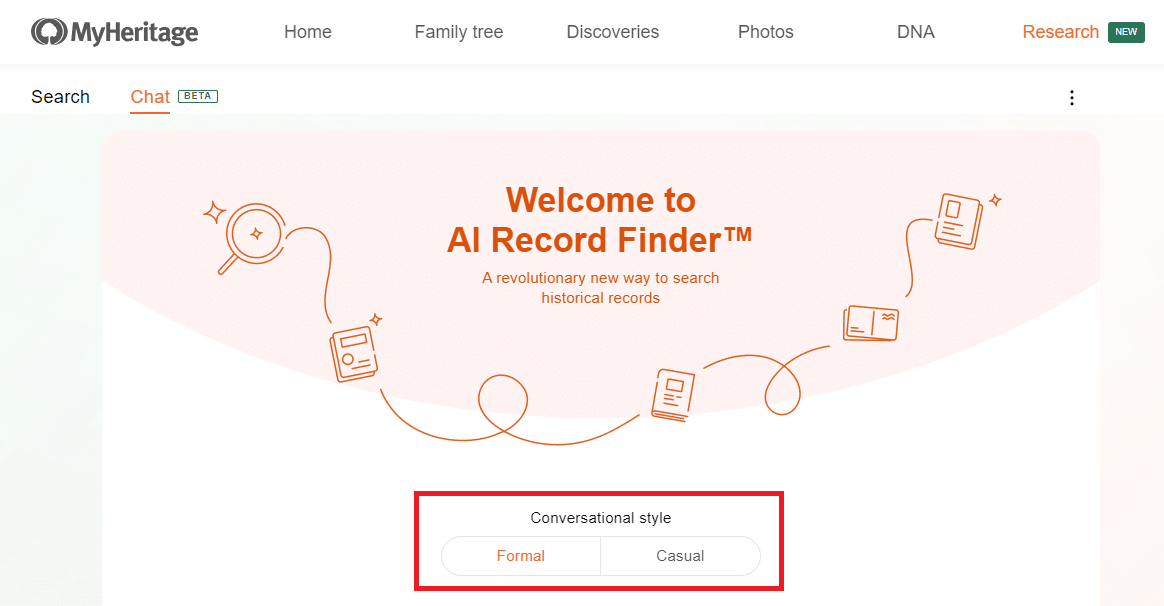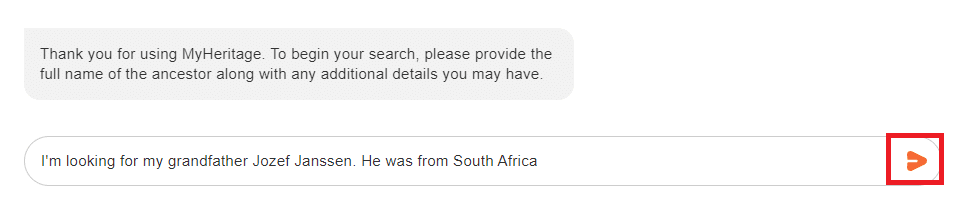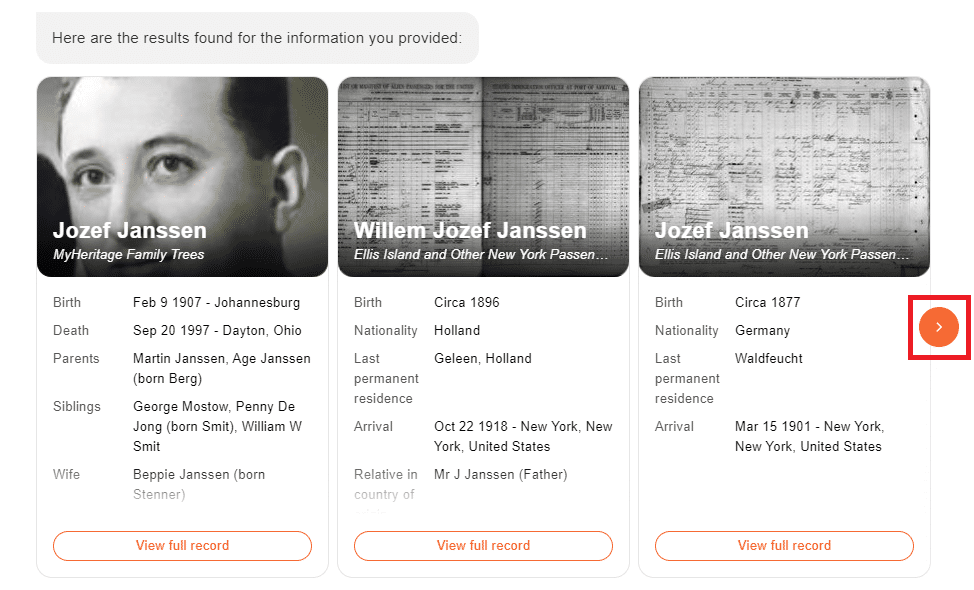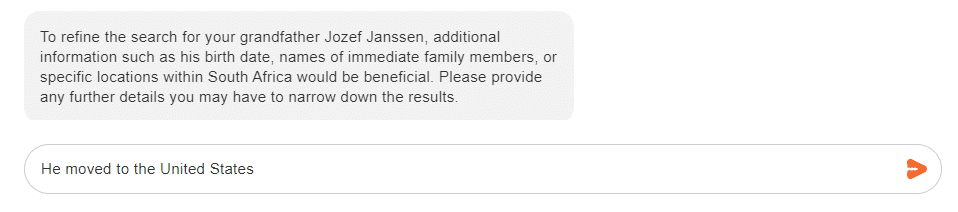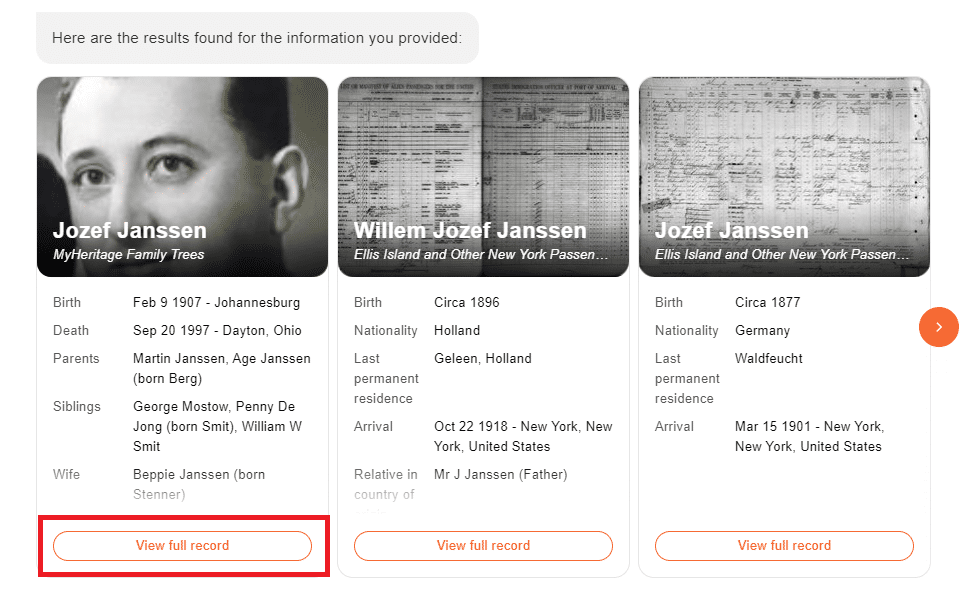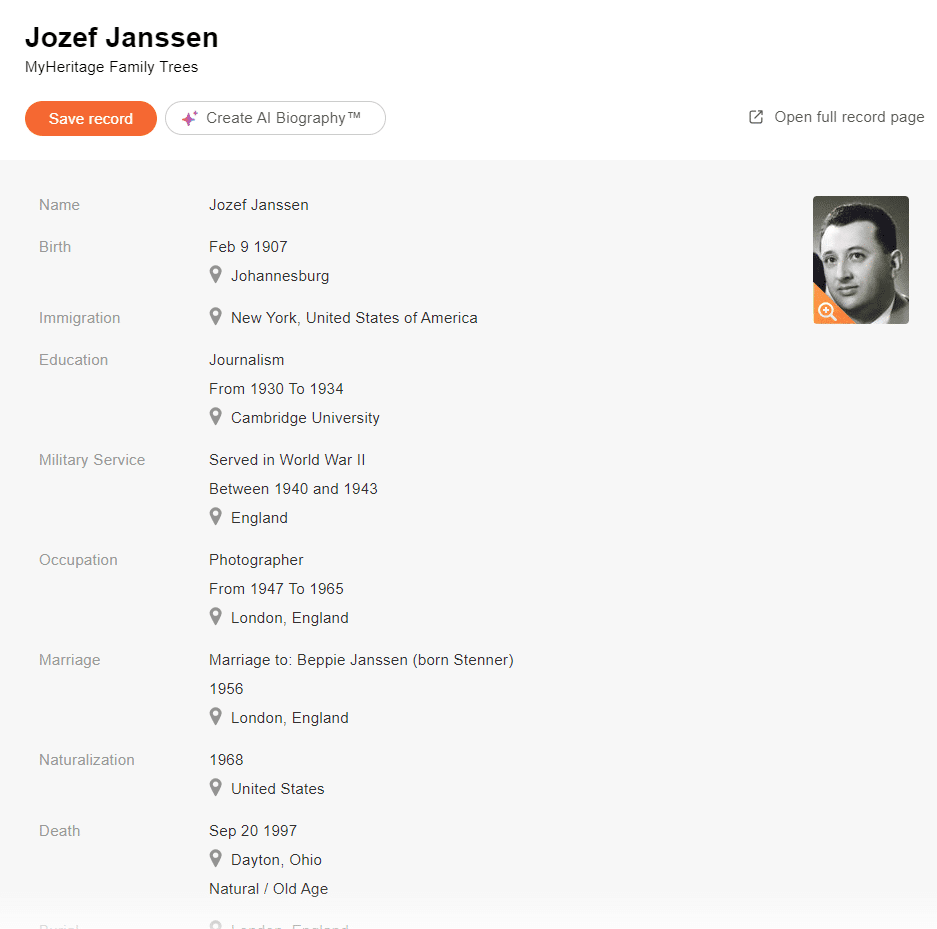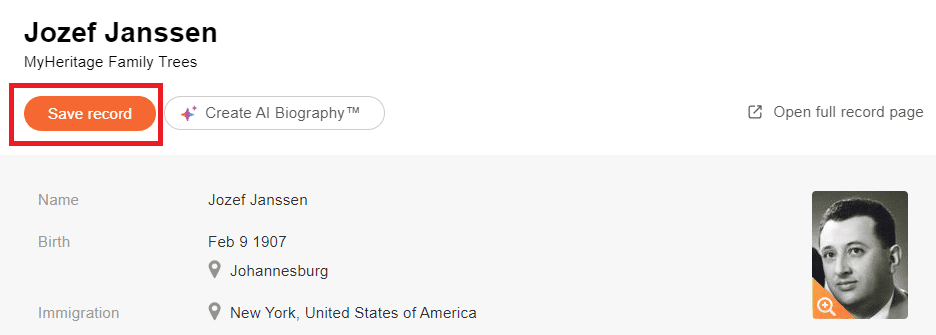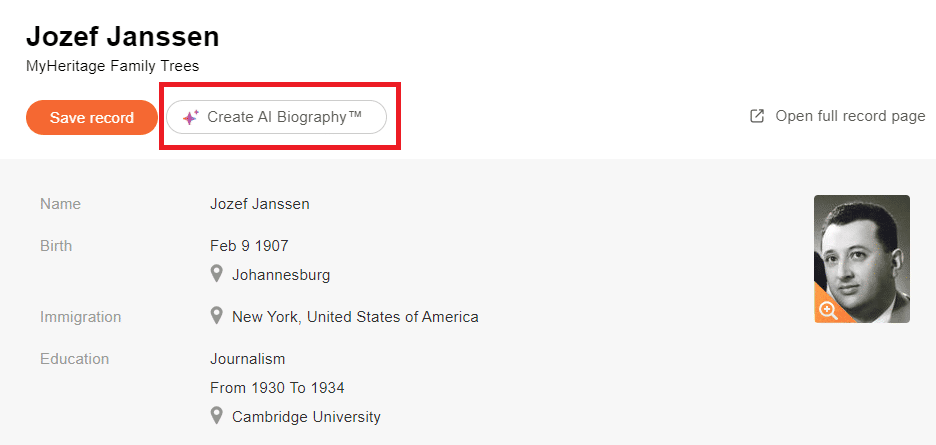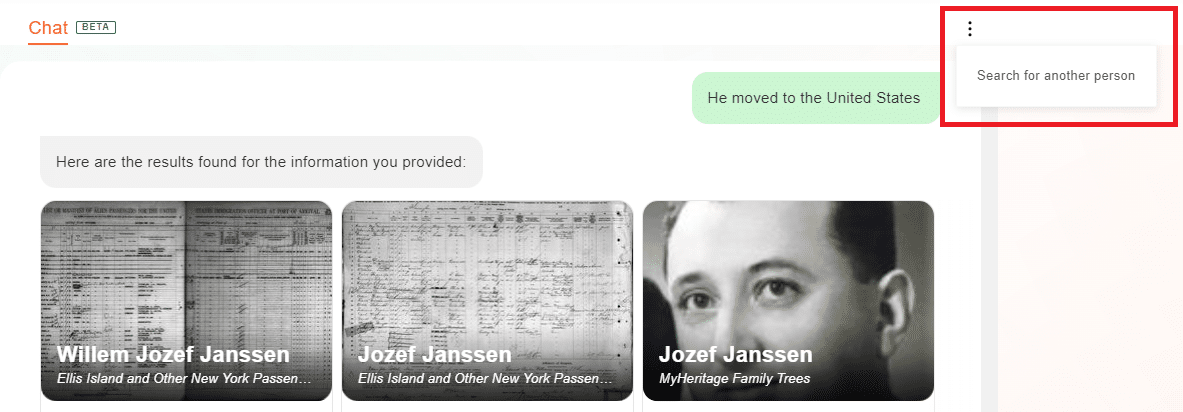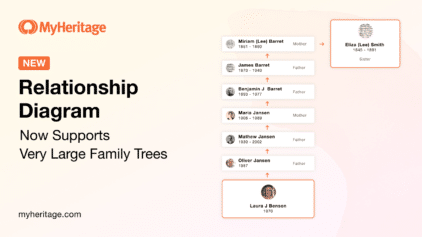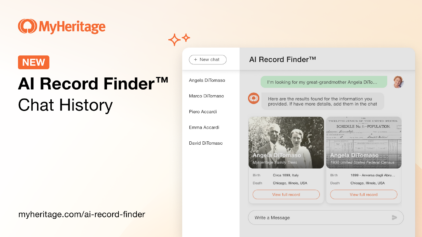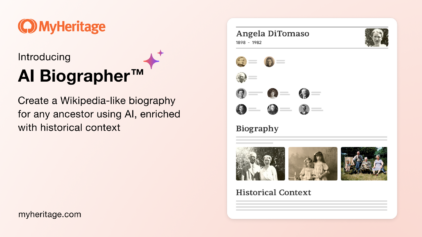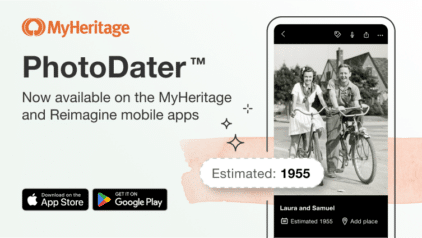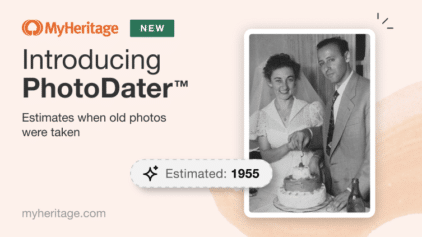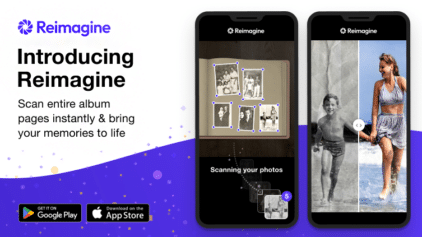Introducing AI Record Finder™, the World’s First AI Chat-Based Search Engine for Historical Records
- By Erica
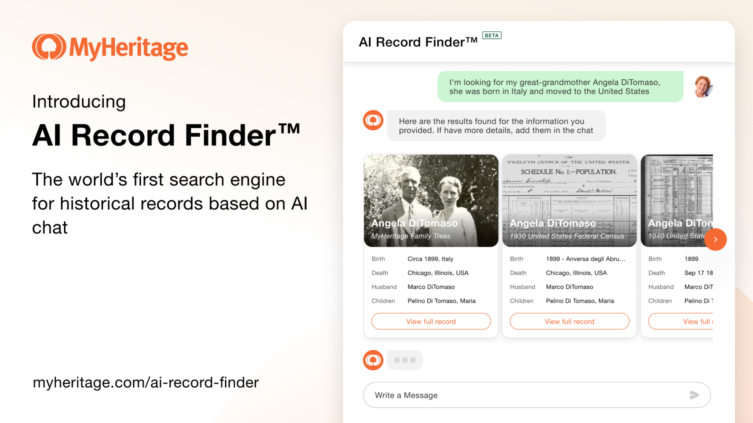
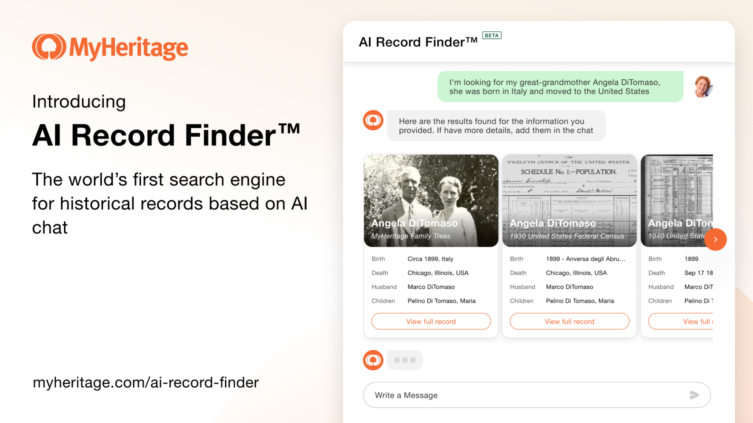
We are thrilled to announce the release of AI Record Finder™, a new feature that transforms family history research using Artificial Intelligence (AI) chat. AI Record Finder™ revolutionizes genealogy the way ChatGPT revolutionized searching the internet: it is an interactive, intelligent, free-text chat to help you locate historical records about a specific ancestor or relative, using MyHeritage’s vast database of nearly 20 billion records. If you’ve ever been overwhelmed by the large number of historical record search results, or conversely disappointed by not finding any records about the person you were looking for, AI Record Finder™ might just be the answer you’ve been waiting for!
Until now, searching for historical records on online genealogy platforms like MyHeritage has been very similar to using a regular internet search engine. You entered names or other terms into dedicated fields in a search form, and the search engine returned a large number of search results. Then, you would need to comb through the results to discover relevant information. AI Record Finder™ transforms this experience by enabling you to converse with an AI assistant in a chat to quickly find records about your ancestors, relatives, or other deceased individuals. We’re excited for AI Record Finder™ to empower genealogists of all levels to research their family history more efficiently than ever before.
AI Record Finder™ is currently available in beta on the MyHeritage website on desktop and via mobile web browser, and will be added to the MyHeritage mobile app in the near future.
How it works
AI Record Finder™ uses automated third-party technology powered by OpenAI, the same company that developed ChatGPT. The chat is like an interview with a friendly concierge. AI Record Finder™ processes the information you enter, and understands what additional details are necessary to help narrow down the search results. It guides you by asking the relevant questions according to the context and information you provided, to find the most relevant records about the person you’re searching for. Once located, the records can be reviewed and the details saved to your family tree on MyHeritage.
Getting started
There are two ways to access AI Record Finder™: from our historical record search engine, and from the main menu of the MyHeritage website.
If you’re new to MyHeritage
If you don’t have a MyHeritage account yet and want to try AI Record Finder™, visit myheritage.com/ai-record-finder.
If you already have a MyHeritage account
If you’re an existing user of MyHeritage, log in to your account and select “AI Record Finder™” in the Research menu in the navigation bar.
On the AI Record Finder™ page, you can select a conversation style: formal or casual. Formal is the default. This determines the tone of voice the AI will use to chat with you. Casual is friendly with some touches of humor, and Formal is more serious.
AI Record Finder™ lives within the MyHeritage search engine for historical records, under a new tab labeled “Chat”. The tab labeled “Search” opens the traditional form-based search.
AI Record Finder™ displays an opening message that prompts you to add details about the person you’re searching for. Enter as much information as you know into the chat field, in any way you like. You can write full sentences, and be as descriptive as you want, then press the send button to submit. You can enter only a name here, if you prefer, but the more details you provide, the better the results will be.
Before interacting with the chat, you’ll be asked to consent to using AI Record Finder™.
Based on the information you provide, AI Record Finder™ will begin searching the close to 20 billion historical records on MyHeritage to find information about the person you’re looking for. It returns the top matching records based on the information you entered in the chat. Use the orange arrows to scroll through the results.
You can fine-tune the results by adding more details in the chat. Doing this is strongly recommended. For example, you can write “he was born in 1907 and had a sister named Margaret”, or “she died before 1950 and her father was called George”. After adding any extra details, AI Record Finder™ will continue to return the most relevant records based on the information you provided. It continues the conversation with you and remembers the information you already entered earlier in the conversation. It then guides you by suggesting details you can add to refine the search, for example, names of close family members, or the person’s birth year. Since it’s a conversation, don’t worry if you added an incorrect detail. You can simply tell the AI what to correct, and AI Record Finder™ will provide better results. If you are getting results that seem irrelevant, guide the AI to the right target by giving some more information about the person you’re looking for.
For each record displayed, you can click “View full record” to see it in full:
The full record will open in a pop-up window, as shown below:
You can click “Save record” on the full record page, to save any record to an individual in your family tree.
Creating an AI Biography™ with AI Record Finder™
Once you’ve located a record of interest with AI Record Finder™, you can use our exciting new AI Biographer™ feature to create a Wikipedia-style article of the person’s life.
To do this, click “Create AI Biography™” on the full record page. You can only create AI Biographies™ for deceased individuals, and only for records that contain enough information to create a compelling life story.
AI Biographer™ compiles facts from the record you just found, plus other historical records and tree profiles that MyHeritage identifies as matching the same person, and adds additional relevant information from the web. The result is a detailed narrative of a person’s life that includes wider historical context on the period in which they lived, and other interesting information such as the origins of their last name. You can create an AI Biography™ via AI Record Finder™, and it’s also available as a standalone feature from the left panel of your family tree. Read more about AI Biographer™ in this blog post.
Generating the AI Biography™ can take a minute or two. As soon as it’s ready, the PDF file of the biography will appear in the chat. You can view the PDF in your browser, and download and share it with family and friends. You’ll also receive an email with the biography attached.
Resuming a chat
While using AI Record Finder™, you can navigate to other areas of the MyHeritage website and later return to AI Record Finder™ to pick up the last conversation you had, exactly where you left off (even if you return on another day).
At any point during the chat, you can start a new search by clicking the three dots icon at the top right, and clicking “Search for another person”.
We are considering adding the ability to view all your previous chat sessions, resume any one of them, and export any of them to a separate file for future reference.
Privacy
When using AI Record Finder™, information you enter during your searches, including personal information, is processed by MyHeritage and OpenAI to provide you with the search results, and recorded for continuity between sessions, for no longer than six months. Old chat sessions are automatically deleted after six months.
Submitting sensitive personal information (e.g., racial or ethnic origins, political opinions or religious beliefs) via the chat interface is prohibited.
Records that may be found through AI Record Finder™ are the same records that are available on the MyHeritage search engine for historical records. Records that are not searchable due to privacy (e.g., those relating to living individuals), are likewise not searchable through AI Record Finder™.
Availability and Languages
AI Record Finder™ is currently accessible from desktop and mobile web browsers. Support for the feature on the MyHeritage mobile app will be added soon.
At launch, AI Record Finder™ is available in English. While it is possible to chat with AI Record Finder™ in multiple languages, at launch, it responds in English only. Support for additional languages will be added in the future.
Cost
If you have a MyHeritage Data or Complete plan, you can enjoy unlimited use of AI Record Finder™. Other users can try AI Record Finder™ for free, with limited use. Beyond the free quota, a Data or Complete subscription are needed to continue using the feature, and to view and save records that it finds.
Users with a Complete plan can enjoy unlimited use of AI Biographer™. Other users can try AI Biographer™ for free, with limited use. Beyond the free quota, a Complete subscription is needed to create more AI Biographies™.
You can learn more about our subscription plans here.
Summary
AI creates huge opportunities for technological advancement in practically every domain, including genealogy. MyHeritage, as an innovative company that constantly seeks to use technology to empower genealogy, has been the first major family history company to rise to the occasion and develop AI Record Finder™ — the world’s first search engine for historical records based on conversational AI. AI Record Finder™ transforms the historical record search experience. We invite you to try AI Record Finder™ today and keep it mind whenever you’re doing genealogy research. With the added power of AI, it might help you find elusive information you were unable to find before. We welcome your feedback and invite you to send us suggestions through the comments below. Enjoy!