Such a wonderful and useful tool. I imagined my children being excited to hear my voice after I am long gone. I sure wish I could hear my mother again!
Introducing the MyHeritage Photo Storyteller™
- By Esther
Overview
As genealogists, we strive to preserve our family history and share it with our family and the next generations. We’re happy to announce today the release of the MyHeritage Photo Storyteller™ — an important new feature that empowers you to take charge of a critical aspect of preserving your family history — to record the stories behind your favorite family photos and attach the audio narrative to the photos.
The Photo Storyteller™ is available on the free MyHeritage mobile app and enables you to easily record yourself or interview your family members, describing the real story behind any of your family photos. You’ll enjoy gaining deeper insight into your photos and sharing the recordings with your family members (turning any photo into a voice-enriched video) so you can reminisce about times gone by. By recording your loved ones, those photo stories will turn into memories that your family will hold precious in the future.
The MyHeritage mobile app is available for free on iOS and Android and works well on both smartphones and tablets. If you haven’t done so already, you can install the mobile app now.
They say a picture is worth a thousand words. Photographs can convey a lot of information. They can portray actions, emotions, and ideas — all of which are important elements of telling your family’s story. But often there are missing pieces that can only be filled in by those who were present when the photo was taken. The MyHeritage Photo Storyteller™ makes it easier for you to capture your stories and your relatives’ stories describing family photos.
Although we are not the first to invent this concept, at MyHeritage the Photo Storyteller™ was suggested by MyHeritage’s Head of Research, Roi Mandel, in an Ideathon in which MyHeritage employees from all departments were invited to suggest new product ideas. Roi had felt a need to capture the stories behind his own family photos. When the pandemic began, Roi and his family spent more time at home, and they began exploring old family photos. Roi’s father shared an interesting high school photo from his days on his school basketball team with a short one-line description of when it was from.
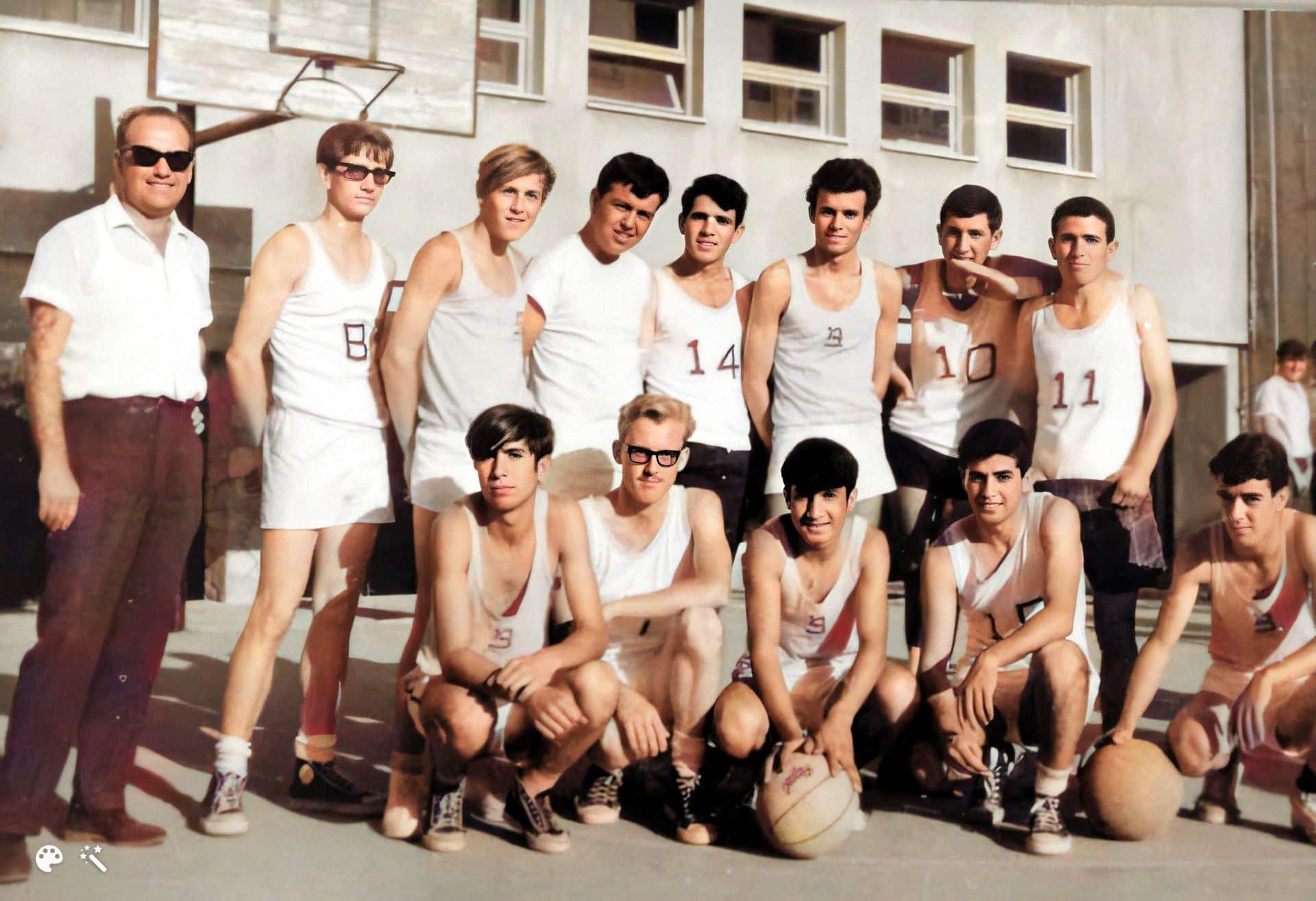
Roi’s father Rami Mandel in a historic basketball match, 1967 (colorized and enhanced by MyHeritage)
Roi wanted to learn more about this unusual photo. When he actually recorded his father talking about the photo, he uncovered a much more interesting story. The basketball game took place in 1967. It was a historic match between two opponents that had never met, an Israeli team from a Jerusalem high school, and a Palestinian team from a high school in Bethlehem. Roi’s father became very animated when discussing the photo, and he remembered details that he hadn’t shared earlier. The photo’s full story was revealed and preserved!
Listen to Roi’s father describing this photo using the Photo Storyteller™.
We loved the idea in the way that Roi presented it, and we implemented it. Thus, in a few months, the Photo Storyteller™ was born, and all our users are warmly invited to start using it.
How to use it
To record a story behind a photo, open the MyHeritage mobile app. Tap the Photos icon on the main screen.
If your app’s main screen doesn’t look like this and still shows the “father and son on the lake” image, upgrade your app to the latest version which also includes the Photo Storyteller™.
You can also tap on the three lines in the top left-hand corner of the main screen, which opens up the main menu, and then select “Photos”.
Your photo gallery will appear, where you’ll see all of the photos that you currently have on MyHeritage.
Alternatively, you can access your photos from an individual’s profile in the family tree. After going to the Photos tab, you can tap on a photo, and record a story for it from there.
Tap on any photo to view it. Then, tap on the new microphone icon in the bottom right-hand corner to open the recording screen.
Tap the Recording button to begin recording.
When you’re done, tap Stop to end the recording. You can listen to the recording, save it, or delete it. There is a one-hour limit to each recording. Note that you can either record yourself, or bring your mobile phone to a family get-together and interview a relative.
Once saved, the recording will be tagged under the name of the person who made the recording. Currently, you can add up to one recording for each photo, and in future versions we plan to support multiple recordings. When you save a recording, it will be uploaded to the MyHeritage servers for safekeeping and assigned the same privacy level as the photo to which it is attached.
Accessing your recordings
To access your photo stories on the MyHeritage mobile app, open the Photos section. Any photos in your albums that have an audio recording will now have a play button symbol in the bottom right corner of the photo.
Select a photo and tap the play button on the bottom right-hand corner to play the recording.
While it plays, you can pause and resume at any time, or tap the Trash icon to delete the recording if you decide to discard it.
If you choose to delete the original photo, any audio recording that is attached to the photo will be deleted as well.
We encourage you to share your recordings with family and friends. Tap on the Share icon to do so. This uses the native share option on your mobile phone, and will support any apps that you have installed that support video sharing such as Facebook, WhatsApp, Twitter, Instagram, and others.
Examples
Here are several lovely examples that show how useful the Photo Storyteller™ is for documenting the stories behind your photos:
Marysia Galbraith describes her amazing discovery about her grandmother and the long-lost family she found, that started with this one photo:
Nicki Weinberg describes a childhood photo from the 1950s:
Thomas Edelmann was on a quest to find the family who owned the store in this photo, who he believed were wronged by his ancestors:
(This story was featured recently on our blog)
In the last example, Jack Romberg, tells the story of his great uncle Richard Stern, and this monumental photo of him which is now on display in several museums throughout Germany:
Tips for great storytelling
We compiled below some useful tips and questions to ask that can help you and your loved ones tell the stories behind photos:
- Describe the photo context in terms of the event, place, and time when it was taken.
- Capture the essence of the photo when recording by including the setting and mood, and make the audience feel as if they were present.
- Describe the people in the photo, what role they played in the family, their personalities, and more.
- Who was missing from the photo? Others may have been present but for one reason or another, didn’t make it into the frame.
- What items or props are in the photo? Do any of them hold any special significance? Often a background clue can help jog the memory of those looking at the photo.
- Who took the photo?
Conclusion
Photographs are a tangible link to your family’s past. Capturing the stories behind them turns your photos into richer memories for you and your loved ones as you preserve your family history. This can be combined with MyHeritage’s photo colorization and enhancement features which can often bring back nostalgic memories when you apply them to your photos.
We plan to develop the Photo Storyteller™ further in the coming months, to enable you to play back photo stories from your online family site (not necessarily using the mobile app), record new ones from your online family site and from the Family Tree Builder software, manage multiple recordings for each photo, change the person tagged on the recording in case it wasn’t you speaking, and more.
We’re thrilled to have made this new tool available for MyHeritage users, and we hope that you all enjoy using it!
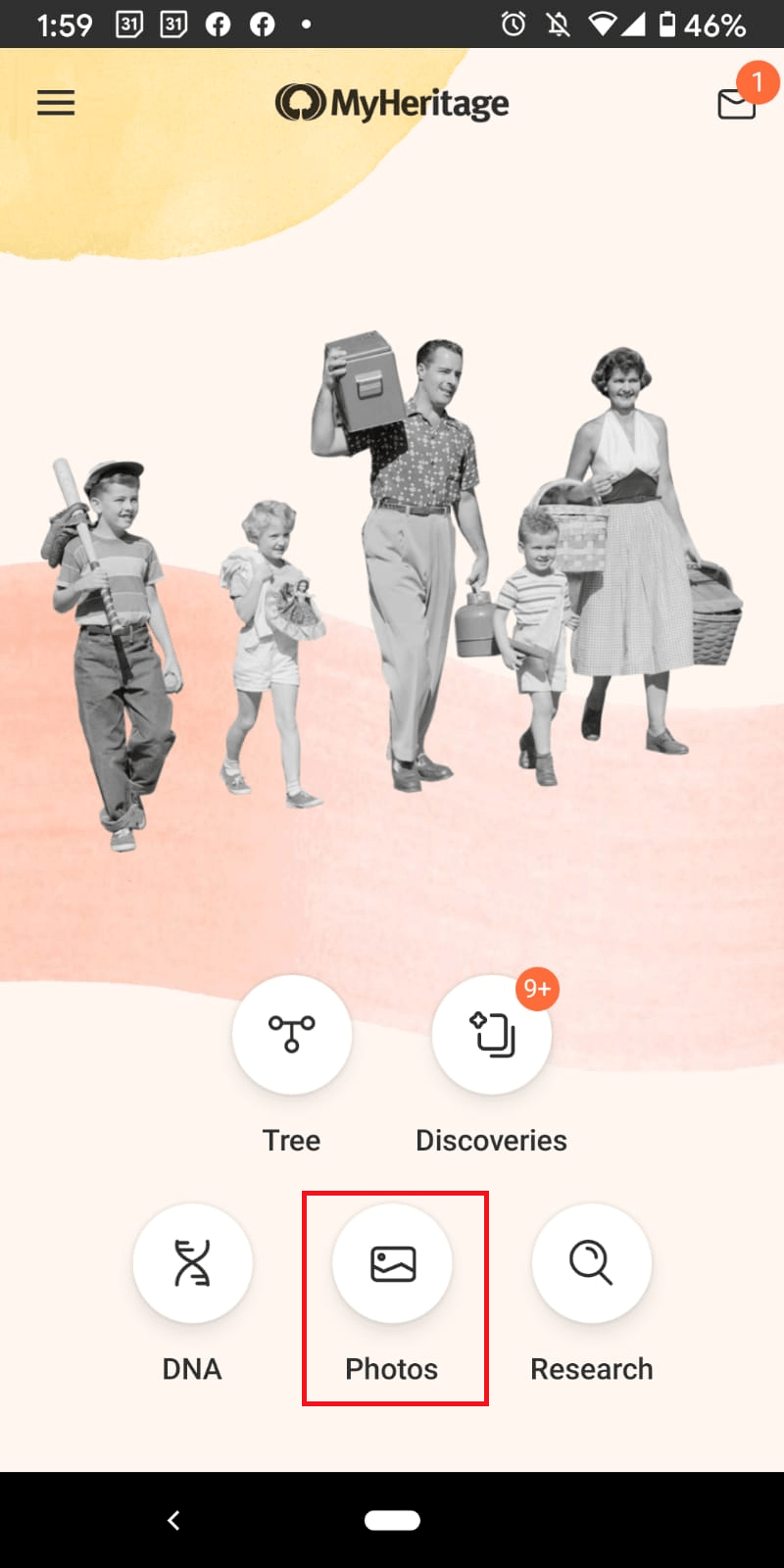
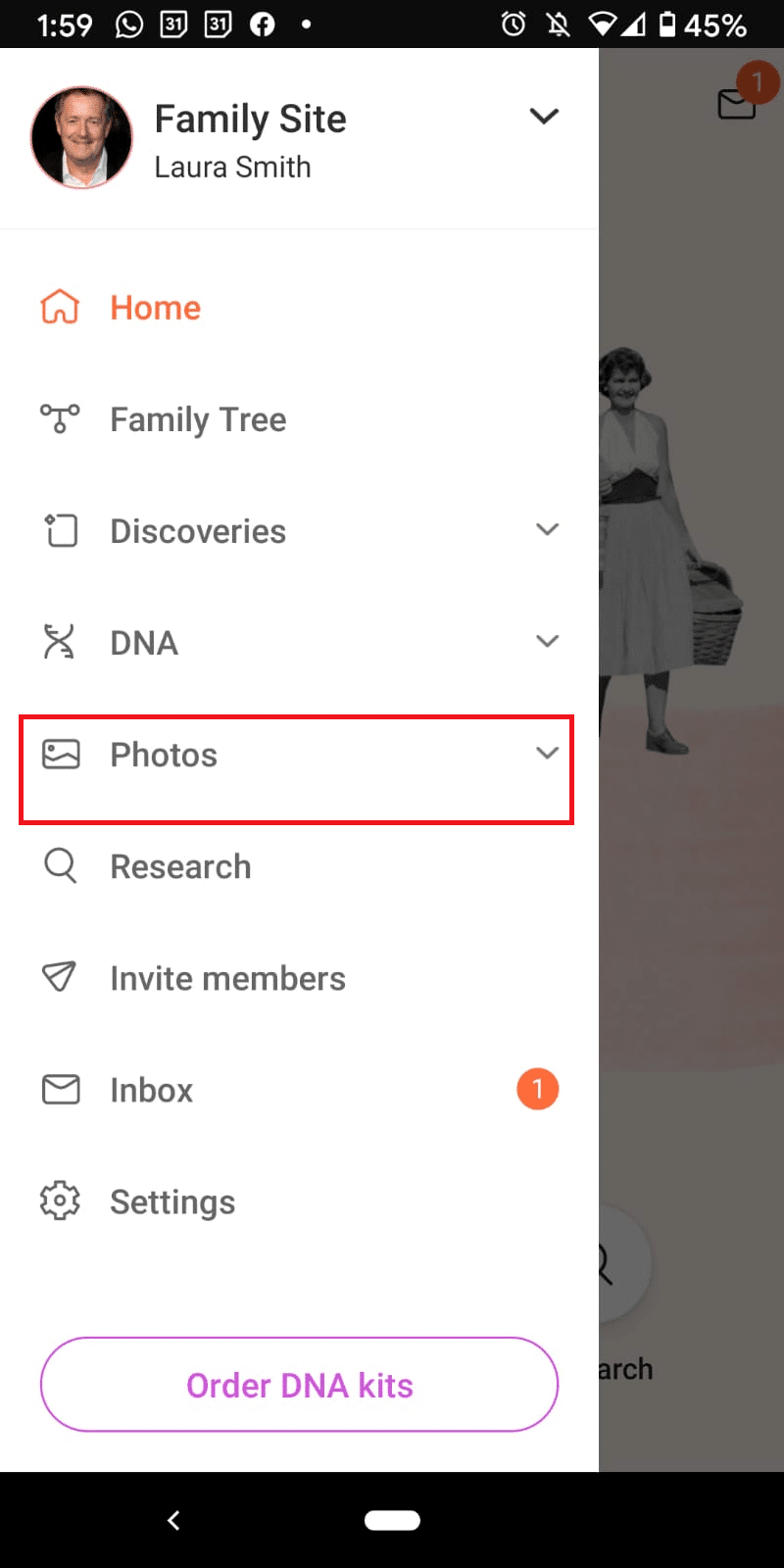
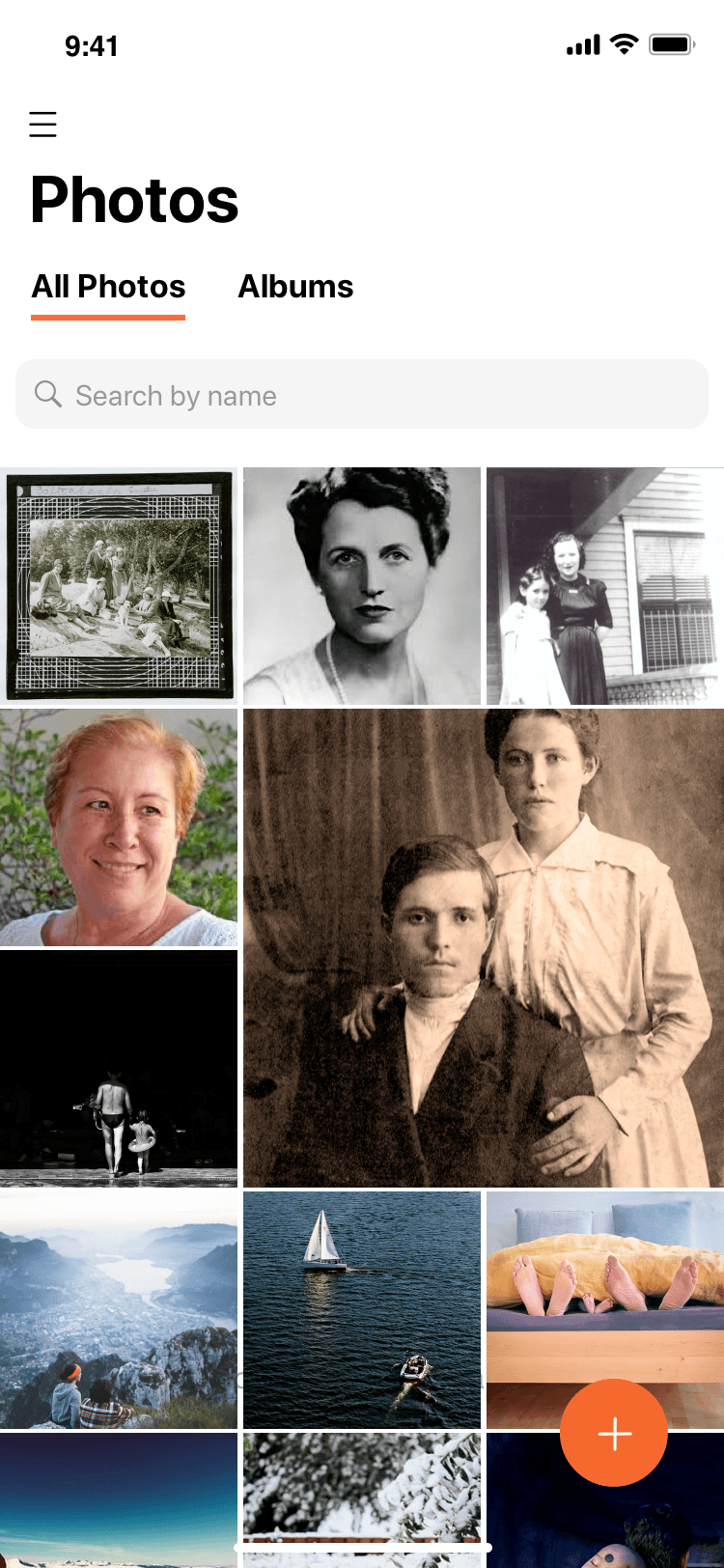
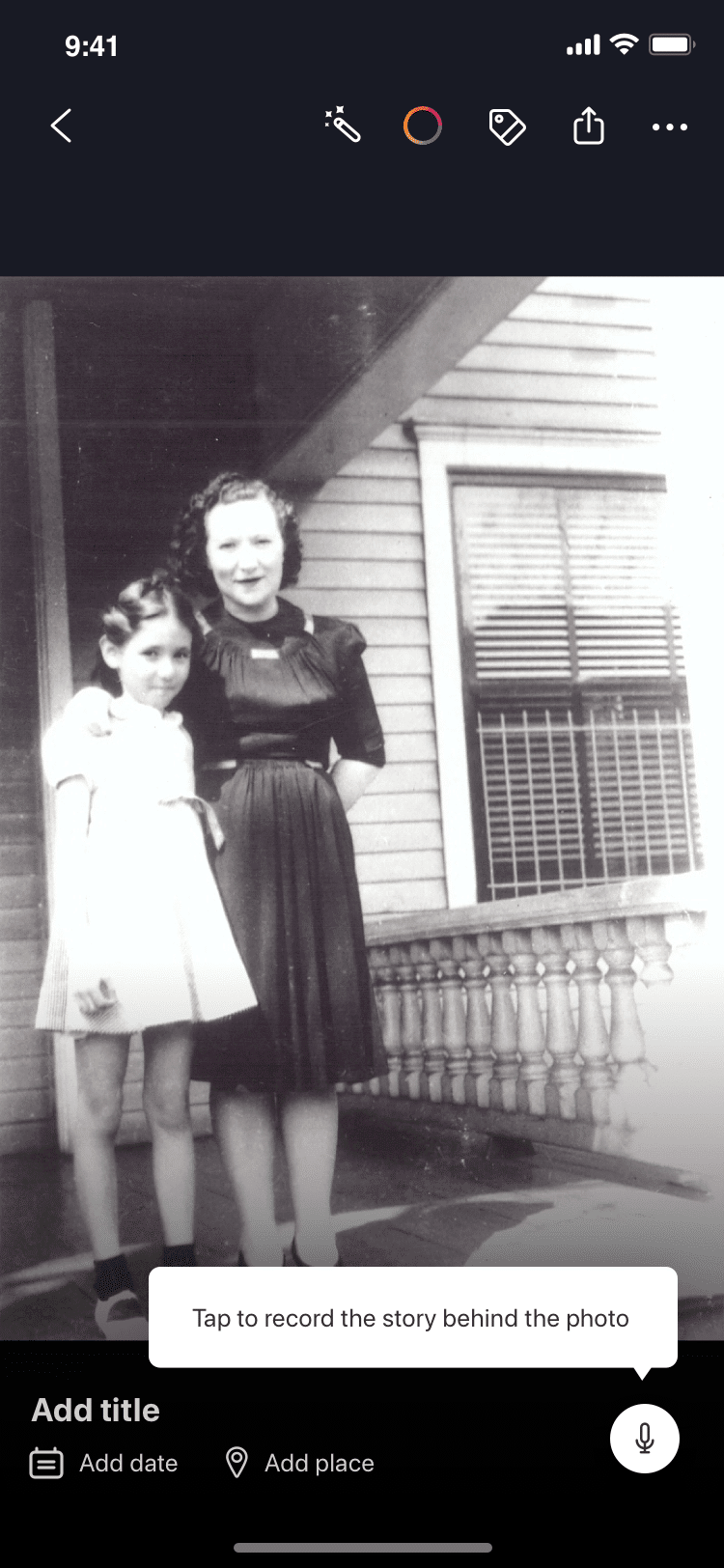
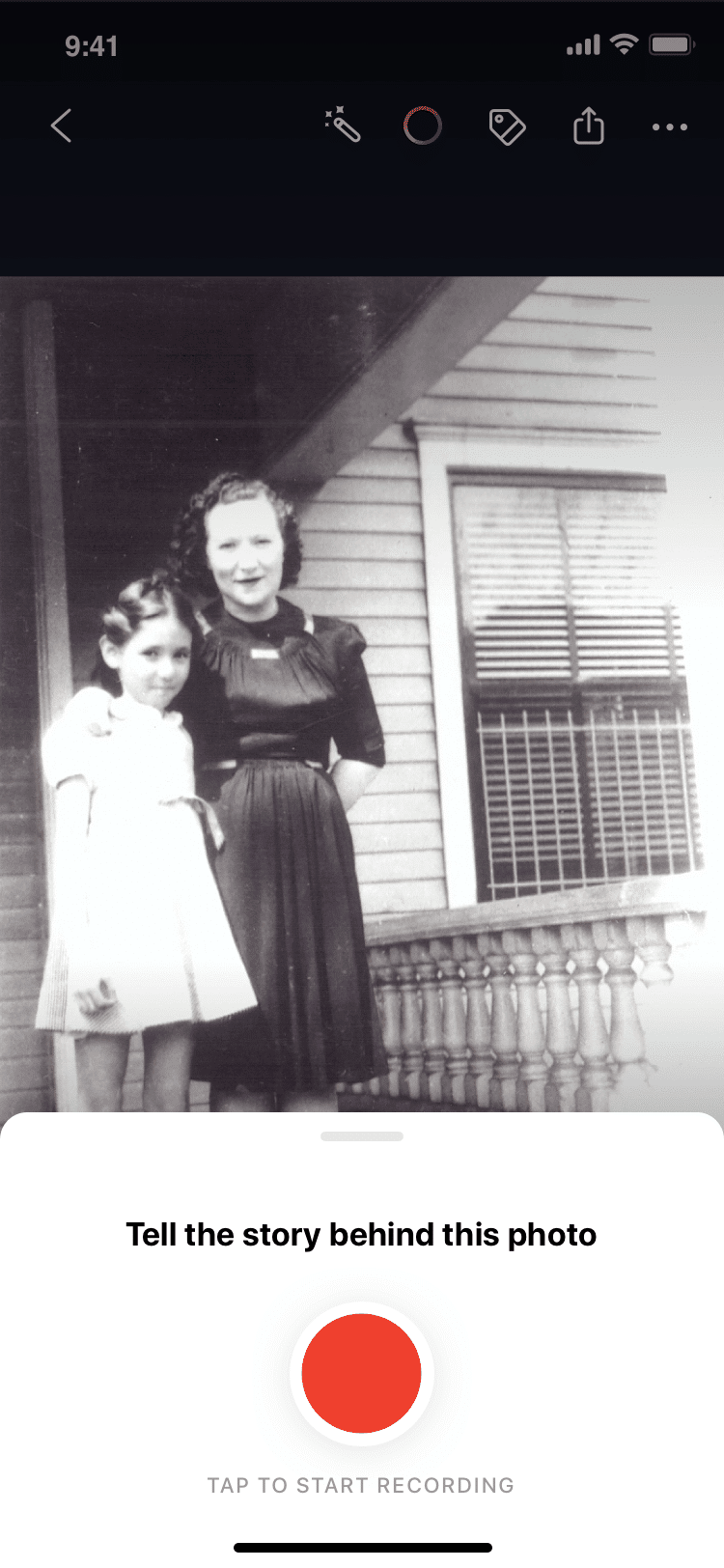
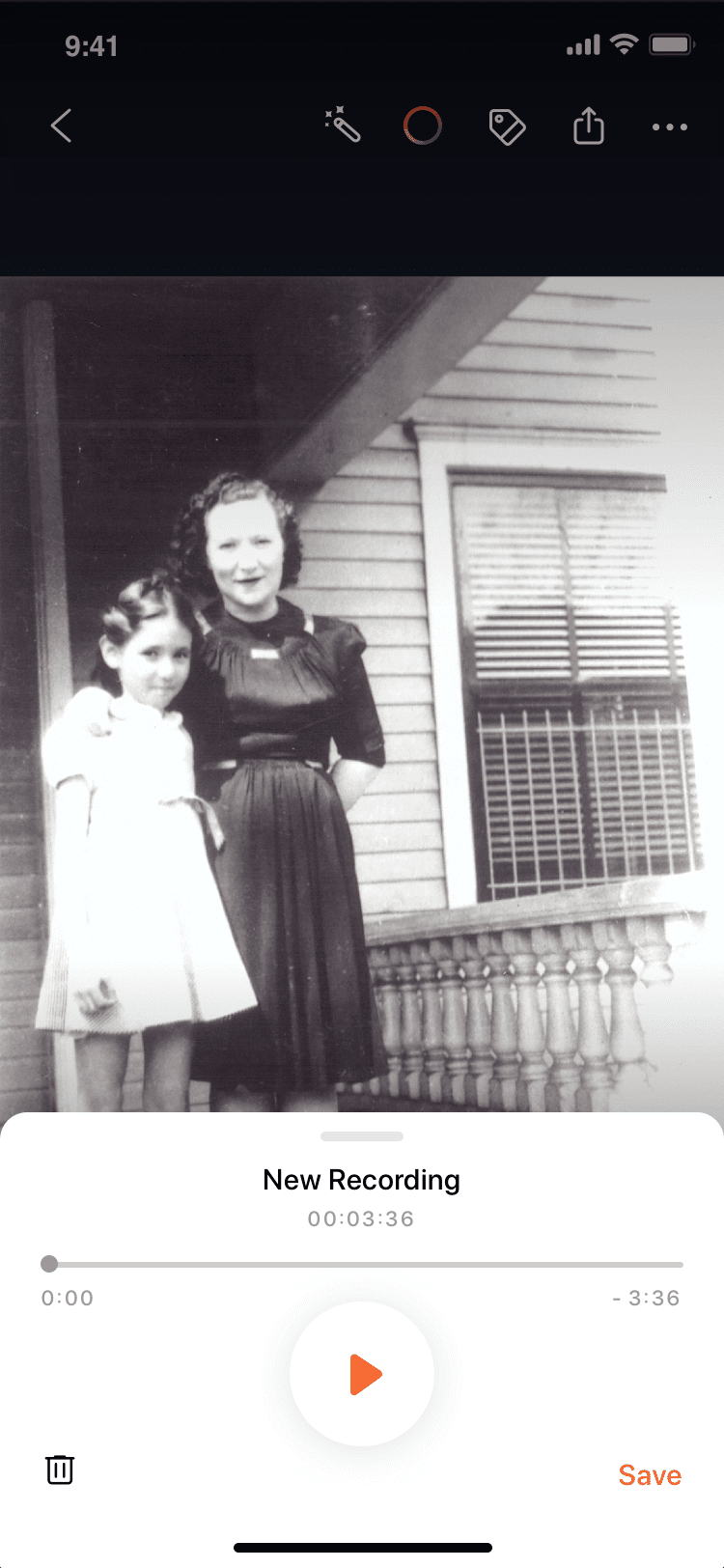
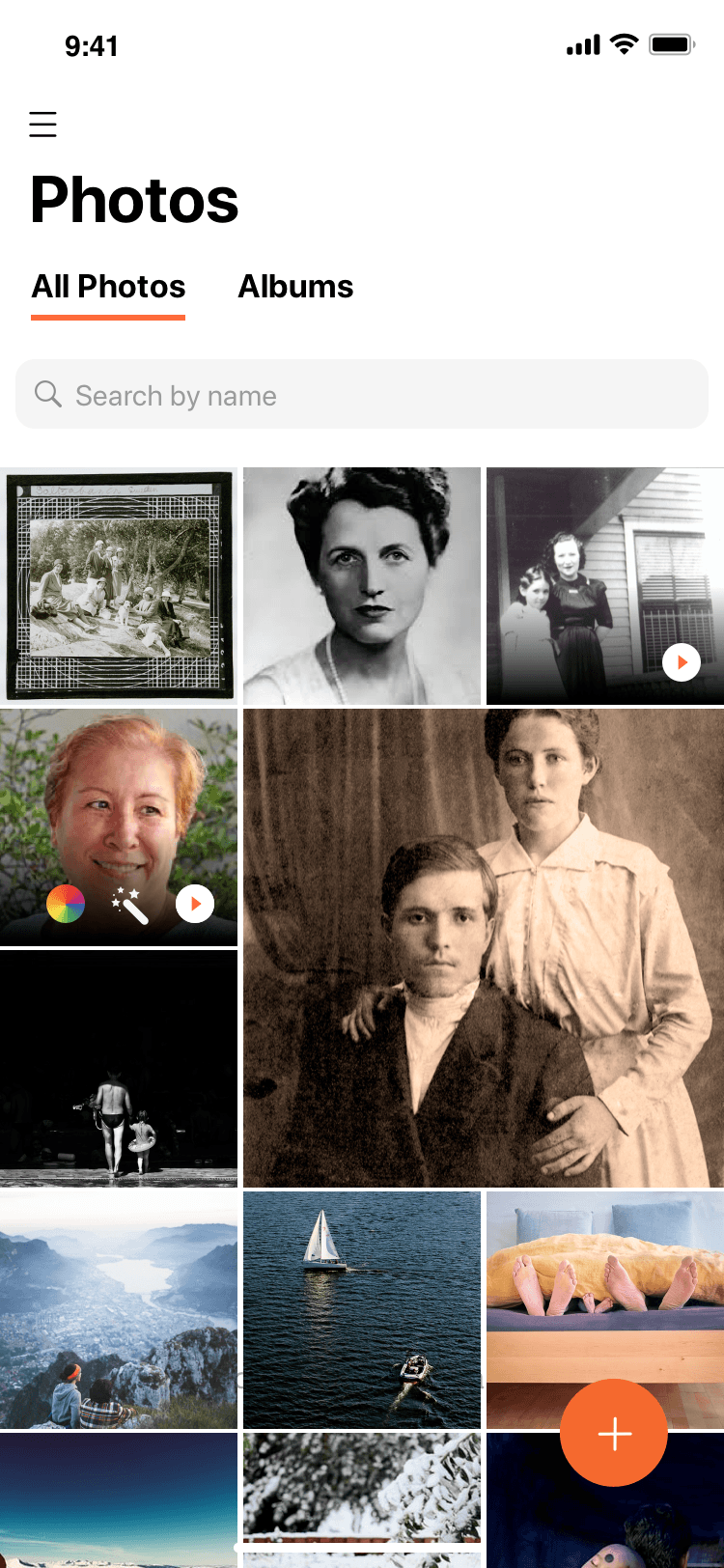
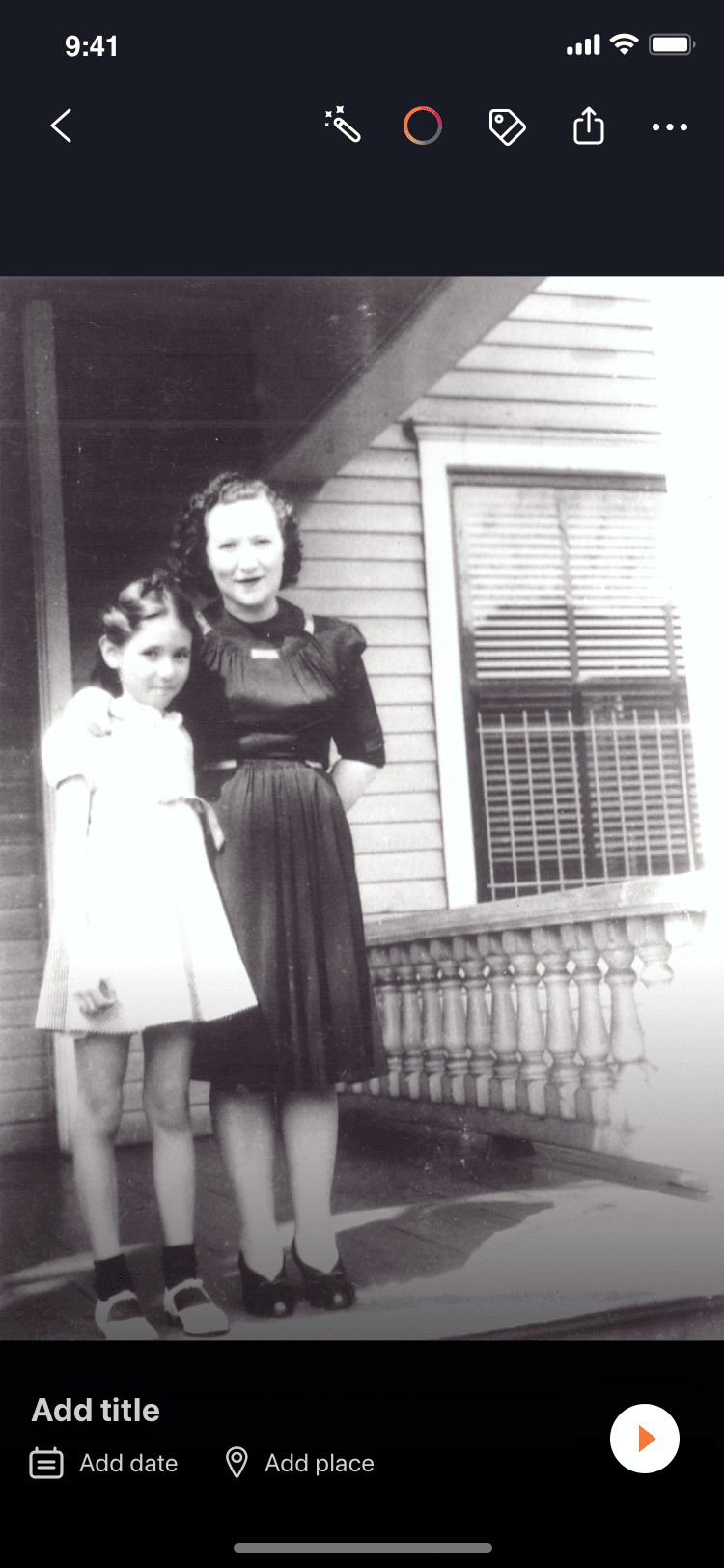
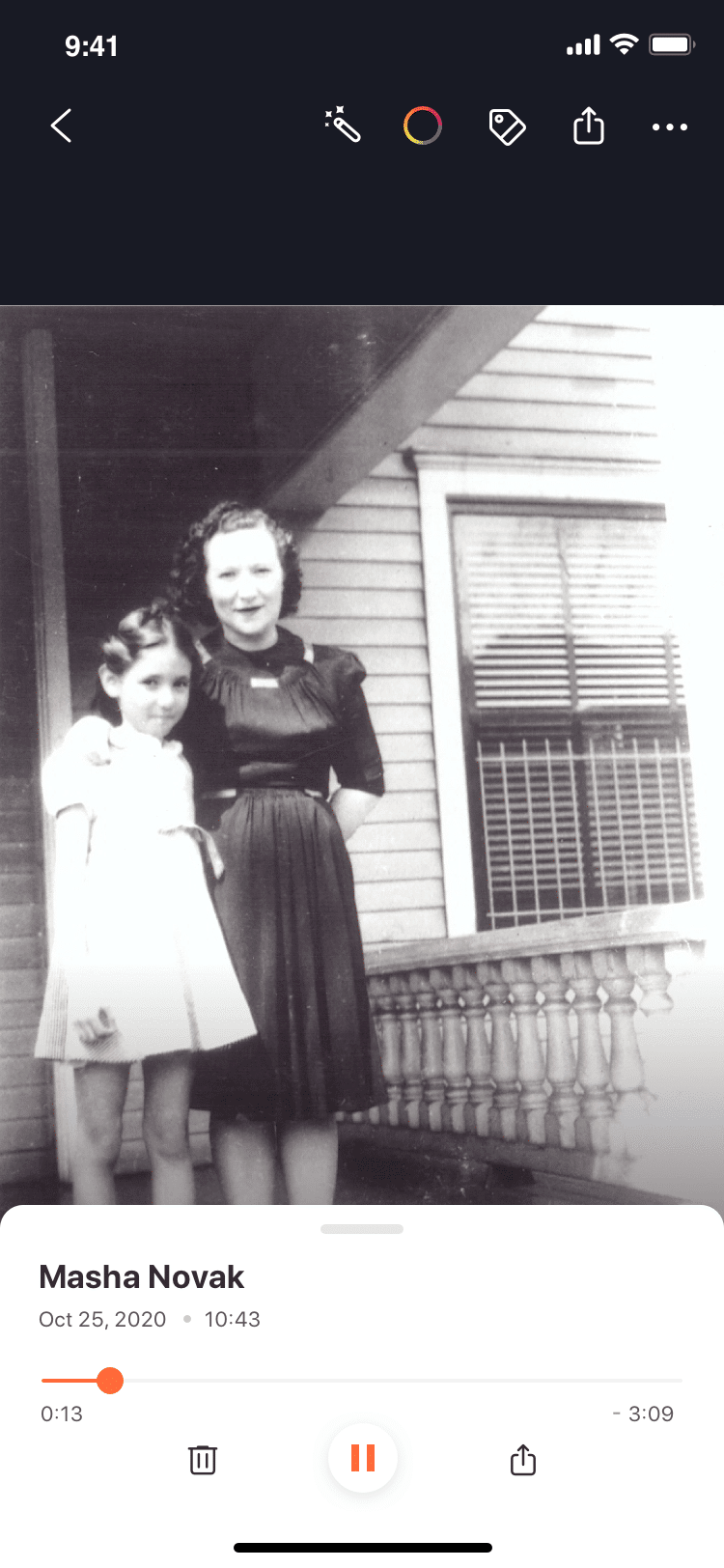



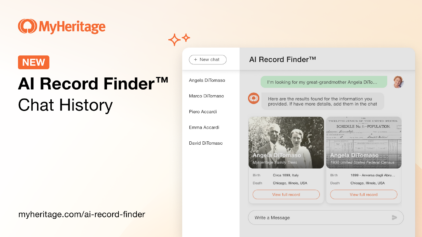
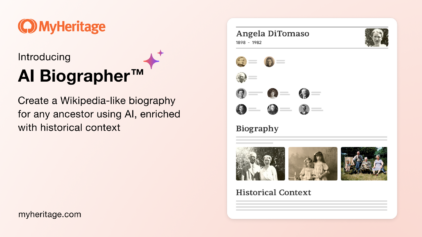
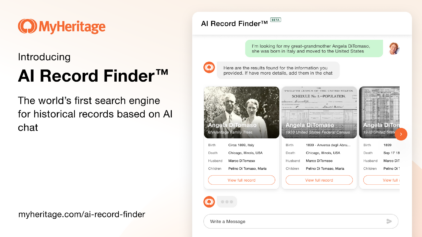
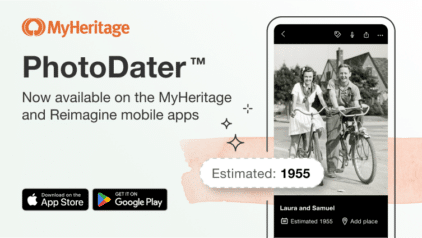

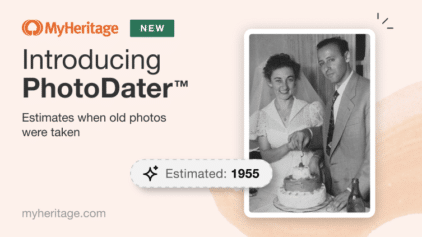
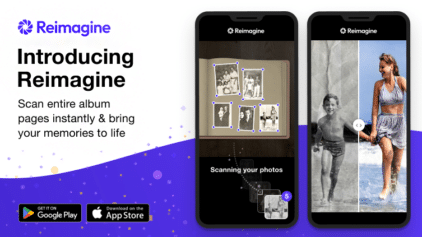
Regina Beauton
February 4, 2021
I’m 85 and all alone since March 2020 and have stories to tell for my children