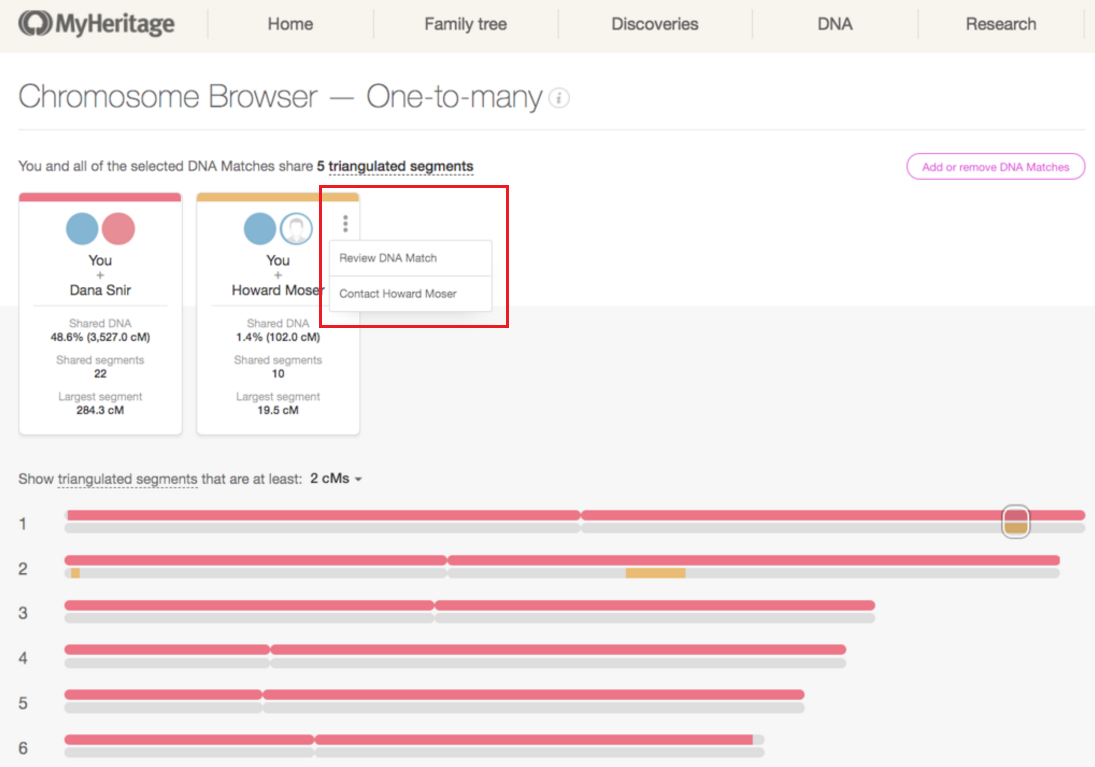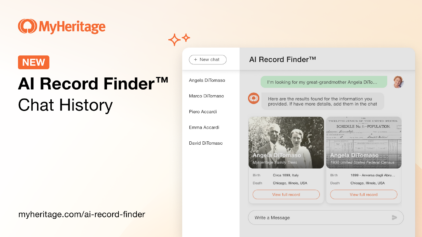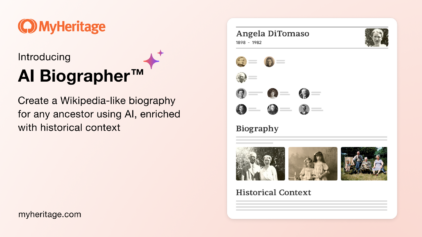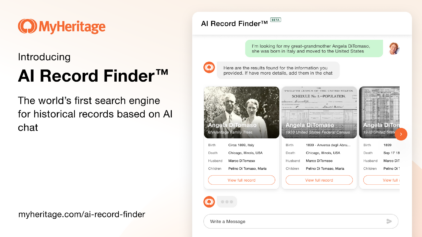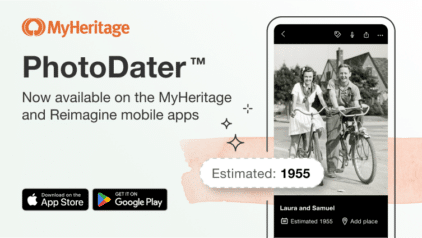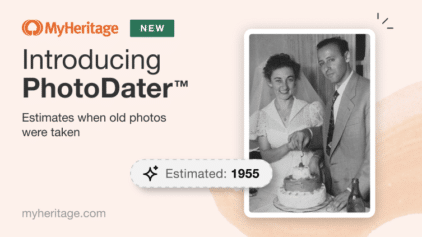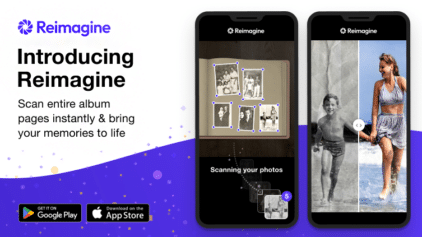New: Improvements in the One-to-Many Chromosome Browser
- By Aaron
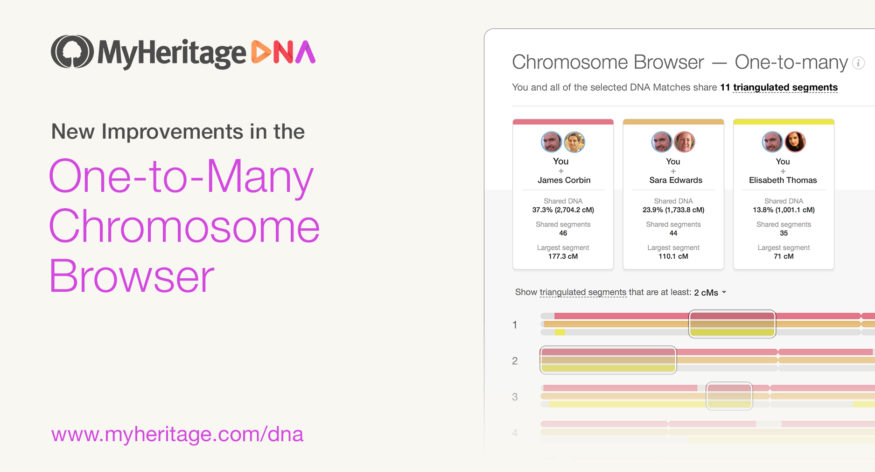
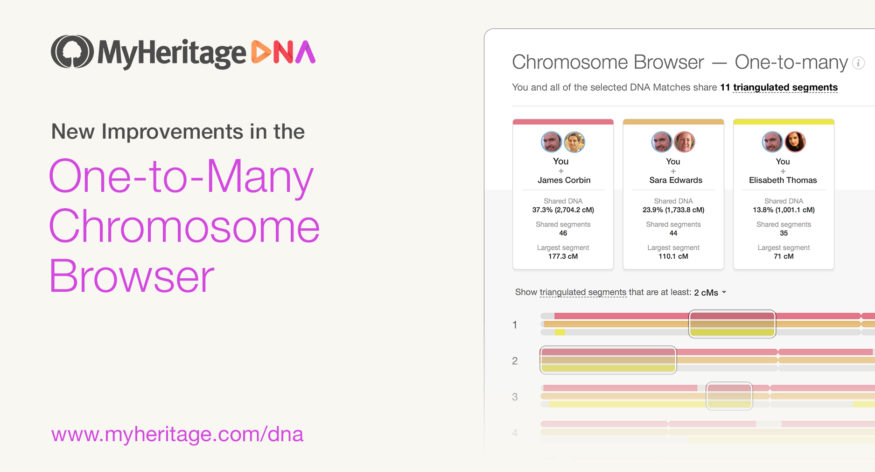
We have continued to listen to our users and have implemented improvements to the recently released One-to-Many Chromosome Browser, that our users have requested! Three new additions make it easier to use the Chromosome Browser pages and provide additional information about your DNA Matches to make the experience of working with your DNA Matches easier.
New: Easily reference your comparison set at all times
On both desktop and tablet, on the page where you select your comparison set, and on the main page of the Chromosome Browser itself, the DNA Match cards will remain docked at the top of your screen as you scroll down the page. This allows you to see the DNA Matches you selected, and the colors associated with each one, as you review the rest of the page. On the page where you select your comparison set, you can also remove the DNA Matches that you have already selected for comparison using the docked header.
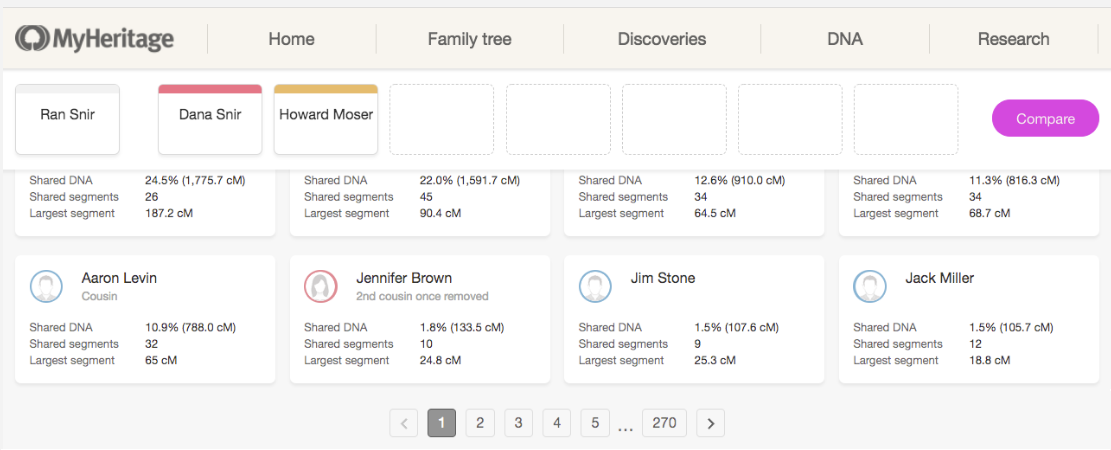
On the page where you select the comparison set, DNA Match cards remain docked at the top of your screen as you scroll down
The docked row serves as a useful legend for the segment colors.
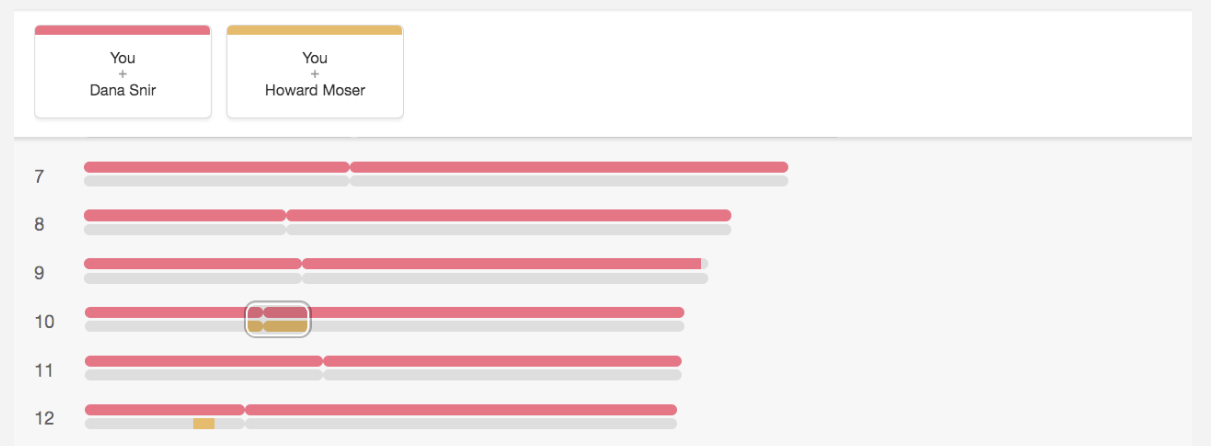
On the main page of the Chromosome Browser, DNA Match cards remain docked at the top of your screen as you scroll down
New: Review and contact DNA Matches right from the Chromosome Browser
On the main page of the Chromosome Browser, when you hover over each DNA Match card, three dots will now appear in the upper right-hand corner of the card. When you click on the three dots, a dropdown menu will appear, giving you the option to go to the DNA Match Review page for that DNA Match where you can learn more about the DNA Match such as shared surnames, shared ethnicities, and more. The dropdown menu also has the option to contact the DNA Match. In the case that the DNA Match is not the manager of his or her own kit, you will also have the option to contact the manager of the DNA Match’s kit. Contacting DNA Matches is free for all users.
Previously it was not possible to do all this from the Chromosome Browser.
New: Indication for triangulated segments from the DNA Match Review page
The third improvement was made in the DNA Match Review page. We’ve added an indicator for shared DNA Matches who have triangulated segments with you and the DNA Match you are reviewing. Triangulated segments are shared DNA segments that you and two or more DNA Matches all share with each other, and therefore likely all inherited from a common ancestor.
On desktop, you can hover over the indicator (a triangulated segment icon) and see in the tooltip how many triangulated segments exist. Clicking the indicator will take you to the One-to-Many Chromosome Browser where you, the DNA Match you were reviewing, and the shared DNA Match that you both have in common, will automatically be loaded as the comparison set. This allows you to review triangulated segments quickly and efficiently.
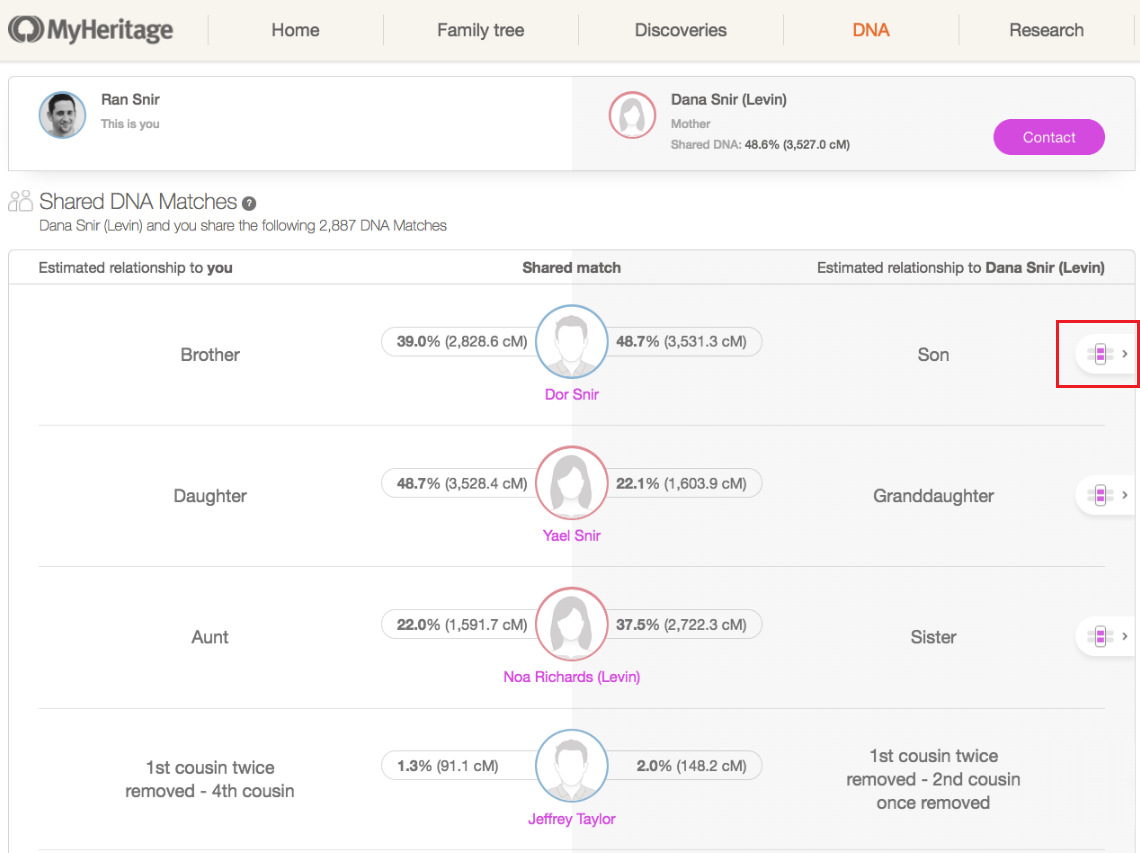
The new triangulated segments indicator appears next to any shared DNA Match that triangulates with you and the DNA Match you are reviewing
This new indicator feature provides a useful way to differentiate between shared DNA Matches that are worth exploring (as candidates of being descendants of a common ancestor) and those that are potentially less interesting from that aspect.
Summary
To utilize the Chromosome Browser, and the many other innovative MyHeritage features for genetic genealogy, you can order your own DNA kit or upload DNA data from another company. These enhancements, like many others we have released, were requested or inspired by the community. We hope these new features are helpful to you and we will be rolling out more, soon!