Great news – I’m hoping that I will now be able to find some ancestral and current connections and information for over 250 DNA match results; thanks.


In mid-May, we gave MyHeritage users who have taken a DNA test the ability to upload DNA data to benefit from free DNA Matching, once we complete developing it. We’re happy to announce that our DNA Matching technology is now ready and live!
DNA Matching can open up exciting new research directions, and allow you to find and connect with relatives you may not have known about.
As promised, our DNA Matching is completely free and will remain free for those who have already uploaded their DNA test results. If you have taken a DNA test (with test providers like Family Tree DNA, 23andMe or Ancestry), or have DNA test results from other family members, and have not uploaded them to MyHeritage yet, we recommend that you hurry up and upload the DNA data now. If you do, you will still enjoy free DNA Matching on MyHeritage forever. Follow these simple instructions to export your raw DNA data from the service you tested with and import this data to MyHeritage.
New DNA Matching on MyHeritage
Here is an overview of the new DNA Matching feature on MyHeritage and some information on how it works. In this overview we use some DNA terminology, which can get a bit technical, but we’ll simplify this as much as possible.
All people share about 99.5% of their DNA sequence in common, and only within the remaining 0.5% are the genetic differences that make people different from one another. These differences are expressed in the order of genetic information called base pairs along a strand of DNA. Current DNA technologies utilized for genealogy are not a full sequence of the entire genome, which contains more than 3 billion base pairs, but a smaller sample that reads about 700,000 specific locations (single nucleotide polymorphisms, or SNPs) in the genome, that are known to be highly variable and part of the differentiating 0.5%. This is true for current autosomal DNA tests which are the main tests available on the market today. Different vendors of autosomal DNA tests for genealogy have developed different chips that each read a slightly different set of about 700,000 SNPs. MyHeritage has created and refined the capability to read the DNA data files that you can export from all main vendors and bring them to the same common ground, a process that is called imputation. Thanks to this capability — which is accomplished with very high accuracy —MyHeritage can, for example, successfully match the DNA of an Ancestry customer (utilizing the recent version 2 chip) with the DNA of a 23andMe customer utilizing 23andMe’s current chip, which is their version 4. We can also match either one of them to any Family Tree DNA customer, or match any customers who have used earlier versions of those chips. This gives MyHeritage’s DNA Matching a unique edge: it allows anyone who tested on these other services to upload the DNA data to MyHeritage for free, and get unique matches that they would not receive with the service they tested with, or potentially anywhere else. This doesn’t mean that MyHeritage will have more matches or better matches than other services — but it ensures that users will get value from the free matching service on MyHeritage, because they will receive matches they cannot get elsewhere, at no cost. About 61% of the 190 million DNA matches already available on MyHeritage right now are cross-vendor matches, so there are already many interesting unique matches to review, and many more will be found once our new service grows in popularity.
DNA Matching compares the DNA data of all individuals uploaded to MyHeritage to each other. Its goal is to find matches based on shared DNA. Your DNA matches are people who are highly likely to be your relatives (close or distant) because there are significant similarities between their DNA and yours. If two people have the same ancestor, they may have some identical DNA that they inherited from that ancestor and that DNA is shared between them and can reveal the relationship between them. As an example, if you and your match share 50% of your DNA, then you probably have a parent/child relationship, or you might be full siblings. That might come as no surprise if you deliberately tested yourself and your parent, but may be a life-changing positive experience if you were adopted and are searching for a biological parent, and you suddenly get a 50% match. Similarly, DNA can find your cousins, 2nd cousins, and even your 4th cousins or further, and the characteristics of the DNA that you have in common can shed light on the nature of the family connection.
Viewing DNA Matches
MyHeritage displays the matches in a new page called DNA Matches, in the Discoveries tab. This page lists all the DNA Matches, sorted by the amount of shared DNA, so closest relatives will be listed first. The page lists the top 500 matches. Keep in mind that DNA Matches listed at the very bottom who share very little to almost no DNA with you could be the result of identity by state rather than identity by descent. This is a technical way of saying that these are false positives and the DNA they share with you is a result of coincidence. Starting with 3rd cousins and going further, you should take DNA Matches with a grain of salt and look for additional pieces of information as an indication on whether a family connection exists (such as shared surnames or similar geographical locations between their family tree and yours).
For every match listed, the page displays basic information about the person who matched your DNA, the possible relationship(s) between you and that person as implied by the DNA characteristics, information about the DNA Match quality, and family tree details if your match has a family tree.
If you manage multiple DNA tests (as a result of uploading not just your own DNA data but also data of some of your relatives), you first need to select whose DNA Matches to display. Open the drop-down menu to select which DNA test’s matches to view, one at a time.
Here is a short explanation of the information provided for each match:
Possible relationships
For every DNA Match, the page lists the possible relationship(s) as indicated by DNA between you and the person, such as first cousin once removed or second cousin twice removed. It’s sometimes difficult to visualize these relationships; many users do not know what second cousin 3 times removed means. We provide you with a handy relationship helper window (click the question mark icon) that shows you what the relationships mean. If more than one relationship is possible, the various possibilities will be highlighted in that window.

When the DNA characteristics can imply several possible relationships between you and your DNA match, MyHeritage will take advantage of genealogical metadata that is found in your tree or in the family tree of your match, in order to rule out relationships that do not make sense. For example, if you are 22 years old and the relationship of your match to you, according to DNA, is a half-sibling, grandfather or grandson, we will rule out grandson because you are too young to be anyone’s grandfather. We will also rule out half-sibling if your match was born 80 years before you did. In this particular example we will suggest that the match is your grandfather, and if the gender of your match is female, we will specifically suggest “grandmother”. We will rule out impossible relationships, but the relationship helper window will always — to be on the safe side — display all possibilities according to DNA, in case one of the family trees has erroneous information.
DNA Match quality
This section displays three values for each match that can inform you about your genetic relationship with your DNA Match. They are Shared DNA, Shared segments, and Longest Segment.
They are explained in the image below, which you can see by clicking a question mark icon next to the term “DNA Match quality.”
Contacting other users
The main action you can take is to contact your DNA Matches, i.e. get in touch with the people who seem to be interesting matches. We recommend that you do that, and exchange information about how you may be related to them. If your DNA Match is a MyHeritage member, you can contact him or her via MyHeritage (their email address will not be revealed to you). On the other hand, if your DNA Match is a family tree individual whose DNA was uploaded by another member of MyHeritage, you will be able to contact that member, i.e. the DNA manager. Sometimes you will get the option of contacting either the person you matched or the person who manages their DNA. This choice is useful in case the DNA belongs to a person who died, and the DNA is managed by his/her relative, or if the person you are trying to contact is not responding. More options to connect will increase your chances of making contact successfully.
Viewing family tree details
The power of MyHeritage comes from its family trees. There are currently more than 35 million family trees on MyHeritage, containing more than 2 billion people from every country around the world. This means that when you get DNA Matches on MyHeritage, they will almost always have a family tree associated with them (probability of more than 95%), and you will be able to view that family tree in order to understand better whether they are indeed related to you, and try to figure out the exact path of the relationship. This is a unique benefit of MyHeritage’s DNA Matching. Thanks to this benefit, viewing the family trees is also an important activity that you can do on the DNA Matches. MyHeritage allows you to view the family tree of any of your DNA Matches. Trees on private sites will not be viewable, but even in that situation, you will be able to request access from the site manager in most cases. When you view another tree, information about living people will be hidden from you, to protect privacy, except that your DNA Match will be displayed in the tree, to give you context.
As an example, you may receive a DNA Match who is someone called Johnny Dawson from England. You didn’t previously know Johnny, but MyHeritage reports that you and Johnny are possibly third cousins (meaning that you share a great-great-grandparent). You look at his family tree (managed by his Aunt Sarah) and discover that you do indeed share the same great-great-grandfather, Sir Richard Lewis, which you recognize from your own tree, and are indeed third cousins. You can contact Johnny to get more information about your shared ancestor, and delight him with the information that you know about the family.
If your tree and the family tree of your DNA Match have Smart Matches (individuals considered by MyHeritage to be the same, based on matching family tree data), this will be indicated for you on the DNA pages. Such DNA Matches are interesting to review because it is possible that DNA is now proving a relationship previously speculated via the names and dates in the family trees. In the near future, we will also display any shared surnames and shared locations, that your tree and the tree of your DNA Match have in common. So if your ancestors came from Mexico and you have a DNA Match from Russia who previously seemed irrelevant, but his ancestors also hail from Mexico, the connection to Mexico will be highlighted so you will be able to check it out and avoid missing out on an interesting match.
Accessing your DNA Matches
Access and review all your DNA Matches under the Discoveries tab.
The page lists you (or the person whose DNA you are managing) at the top, followed by all DNA Matches, sorted by quantity of shared DNA:
DNA Settings
Receiving DNA Matches to make new discoveries is the main advantage for those interested in uploading their DNA data to MyHeritage. If, however, you don’t wish people to be matched to your DNA, you can turn off DNA Matching by changing the setting under Settings > My Privacy. Under DNA preferences, if you uncheck “Enable DNA Matching on MyHeritage”, others will no longer be able to get matched to your DNA data. By turning off this setting, you will also not receive any DNA Matches. Only the person who has uploaded the DNA data can control the DNA Matching privacy settings for that data.
Email Notification
If you’ve uploaded DNA data to MyHeritage, we will periodically send you an email with the best DNA Matches we’ve found for you. The email will not include suspected false positives to avoid wasting your time, so only matches with a high enough amount of shared DNA will be included in this email. If you are managing the DNA tests of multiple people, we will send you a single consolidated email with the best DNA Matches for each DNA test that you manage, to avoid cluttering your mailbox.
Reassigning DNA to another individual
If you realize that you uploaded DNA data to the wrong family tree profile, don’t delete it. We will soon give you the option to move DNA data from one person in the tree and reassign it to another person.
Summary
We thank all of you who have uploaded DNA data to MyHeritage for your patience while we completed building this feature. It is now ready and we hope you will enjoy reviewing your results and discover new information to enrich your family history. Remember that a huge number of DNA tests is constantly added to MyHeritage, so even if you don’t have good matches now, you are likely to get better matches in the future. Even now, we still haven’t processed yet the DNA data of 4,000 members who uploaded DNA data in the past week, and those DNA tests will be matched to all others in the next few days.
Our DNA Matching is considered to be in beta, and there will probably be bugs and issues to fix. Please report them to us. We will be working around the clock to fix any issues, enhance DNA Matches, and add exciting new features. For example, we are working on an amazing ethnicity report that will be added to the website soon, and it will be free for everyone who uploaded the DNA data to us already, or uploads the DNA data to us right now. If you have tested your DNA and have not uploaded it to MyHeritage yet, follow the simple instructions to upload your DNA data now. There are many more exciting DNA-related features coming to MyHeritage very soon.
We’d be happy to hear your success stories in locating relatives using DNA Matching on MyHeritage, as well as any product feedback you may have. Please send your comments directly to support@myheritage.com.
Enjoy!


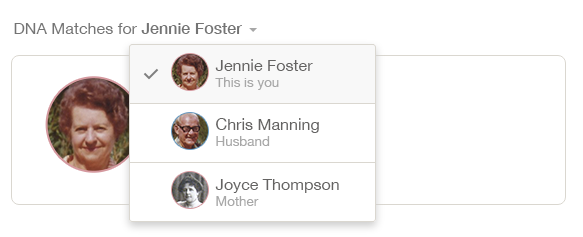
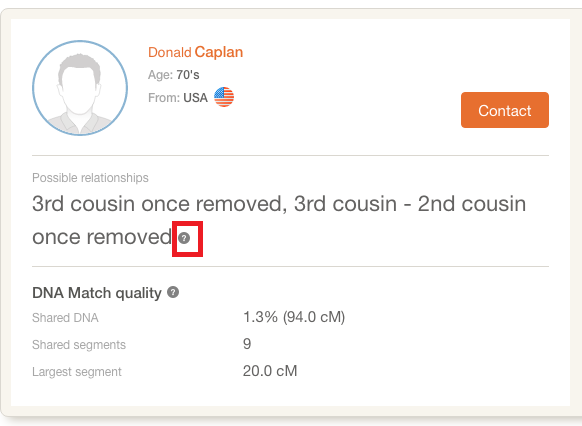
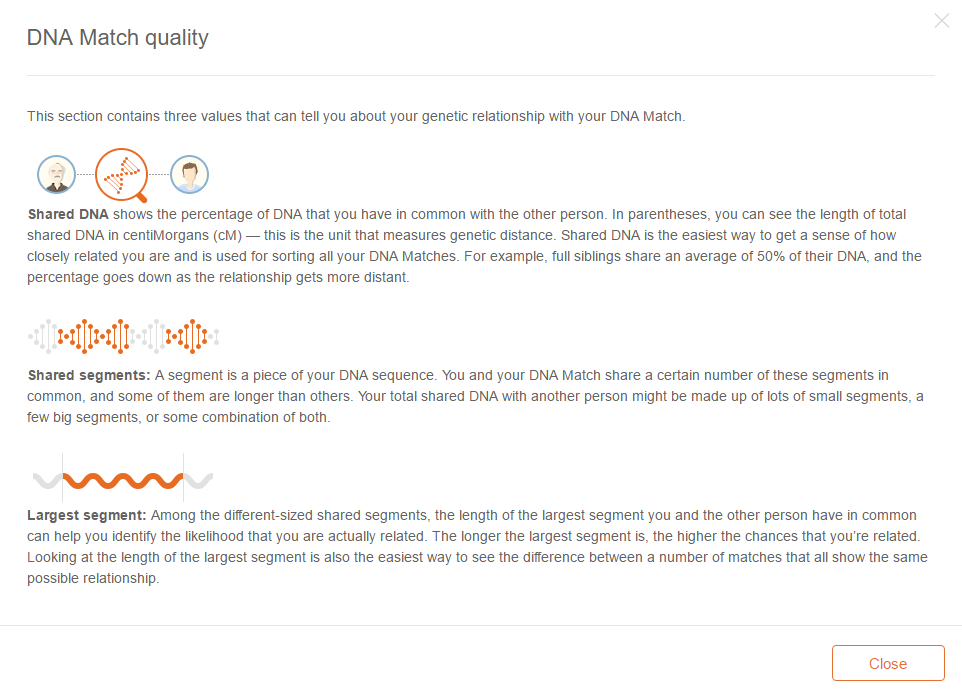
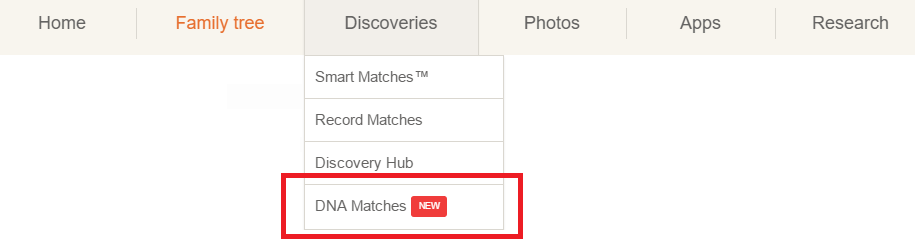
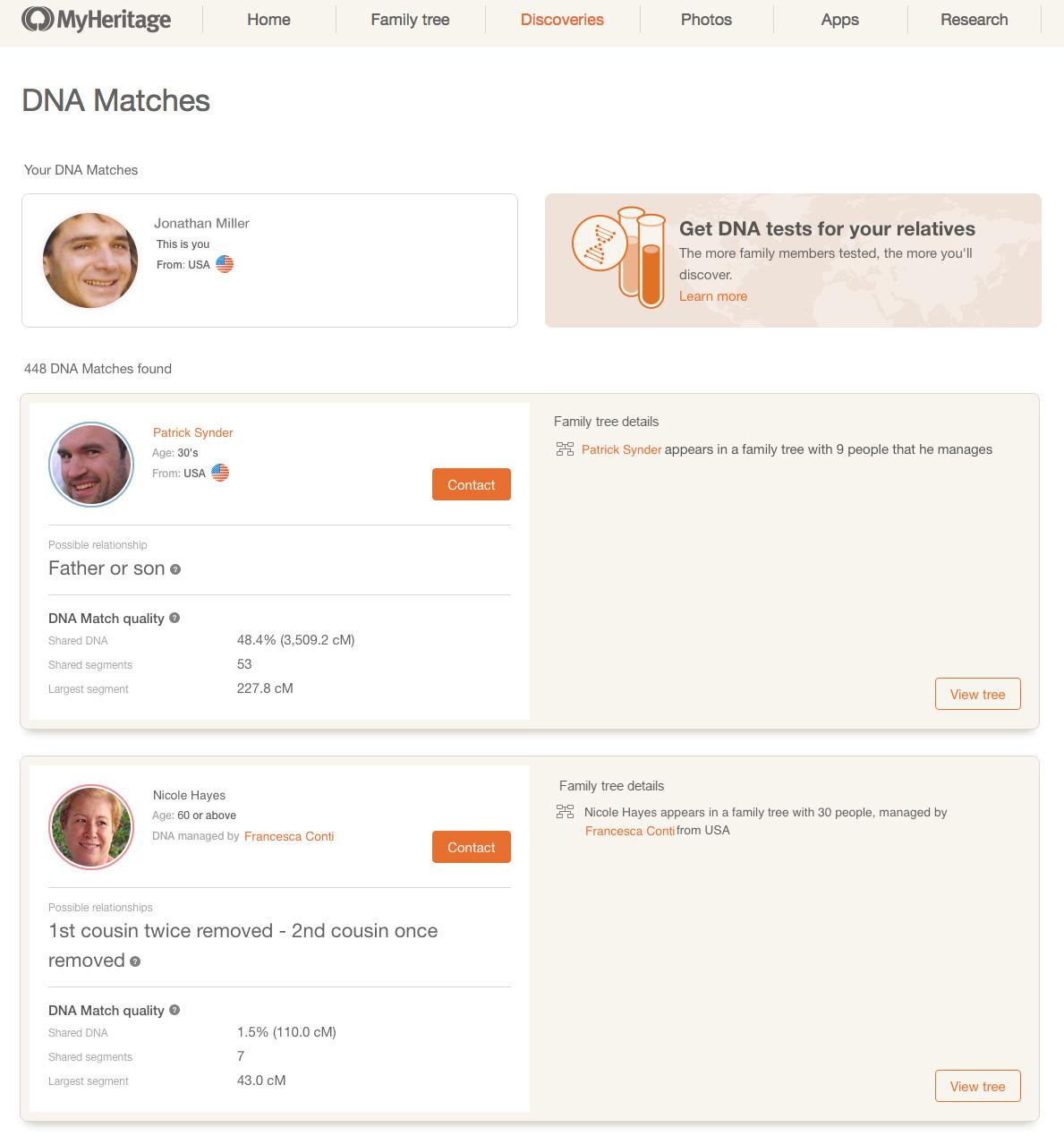

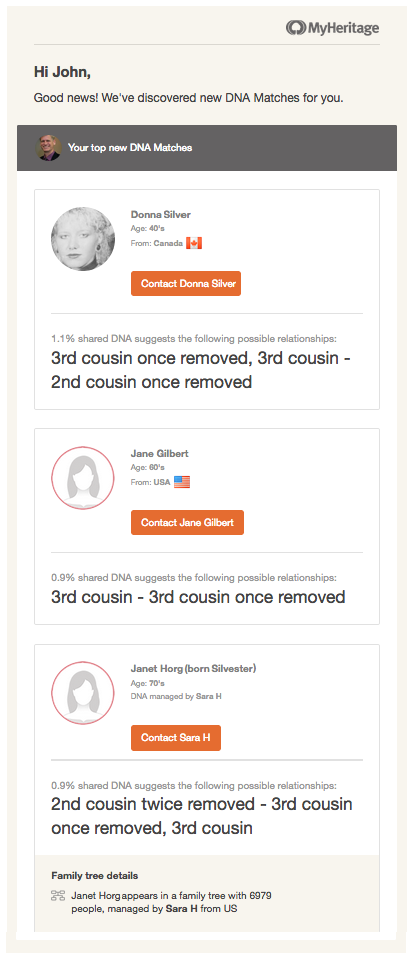

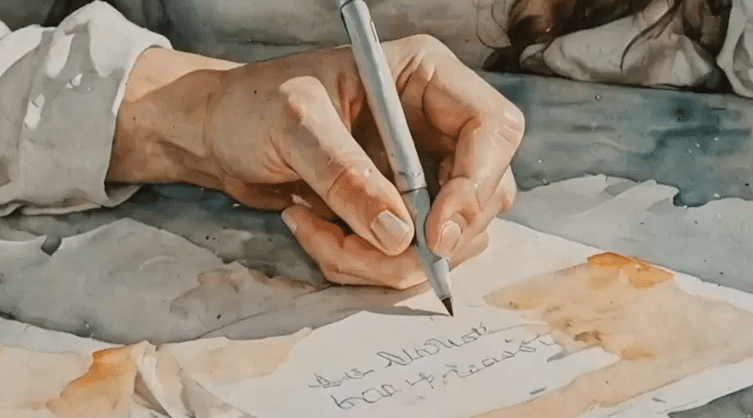

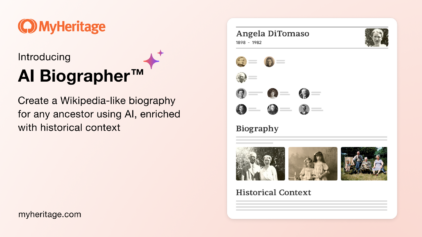
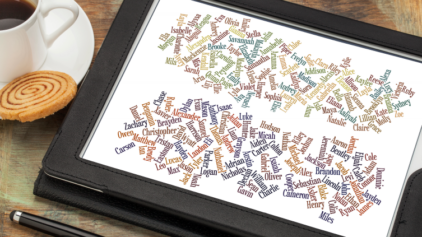

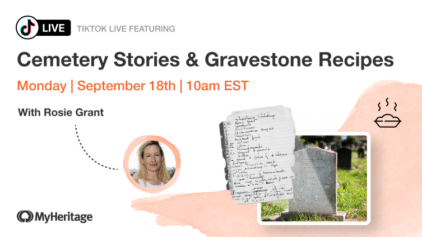


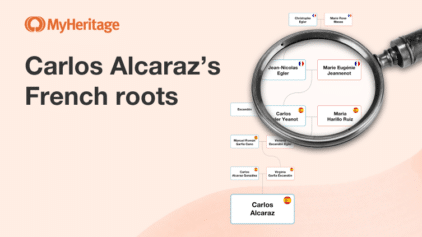
Krista
September 6, 2016
It looks great! Thank you for providing this service.