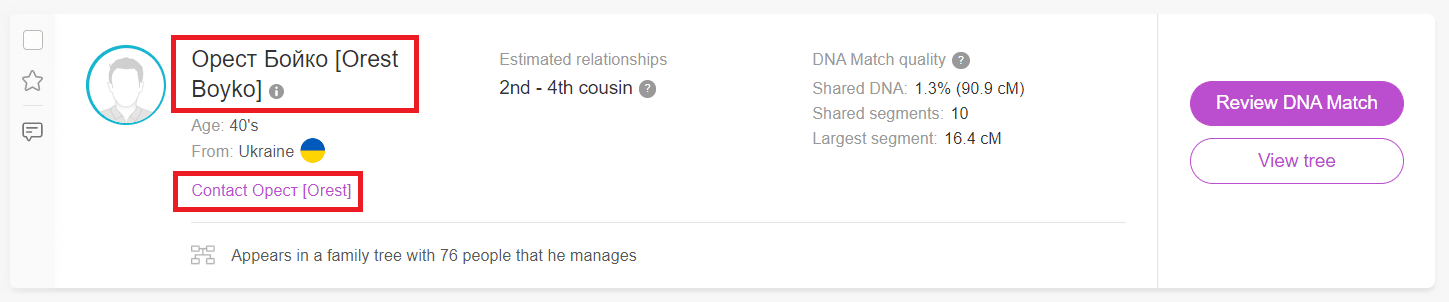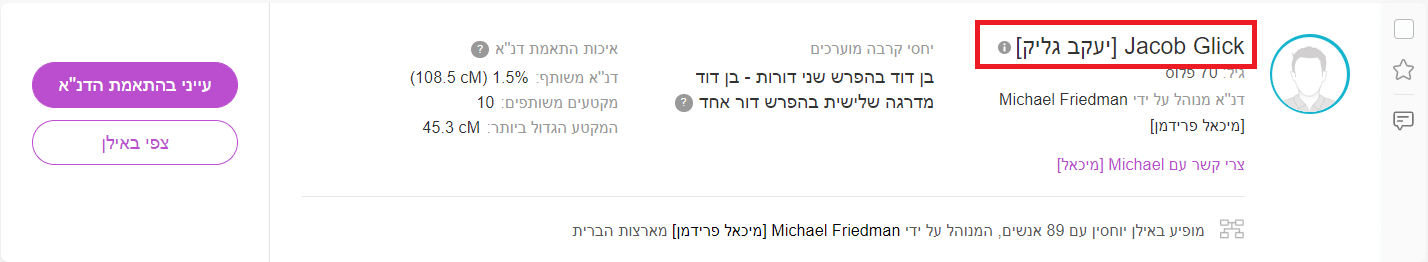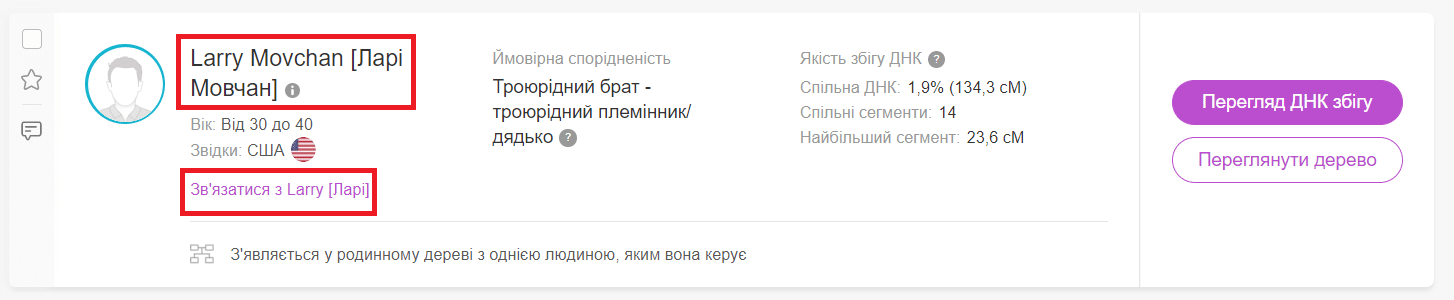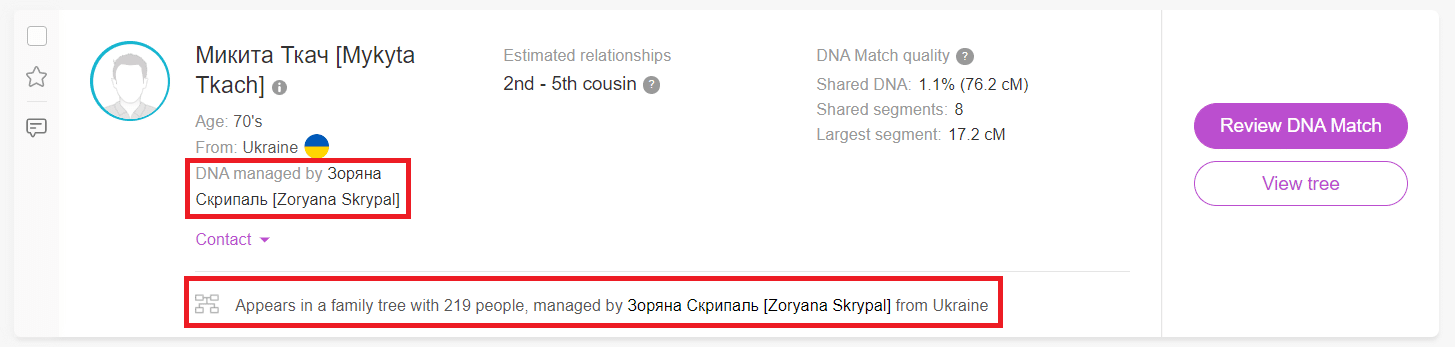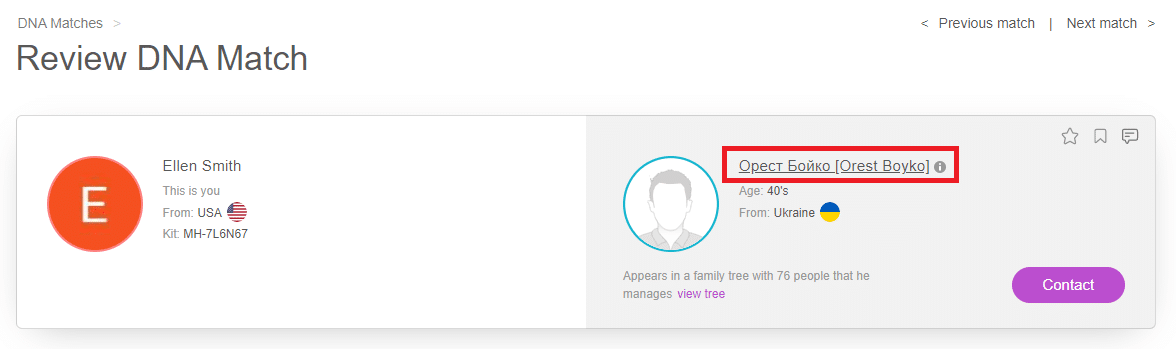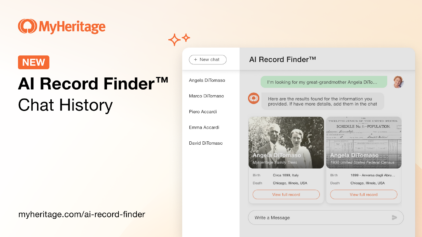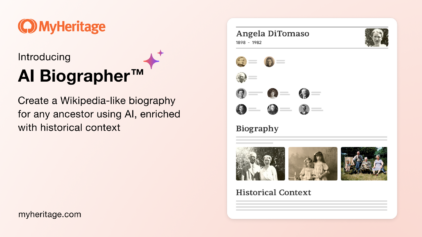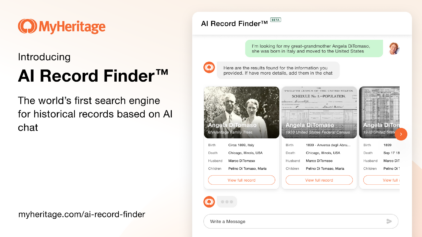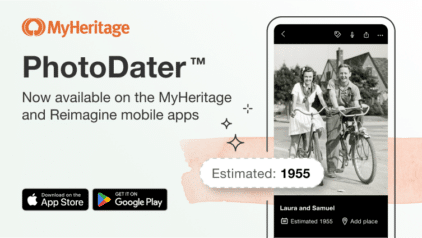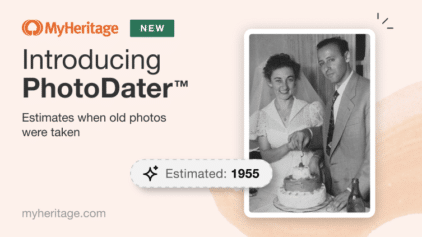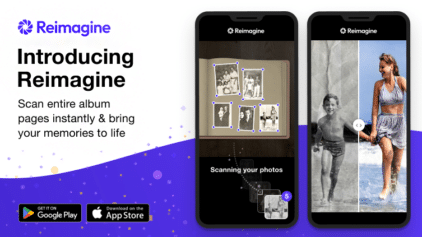New: Global Name Translation™ for DNA Matches
- By Erica


MyHeritage has long made a name for itself as the go-to destination for international genealogy. This strength comes from the fact that MyHeritage is translated into 42 languages, and is the most popular genealogy platform in most non-English speaking countries, in addition to its widespread popularity in the English-speaking world. Users around the world have built millions of family trees on MyHeritage, and when combined with diverse historical record collections and unique technology for overcoming language barriers, it’s clear why MyHeritage is the leading family history service in Europe and many other countries.
Our commitment to innovation means that we’re constantly adding new technologies, while improving those that are already on MyHeritage even further. Today, we’re delighted to announce that we’ve taken our Global Name Translation Technology™ to the next level, and applied it to DNA Matches!
Language can often serve as an obstacle when exploring your origins in a different country. Back in 2015, MyHeritage pioneered Global Name Translation™, a unique technology to help users overcome language barriers as they conduct their family history research. Global Name Translation™ automatically translates names in family trees and historical records from one language to another, enabling users to connect with relatives and locate historical records in different and sometimes unexpected languages. We first applied this technology to search results in our historical record search engine and integrated it into our matching technologies for new information added to family trees. In 2020, we extended Global Name Translation™ to enable cross-language Record Matches.
This newest application of Global Name Translation™ is great news for users who receive DNA Matches in Greek, Hebrew, Ukrainian, and Russian, or whose display language on MyHeritage is one of those languages. Both will now find the names of their DNA Matches transliterated, either from non-Latin characters to Latin letters (English), or from Latin letters to the selected language on their family site.
How it works
Global Name Translation™ uses advanced algorithms that were developed based on MyHeritage’s vast international database of 18.8 billion historical records. The technology automatically translates names found in family trees, historical records, and now, DNA Matches, with very high accuracy and generates all plausible versions of the name to facilitate matches in different languages. English serves as the common ground behind the scenes. Without modifying data that is entered into MyHeritage and stored in its original language, this technology matches similar names written in different languages with each other. It also utilizes extensive dictionaries built by MyHeritage to cover synonyms and nicknames.
Let’s say you’re a Greek MyHeritage user who isn’t aware of any family connections in Israel. Suddenly, a DNA Match tells you otherwise, but you can’t read the name of the match because it’s in Hebrew. Until now, not knowing a person’s name or how to address them may have even prevented some users from contacting their matches in the first place. Thanks to this new extension of Global Name Translation™, you’ll be able to read the name of your DNA Match from Israel and contact them using their given name.
Accessing DNA Matches
To view DNA Matches for any DNA kit that you manage, hover over the DNA tab on the navigation bar and select “DNA Matches”.
As you scroll through your DNA Matches, you’ll notice that for names of matches written in non-Latin letters, a set of square brackets with the transliterated name now appears directly after the original name. In the example below, the name of the match is originally written in Ukrainian, and an English transliteration appears in the brackets that follow. Further down the card, the link to contact this match also shows the transliterated name, making it easier for users to contact DNA Matches whose names they would not otherwise have known due the language barrier.
For users whose MyHeritage site language is set to Hebrew or Greek, DNA Match names that are in English will likewise appear in brackets in the user’s language. In the example below, Jacob Glick’s name appears in English, with the Hebrew transliteration directly next to it.
The same is true for users who work with MyHeritage in Russian or Ukrainian and receive DNA Matches to individuals with names that use the Latin alphabet. In the example below, the MyHeritage site language is Ukrainian, and the name of the DNA Match, Larry Movchan, appears in English with the Ukrainian transliteration displayed in brackets.
For users whose DNA kit is managed by someone other than themselves, the transliteration of the kit manager’s name will appear in brackets alongside the names in their language. If the match in question appears in a family tree that is managed by another MyHeritage user, the tree manager’s name is also transliterated.
When clicking on the “Contact” drop down below the name of the DNA kit manager, the names of both the DNA Match and the kit manager also include transliterations.
Transliterated names are also displayed on the Review DNA Match page.
This functionality is currently not available when reviewing Shared DNA Matches, and we plan to add it in the near future. It’s also important to note that DNA Matches who have set their names to private will not have their names transliterated.
Our DNA Matching algorithms automatically calculate new matches for you, and MyHeritage DNA users receive weekly emails notifying them when we’ve found new DNA Matches. Transliterated names are now displayed in those emails, making it easier to understand the match at a glance and see if perhaps you share a common surname, or if something about their name sparks your curiosity.
Conclusion
Global Name Translation™ is a powerful technology that has opened new frontiers for MyHeritage users researching their family history around the world. This technology is unique to MyHeritage, and we hope this new extension of it will facilitate more communication among DNA Matches. Anyone who has DNA results on MyHeritage can now view the transliterated names of their DNA Matches.
Language is one obstacle that shouldn’t hinder family history research. We are proud to continue our tradition of innovation as our technologies help overcome language barriers and foster a more seamless path to discovery.