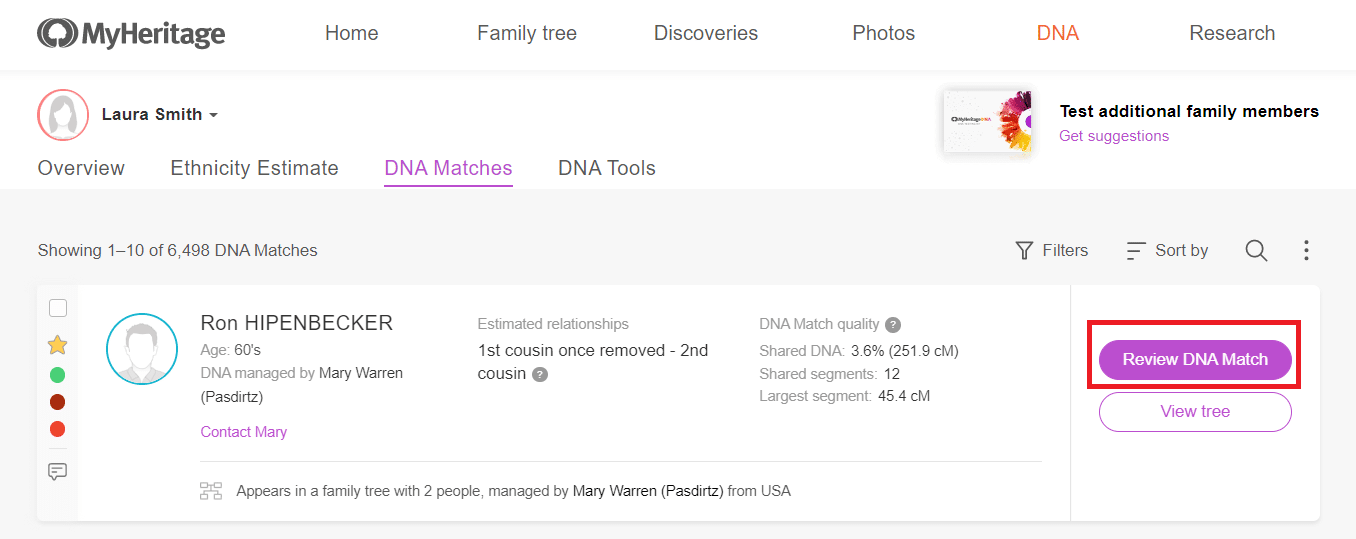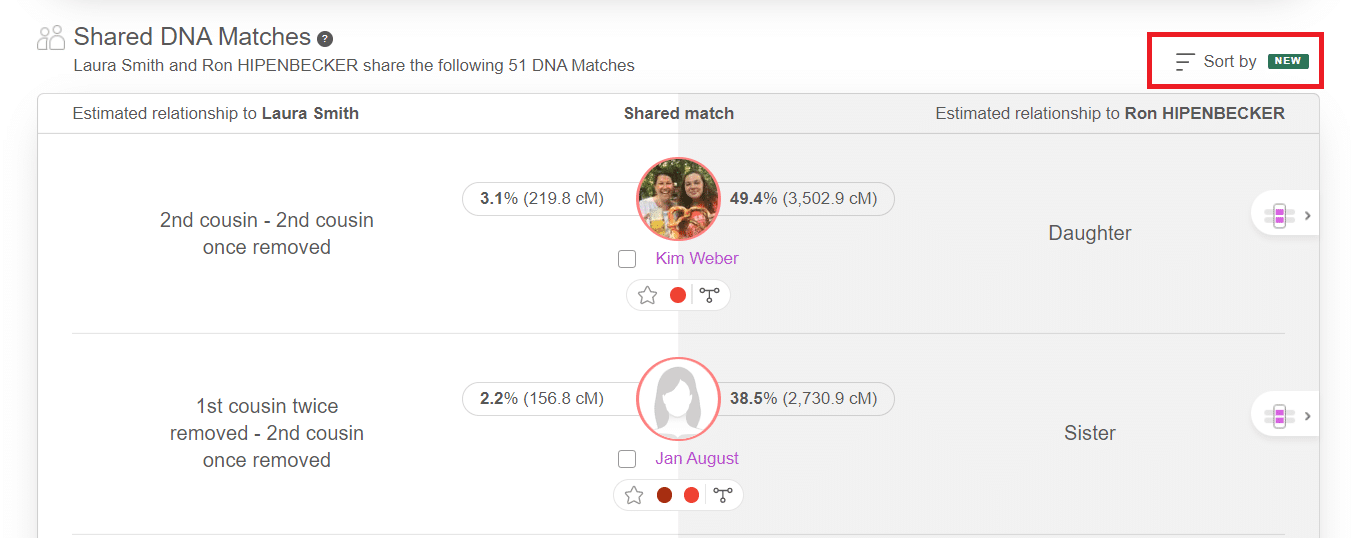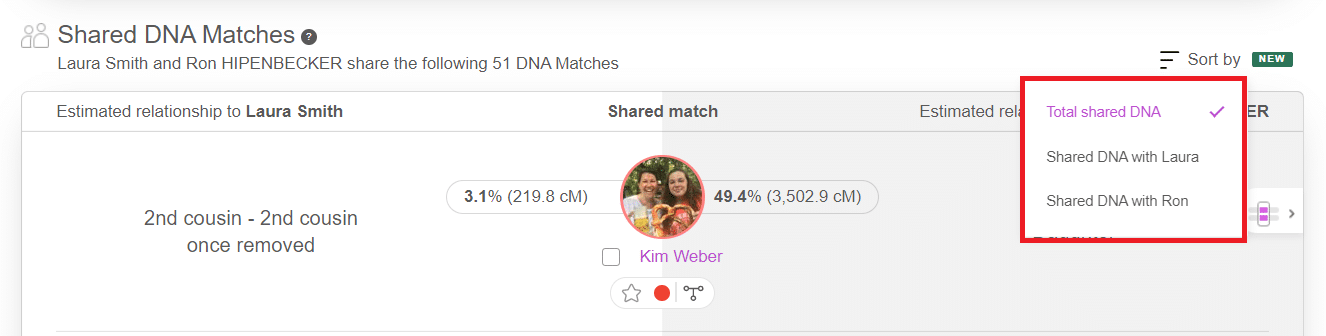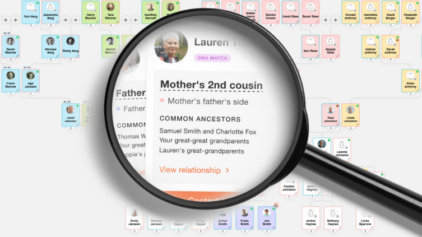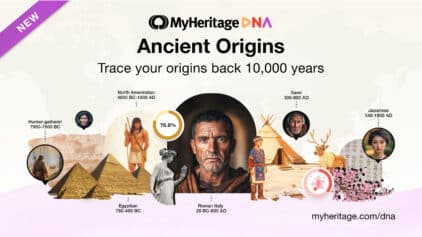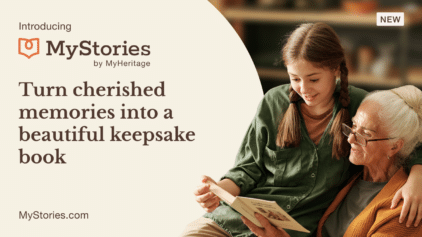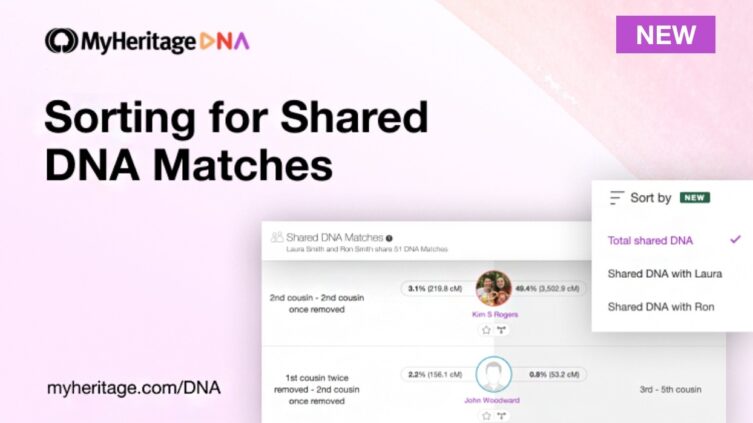
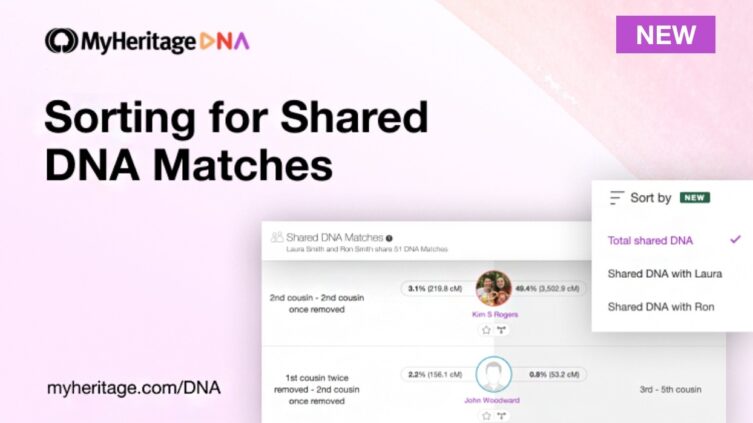
We’re happy to announce the addition of sorting abilities for Shared DNA Matches. It’s one of several new improvements we’re making to DNA Matches on MyHeritage in the coming weeks.
Shared DNA Matches are a valuable tool for users interested in figuring out how they’re related to a specific DNA match. The new sorting functionality enables you to sort your Shared DNA Matches based on the proximity of their relationship to you or to the DNA Match you’re reviewing, and gain new insights.
Sorting of Shared DNA Matches is unique to MyHeritage, and this new addition has already received praise from experts in the genealogy community. Diahan Southard of Your DNA Guide says, “SWEET!! This is one of my requested features and will make a big difference”, and Janna Helshtein from DNA at Eye Level says, “This is an amazing feature, I LOVE LOVE LOVE it!”
Previously, the Review DNA Match page showed a list of Shared DNA Matches that was pre-sorted based on the sum of DNA shared between you (or the person whose DNA kit you manage) and the specific match you’re reviewing. Now, in addition to viewing Shared DNA Matches according to the total amount of shared DNA, you can also sort the list of shared matches based on the amount of DNA they share with you, or the amount of DNA they share with the match you’re reviewing.
Sorting Shared DNA Matches
To check out the new sorting for Shared DNA Matches, visit the DNA Matches page, find the card of the match you want to review, and click “Review DNA Match.”
Scroll down the page to the section on Shared DNA Matches. You’ll notice a new sorting icon on the top right.
By default, Shared DNA Matches are sorted in descending order, according to the sum of DNA they share with you and the match you’re currently reviewing.
Click the icon to open the menu and select how you wish to sort the list of Shared DNA Matches.
If you select “Shared DNA with you”, the shared matches will be sorted in descending order, based on the amount of the DNA they share with the kit you’re currently working on. If you are viewing the shared matches for a DNA kit that you manage for someone else, this option will indicate that person’s name in the dropdown. Likewise, if you select “Shared DNA with ”, the matches will be sorted in descending order according to the amount of the DNA they share with the DNA Match you’re currently reviewing.
Usage
Shared DNA Matches is a premium feature that requires a site subscription on MyHeritage (Premium, PremiumPlus, or Complete). If you uploaded your raw DNA data to MyHeritage from another service, you can pay a one-time unlock fee of $29 to access Shared DNA Matches, Ethnicity Estimates, Genetic Groups, and other advanced tools for DNA results such as the Chromosome Browser, Theory of Family Relativity™, and AutoClusters. Learn more about our subscription plans here.
Summary
Sorting Shared DNA Matches based on the new sorting options available allows you to pinpoint more closely how you’re related to a DNA Match, by reviewing the list of Shared DNA Matches in different ways. We hope you find this useful and gain new insights in your genealogy research.