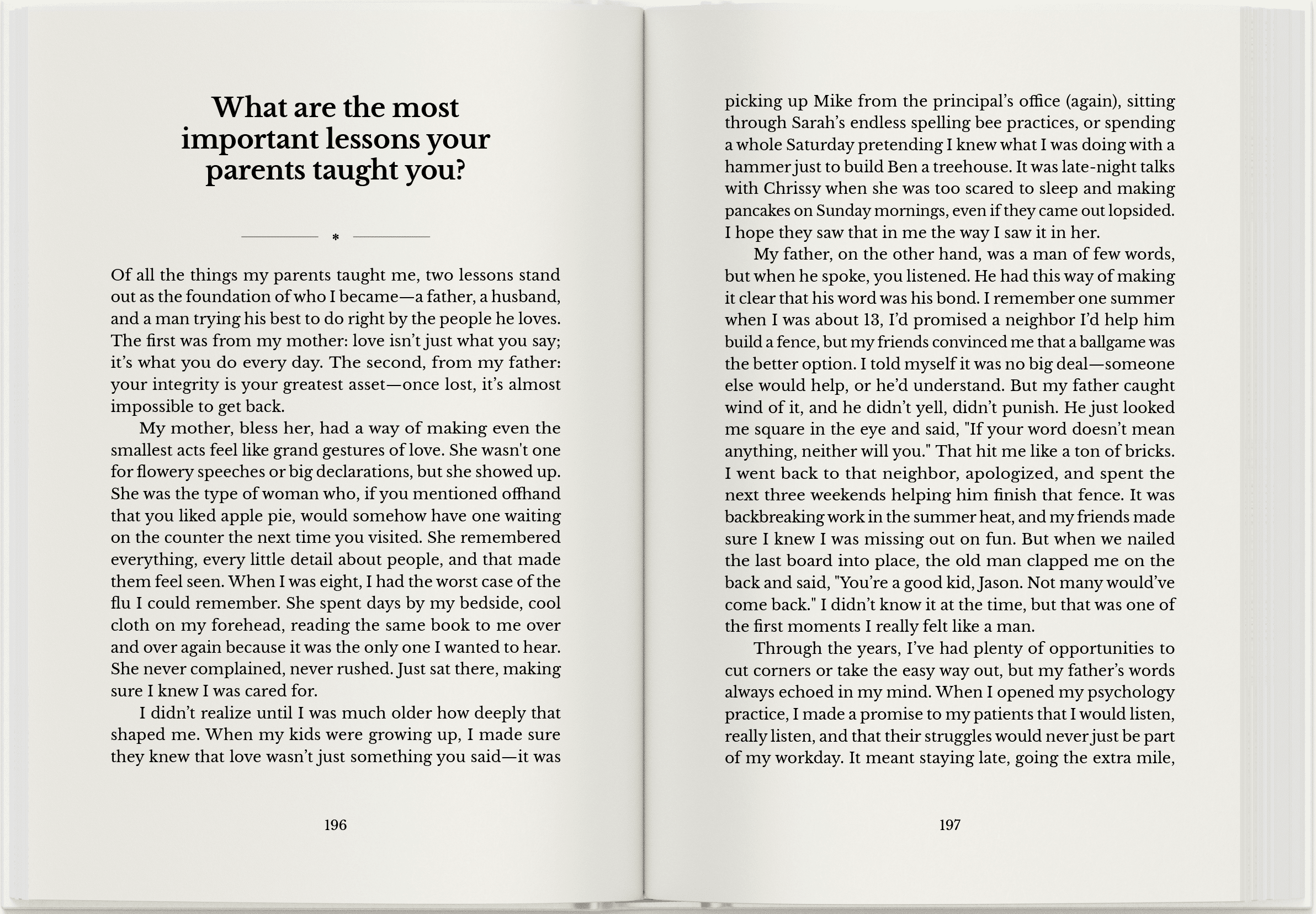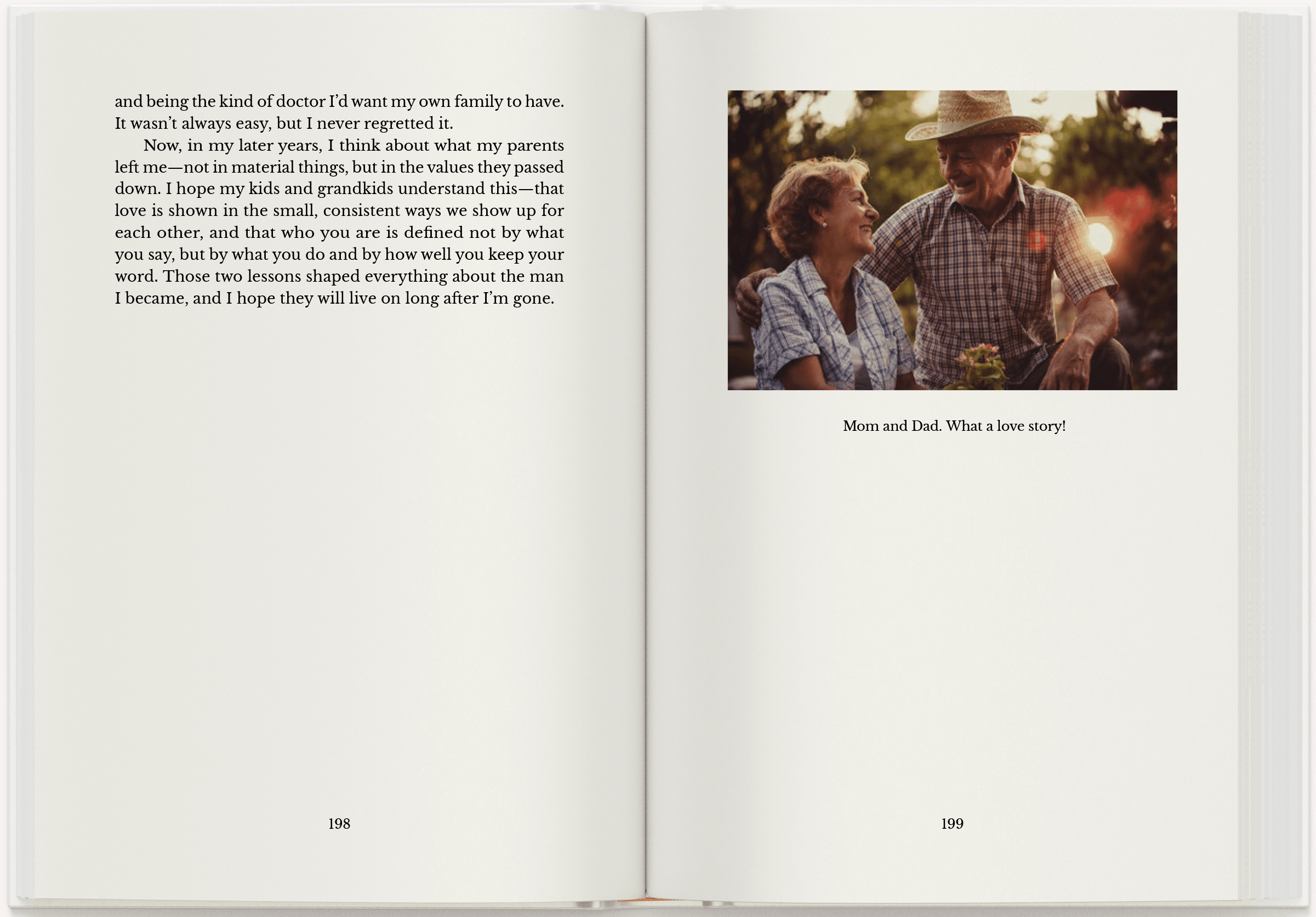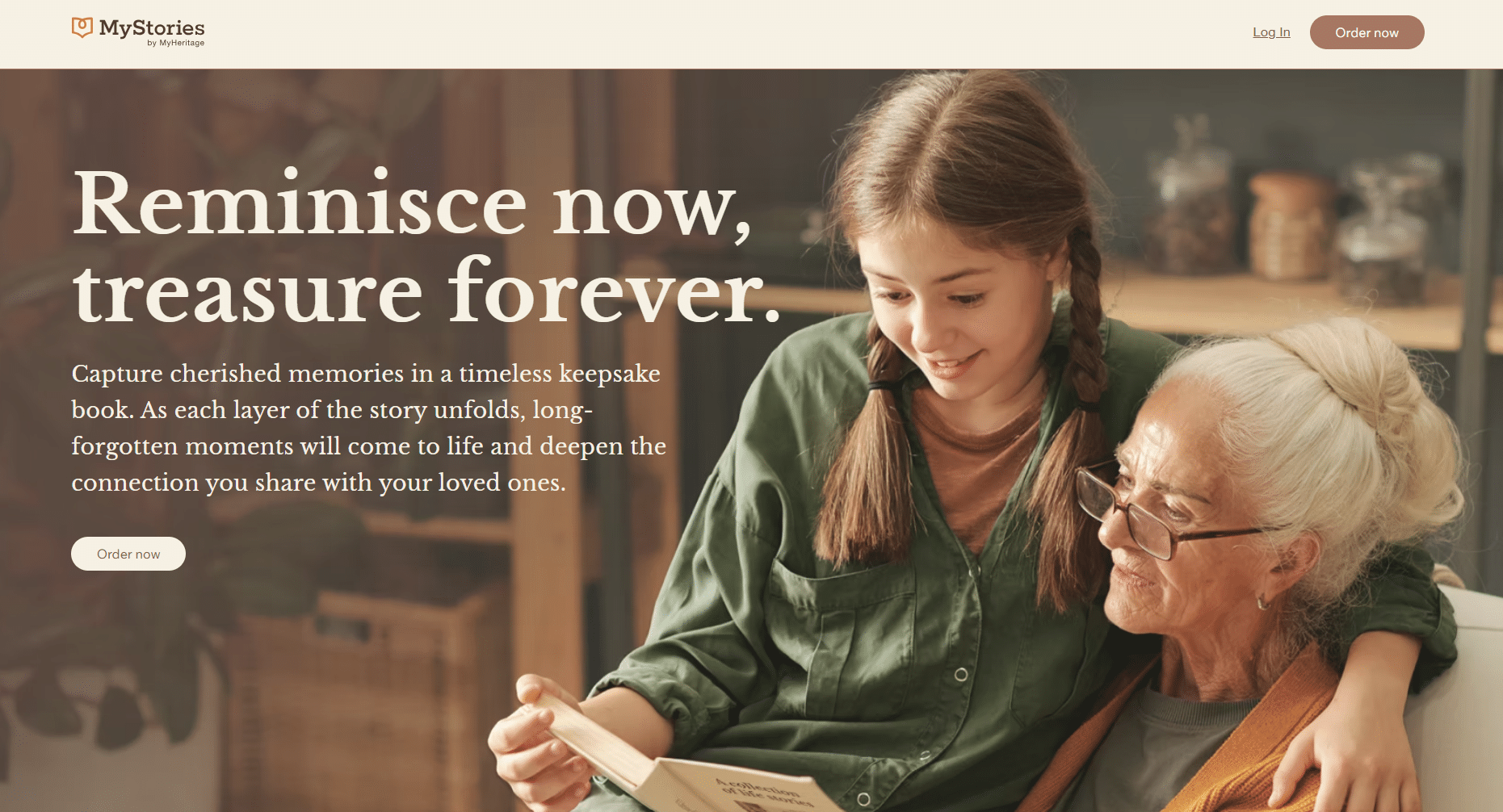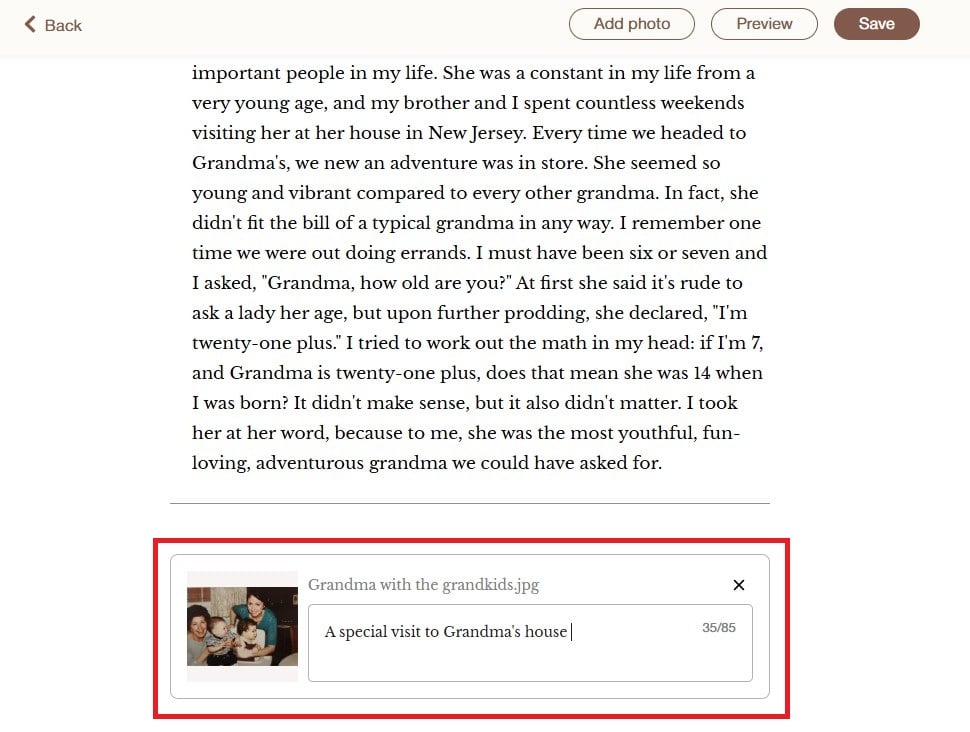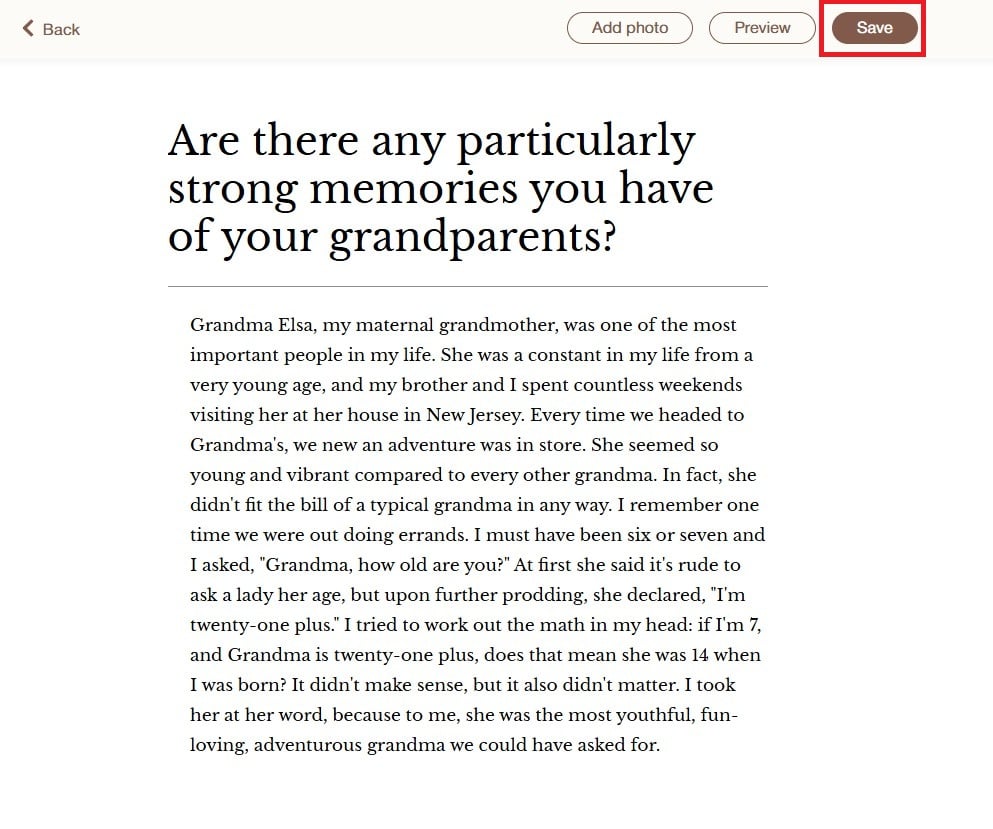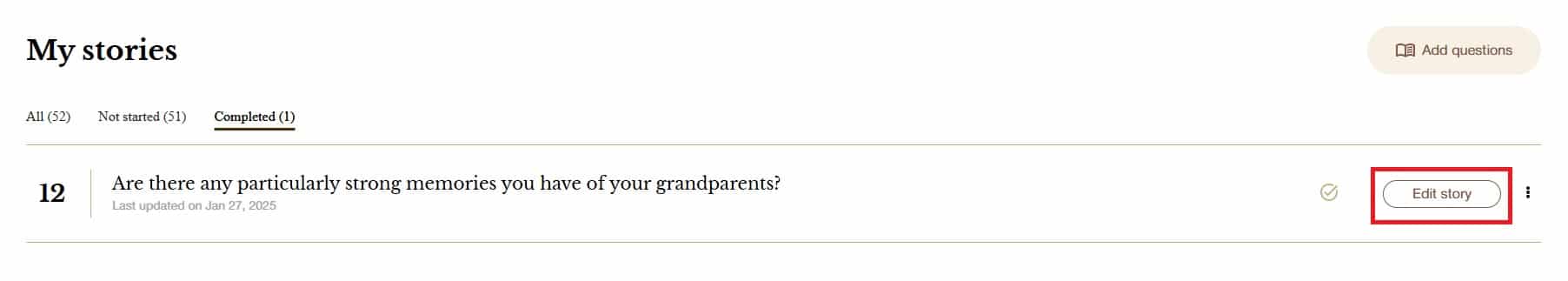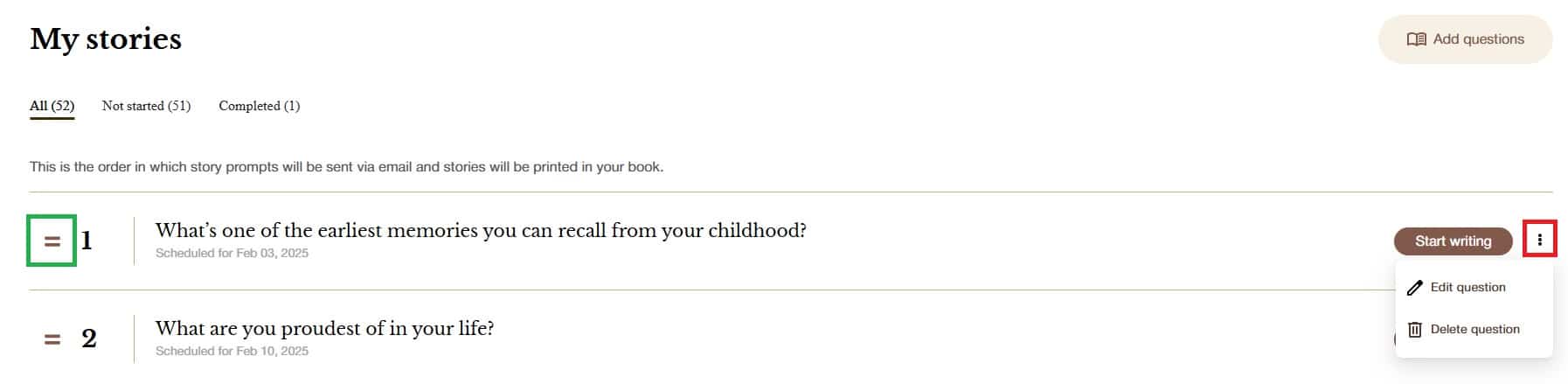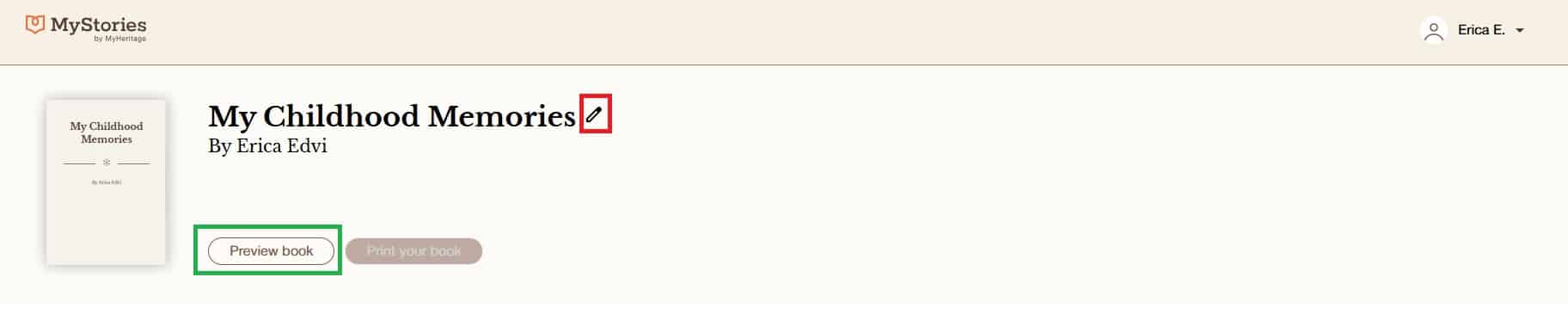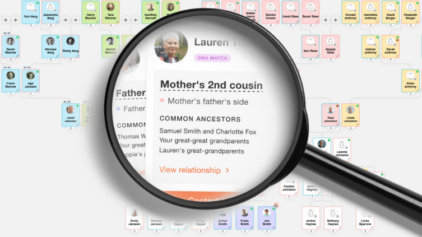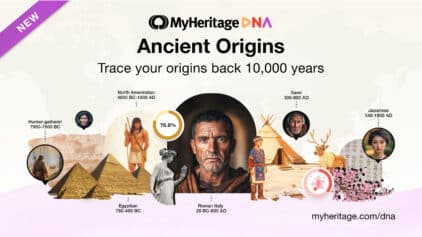Introducing MyStories: A New Service to Turn Cherished Memories into a Printed Keepsake Book
- By Erica
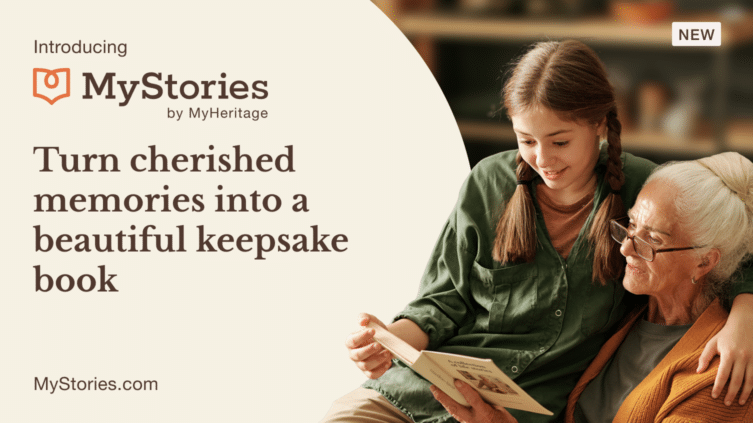
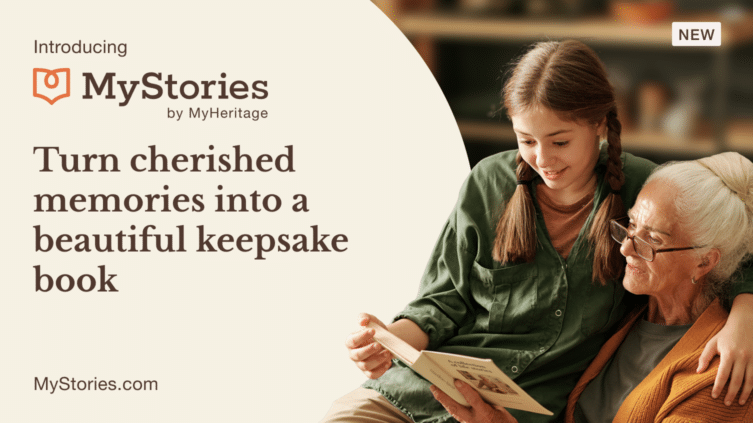
We’re excited to announce the launch of MyStories, a new global service that enables you to capture your personal stories in a beautiful printed book that your family can treasure forever!
For 21 years, MyHeritage has inspired millions of people worldwide to discover more about who they are and where they belong. While family trees, historical records, and photos are integral to family history — the stories, memories, and anecdotes that form the essence of life often go undocumented. MyStories encourages people to capture their stories and preserve them for future generations in high-quality hardcover books, ensuring their stories are cherished for posterity.
With MyStories, anyone can be the proud author of a book that will be an heirloom for their family for many years to come. MyStories is an ideal gift for a parent or grandparent in their golden years, giving them the opportunity to reminisce about life experiences and preserve their memories. MyStories also makes a rewarding gift for oneself.
Check out the video below to learn more about MyStories:
How it works
MyStories simplifies the seemingly daunting task of writing a memoir by sending the storyteller — either you or a loved one — one email per week with a thoughtful question about a specific memory or milestone, such as the story of meeting one’s spouse or words of advice for future generations. The storyteller can simply reply to the emails and attach any photos they would like to include. The questions can be modified to suit the storyteller and the focus of the book, and can be rearranged as desired. Storytellers can answer once a week over the course of a year, or at a different pace, according to their preference. When purchasing MyStories as a gift for someone else, the recipient will receive the email prompts directly. All it takes is an email — no technical know-how is necessary. The stories can be reviewed and edited at any time. Once the book is ready, the storyteller or the person who gave them the gift can customize the color, cover photo, and title, and the beautifully bound hardcover book will be printed and shipped to them.
Inside a MyStories book
A MyStories book measures 6×9 inches (15×23 cm) and is printed in full color. It’s not a fixed format, so if you want to include several photos for a single story, or several pages of photos, that’s fine.
Let’s take a peek inside a MyStories book:
Genealogists are already loving MyStories
We gave some leading family history experts early access to MyStories and they came back with sparkling eyes. Janna Helshtein of DNA at Eye Level said, “I had no idea how many stories were hidden inside me. As soon as I started answering the questions, the stories just poured out. It was very emotional.” James Tanner, author of Genealogy’s Star blog, commented, “As I get older, I have become aware of how little my 34 grandchildren know about me and my life. MyStories provides a way for me to make my life known for posterity, and to preserve the stories that make our family who we are.” Randy Seaver, author of the Genea-Musings blog, declared, “MyStories is a winner! My children and grandchildren will be able to remember my stories for their entire lives! I’m getting a copy for each one of them.”
Storytelling tips
Every story is meaningful, and the details are what make it unforgettable. When writing your stories, dig in and describe the moments, emotions, and experiences. Imagine you’re telling the story to future generations, so they can better understand your life.
- The questions are only a guide to inspire you; you can take the story in any direction you choose
- Start with whatever comes to mind first and then let the words flow
- Be descriptive — paint a picture with your words, and add details so the reader can reimagine the scene
- Take your time — you don’t need to write the stories in one sitting. Let them unfold naturally
Getting started
Visit MyStories.com, take a look around, and then click “Order now”.
You can purchase MyStories for yourself or give it as a gift for a loved one. Choose a storyteller (you, or the recipient) and then click “Next”.
Follow the instructions on the next page to complete your purchase.
MyStories is passwordless. Instead of setting a password that you then need to remember, MyStories uses a secure, one-time login link that will give you automatic access to your account. Next time you visit MyStories, if you are not already logged in, click “Log in” on the top right of the page and enter your email address to receive your secure login link.
Giving MyStories as a gift
When you give MyStories as a gift for someone else, you can schedule when the gift is sent, in case you intend it to coincide with a birthday, anniversary, or another event, and include a custom greeting.
You can define the order of the questions the storyteller will receive, change the questions, or add more questions from the dashboard. We’ll show you how to do this below. Whenever the storyteller replies to a question, you’ll receive an email to let you know. You can view all the stories in the MyStories dashboard.
Getting MyStories for yourself
If you’re the storyteller, it’s up to you when and how you get started. You can wait to receive your first weekly question by email, or you can jump in and visit your account dashboard on the MyStories website to browse the bank of thought-provoking questions and start answering them to write your stories.
The questions ask you about your life experiences, your memories, words of wisdom, and more, and we’ve carefully selected them to cover a wide range of topics. They are designed to be fun and easy to answer while inspiring you to share rich stories that you and your family will love to read.
The book can be about a wide range of life experiences, or can focus on a specific topic or period in the storyteller’s life, for example military service, a career, or world travels.
Once a week, you’ll receive an email with a question to inspire your story. Simply click “Reply” and start writing. You can also attach photos. When you’re done writing the email, click “Send” to submit the story. If you reply to the same email more than once, your new responses will be added to your original story, they won’t override it.
The Dashboard
The MyStories dashboard lets you manage your stories and order your book, all from one convenient place.
From the dashboard you can write stories, edit them, and rearrange their order. The main tab of the dashboard displays all stories, both pending and completed. Use the tabs at the top to show only the stories that haven’t been started yet, or only completed stories.
To add more questions from the curated question database, click “Add questions” in the top right corner.
You can add as many questions as you want to your book, or write your own question by clicking “Add your own question”, marked above in red. When you’re finished adding questions, click “Done”, marked in green.
Choose any question from the dashboard and click “Start writing” to open the editor.
Click below the horizontal line to start telling your story. You can also edit the question, if you wish. In the printed book, each question will appear as the chapter title.
To include photos in your story, click “Add photo” at the top of the editor page. You can add a caption to some of the photos, which will appear below them in the book. The photos will appear at the end of each story. In a future update we will allow you to add photos within the body of the text.
To preview how an individual story will appear in your book, click “Preview” at the top of the editor page. This generates a PDF file and allows you to view the story as it will appear in print. Once you finish writing the story, click “Save”.
To edit an existing story, click on the “Completed” tab, and then click “Edit story”.
To edit or delete a question that hasn’t been answered yet, click the three-dots icon, marked below in red. Then select the action you want to complete from the dropdown. To rearrange the order of the questions in the book, click the drag handle icon to the left of any question, marked below in green. Then drag the question to wherever you want it to appear in the book.
Once you’ve submitted all of the stories you want to include in your book, you can edit and customize it before printing. You can select from a variety of colors for the cover, upload a cover photo, and customize the title and byline.
To edit the title of your book at any time, click the pencil icon next to the title, marked below in red. You can preview the entire book as a PDF file before printing by clicking “Preview book”, marked below in green, and you can download the PDF file for free at any time.
After you’ve reviewed the book, customized the cover, and made any further edits, follow the steps to print your book.
Availability and language support
MyStories is currently available in English, and will soon be made available in additional languages. If you want to edit the questions or translate them to another language, you can do so manually. You can also reply to the questions in a language other than English, however, please note that MyStories currently supports only left-to-right text formatting.
Privacy
Your personal data is yours and yours alone, and you maintain full control over who can see your stories. If you’ve given MyStories as a gift, both you and the storyteller will be able to view the stories using a one-time login link. We will never publish any of your stories on social media or other channels without your explicit consent.
Cost
MyStories costs $99 and includes weekly story prompts and one hardcover, full-color printed book. Shipping within the United States is free, and international shipping is also available. MyHeritage customers with a Complete or Omni subscription enjoy a loyalty discount of 15% off their purchase of MyStories. The books can be edited and customized, and additional copies can be ordered for an extra fee. Each book can also be downloaded for free as a PDF file at any time, and saved to one’s family tree on MyHeritage as a digital asset for posterity.
Future enhancements
This launch is just the beginning — we already have many enhancements in the works! Very soon you’ll be able to schedule the frequency of the email prompts and select which day of the week the questions are sent. We’re also planning to add AI voice-to-text for your stories, proofreading tools, sharing capabilities, and additional features to improve the book output.
At launch, MyStories is a standalone website, on MyStories.com. In the future, we may integrate the storytelling platform into MyHeritage to facilitate a smoother experience where you can enrich MyStories books with parts of your family tree, historical records you have saved, photos from your family site, and more.
Try MyStories today!
MyStories is more than a perfect gift; it’s a bridge between generations and a way to ensure that personal stories are preserved and cherished for generations to come. Whether it’s a gift for a birthday, Mother’s Day, Father’s Day, or “just because,” the MyStories experience is just as rewarding for the giver as it is for the recipient. Visit MyStories.com today to get started. Enjoy!