Interesting idea. Thanks for raising it Annette!
The MyHeritage Search Engine for Historical Records Just Got Better
- By Esther
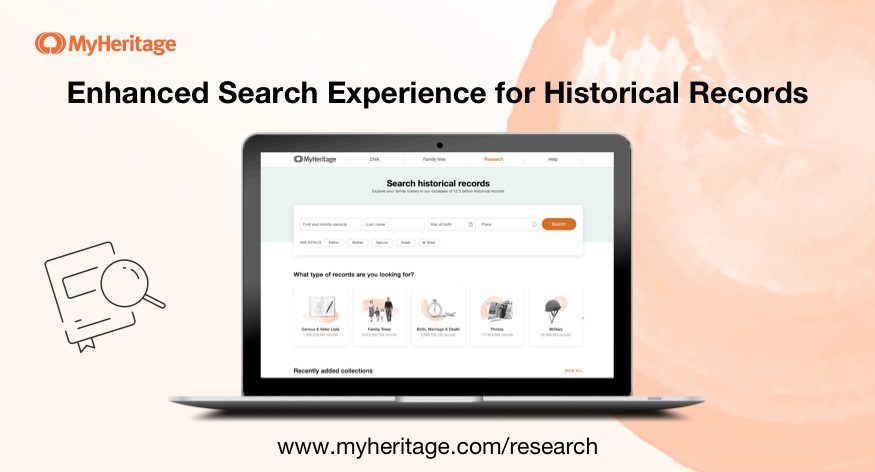
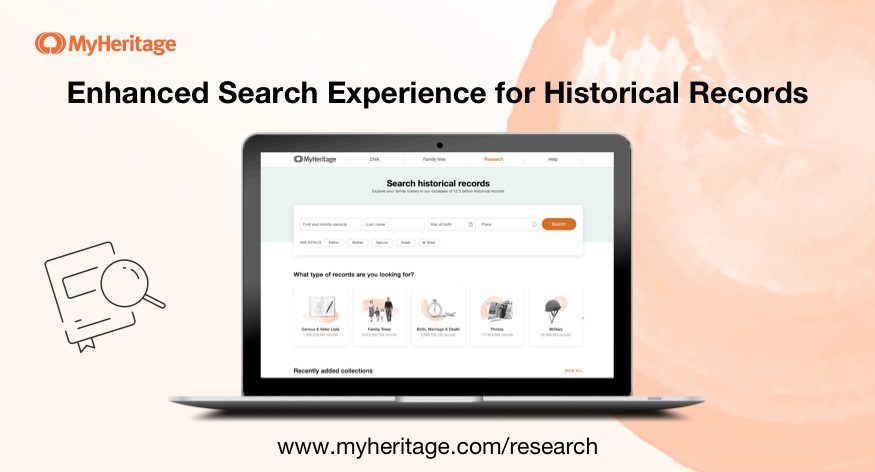
We are pleased to announce that our search engine for historical records has been redesigned and improved. Searching our treasure trove of 12.5 billion historical records is now easier and more intuitive.
We redesigned the search engine to improve the user experience. Our main goals in this initiative have been the following:
- Provide faster performance to allow users to run more searches in less time
- Allow users to edit the search while viewing the search results, and run it again, to make it easier for them to locate the records they need
- Display more results on each page
- Simplify the experience by unifying simple search and advanced search into one search form that is simple to use and powerful in capability
The redesign was first described in MyHeritage CEO’s presentation last month. Initially, we released the new version only to beta testers, and we observed their use and took in their feedback. After several iterations of improvements, once we witnessed that the new version was indeed achieving all of the above goals, we are now releasing it to all users.
Overview
The new search form on https://www.myheritage.com/research looks like this:
Below the search form, we made it simple to browse the different record types that we have to offer, and to visit our recently added record collections.
You can run a global search in all collections by specifying a person’s first (and middle) name, last name, year of birth, and any place of a life event associated with that person. None of these are mandatory — you can search simply based on what you know. For example, you can search with a first name, and without a surname.
Advanced options appear once you fill in a field, tailored to the specific field you filled in.
For example, when typing in the name, as shown below, advanced options appear and allow you to specify whether you want an exact match; whether to include spelling variations, matching initials, and so on.
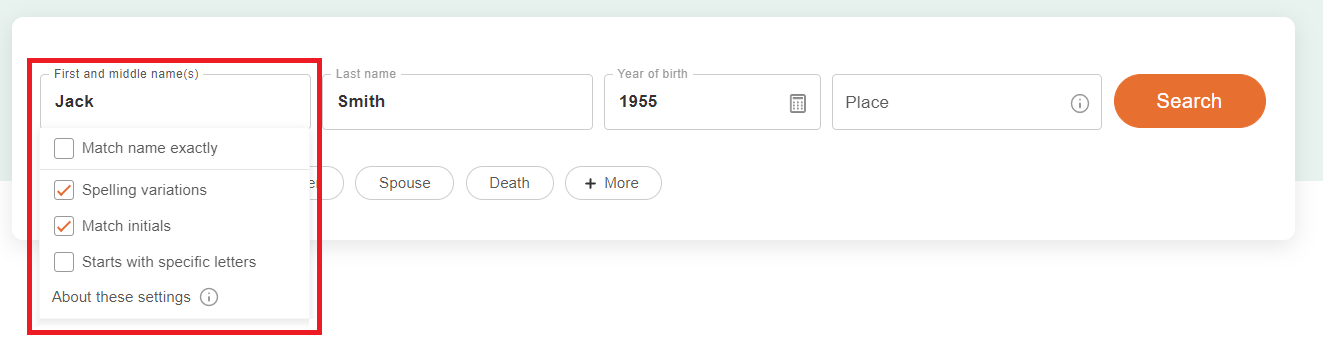 Below the main fields, you can easily specify additional fields such as the person’s father or mother, spouse, other relatives, other life events, and so on. More fields are available under “+ More”. Once you select a field and enter a value, this acts as a filter for your search.
Below the main fields, you can easily specify additional fields such as the person’s father or mother, spouse, other relatives, other life events, and so on. More fields are available under “+ More”. Once you select a field and enter a value, this acts as a filter for your search.
Additional filters available under “+ More” include life events, relatives, keywords and gender. There is also an option to show results from other languages, and match all terms exactly.
Once you choose a life event filter such as Birth or Death, you can specify a date and a place for that event. Dates entered can be partial, for example, a year, or a full date.
The suggested filters are dynamic and change according to your current search. Our search engine will automatically suggest typical filters in global searches, and more relevant filters based on the current category or collection you are searching in.
After starting a search from the main search form (i.e. in all collections), search results are returned. The search form remains displayed at the top of the page. You can now edit your search, or narrow down your search to specific categories and collections, using the “NARROW DOWN” panel on the left. If you choose to narrow down the search in the Ellis Island and Other New York Passenger Lists, 1820-1957 collection, we’ll suggest filters that are relevant to this specific collection, such as Arrival year, Origin, Ship name, and more.
If you switch to the category of Schools & Universities during the same search, relevant filters will be suggested, such as publication title, publication date, and publication place.
To clear a filter that you specified, hover above it and click ‘X.’ This will remove it from your search.
Using the search results page
The new search form is compact and it stays with you after you run a search, remaining visible at the top of the search results page so you can easily refine your search at any point, and run it again.
The search results are now presented as cards. Clicking anywhere on a card will bring you to the record page. You can also click the name of each record, which is underlined, to view the record.
We’ve made it easy to distinguish between a historical record and a family tree record by showing different icons under the record name. We are providing this differentiation because some genealogists place more trust in historical records than they do in family trees.
In the future, we will add the option to exclude family tree records from your search results.
Clicking on a record opens it in a new tab, so it is always easy to return to the search results and view additional results.
You can narrow your search by category using the panel on the left-hand side of the search results page. Your results will change accordingly, and you may narrow your search even further by clicking additional sub-categories and collections that appear in the panel.
Within your search results, you can easily keep track of which records you’ve already looked at. The title will change to a dark grey to help you differentiate between records you’ve viewed and those that you haven’t viewed yet, so you can focus on records that are new to you.
Editing a search is now easier than ever
With the new layout, the search form always stays with you — even when you scroll down the page or go to a different page of search results. This allows you to conveniently edit your search, add a new filter, or delete an existing filter at any point.
Next steps
We are working to apply the new design to the search engine when accessed through the browser of mobile devices. We are also working on bringing the new layout to all search forms for categories, sub-categories, and single collections. We’ll add the ability to exclude family tree collections from search results, filter results from specific collections based on geography, bookmark your favorite records so you can easily access them in the future, and share any interesting record you’ve found easily with family and friends. Stay tuned for these improvements, coming up soon!
We hope you’ll enjoy the new search experience. If there’s anything you don’t like or you have suggestions for improvement, please let us know in the comments.
The MyHeritage Team
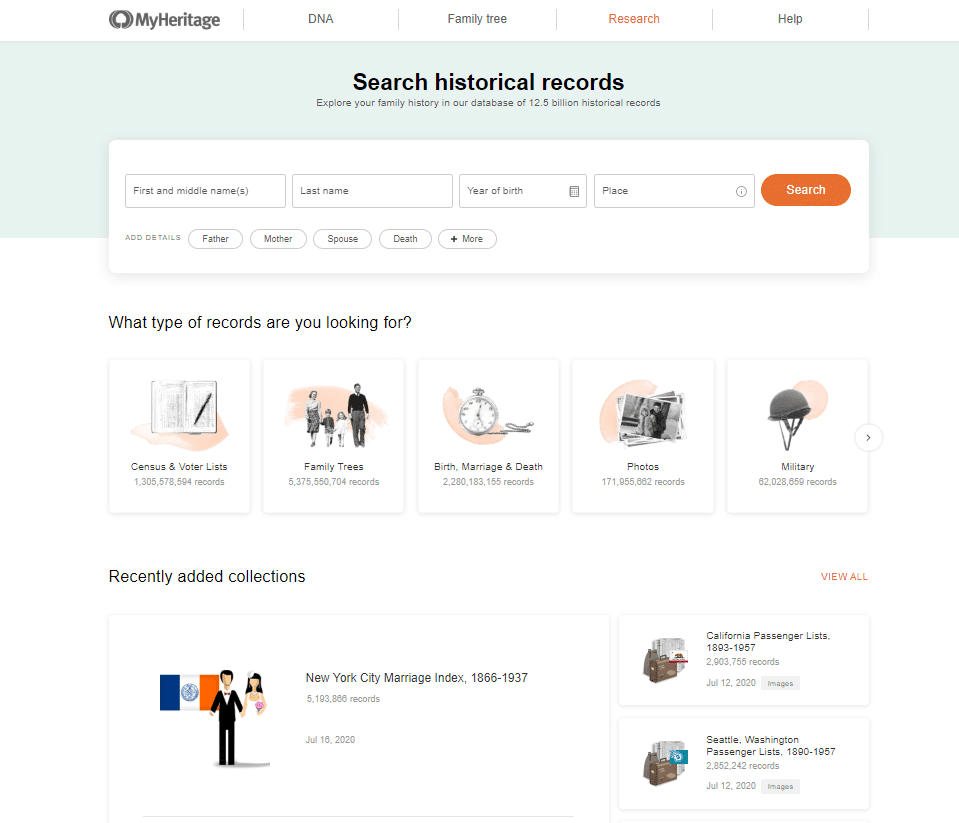
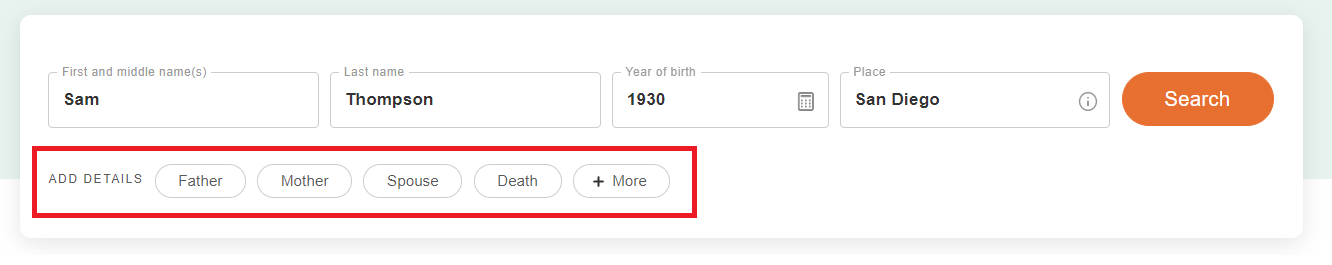
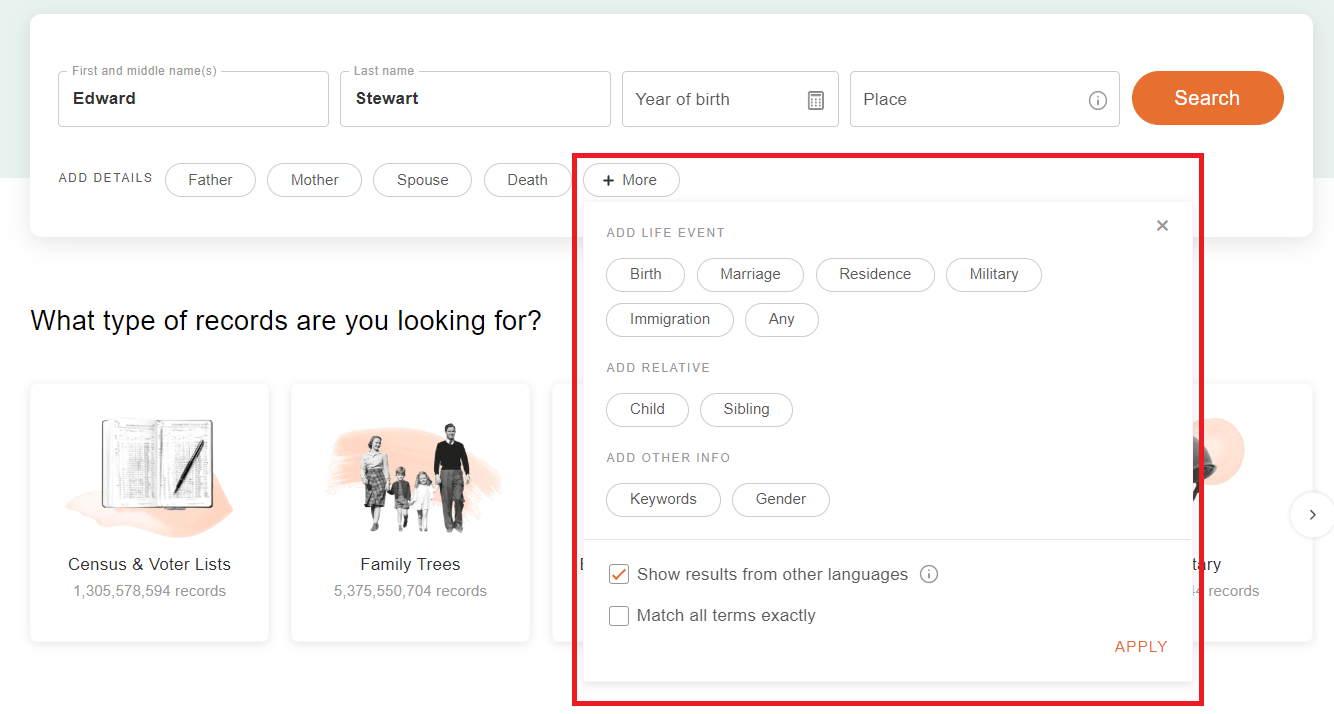
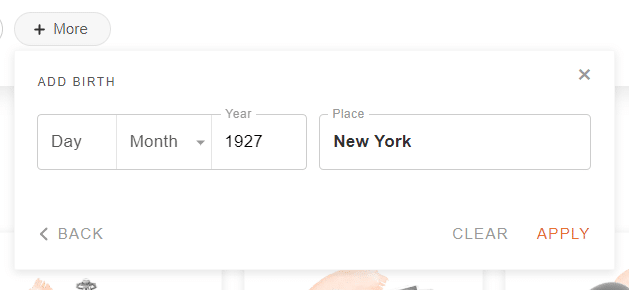
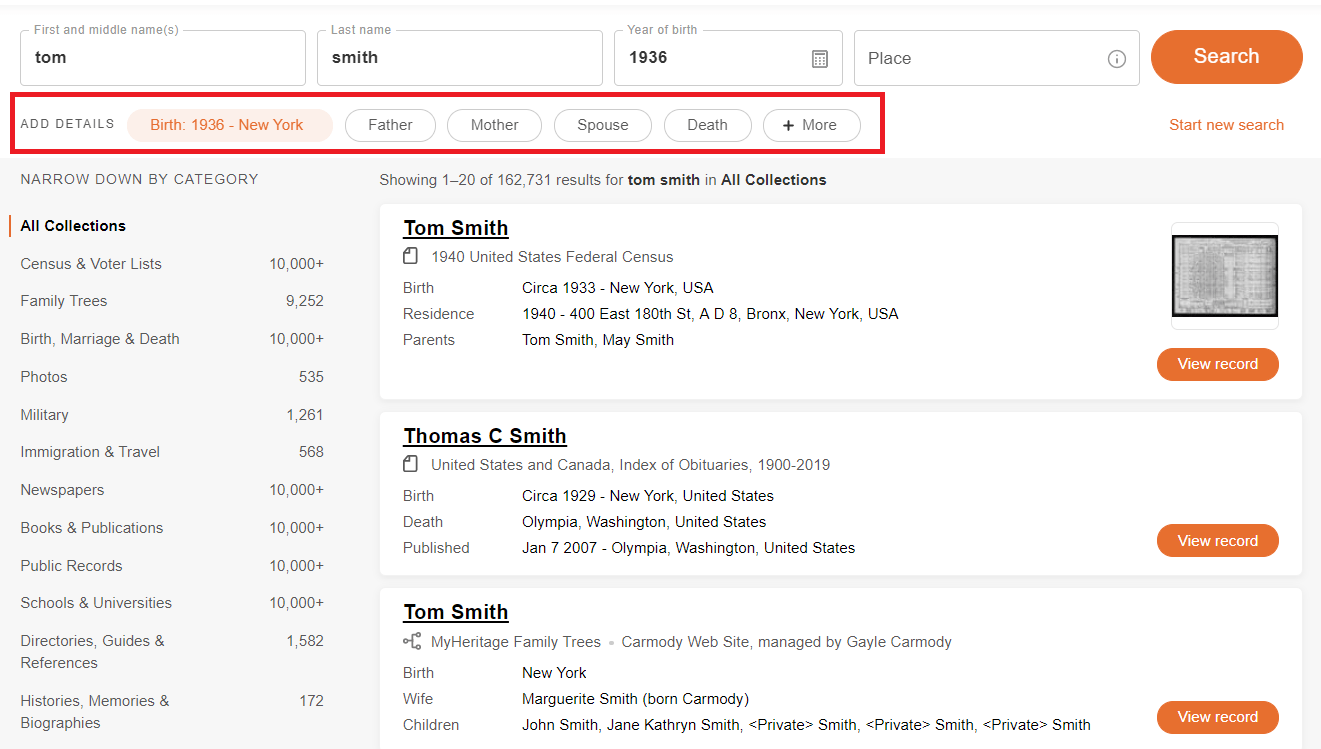
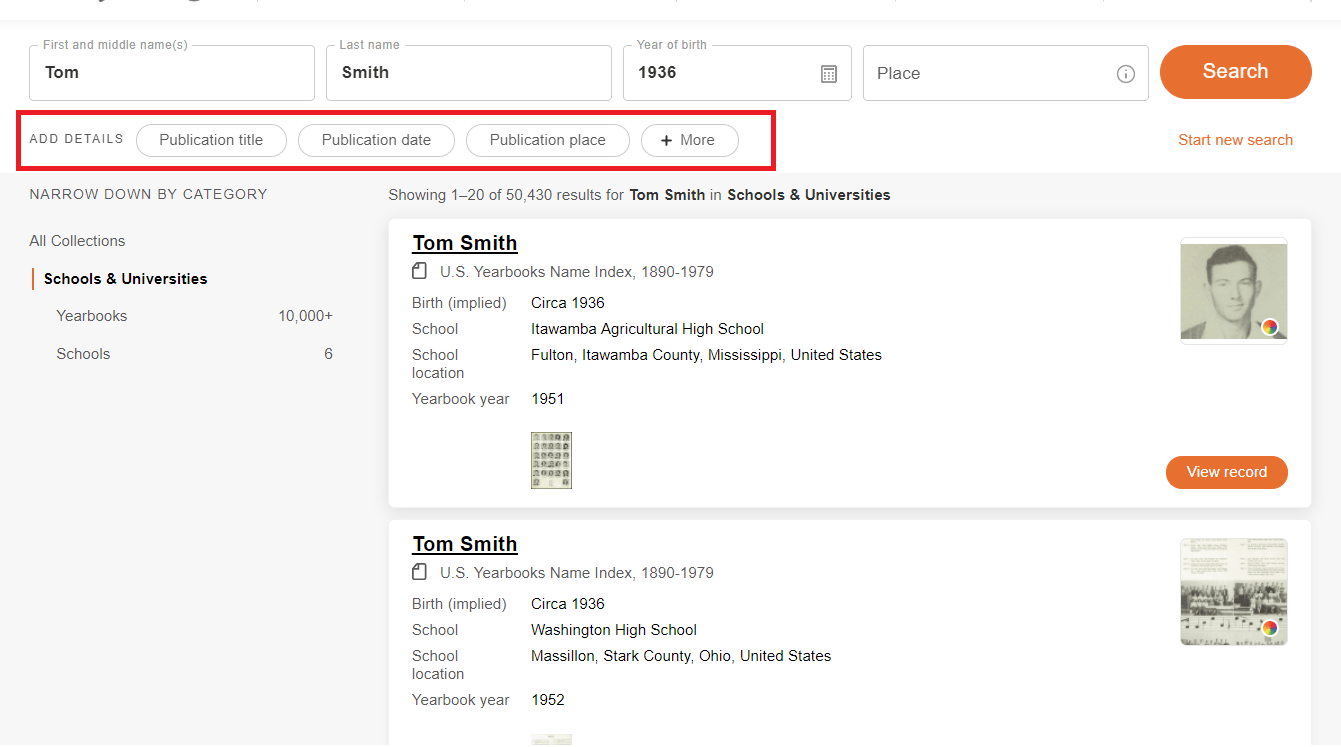
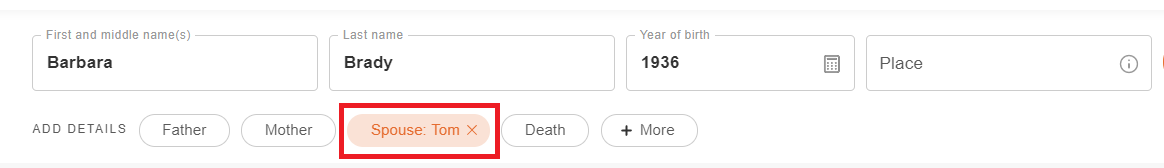
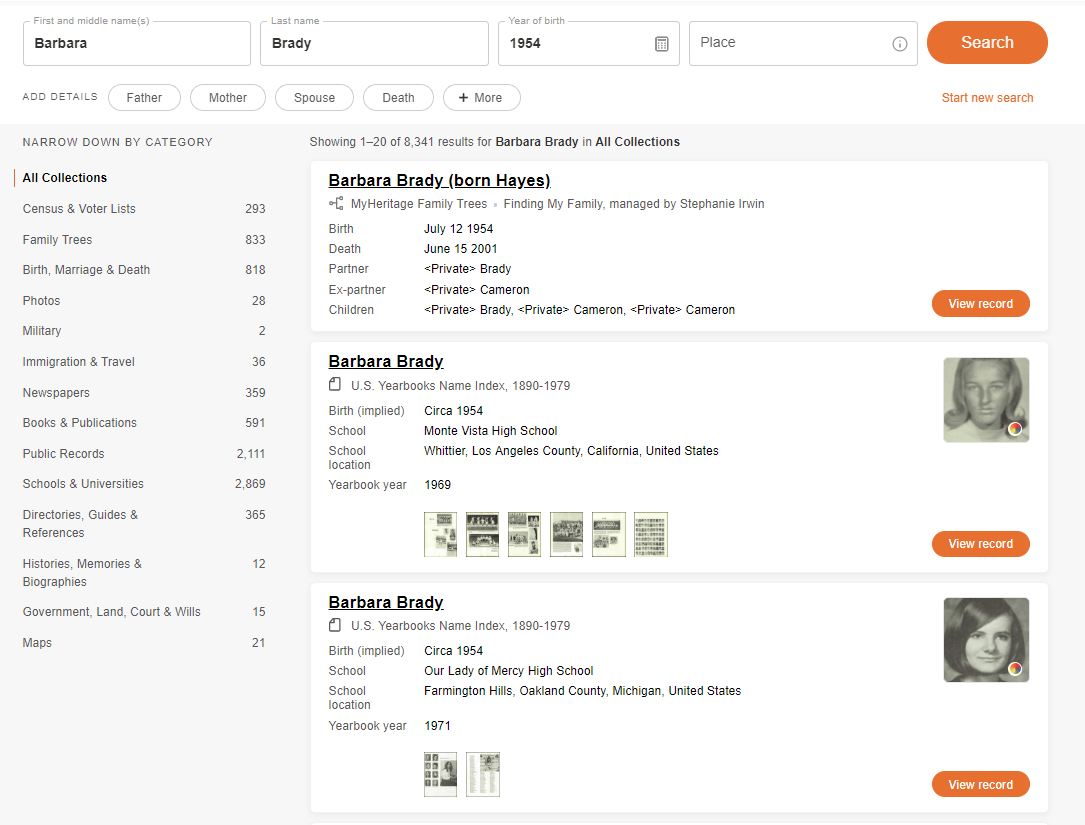
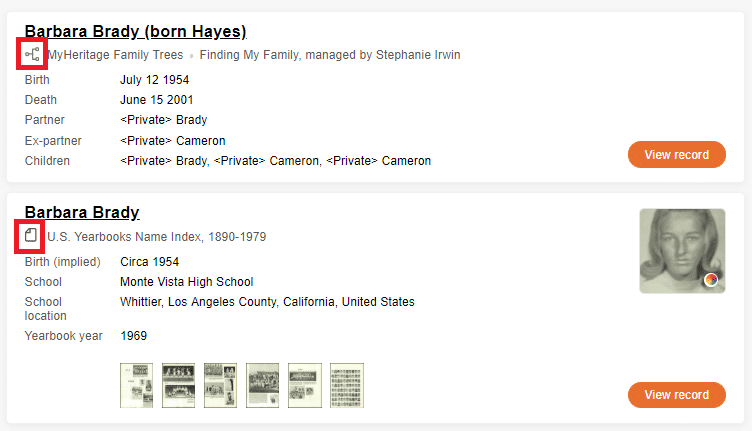
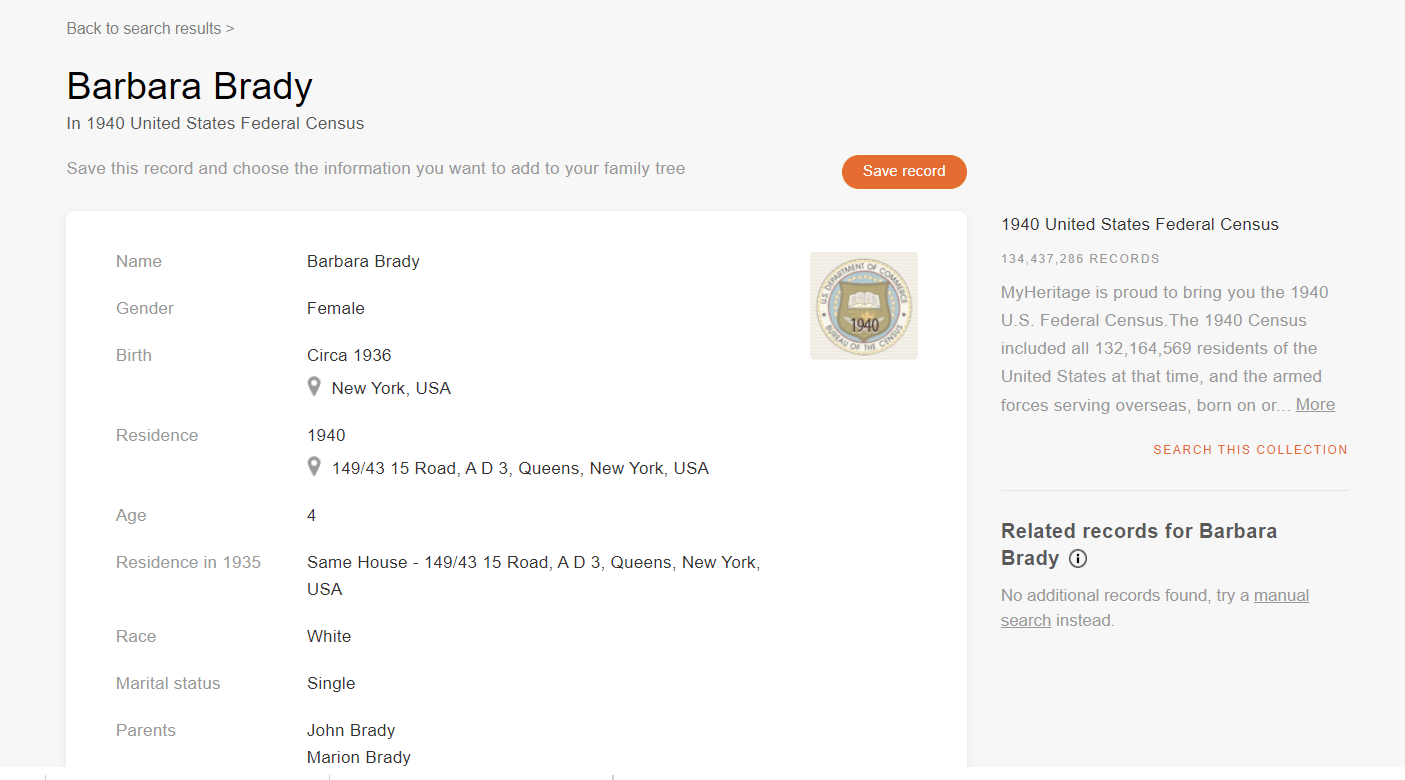
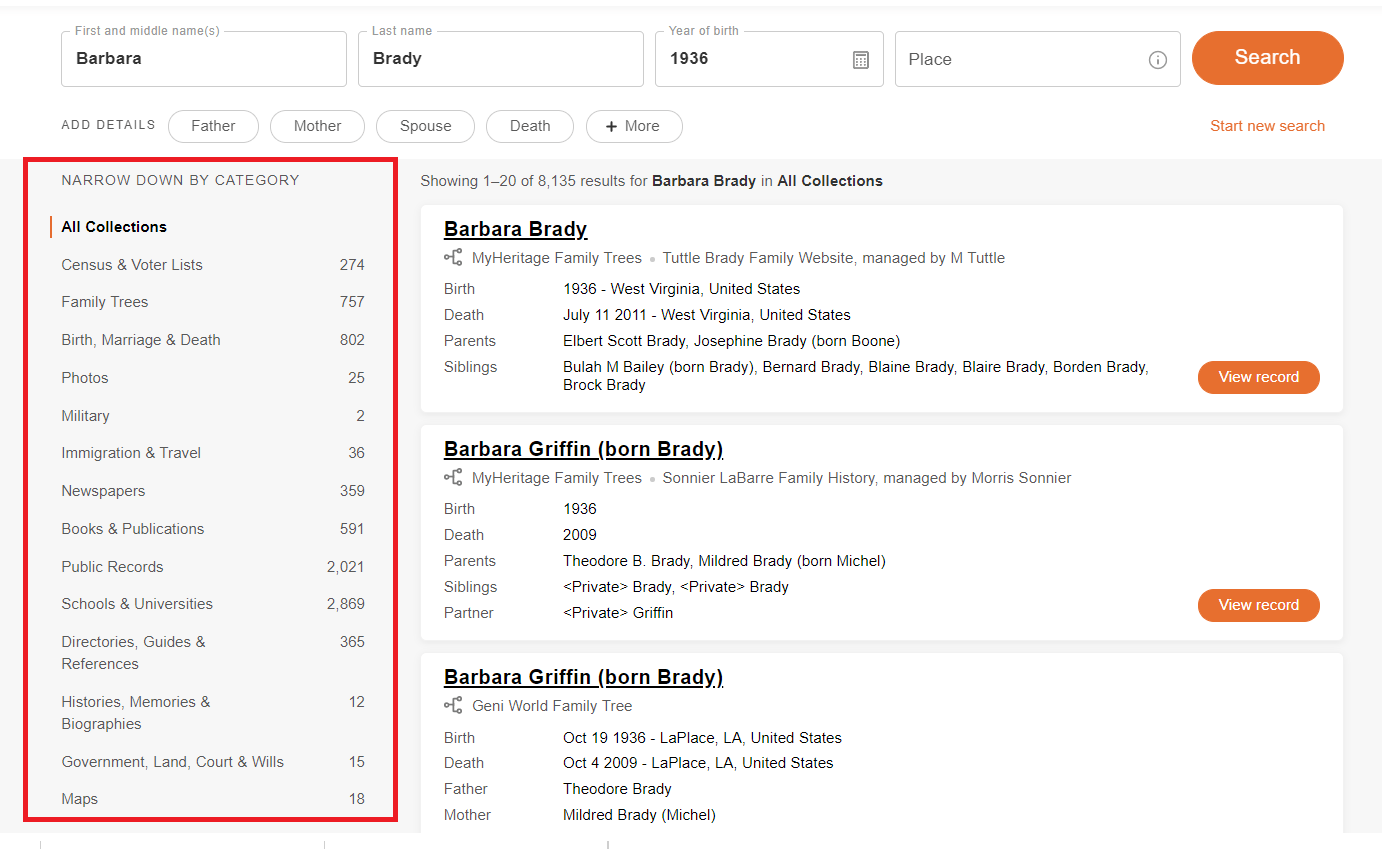
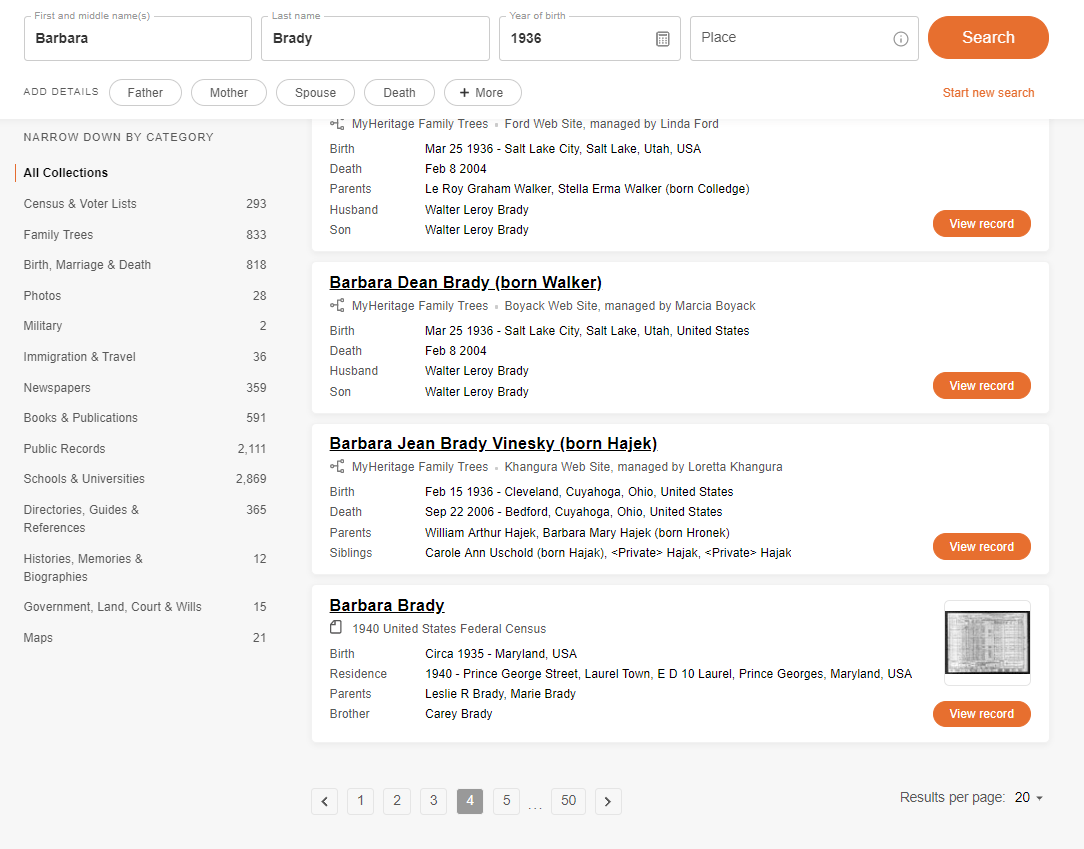



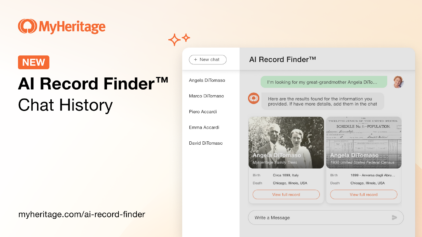
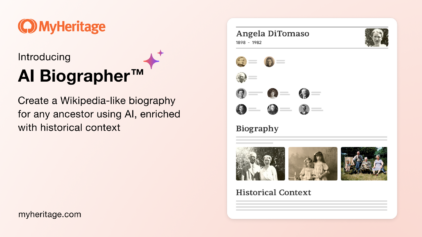
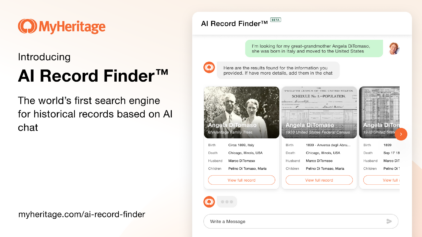
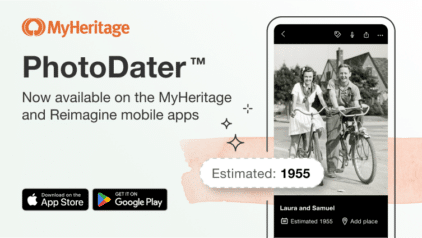

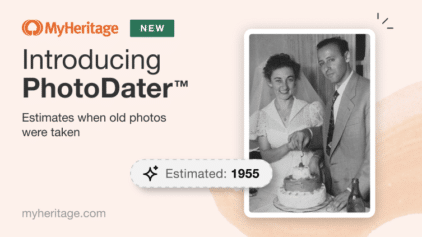
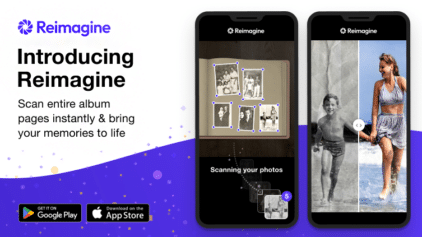
Annette Boshoff
August 2, 2020
Suggestion: please add an ignore and/or clear option to matches. Some matches are true matches but I don’t want to incorporate them in my tree for whatever reason so would like to clear them without rejecting them.