Hi William, Thank you for your comment. If you go to the App Store, you will be able to update the MyHeritage mobile app from your phone.
New Update to the MyHeritage Mobile App
- By Esther
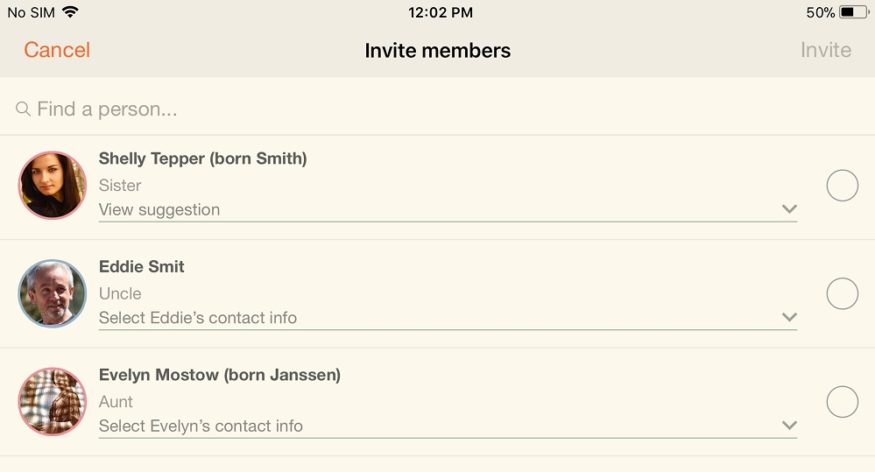
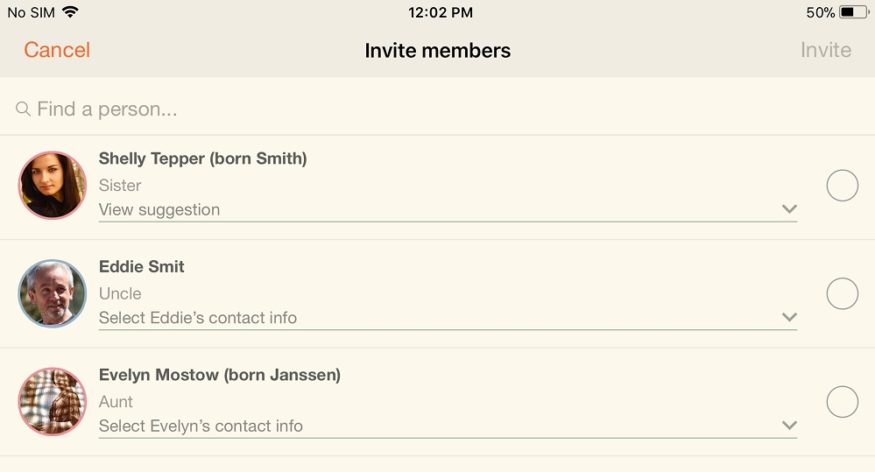
With the MyHeritage mobile app, it is now easier than ever to explore and share your family history on the go. Capture and share family photos and memories right from your mobile device, invite family members to contribute to your family tree and update your tree at family get-togethers.
Available for iOS and Android, for smartphones and tablets, download the mobile app now.
We’re happy to announce an updated version of our mobile app with many new and useful features as well as a new menu which makes the app easier to navigate. Here’s a list of the significant improvements in the new version of the MyHeritage mobile app.
Easy navigation tools
We added a new menu that can be accessed from anywhere in the app making navigation throughout the app more intuitive and predictable. The new menu can be accessed by tapping on the three horizontal lines icon in the top left corner of the app.
This navigation method is one of the most popular mobile navigation patterns allowing you to focus on the main screen, while having all areas of the app within quick reach.
Improved research capabilities
We recently launched new powerful research capabilities in our mobile app to find your ancestors in our collection of over 8 billion historical records. These capabilities bring the mobile app to par with the full version of the website.
You are now able not just to search all collections at once, but also to search within any specific collection of historical records.
You can perform a general search or search within a specific category such as Census & Voters Lists, Family Trees, Birth, Marriage & Death and more. If you want to narrow it down even further, you can search within subcategories such as U.S. Census. U.K. & Ireland Census, and Nordic Census.
You are also able to search within a specific collection like the 1940 United States Federal Census or Ellis Island and other New York Passenger Lists, 1820-1957.
Here is how to search in a specific collection:
Tap “Research” in the main menu of the app. Then tap “All Collections.”
Then pick a category:
Next, pick a subcategory:
Choose a collection:
Once you choose a collection, you can begin searching within that specific collection.
Tapping the small arrow located next to the collection name describes that collection.
Advanced search capabilities
We also added the powerful ability to perform an advanced search. Tap “Advanced search” and a few additional fields will open on the search form that will improve the resolution of the search. The advanced fields are unique per selected category or collection.
For example, when searching through All Collections, tapping “Advanced search” will add general fields like gender, events type and date, and relatives. Relatives is very powerful, as it allows you to search for people and their relatives, for example, to find any ancestor named John Windham whose spouse was called Wilma or whose mother’s maiden name was Miller.
When searching for birth records, the advanced search adds extra fields that are specific to birth records, such as full birth date.
As another example, for photo records, the advanced search adds some additional fields such as photo date and media types.
Invite multiple family members via email or text message
Building your family tree and discovering your roots is more fun when you do it with the help of your family members. Therefore, we created a whole new section in the mobile app dedicated to inviting family members to your family tree. The new section is titled “Invite members” and it is very easy to use.
After entering the “Invite members” section from the app’s main menu, you will see a list of all of your close relatives who appear in the family tree that you can invite. Thanks to a sophisticated sync mechanism, the app matches your device’s contacts with your family tree relatives.
All you need to do is decide who you want to invite via text message or email and tap to invite them. If your relative’s phone number or email address isn’t automatically found, tap the arrow and select the option “Choose from contacts.” Your relative’s contact information will open and you can select their phone number or email address in order to send them an invite.
Your invited relatives will receive a text message or an email with a link that lets them join your family tree and begin contributing. Once they accept your invitation and download the MyHeritage mobile app, they will automatically be associated with the relevant family tree profile and will become a MyHeritage user who is a member of your family site. This also holds true if your relative accepts your invitation on a desktop computer.
If your relative’s details don’t appear in your device’s contacts, you can add their details in manually. To add their contact information, select your relative’s profile in your family tree and tap on the paper plane icon.
After tapping on the paper plane icon, you can invite them via email and text message by entering in their details.
If they are already a MyHeritage member, once they accept your invitation, they will have access to the family tree that they were invited to, as well as their original family site.
We recommend you invite family members, whom you trust, to access and contribute to your family site using the mobile app, or via the browser on their computer. Newly invited members will be welcomed to explore the family tree and contribute by adding facts, photos, people, and help you advance your family’s research.
With the MyHeritage App, you’ll never miss an exciting discovery. Download it now and begin using it today. We have many more new features planned, so stay tuned!

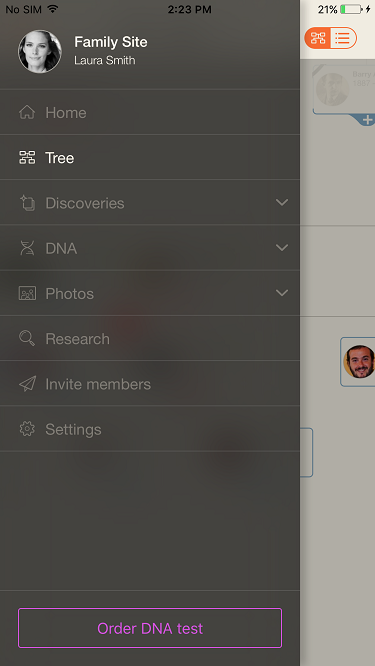

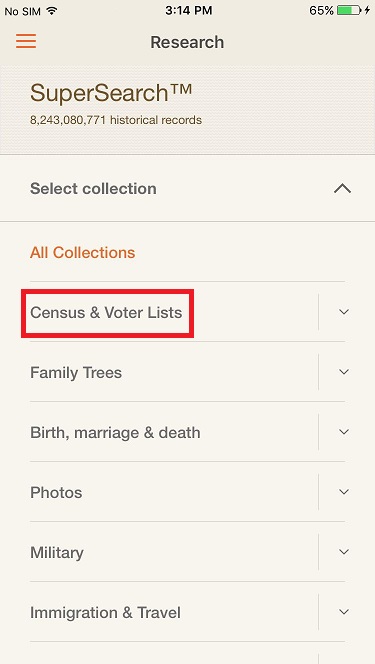
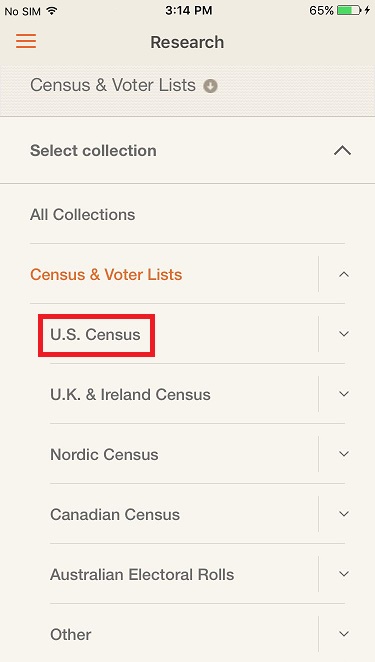


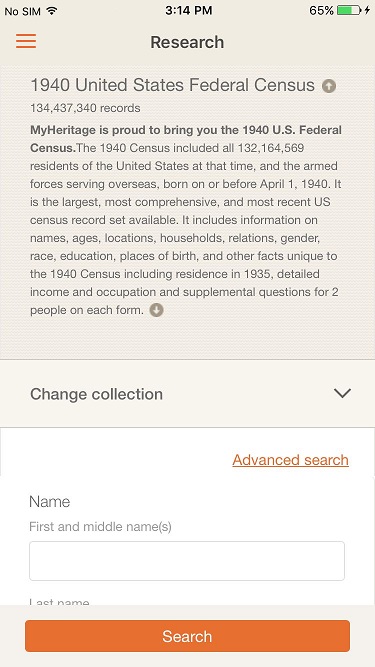

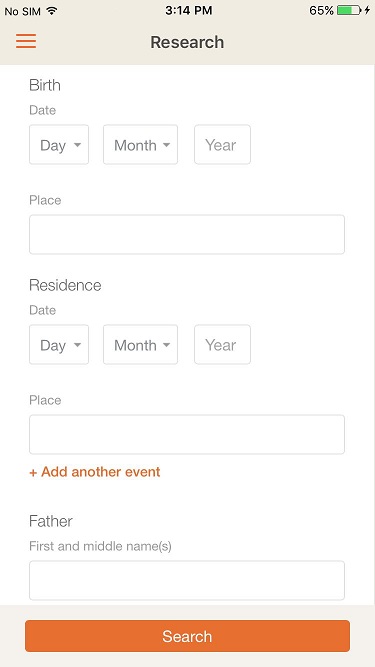

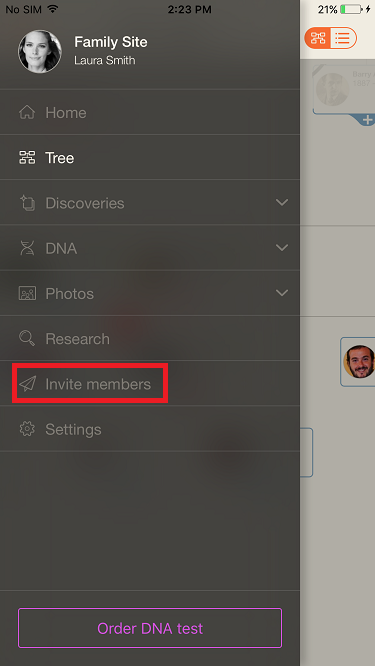

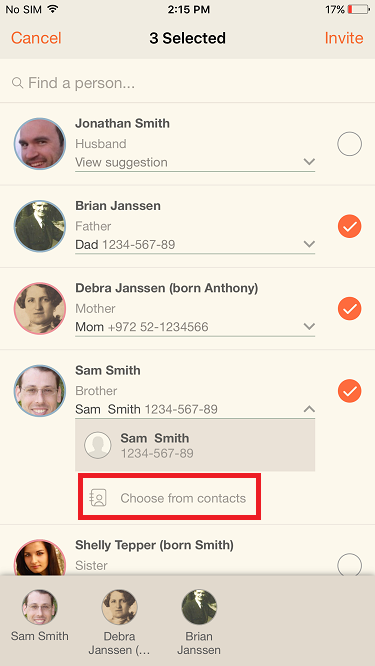


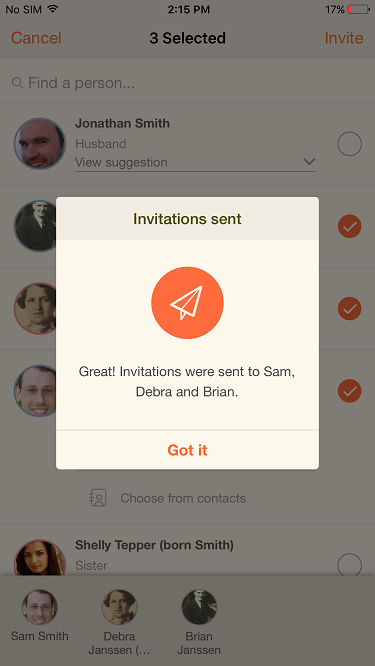



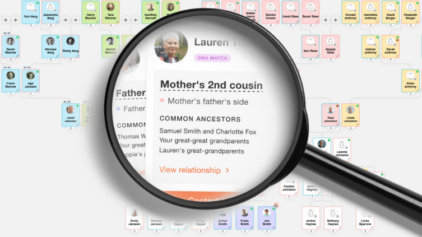


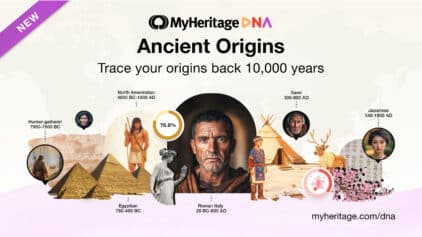
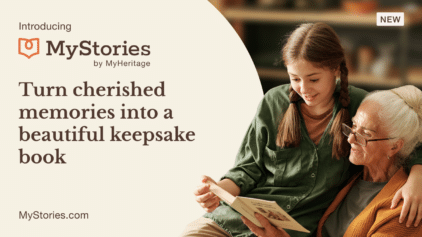

William Hefner
October 25, 2017
Why isn’t there a link to update the app?