Glad to hear you like them, Muhammad 🙂
Important new Improvements in Profile Pages: Adding Source Citations, YouTube Videos and More
- By Aaron


MyHeritage.com is pleased to announce the next set of improvements to the profile pages, now live on your family sites. Several months ago, we revamped the profile pages to enable highly-detailed documentation of family members’ lives. Now we’ve taken this even further, offering comprehensive management of sources and citations to better document your research, as well as the ability to add interactive web content to profiles such as YouTube videos, photo slideshows and other widgets.
Profile pages are designed to give you an overview of the life of any person in your tree, and make it possible to view, add or edit information with ease. Let’s take a moment to walk through some of the new features we’ve added to the profiles in this update.
Source Citations
The improved profile pages offer the ability to add source citations to most of the information you’re listing. This means that you can record not only what you know about an ancestor, but also where you found that piece of information. A source can be, for example, an interview you’ve conducted with a family member, an email you received, a letter or document, a family bible, parish records, a particular census, a MyHeritage Smart Match, or any type of online database or page. For each source you can even add documents, or photos. For example if the source is a birth certificate, you can include a scan of the actual certificate and it will be displayed wherever the source is mentioned.
Citations allow you to quote a particular part of the source to specify precisely where in the source the information was found (a page number, for instance), and even to state how reliable or unreliable you think this information is. Obviously you can quote the same source for different facts or different people. And for each source you’ll see where you have quoted it.
The use of sources and citations is highly recommended and we’re sure that years from now, you and your family will appreciate the extra effort invested in documenting them. You’ll then know how you learned about any piece of information and where to go to verify it or extract even more detail. Sources and citations may contain private information so they are not displayed to anyone who is not a family member whom you specifically invited.
For our users who are creating their tree online on MyHeritage.com, we’ve added new screens for displaying, adding and editing sources, and for the entry and management of source citations. For those users who are using our Family Tree Builder software, please note that the software has supported sources and citations from its very first version. So if you’ve used it to build your tree and publish it online, you will now be happy to see the sources and citations on your family site for the first time.
Add Any Fact

Add information about an ancestor from a selection of more than 100 commonly used facts (click to enlarge)
It’s straightforward to record details of education, occupation, or major life events. Sometimes, however, there are facts which don’t fit into normal categories, and this new upgrade allows you to include these with ease. Using the new ‘All Facts’ facility on the profile edit page, you can add any details that are relevant but don’t fit in elsewhere, and you can also add citations, notes, and photos to any of these facts. It’s an excellent way to record each and every detail you might want to list about an ancestor. For example, information about immigration, military service, achievements and awards in life, events particular to specific religions, anecdotes, and so on. If a particular fact you want to add is not already provided, you can also add custom facts of your own.
Web Content
You can now also add web content – including links, html snippets and widgets, and even video – directly into the profile pages. This is very easy to do; with a YouTube video, for instance, the profile page provides a new wizard to guide you through the process so that you have a video embedded on the page within minutes. It’s a fantastic way to preserve any key video moments for an individual (whether a wedding, a birthday, or in the case of this selection, a Golden Jubilee), or to add web content relevant to any individual to the profile page. It has always been easy to to add a link to a profile, but now MyHeritage.com goes the extra mile and provides a thumbnail of the page you’ve linked to, right on the profile, next to each link. So family members who view the profile will have a sense of what’s behind each link before they click. If you have a famous relative and there is a Wikipedia article about them, adding this page as a link to the profile is recommended.
Personal Timelines
Another new feature we’ve added to the profile pages is personal Timelines. They are based on the Timelines we added earlier this year and allow you to see an overview of a family member’s life in an intuitive display. You can view their major life events – birth, marriage and more – and zoom in to see more detail in a specific time period. Click to view any photos, videos, and documents that are embedded in the Timeline (any such media item that is dated will appear in the Timeline automatically). You can view any personal Timeline on a full-size page. Note that the new personal Timelines are free, whereas the full-size Timelines that were released earlier this year are a Premium feature.
As you can see, the new features offer you more options and flexibility to better record and preserve information about the people in your tree – and they are all free. There are a few smaller improvements and fixes also, such as the ability to attach a photo to any fact, and the new yellow highlighted tips. With these tips, if one of your family members added a photo, address, or similar info to his or her user account that isn’t in your tree, we’ll offer you to add it with just one click.
We hope you’ll enjoy these new improvements. We’re continuing to work hard to improve the service, so watch this space for more updates.










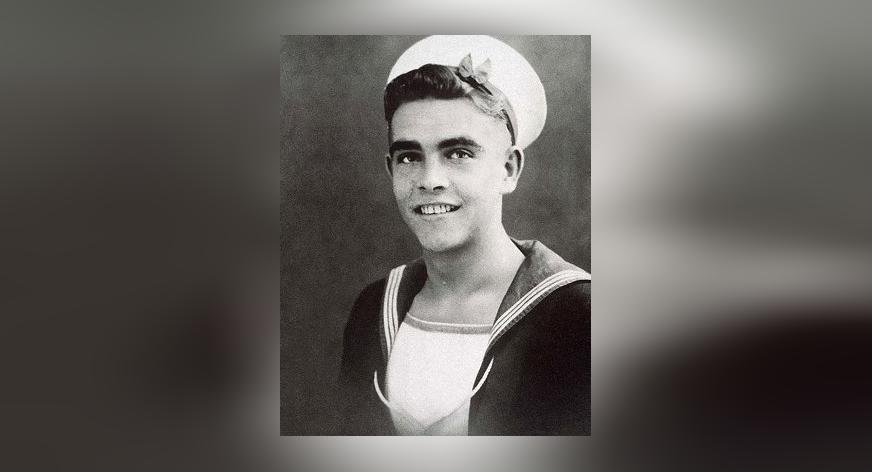
Muhammad Taslim
December 17, 2010
Wow,great improvements, especially that we can add web contents… Myheritage FTW!!!