Why did you decide not to use middle names and suffixes in your database?
Family Tree Builder 3 released with new research, matching and publishing features
- By admin
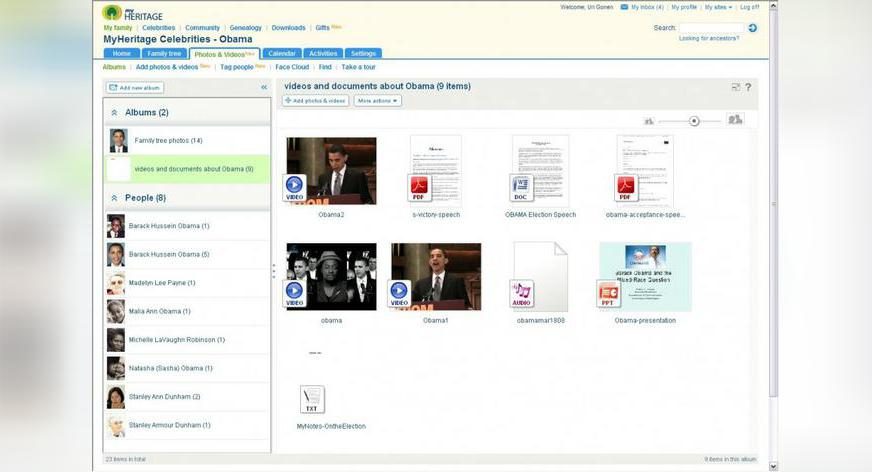
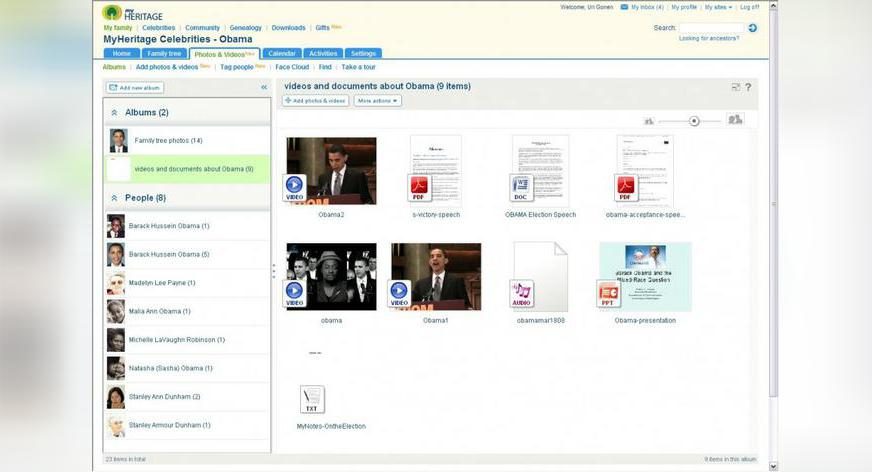
We’ve just released the new version of our popular genealogy software “Family Tree Builder” (it has been downloaded more than 4 Million times so far). It now includes amazing new features, like “Smart Match Merge”: the merging from data between trees with Smart Matches. Or the automatic research of all the people in your tree.
And the publishing features are greatly extended: You can now also upload all your family videos and documents and publish them on your MyHeritage family site.
The newly released advanced features now require a Premium family site, but everything else in Family Tree Builder continues to be completely free.

Enhanced Publishing: Bring your family tree to life with photos, videos, audio files and your family research documents! (click to enlarge)
The expert users among you can read a more detailed account of what’s new from Schelly on our genealogy blog.
This is the full text of the press release (you can also find it on PR Web):
MYHERITAGE MAKES FAMILY HISTORY RESEARCH EASIER WITH LAUNCH OF FAMILY TREE BUILDER 3
New software makes it easier to automatically find long lost relatives, publish content to MyHeritage.com, and print your family tree on one page
Tel Aviv, Israel – January 2, 2009 – MyHeritage, one of the world’s most popular family Web sites, today announced the launch of Family Tree Builder 3, a powerful software program that MyHeritage members can download and use to build family trees, research family history and add content like photos and videos.
Family Tree Builder 3 includes new functionality to make it an even more powerful tool for researching family history:
- Smart Match Merge: MyHeritage’s Smart Matching technology constantly compares new family trees to the database of more than 300 million profiles on MyHeritage.com, to find matches and discover long lost family connections. Now, members can work together to easily merge the information in their overlapping trees
- Smart Research: Automatically plugs the names from any member’s family tree into MyHeritage’s powerful search engine, researches these names in more than 100 of the most important databases on the Internet and provides results, saving months of manual research
- All-in-One Chart: With intelligent organization, members can quickly and easily print family trees on one easy-to-read page or poster – even huge trees with many branches and people
- New languages: Family Tree Builder now supports even more languages: 34 in total. And you can easily change between them while working.
- Online Publishing: Members can publish their family tree plus any related media – photos, videos, audio files and documents from Family Tree Builder to the MyHeritage.com family Web site, for sharing with family members

Smart Match Merge: Merge information from matching profiles (click to enlarge)

Smart Research: Family Tree Builder can automatically research all people from your tree in more than 100 online genealogy databases (click to enlarge)
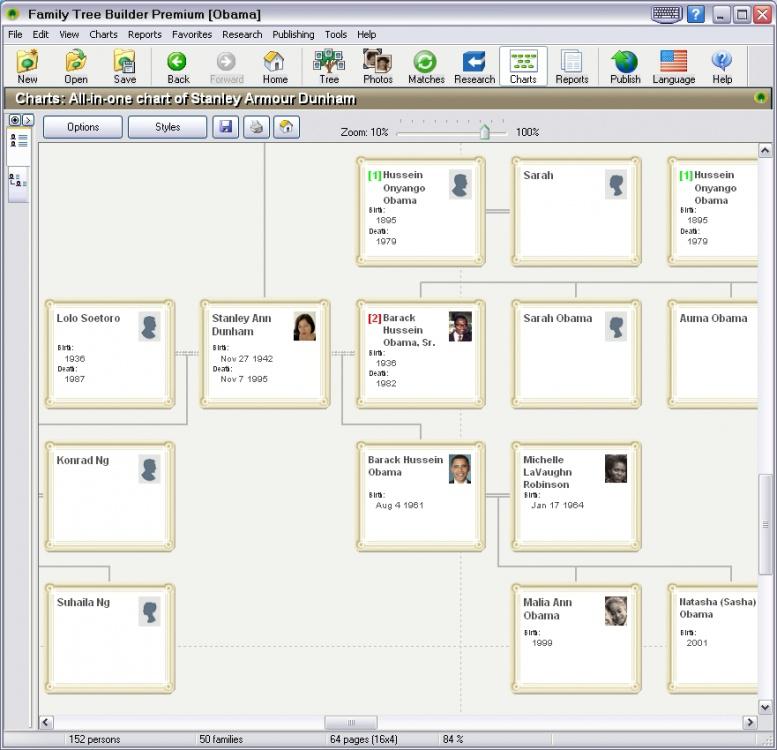
All-in-One-Chart: See your whole family tree on one page (click to enlarge)

New Languages: You can now choose from 34 languages and even build your tree in 2 languages (click to enlarge)

Publishing Documents: Share lots of different file formats like videos, audios or pdfs (click to enlarge)
“Since its introduction in 2005, Family Tree Builder has become one of the most successful family history tools in the world. More than one million people are now using it in 34 languages to build their family trees and share the experience with their family members all over the world. The launch of Family Tree Builder 3 puts even more powerful technology into the hands of our users, while keeping it simple and fun to use,” said Gilad Japhet, founder and CEO of MyHeritage. “Family Tree Builder 3 also makes it possible to upload videos and documents to family websites on MyHeritage.com, giving people new ways to preserve their heritage and stay connected with relatives worldwide.”
Using the MyHeritage Family Tree Builder will continue to be free and members can add an unlimited amount of profiles to family trees using the software. For access to the new functionality and to publish content on MyHeritage.com, the following price plans apply:
Basic PLAN
Price: Free
Online tree: Up to 500 people
Online storage: Up to 100 MB
Additional features: None
Premium PLAN
Price: $3.95/month (EUR3.45, GBP2.95)
Holiday offer (until 15 January, 2009): $1.95/month (EUR1.70, GBP1.50)
Online tree: Up to 2500 people
Online storage: Up to 500 MB
Additional features: Smart Match Merge, Smart Research, All in One Chart, Publishing, Videos and Documents, Priority support
PremiumPlus PLAN
Price: $9.95/month (EUR8.95, GBP7.95)
Online tree: Unlimited
Online storage: Unlimited
Additional features: Smart Match Merge, Smart Research, All in One Chart, Publishing, Videos and Documents, Priority support
MyHeritage.com is a leading online destination for families. On the site, people can find relatives, research family history, and stay connected to family members across the globe. In addition, MyHeritage offers automatic photo tagging technology that makes it easier to label, organize and search for digital photos, giving families another fun way to stay in touch.
About MyHeritage
MyHeritage was founded by a team of people who combine a passion for family history with the development of innovative technology. It is now one of the world’s leading online networks for families, and the second largest family history website. MyHeritage is available in 34 languages and home to more than 28 million family members and 300 million profiles. The company recently acquired Kindo, a family social network, and is based in Bnei Atarot, near Tel Aviv, Israel. For more information, visit www.myheritage.com.






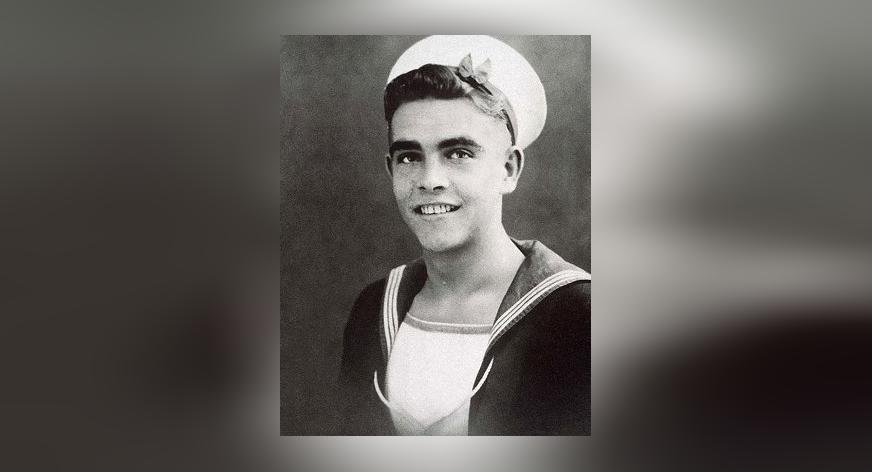
Paul Cockrill
January 5, 2009
I love the new features, but can’t for the life of me understand why the ‘Select Display language’ screen appears everytime I start Family Tree builder.
????