Looking forward to the mac version!
New Release: Family Tree Builder 6.0
- By Aaron
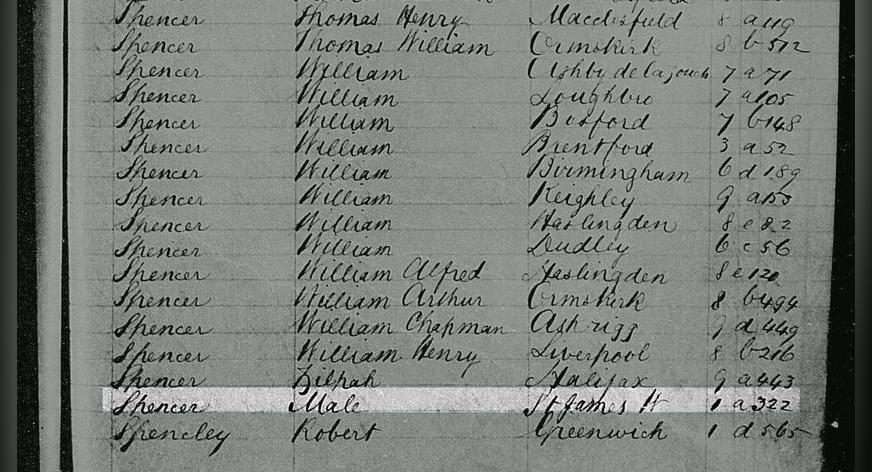
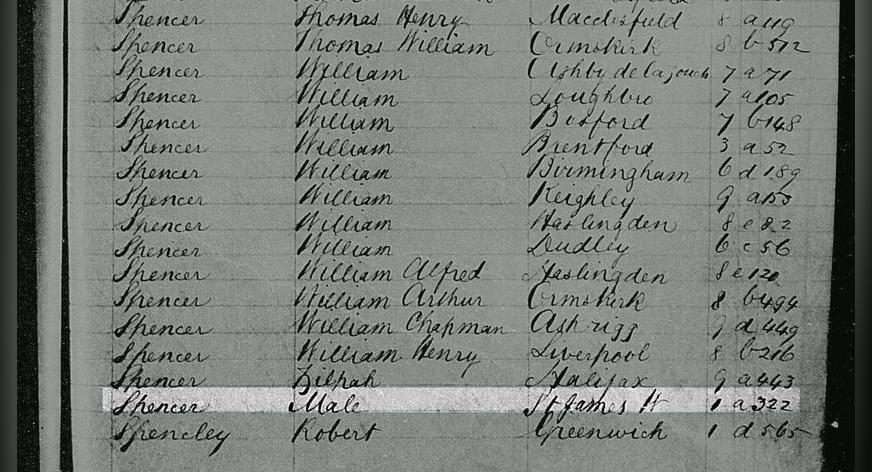
Today we’re pleased to announce the release of a new version of our popular free genealogy software program, Family Tree Builder.
Family Tree Builder is the software that millions of users around the world rely on for building their family trees and bringing them to life with photos and additional content. Version 6.0 – released today – is packed with new features and improvements, and we’ve been working hard to make the new version a joy for family history lovers. You can download the new version for free right now.
The new version of Family Tree Builder augments the important features added in our last update (version 5.1), which included direct import from a range of genealogy programs, and all features already available in our version 5.0.
What’s New in Version 6.0?
• Automatic Historical Record Matches: Family Tree Builder 6.0 automatically searches for relevant historical records in World Vital Records – a huge database added to the MyHeritage family last month as part of our acquisition of FamilyLink.com. For more details click here. With billions of birth, marriage, death and census records, plus newspapers, yearbooks and additional historical content – exciting discoveries are awaiting almost everyone.
Family Tree Builder 6.0 automatically searches for relevant information in the online database whenever you add or edit information of a person in your tree. This historical records collection is strong mainly for ancestors from the USA, UK, Ireland, Canada and Australia, but contains data from many additional countries. Plus, we have started an initiative to grow it considerably with historical records from other countries around the world, so this automatic feature will grow more powerful over time.
If records are found, a green button will appear in the person’s card in the Tree view, as shown above. Click this button to see a breakdown of the results by data collection type. The actual records are then one click away.
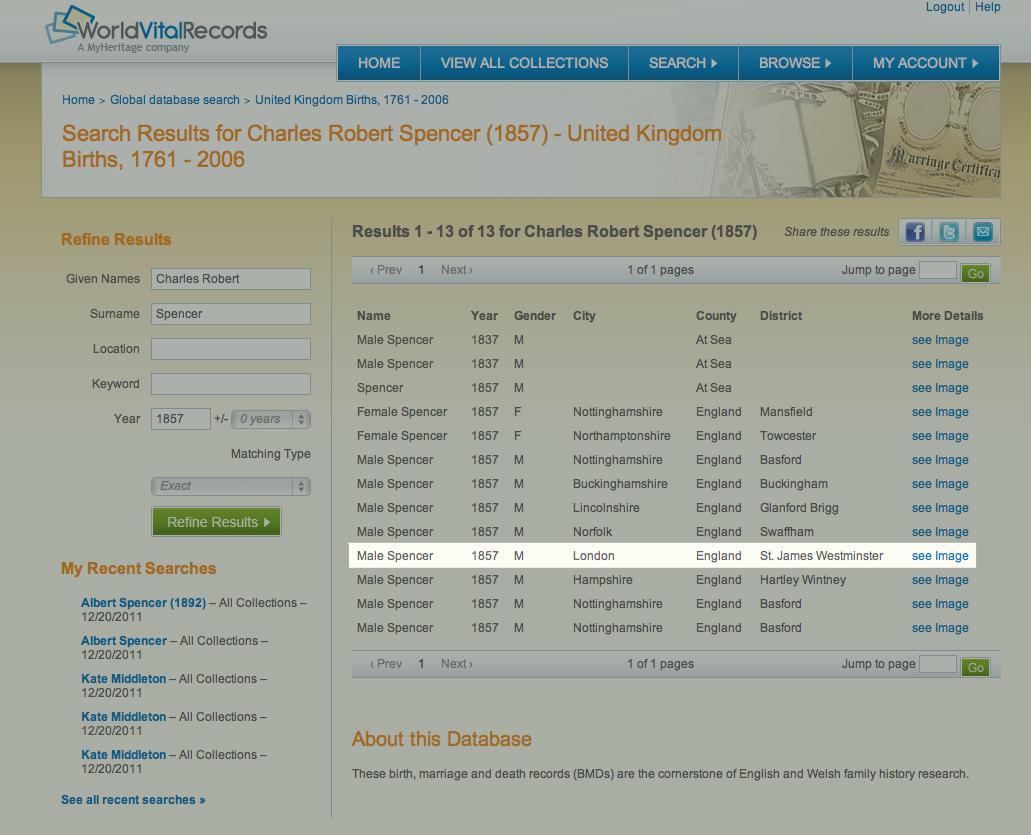
Example content from World Vital Records: Transcript of Diana Spencer's great-grandfather's (Charles Robert Spencer) 1857 UK birth entry from World Vital Records (click to enlarge)
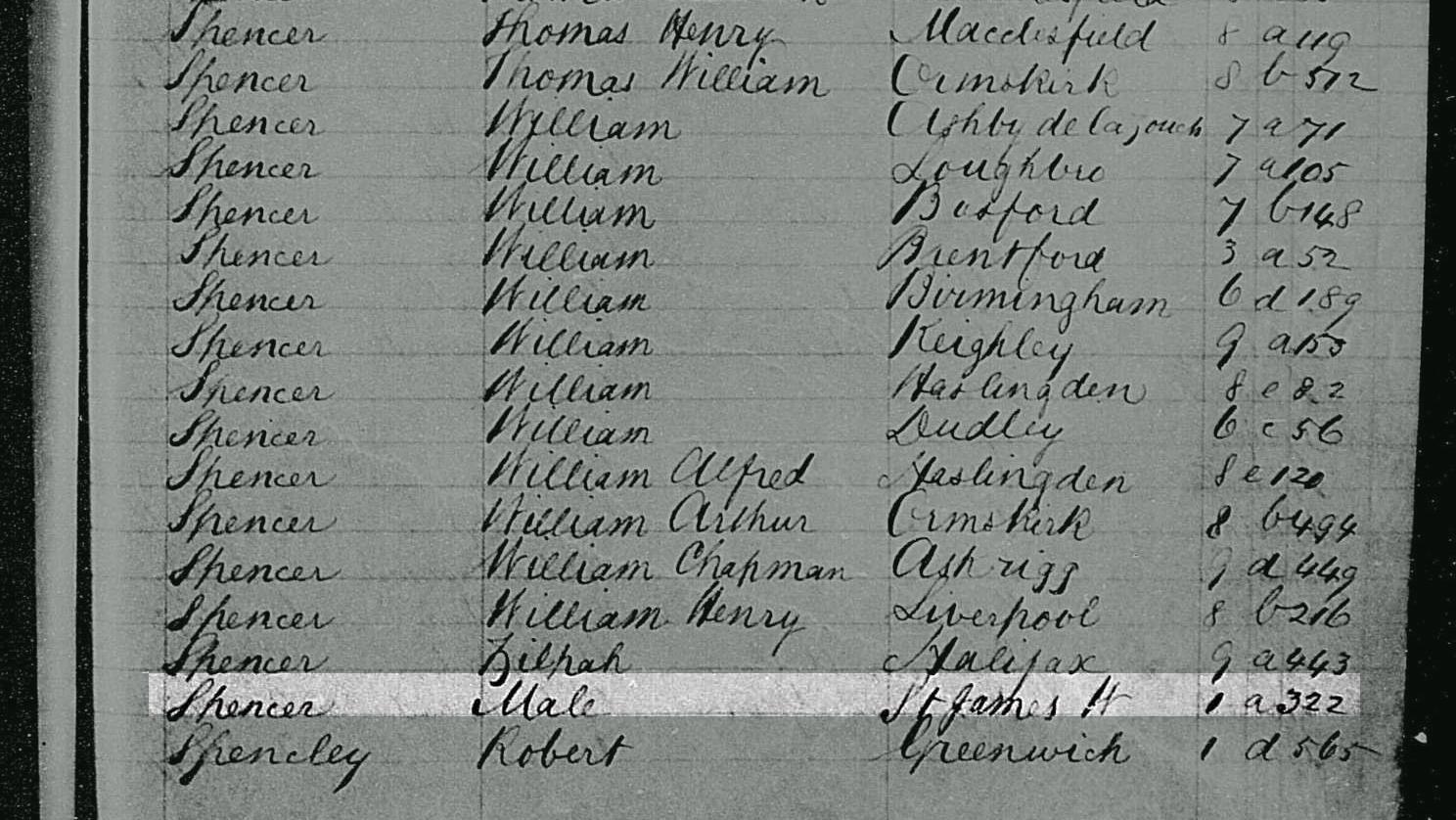
Original 1857 UK birth record for Charles Robert Spencer, accessible from World Vital Records (click to enlarge)
A separate World Vital Records subscription is required to view records. Read more about this here. However, you can view records without charge with a free trial. Or, take advantage of the heavy discounts offered on World Vital Records subscriptions exclusively for MyHeritage users.
• Better Family Site Integration: Many additional features were added in version 6.0, that are available from the “Family site” drop-down menu in the main navigation bar. These features require publishing your tree to a family site on MyHeritage.com, which most of our users are already doing, and require the computer to be connected to the Internet. These features are described below.
Some of the complexity around publishing was removed, and in the simplified model, each family tree project on Family Tree Builder now has a 1:1 connection with up to one family site and not more. The integration with your family site on MyHeritage.com is now seamless and more convenient than before.
• Family Statistics: MyHeritage.com analyzes your family tree and produces 45 enlightening statistics such as average lifespan and most common first names in your family. You’ll also find many stats unique to MyHeritage. For example, the average age difference of spouses in your family tree, the top families where the gap between the age of husband and wife is highest, the average age difference between the youngest and oldest child in all families, and many more. It’s all free!
• Profile pages: Profile Pages provide a beautiful consolidated display of any person in one page. They are instantly accessible from the Tree View as shown below.
A Profile Page shows all the detailed information about a person in one place, with photos, close family relatives, events, citations and much more. When viewing a profile, double-click any other person in the list on the side to instantly view that person’s profile.
• Family Timeline: See your family’s events and photos in an attractive, fun-to-use timeline. All your events, photos and videos that are dated will appear on the timeline! Zoom in from a century to a single day. Compare your family’s timeline with historical events. The Timeline looks best in Premium and PremiumPlus family sites. It really comes to life on family trees that are rich in photos, so if your tree doesn’t have many photos, consider a fun and rewarding project for the holidays to add many more photos. When viewing a Timeline, double-click any other person in the list on the side to instantly view that person’s Timeline.
• Family Timebook: The Timebook is an animated digital book of family photos, which includes automatically generated biographies for direct relatives. Clever technology generates it as a beautiful scrapbook that appears to have been prepared and edited by meticulous manual effort, but it is in fact created instantly. The Timebook looks best in PremiumPlus family sites. Like the Timeline, The Timebook is best enjoyed in family trees that have a lot of photos. When viewing a Timebook, double-click any other person in the list on the side to instantly view that person’s Timebook.
• Family Events: Your family site is the best place to keep track of family events. See all upcoming family events in a list or monthly view. Never miss an important family birthday or anniversary again.
Publishing: as mentioned above, many of the features described above require publishing of the family tree to a private family site on MyHeritage.com. This is useful on its own because the published tree and photos serve as a backup that you can restore at any time, making your data safer from a computer malfunction or disk crash. However, publishing of trees having more than 250 individuals requires a MyHeritage subscription. You can build a tree without any size limits on your own computer for free.
You can always publish up to 250 individuals for free, and enjoy all the above features on the individuals you published (e.g. the Profile Pages, Timeline, Timebook, etc). If your tree contains less than 250 people, then you can publish all of it for free and enjoy all these features without a subscription.
Finally, please remember that any family tree published to a family site can take advantage of our great free mobile apps released last week, for the iPad, iPhone and Android! Publish your tree, and it will become accessible on your mobile device for you to take with you anywhere you go. The mobile apps are all free. Therefore, publishing your entire tree will provide you with the best experience. For more details click here.
Important note: if you’re already using a previous version of Family Tree Builder, you can simply download and install version 6.0 on top of your current version without concern. This will not affect your family tree data and is highly recommended and free. This should also be done by existing Premium and PremiumPlus users, and will maintain their status as such.
If you’re not yet using Family Tree Builder, the new version 6.0 is an excellent start. If you’re using another product, you can move over any existing family tree to Family Tree Builder using the GEDCOM import tool or Family Tree Builder’s ability to directly load family trees created in many other formats.
We’re continuing to develop a better product for you. Two-way synchronization with family sites and Unicode support are already six months into development but weren’t ready for inclusion in this version of Family Tree Builder.They will both be part of version 7.0 that we anticipate will be ready quite soon, within the first half of 2012, along with the ability to edit family trees on all our mobile products.
A Mac-compatible version is also planned, as well as additional goodies that we will announce soon. Stay tuned for more updates!
We sincerely hope that the new Family Tree Builder 6.0 will keep you happily engaged during the holidays.
Happy Holidays from all of us at MyHeritage!

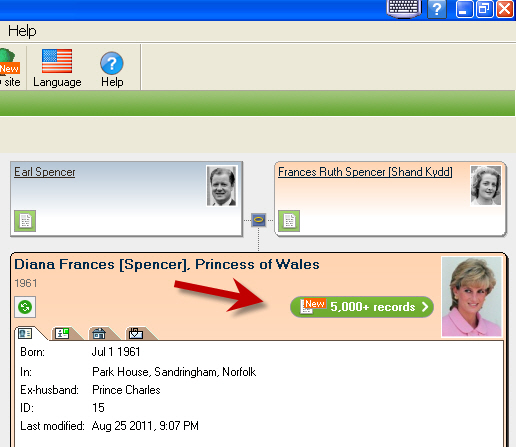
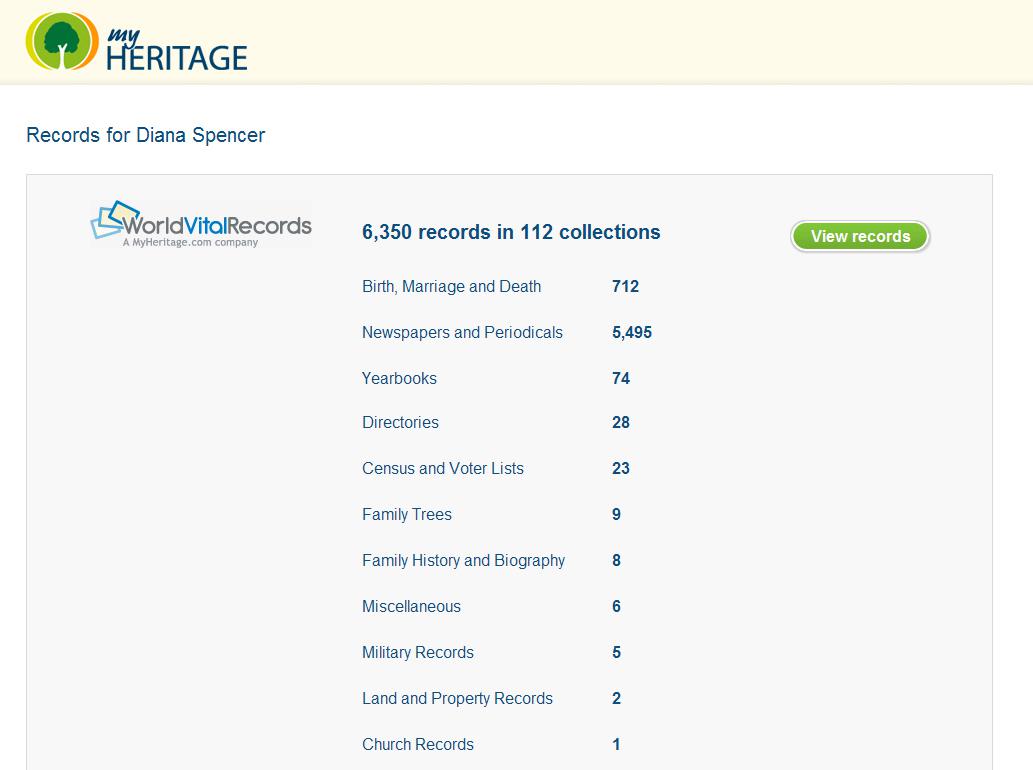


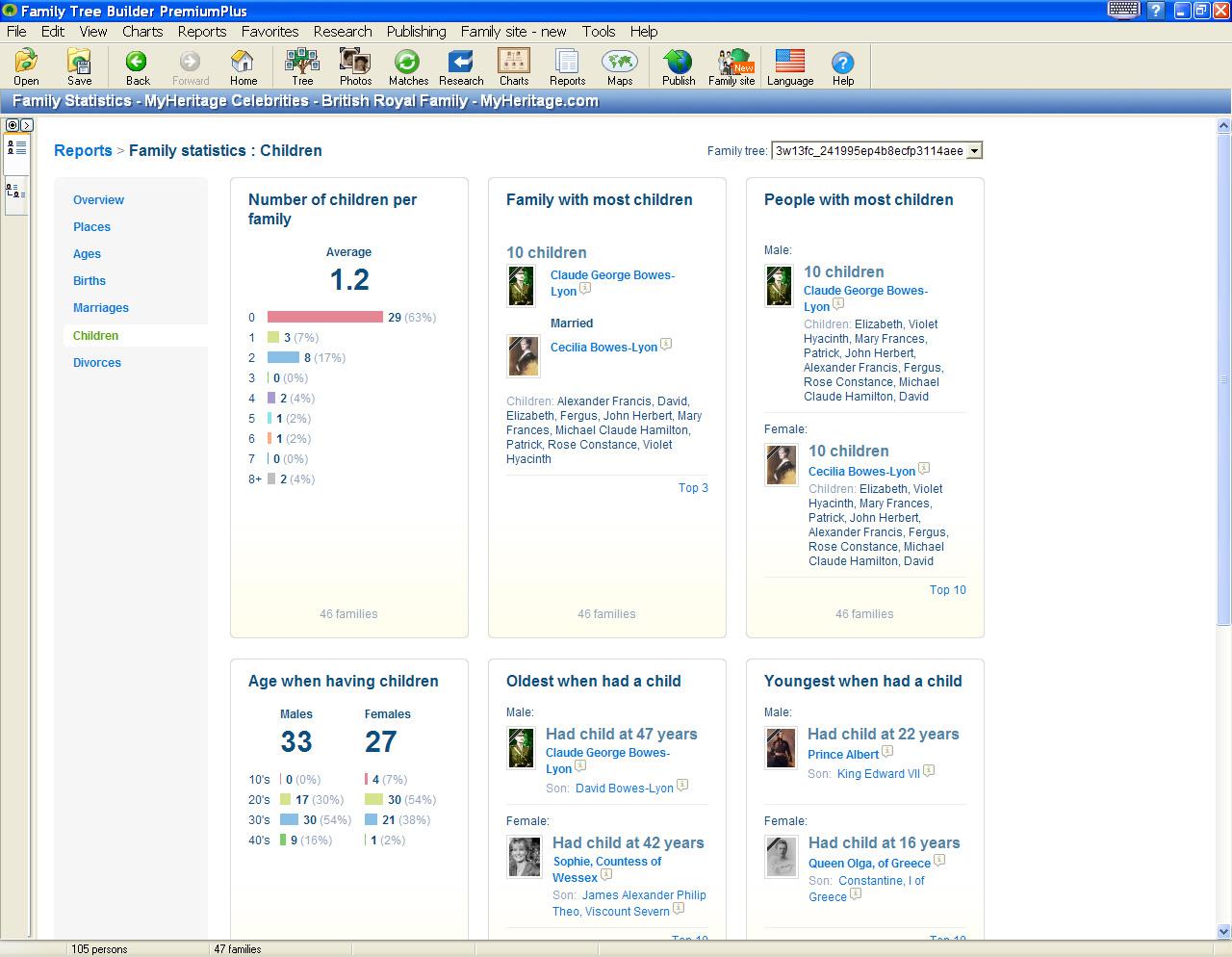
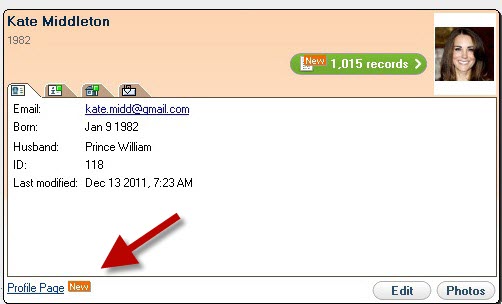
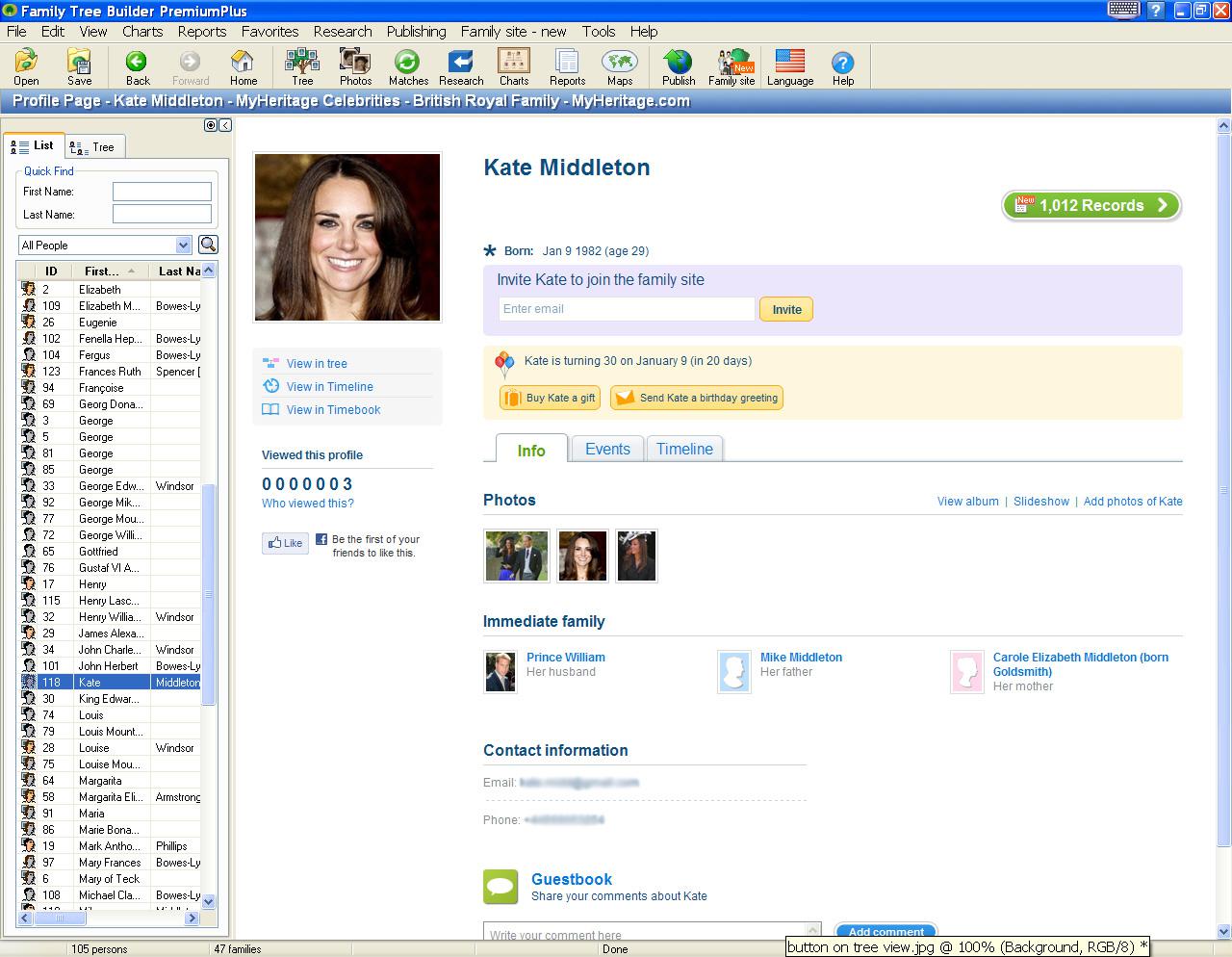
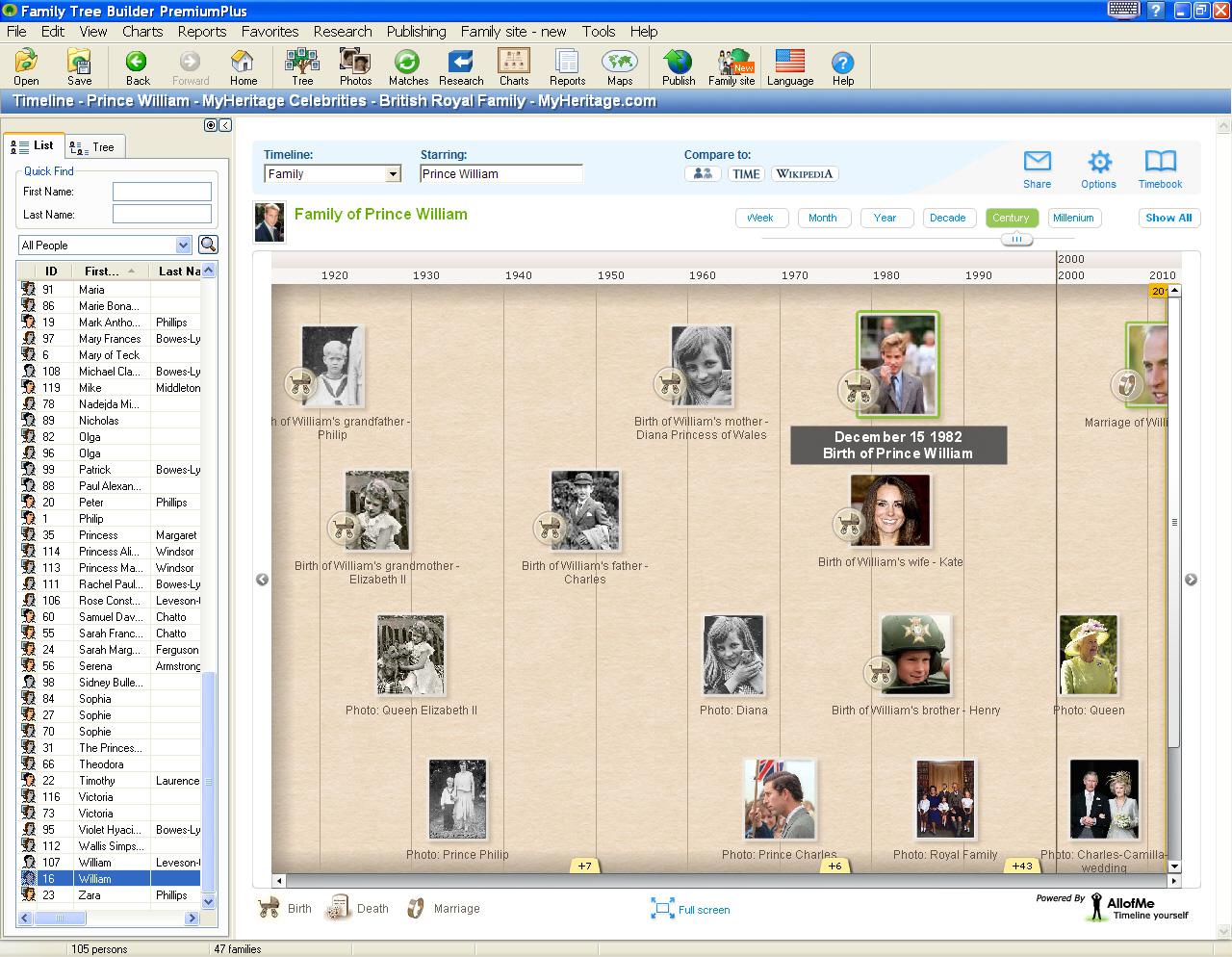

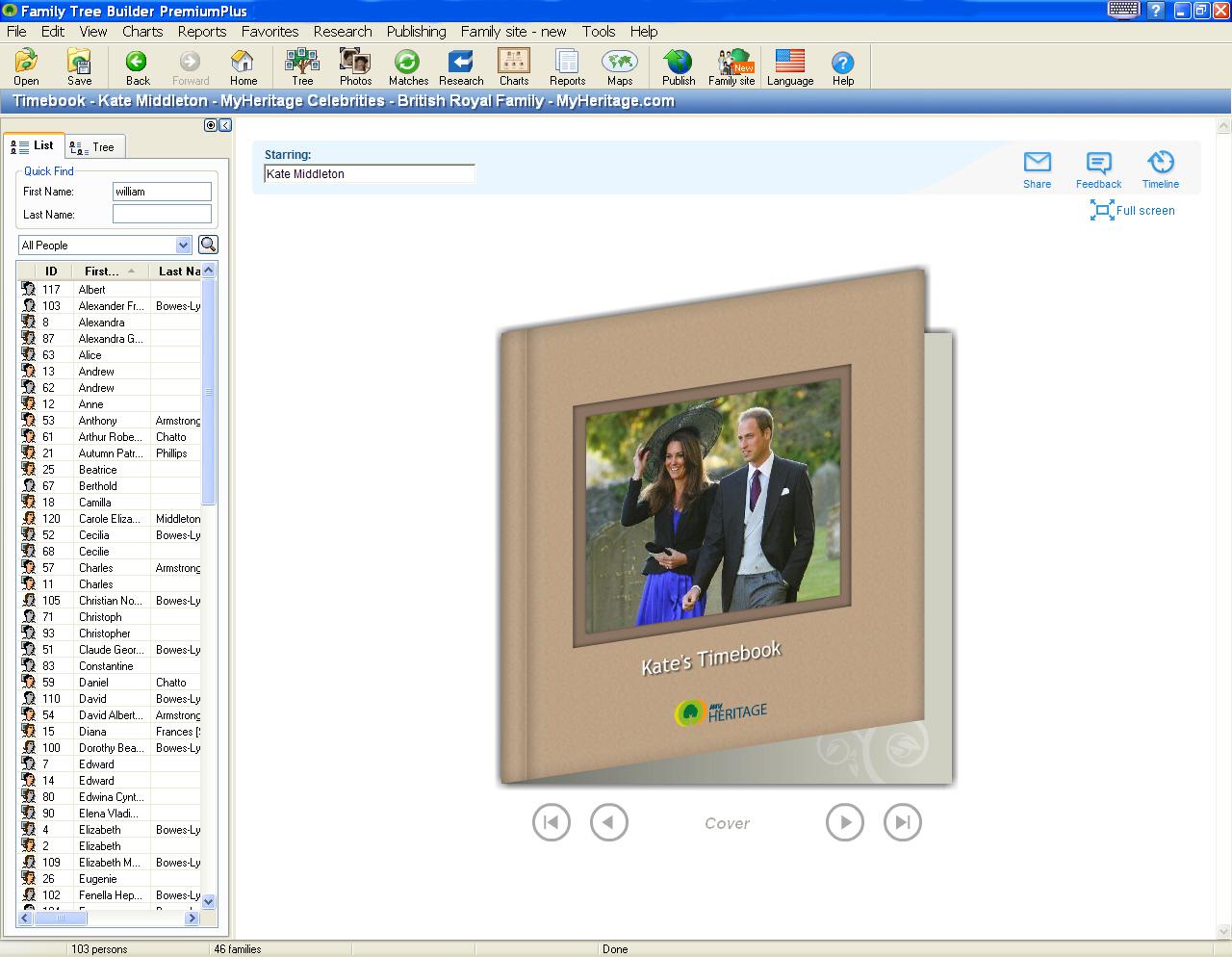
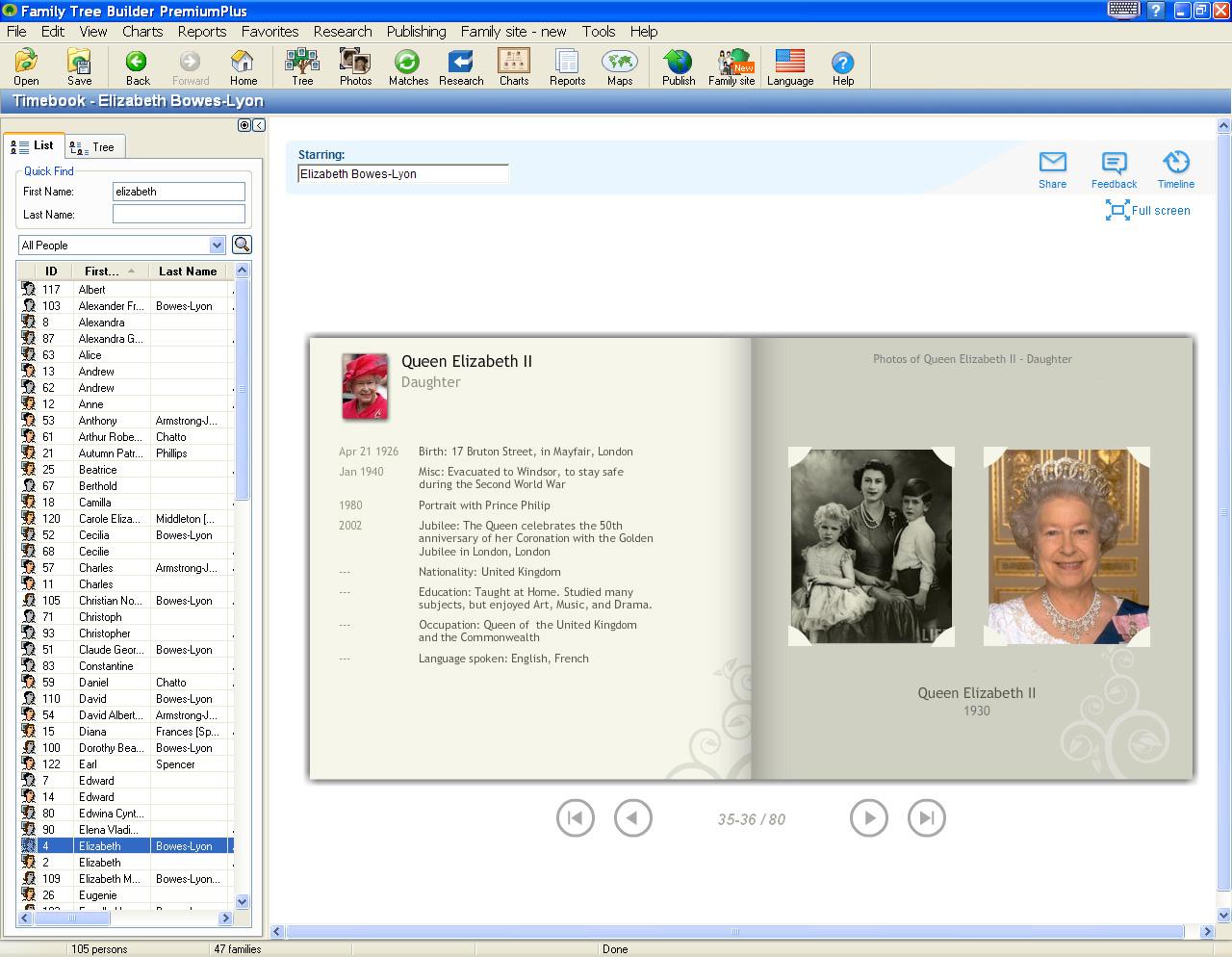
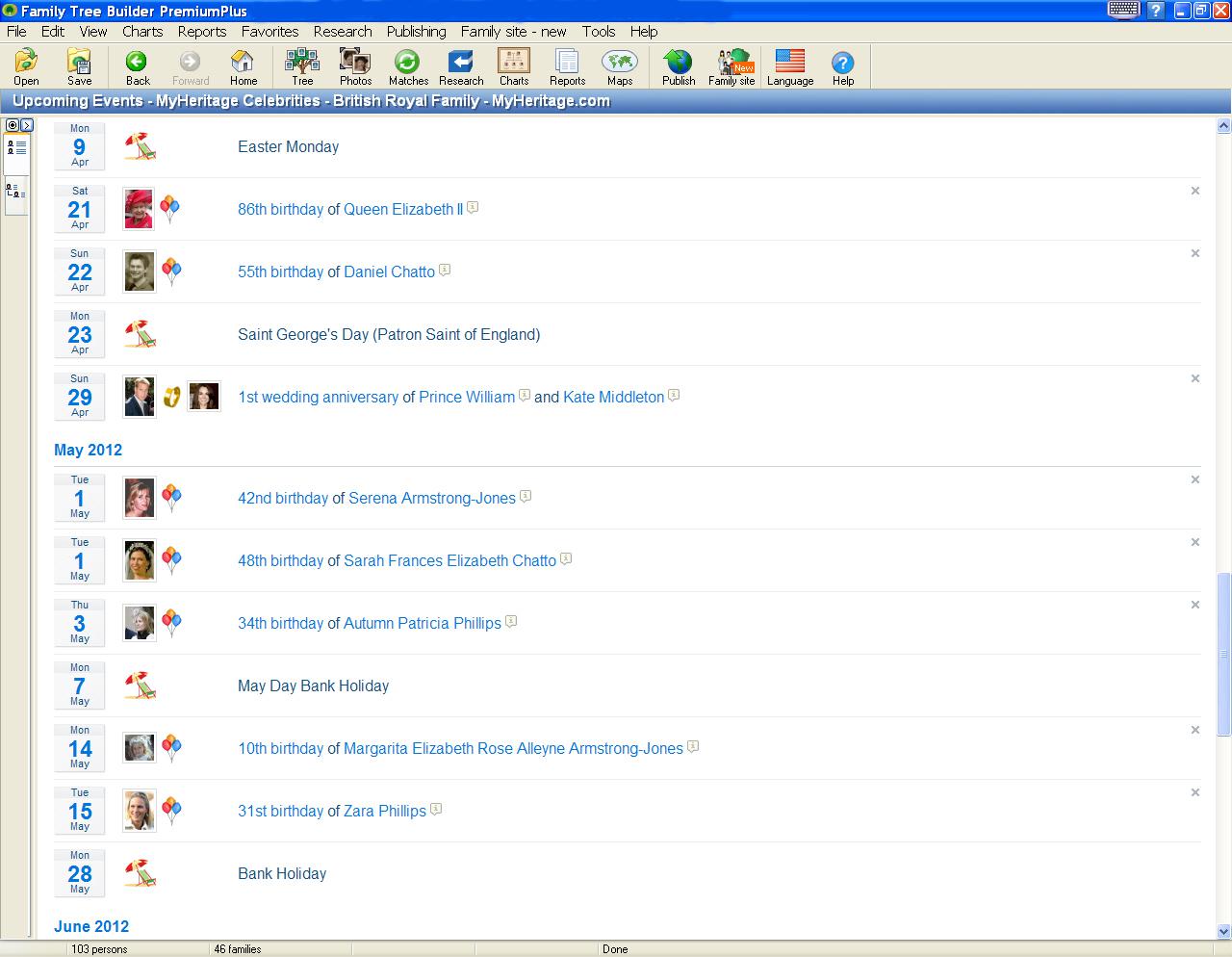
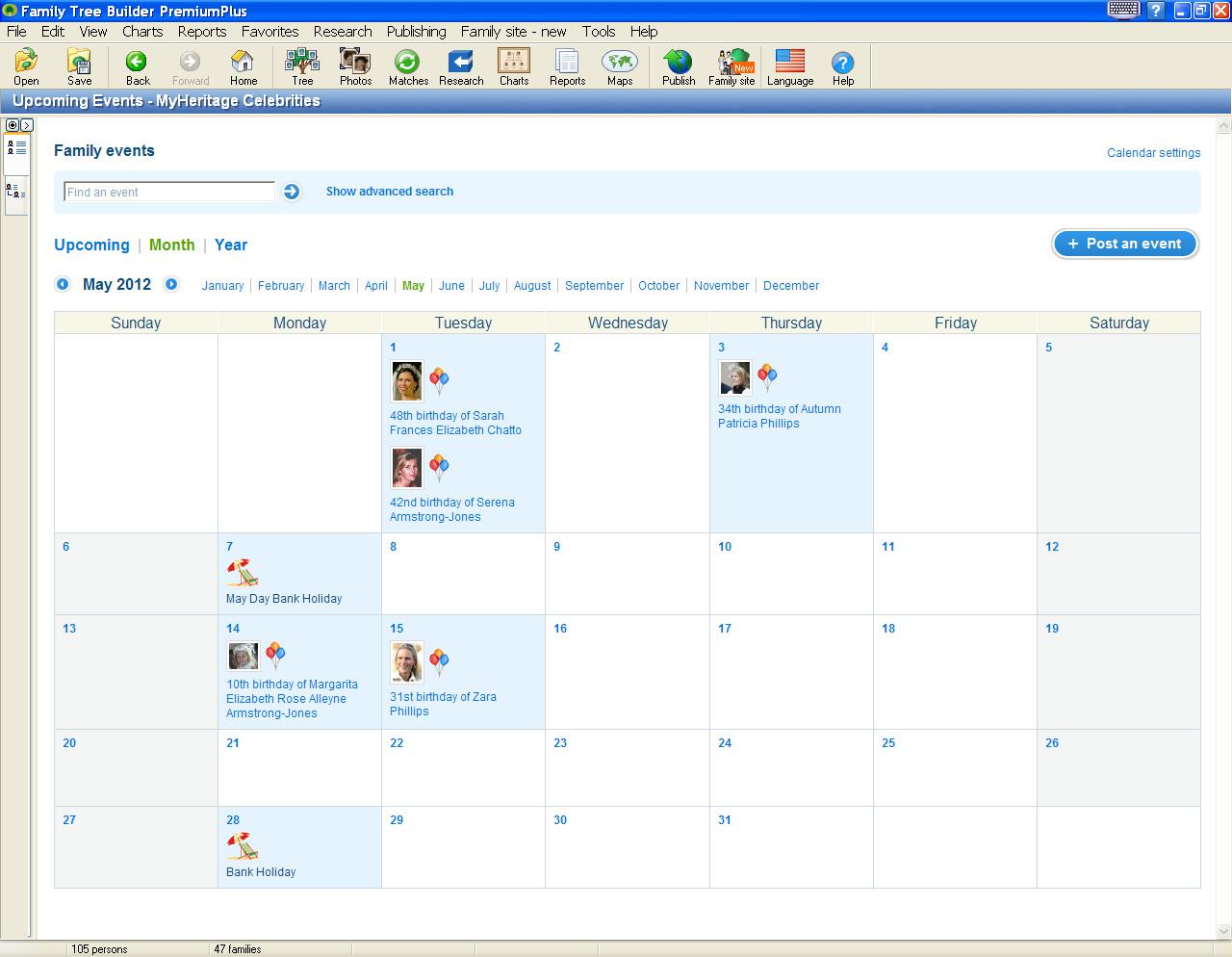





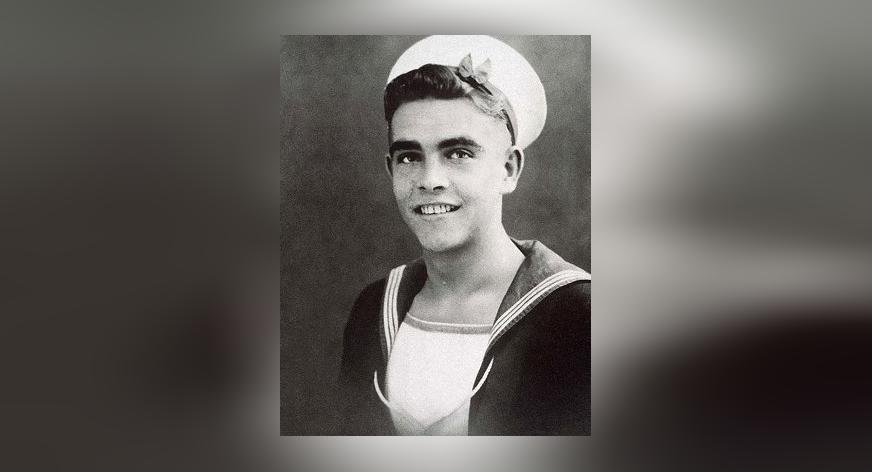

Manuel
December 21, 2011
Thanks a lot!
Waiting for the 2012 with the mac version, and the mobile editor.