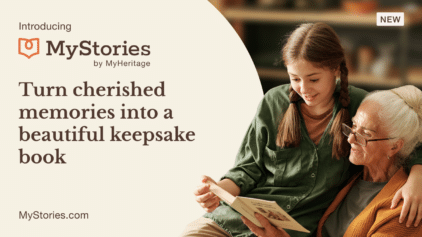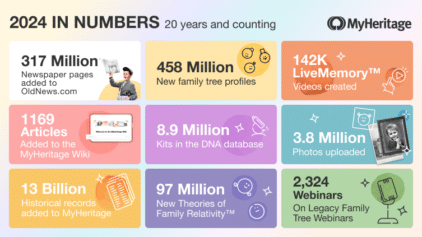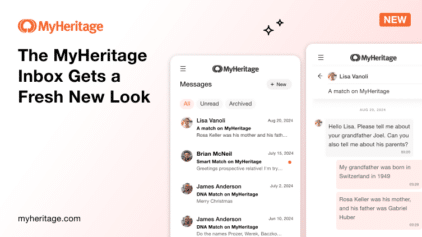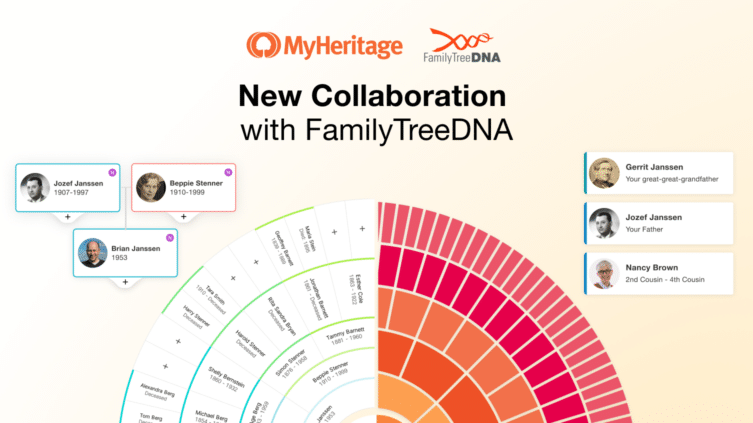
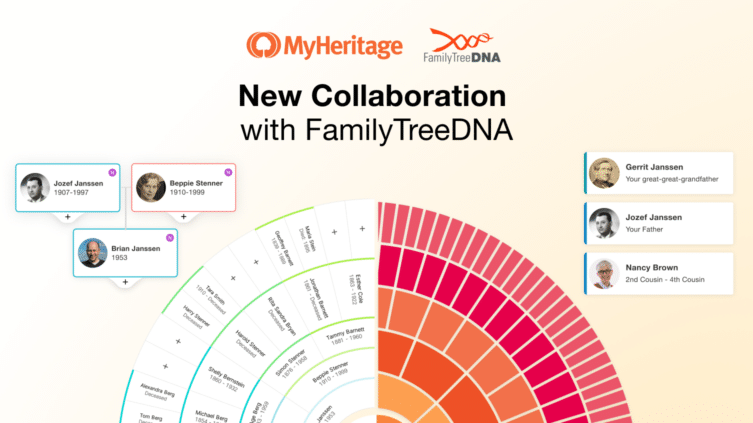
FamilyTreeDNA has been a valued partner and friend of MyHeritage for well over a decade. Notably, since the launch of MyHeritage DNA in 2016, FamilyTreeDNA’s in-house lab, Gene by Gene, based in Houston, Texas, has provided MyHeritage with our DNA processing services.
Today, we are happy to announce the launch of a new collaboration between the two companies that we introduced in March at RootsTech 2024. This collaboration, which includes integration between the MyHeritage and FamilyTreeDNA websites, enables FamilyTreeDNA customers to transfer their family trees to MyHeritage, and to continue building them on MyHeritage. FamilyTreeDNA users can now easily transfer their family trees to MyHeritage for free, after providing consent on both FamilyTreeDNA and MyHeritage.
This collaboration expands the two companies’ longstanding partnership, and will provide FamilyTreeDNA customers with access to MyHeritage’s robust suite of genealogy tools and features, many of which are not available on FamilyTreeDNA.
This integration stems from the recognition that MyHeritage excels in family tree tools and historical records, while FamilyTreeDNA offers exceptional DNA testing services for exploring direct maternal and paternal lines (mtDNA and Y-DNA) that are unique to the market, as well as industry-standard autosomal DNA testing. This strategic decision allows FamilyTreeDNA to focus on its expertise in DNA testing services and reporting, while providing its users with access to the powerful family tree tools and technologies offered by MyHeritage.
To facilitate this collaboration, MyHeritage and FamilyTreeDNA have developed a technical integration that now enables FamilyTreeDNA users to seamlessly transfer their family tree data to MyHeritage. This process is voluntary; however, transferring the tree data to MyHeritage is encouraged, as FamilyTreeDNA will officially sunset their family tree builder on September 9, 2024. At that point, all family trees on FamilyTreeDNA will become read-only. It will still be possible to transfer trees from FamilyTreeDNA to MyHeritage after this date, but this functionality may not be available forever, so the sooner the transfer is done, the better. Access to DNA results on FamilyTreeDNA will remain unchanged.
How it works
The technical integration between MyHeritage and FamilyTreeDNA uses a secure login protocol called OAuth2, which enables FamilyTreeDNA customers to securely link their account on FamilyTreeDNA to MyHeritage, either by creating a new MyHeritage account or linking to their existing MyHeritage account.
After a FamilyTreeDNA user links his or her account on FamilyTreeDNA with an account on MyHeritage, they have the option to choose which family tree they would like to link to their FamilyTreeDNA account. The user can transfer their existing tree on FamilyTreeDNA to MyHeritage, keep using an existing tree on MyHeritage if the user has one already, or create a new family tree on MyHeritage. The result of any of the above options will be the creation of a link between the user’s FamilyTreeDNA account and a family tree belonging to the same user on MyHeritage.
After linking a MyHeritage family tree to a FamilyTreeDNA account, the user will continue to enjoy the same family tree functionality on FamilyTreeDNA: associating DNA Matches to individuals in the family tree, and breaking down DNA Matches to paternal and maternal lines will remain possible on FamilyTreeDNA.
It’s important to note that genetic data is not transferred between the two companies. This integration relates only to family trees. The direction of transfer is from FamilyTreeDNA to MyHeritage; it is voluntary and done only after the user consents to the transfer.
The instructions below pertain exclusively to FamilyTreeDNA users. If you do not use FamilyTreeDNA, you may ignore the rest of this blog post.
Linking an account on FamilyTreeDNA to MyHeritage
To begin the account linkage process, log in to your account on FamilyTreeDNA. A new notice appears, announcing that the tree builder tool on FamilyTreeDNA will be retired on September 9, 2024, and advising users to link their account to MyHeritage for free. Click “Learn more”.
This opens a page with more details about the new integration.
Click “Get started now.” This opens a popup window that provides basic details about the account linkage, and requests your permission for FamilyTreeDNA to share specific information with MyHeritage when linking your accounts. Permission is needed to ensure the test taker is not a minor, and to facilitate linking matches to your tree. Click “I approve” to proceed.
MyHeritage will then display the following welcome page:
If you already have a MyHeritage account, click “Log in” at the bottom of the page. If you aren’t yet on MyHeritage, fill out the details on the signup form and click “Get started” to create a free account on MyHeritage.
After the account linkage is complete, you will be asked which family tree you want to link to your FamilyTreeDNA account.
Here you can choose to transfer your existing family tree from FamilyTreeDNA, including all individual profiles, photos, and linked DNA Matches.
If you already have a family tree on MyHeritage and prefer to link that tree to your FamilyTreeDNA account, without transferring any tree from FamilyTreeDNA (e.g., because your tree on MyHeritage is more up to date), select the relevant tree on MyHeritage.
You also have the option to start a new family tree on MyHeritage.
In the past, FamilyTreeDNA conducted internal research using family tree data stored on their site. If you choose to transfer a family tree from FamilyTreeDNA to MyHeritage, you are given the option to permit MyHeritage to periodically share updates from your tree back to FamilyTreeDNA (where your tree originally came from). This option only applies to family trees that originated on FamilyTreeDNA or newly created trees. If you change your mind, you can withdraw your consent. This is explained later on in this post.
After making your selection, click “Continue.” When you transfer a tree, the data is exported from FamilyTreeDNA and imported to MyHeritage. All of this happens smoothly and securely behind the scenes, and the process can take a few minutes. You can wait for the transfer to complete, or you can explore other areas of the MyHeritage website and we’ll email you when your tree is ready.
Transferring your tree from FamilyTreeDNA to MyHeritage gives you access to a wide range of genealogy features, tools, and historical records that are not available on FamilyTreeDNA, and can help you further your research. Once the transfer is complete, MyHeritage will start searching for Smart Matches™ and Record Matches for your tree. We’ll email you with these discoveries on an ongoing basis. You can also download the free MyHeritage mobile app from the App Store or Google Play to take your discoveries on the go.
If you manage more than one DNA kit on FamilyTreeDNA, you can connect those kits to the same MyHeritage account. Simply log in to another account on FamilyTreeDNA and repeat the steps to link that account, too.
Associating DNA Matches from FamilyTreeDNA with the family tree on MyHeritage
One important feature that many FamilyTreeDNA users value is the ability to view family trees of DNA Matches. When FamilyTreeDNA finds a DNA Match on their platform, users can associate that match with an individual in the family tree on FamilyTreeDNA. We are maintaining this ability to associate DNA Matches on FamilyTreeDNA with the trees that are transferred to MyHeritage. However, after account linkage is complete, any matches previously linked to the tree will need to be linked again using the Tree Settings page on FamilyTreeDNA. For additional details about how to link matches on FamilyTreeDNA to your MyHeritage tree, read this Help Center article from FamilyTreeDNA.
When viewing your DNA Matches on FamilyTreeDNA, if those matches are associated with family trees on MyHeritage, you’ll be able to view the trees of those matches via direct links to MyHeritage, in one click, and without the need to sign in separately. Family trees on MyHeritage contain a wealth of information, and when viewing your DNA Matches, you can also choose whether to contact those users through the MyHeritage platform.
In addition, your DNA Matches on FamilyTreeDNA will be able to view a privatized version of your family tree on MyHeritage, to help them better understand your relationship. If you wish to change your tree settings so your matches cannot view your tree, see the Privacy section below.
Benefits
Here are some of the main benefits that FamilyTreeDNA users will gain by transferring their family tree to MyHeritage:
- Access to more than 20 billion historical records from the U.S., Europe, and other regions.
- Automatic matches to other family trees (Smart Matches™) and to historical records (Record Matches), as well as Instant Discoveries™ and Photo Discoveries™.
- Profile pages that provide detailed information about the individuals in the tree, together with Hints that alert you when new information is found.
- Relationship Diagram that enables you to visualize your relationship to the other people in your tree and see how you’re related.
- Mobile app for growing the family tree on the go, available on iOS and Android.
- Genealogy software for growing the family tree, for Windows and Mac.
- Family tree tools like the Consistency Checker and the Pedigree Map.
- Superior online family tree builder with multiple tree views, and color coding of the branches in the tree.
- Support for family tree features not available on FamilyTreeDNA, such as entry of places and dates of marriage and divorce, residence, life events such as graduation, education, immigration, census, and much more.
- Support for parental relationships not supported on FamilyTreeDNA, such as adoptive parents and foster parents.
- Family tree charts and reports in many formats.
- Family tree statistics.
- Photo albums with amazing features to colorize, enhance, repair and animate historical photos, estimate when a photo was taken, tag photos, and much more.
- Ability to invite family members to collaborate on the family tree.
- Support for 42 languages.
- And much more!
Cost
FamilyTreeDNA users can link their account and transfer a family tree of any size to MyHeritage for free. Associating DNA Matches on FamilyTreeDNA to the linked family tree on MyHeritage is also free.
MyHeritage offers a huge variety of tools and features for genealogists of every level. These include automatic matching technologies, 20 billion historical records from all over the world, the MyHeritage mobile app, awesome photo tools to colorize, enhance, repair, and animate historical photos, and much more. Some of the features are available for free, but many of them require a subscription. To learn more about MyHeritage’s subscription plans, visit the pricing page.
Privacy
As noted above, no genetic data is shared between the two companies. The only data that is shared is family tree data. If you took a Family Finder DNA test with FamilyTreeDNA or another service and you wish to upload it to MyHeritage, you may do so separately by visiting myheritage.com/dna/upload.
On MyHeritage, you control who sees your data, and you can change your privacy settings at any time. The privacy settings on MyHeritage are different from those on FamilyTreeDNA. If you want to turn off matching or privatize more information in the tree, from your MyHeritage account, click your name on the top right of the screen to open the Settings menu and select “My privacy” to update your preferences.
FAQs
Q: I have multiple accounts on FamilyTreeDNA. Can I transfer all of those trees to the same MyHeritage account?
A: Yes, you can transfer multiple trees from multiple FamilyTreeDNA accounts into the same MyHeritage account. That is preferable to creating multiple MyHeritage accounts.
Q: If I have a tree on FamilyTreeDNA and a tree on MyHeritage, can I merge the two?
A: No, merging trees is not supported. You’ll need to choose which tree to link to your FamilyTreeDNA account: the MyHeritage tree or the FamilyTreeDNA one.
Q: I have 15,000 people in my tree on FamilyTreeDNA. Can I still transfer it to MyHeritage?
A: Yes. As part of this collaboration, you can transfer a family tree of any size to MyHeritage and continue growing it.
Q: If I link my account and transfer my tree before September 9, 2024, will I still be able to edit my tree on FamilyTreeDNA?
A: No. Once the account linkage and tree transfer are complete, your family tree will no longer be accessible on FamilyTreeDNA.
Q: What if I don’t transfer my tree before the September 9, 2024 deadline? Can I do it later?
A: Yes, transferring the tree after it becomes read-only will be possible, at least temporarily. However, FamilyTreeDNA may remove access to the tree on their website in the future.
Q: Once the tree becomes read-only, will I still be able to export my family tree as a GEDCOM from FamilyTreeDNA?
A: Yes.
Q: I have an account with FamilyTreeDNA but I don’t have a family tree yet. Can I still link the account to MyHeritage?
A: Yes. After the account linkage is complete, you can start a new family tree on MyHeritage.
Q: Is there a way to unlink the accounts if I change my mind?
A: Yes. If you have second thoughts and decide you don’t want your accounts linked after all, you can unlink them from the FamilyTreeDNA website. Read this FAQ for more information.
Q. I gave my consent for data to be shared back to FamilyTreeDNA, but now I’ve changed my mind. How can I withdraw my consent?
A: To withdraw consent for sharing data back to FamilyTreeDNA, click your name on the Settings menu and select “My privacy.” From the menu on the left side of the screen, locate the correct family site (if you manage more than one site) and select “Content.” Then, unclick “Allow sharing of my updated family tree information with FamilyTreeDNA.” This is shown in the screenshot below:
Summary
The new collaboration and product integration marks an important milestone in MyHeritage’s longstanding partnership and friendship with FamilyTreeDNA. MyHeritage and FamilyTreeDNA plan to further deepen this partnership in the future. MyHeritage may offer FamilyTreeDNA users who link their accounts exclusive benefits from time to time, and FamilyTreeDNA may offer MyHeritage users unique products.
Stay tuned for more developments!