I already had the test . Can I just get the health report from the other DNA test?
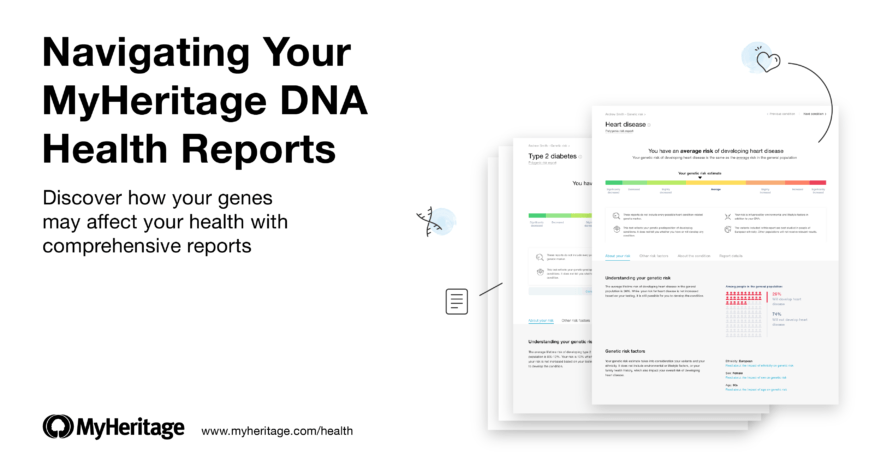
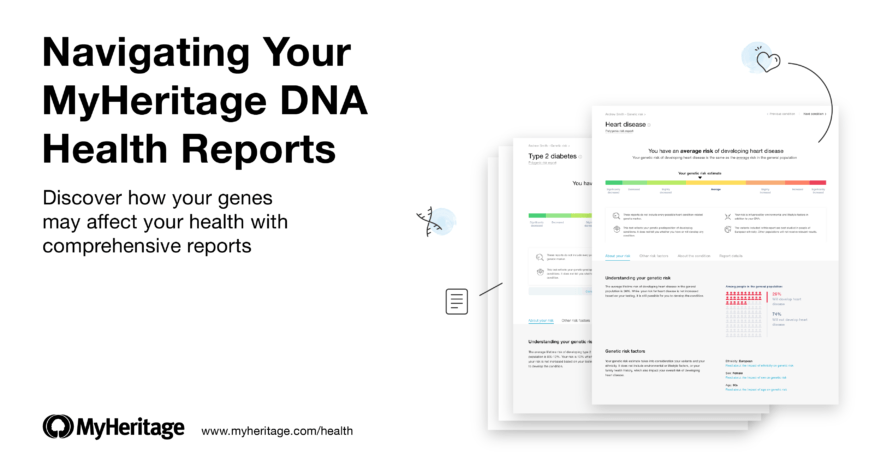
The new MyHeritage DNA Health test offers an extensive range of genetic insights through detailed health reports for 27 conditions. These include innovative polygenic reports for common conditions like heart disease, female breast cancer, and type 2 diabetes; genetic risk reports for 11 monogenic conditions including Parkinson’s, Alzheimer’s, and Crohn’s disease, and 13 carrier status reports for conditions including Tay-Sachs disease, cystic fibrosis, and sickle cell anemia.
By now, thousands of customers have already received their health reports. This includes customers who purchased the new test and customers who upgraded their prior MyHeritage DNA kit to receive health reports. If you are interested in receiving the health reports, you may purchase the test or upgrade your existing MyHeritage DNA test.
In this post, we explain how to navigate the health reports and describe their different components.
Accessing Your Reports
A few weeks after the DNA lab receives your sample, or a few days after you purchase a health upgrade for an existing MyHeritage DNA test, you’ll receive an email notifying you that your health reports are ready. From the email, click on the button to log in and access your health reports.
You can also access your health reports from your MyHeritage family site by clicking on the Health tab on the navigation bar. Select “Genetic Risks” or “Carrier Status” to open your health reports. You can also order more health kits.
Physician Oversight and Genetic Counseling
For customers in the United States, an independent network of physicians called PWNHealth supervises this new service and provides clinical oversight. An independent physician will review and approve the processing of each test and evaluate all health reports before they are released. When a report indicates an increased risk for a specific condition, the physician will further determine whether genetic counseling is advised.
If genetic counseling is recommended, you’ll receive an email explaining how to set up a phone or video consultation with a genetic counselor from PWNHealth. Once you schedule your session with the genetic counselor, you will be able to access your reports.
Privacy
Before you can view your reports, you’ll be asked to re-enter your password. This is an added layer of security that’s been included specifically for the health reports.
Introduction to Your Genetic Risk Reports
The first time you view your reports, you’ll receive a quick introduction that explains what you’re about to see and how to approach your results.
After the introduction, you’ll be asked if you’d like to display genetic risk reports for incurable conditions, like Alzheimer’s and Parkinson’s disease. By default, such reports are not displayed until you choose to see them. If you choose not to view these reports, you can change your preference later on in the Settings menu. Note that all users are being asked this question; it has nothing to do with your actual results.
Genetic Risk Reports
Next you’ll be directed to an overview page that groups your results based on genetic risk level. Any conditions for which you have an increased risk will appear first, followed by conditions for which you have an average genetic risk, and finally, conditions for which you have a decreased risk.
These reports only reflect your genetic risk for developing a condition. They cannot tell you whether you have or will develop a condition.
In some cases, a report for a specific condition may not be provided. This can be because of information you provided in the health questionnaire, your ethnicity, or inconclusive results. If a report cannot be provided, you’ll find an explanation at the bottom of the genetic risk overview page.
Click on any of the condition names to view your complete genetic risk report for that condition.
Polygenic Risk Reports
Polygenic risk reports are innovative reports that examine hundreds, and in some cases thousands, of variants across the genome to provide a comprehensive genetic risk estimate based on a method called polygenic risk scores (PRS).
The three initial Polygenic Risk Reports available are based on studies of European populations, so they are only available for people who are mainly of European ancestry.
To view any of your polygenic risk reports, click on one of the polygenic conditions listed in the summary, in this case, heart disease.
This will open the full report for heart disease.
The page includes a population infographic that compares your genetic risk score for developing heart disease with the risk among people your age and of your biological sex in the general population. Click the tabs “People like you” and “General population” to toggle between them.
The remainder of the page provides more information on next steps — offering suggestions on ways to manage your lifestyle, gain more knowledge about a particular condition, find out about recommended screenings, or help empower additional family members to find out their genetic risk.
Other risk factors
Genetics has a strong influence on your risk of developing certain conditions, but your risk is also affected by your lifestyle and environment. All of the genetic risk reports include a tab labeled “Other risk factors” that details the other risk factors that can impact your risk for developing a genetic disease.
About the condition
In the third tab of your customized report, labeled “About the condition”, you’ll receive more detailed information regarding the specific condition, including symptoms, frequency, genetic factors, and lifestyle considerations.
Report details
In the fourth and final tab of your report, “Report details”, you’ll find out more about how your genetic risk estimate was determined.
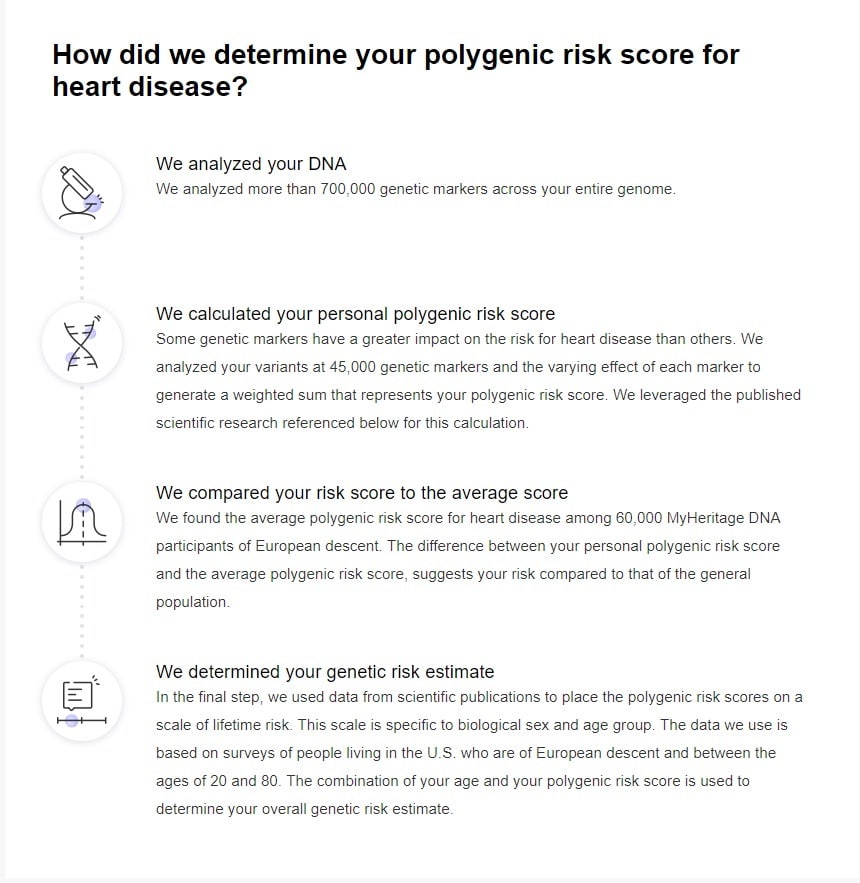
You’ll also find a list of test considerations that are important for you to keep in mind and that you can share with your healthcare provider.
Genetic Risk Reports for Monogenic Conditions
You can access your personalized genetic risk reports for conditions caused by a single gene (monogenic conditions) from the same results summary page.
The genetic risk report for monogenic conditions is structured very similarly to the polygenic risk report but has some key differences that are important to point out.
In the following sample report, one risk variant was detected for Crohn’s disease.
The report explains what type of variant was found, and how that variant translates into your genetic risk of developing the disease. This includes a breakdown of how your risk compares to others with the same genetic variants as you and to the general population.
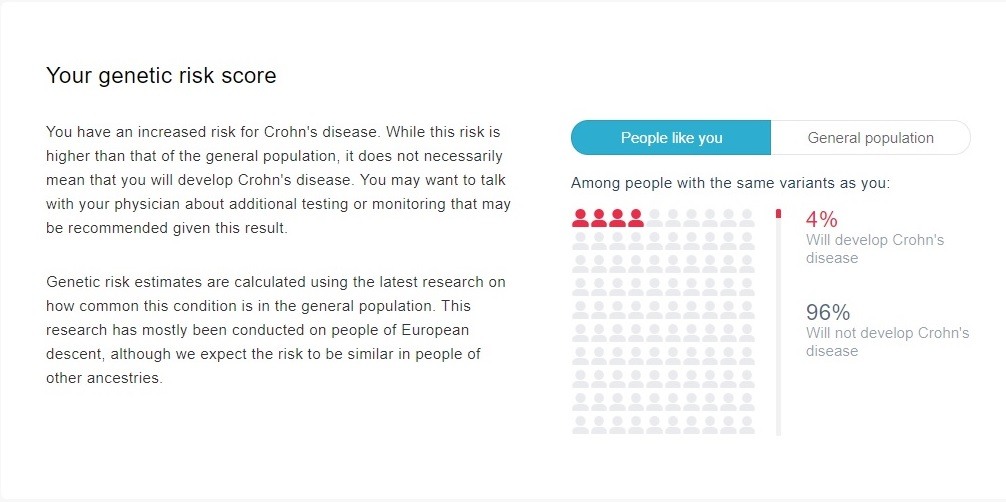
Report Details
In the report details tab, you’ll find out more about the specific variants that were analyzed. Typical variants appear in green; pathogenic or risk variants, meaning variants that may contribute to the development of disease, appear in red.
Below the list of variants, you’ll see an explanation of the test methodology and interpretation used by MyHeritage. This includes information about the lab, the custom-designed DNA chip, and secondary validation process for significantly increased risk results to reduce false positives.
This test is intended to provide users with valuable information about their health that may help inform lifestyle decisions and conversations with their healthcare provider. Decisions about diagnosis and/or medical treatment should be based on clinical evaluation, additional screening, and other information your healthcare provider deems appropriate.
Carrier Status Reports
To view your Carrier Status Reports, select the Carrier Status tab at the top of your report page.
Carrier Status Introduction
The first time you view these reports, you’ll receive a quick introduction, similar to the one you saw before viewing your Genetic Risk Reports. The introduction will explain what it means to be a carrier (or not to be one), and why carrier status reports are important for you and your family.
On the page that summarizes your carrier status results, you’ll see any conditions for which you are likely a carrier listed at the top, and the remaining conditions, for which you are not likely a carrier, listed at the bottom.
Click on the name of any of the conditions to view your detailed report for that condition.
The sample report below shows that a pathogenic variant was detected for sickle cell anemia. This finding indicates that the person is likely a carrier of sickle cell anemia. The report details exactly which variants were analyzed.
The report explains more about the implications of being a carrier, and the potential of passing on a pathogenic variant to one’s child.
The “About the condition” tab is similar to the same tab in your Genetic Risk Reports — it offers you more information about the disease, signs and symptoms, prognosis, causes, frequency, and inheritance patterns.
Report details
The “Report details” tab identifies the exact variants that have been tested, the findings of the test and whether any of the variants are pathogenic, and the frequency of this variant among different ethnicities.
As with the genetic risk reports, extensive information on testing methodology, interpretation, and risk estimates are provided.
Conclusion
The MyHeritage health reports provide personalized insights into your risk of developing or passing on 27 genetic conditions. Additional reports are being added. Beyond offering an overall risk estimate for each condition, the health reports also offer details on the specific genes and variants that were examined, identifying those that are implicated in your personal risk, and provide an extensive explanation of how your DNA was analyzed. You can share your results with your family members, as this may help create a better overall picture of your family’s health, and suggest that they, too, consider genetic testing. You can download and print your reports so you can share them with your healthcare provider for more informed and personalized care. If you are interested in receiving the health reports, you may purchase the test or upgrade your existing MyHeritage DNA test.
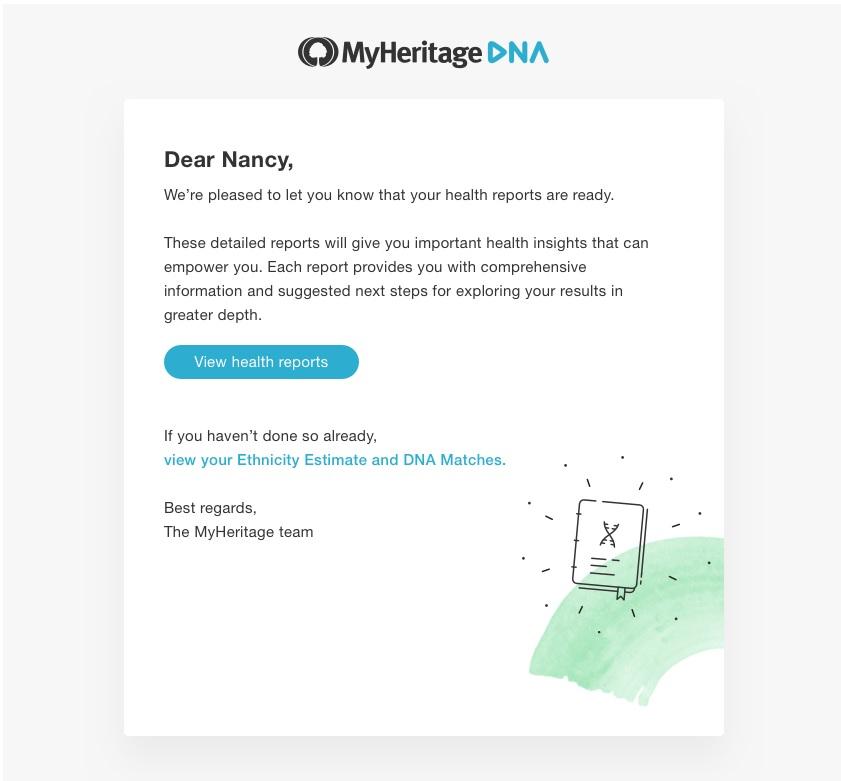
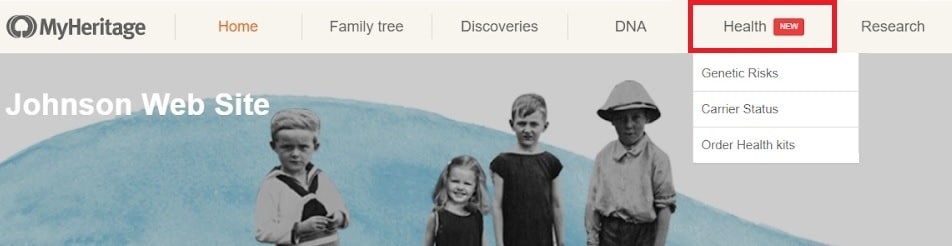
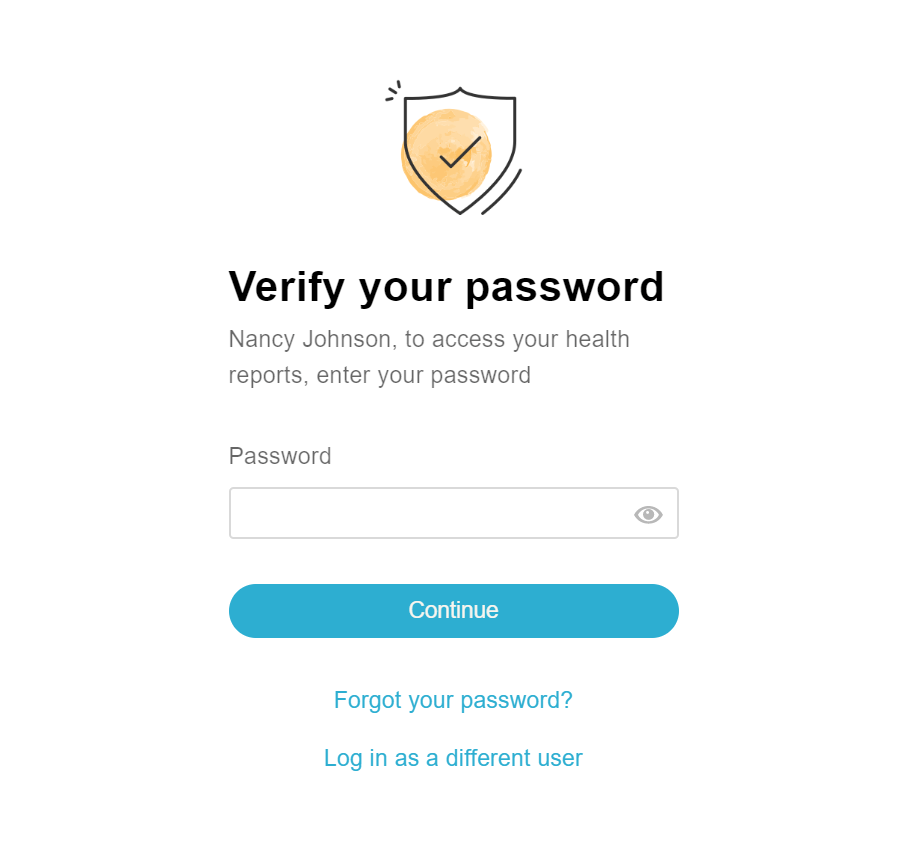
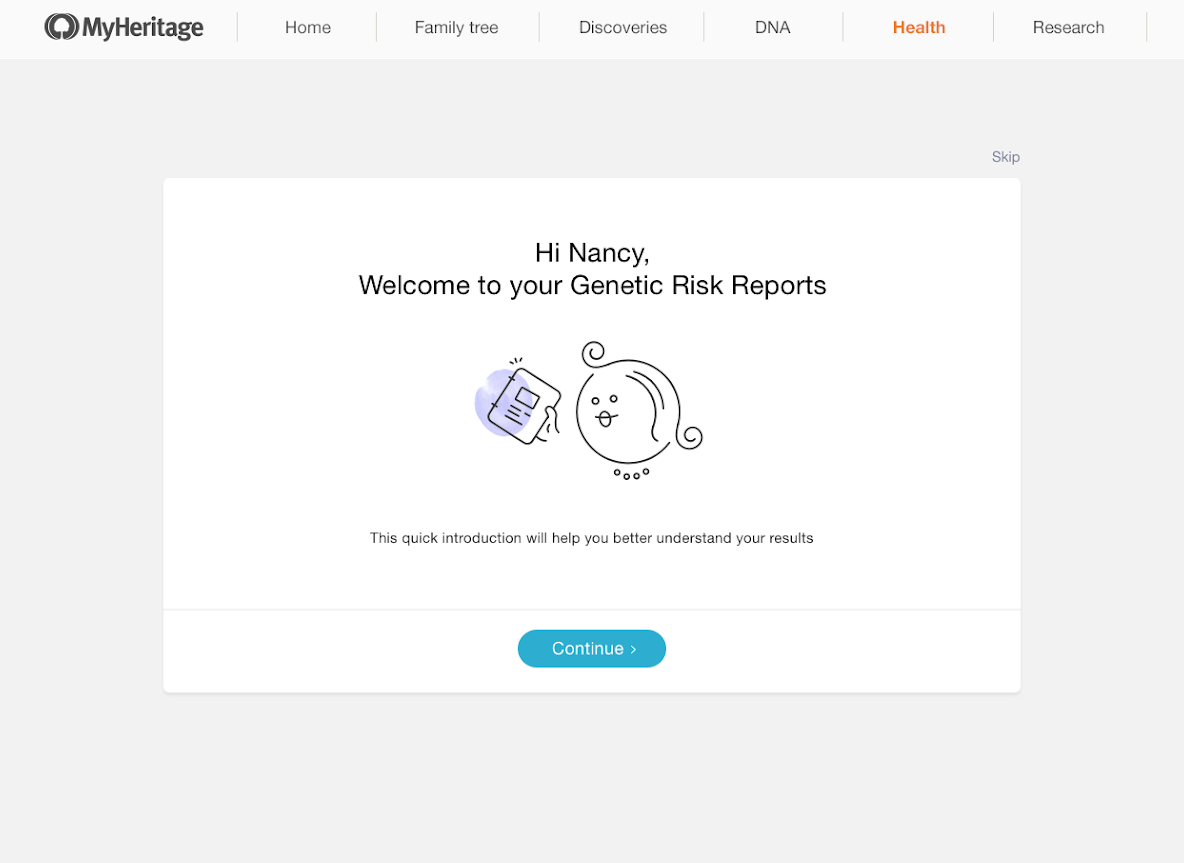
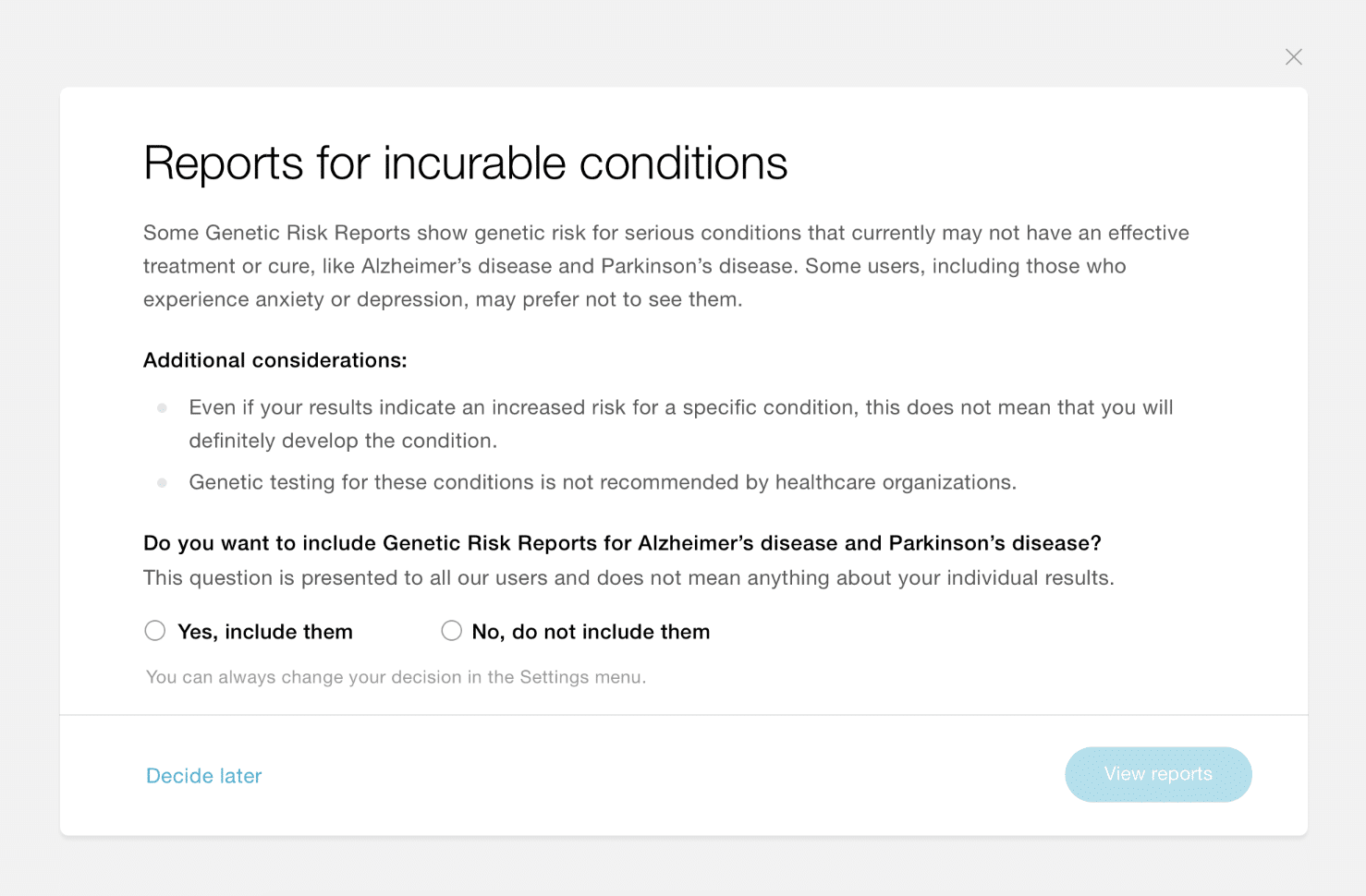
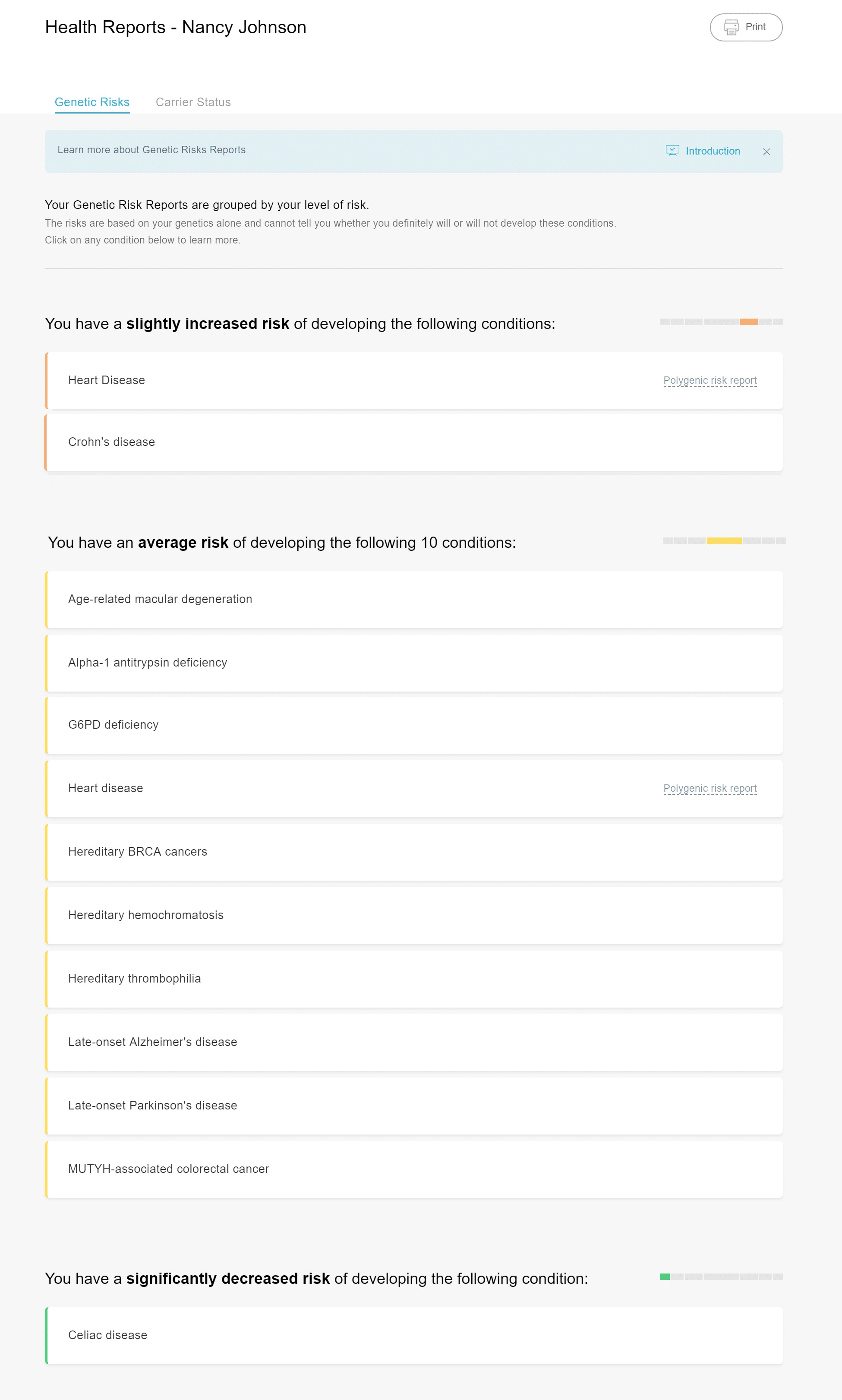
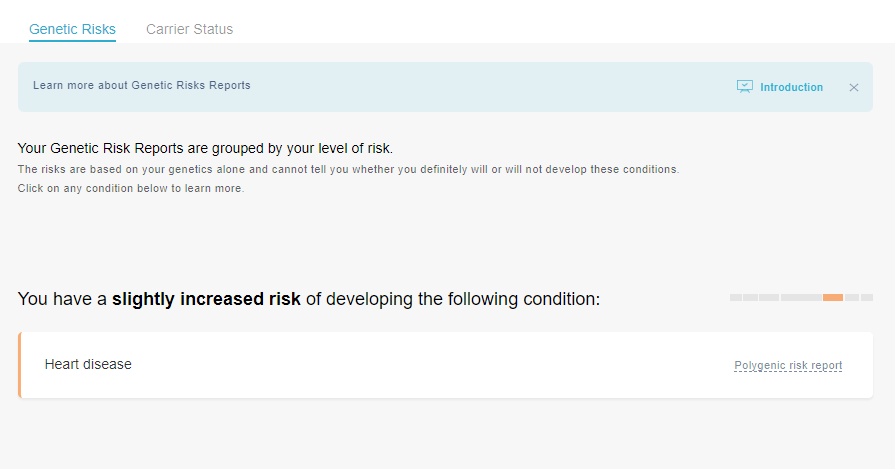
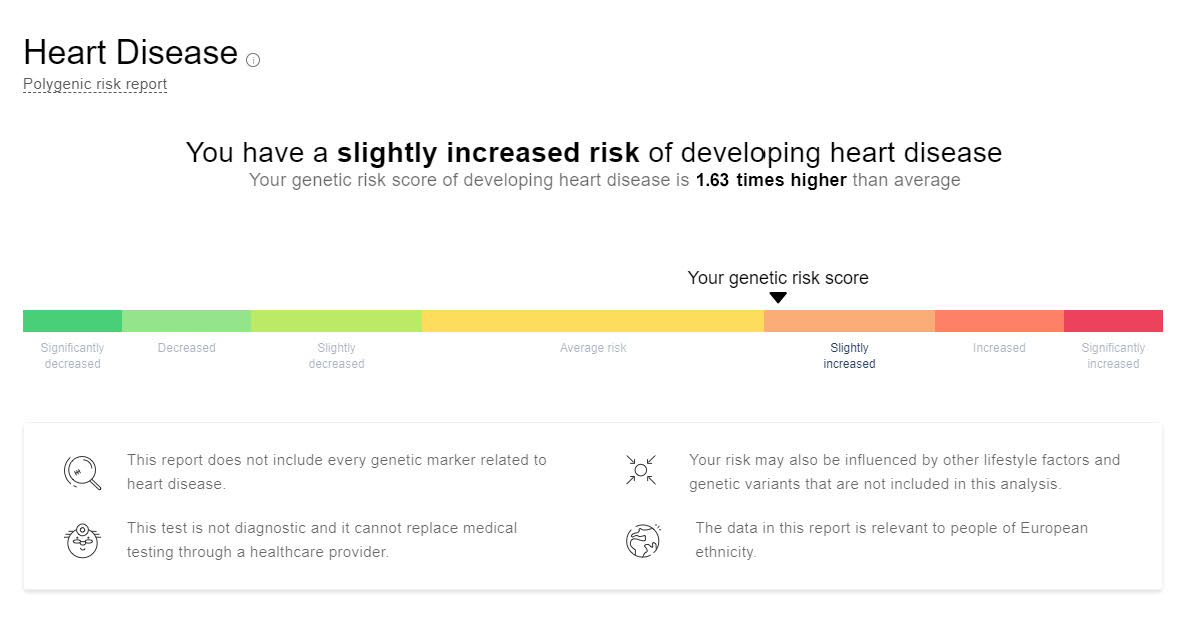
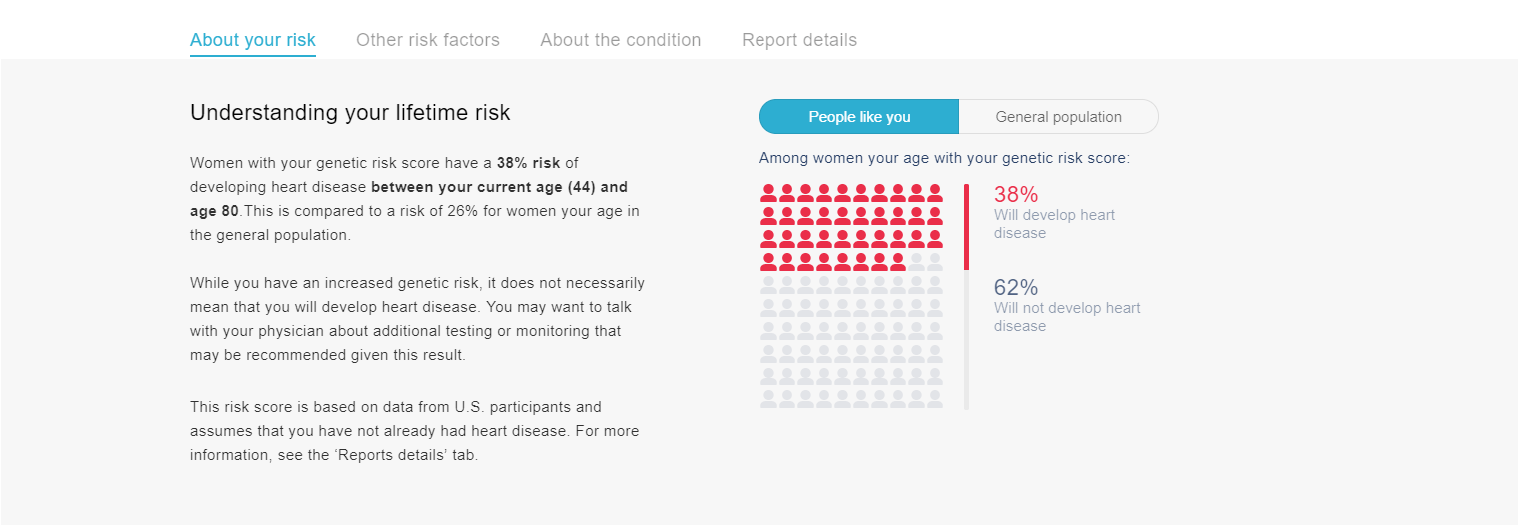
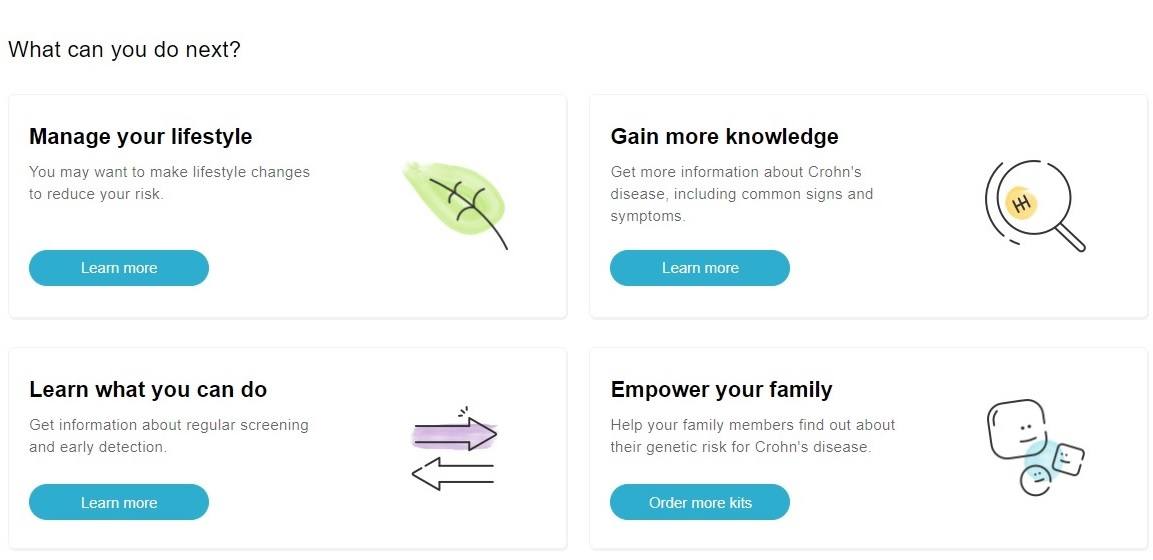
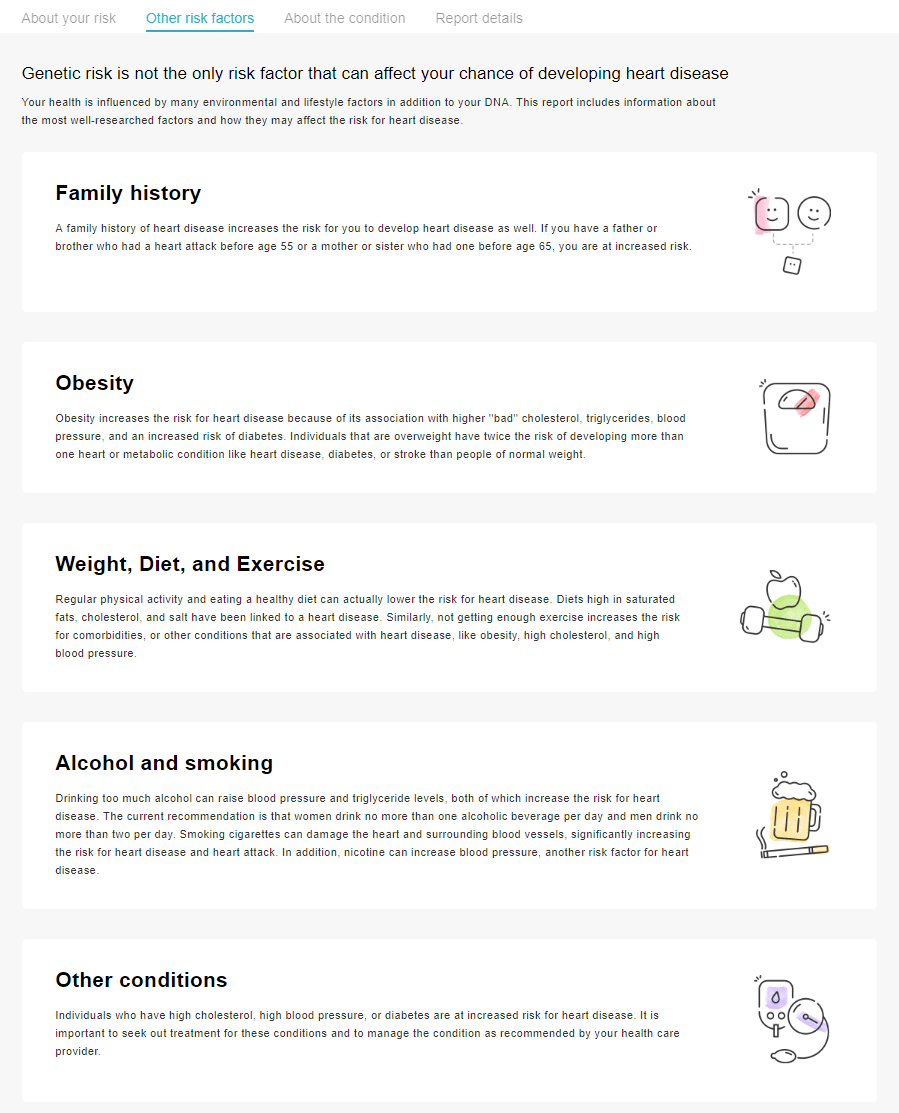
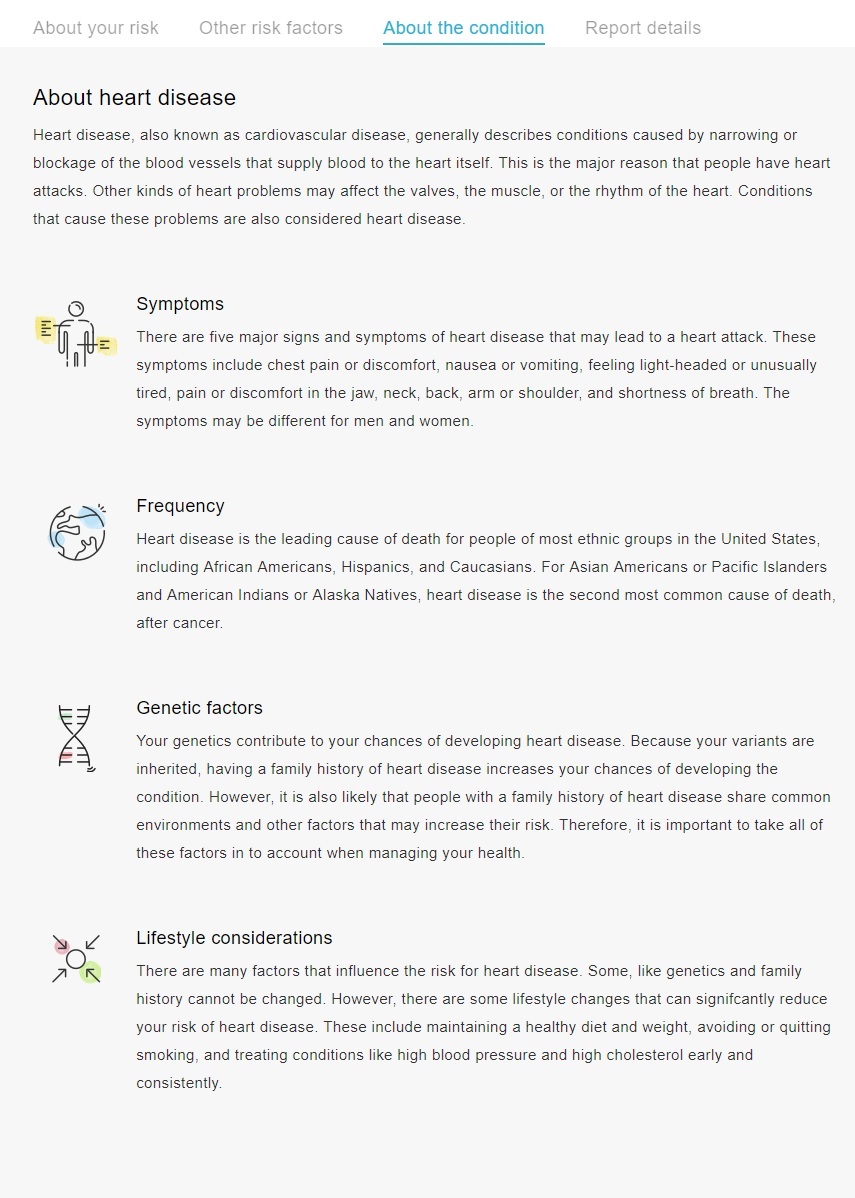
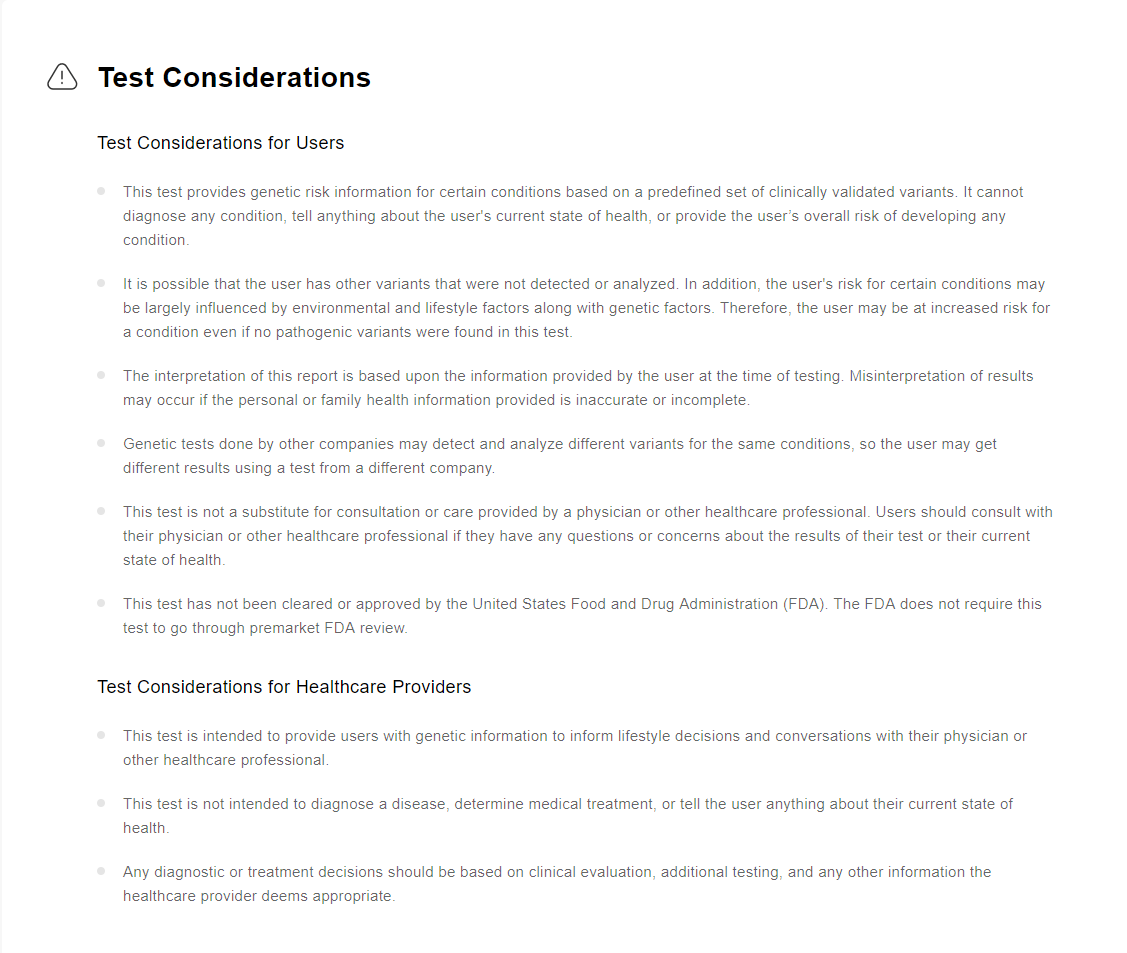
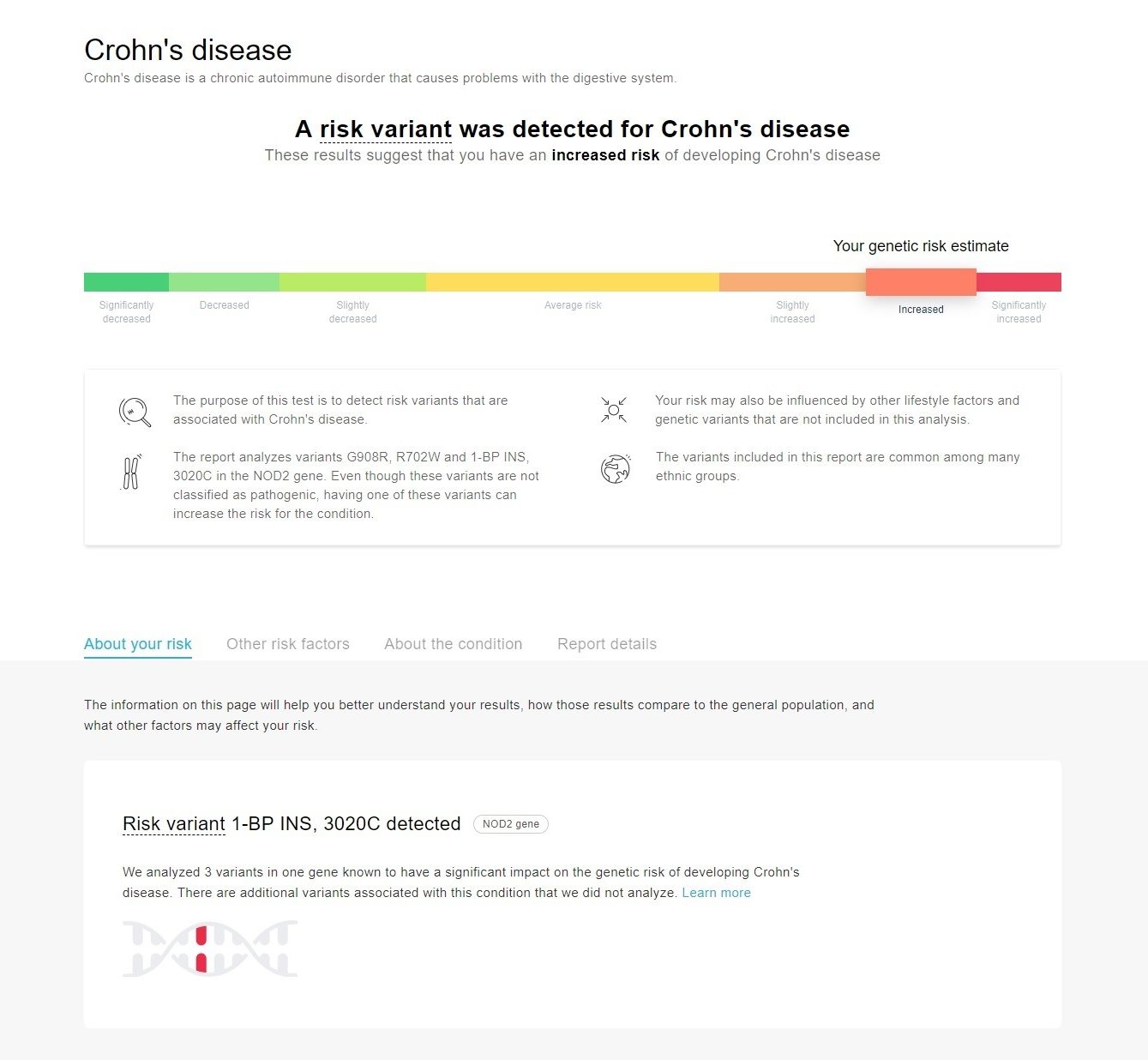

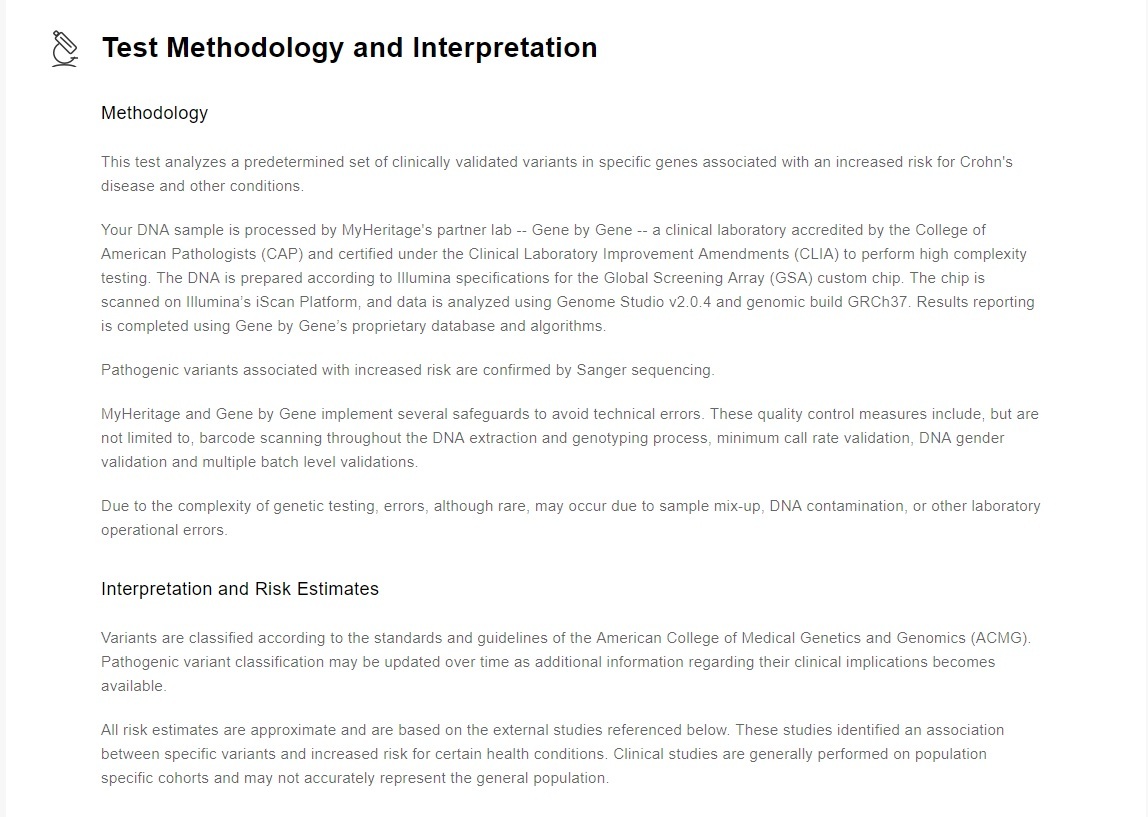
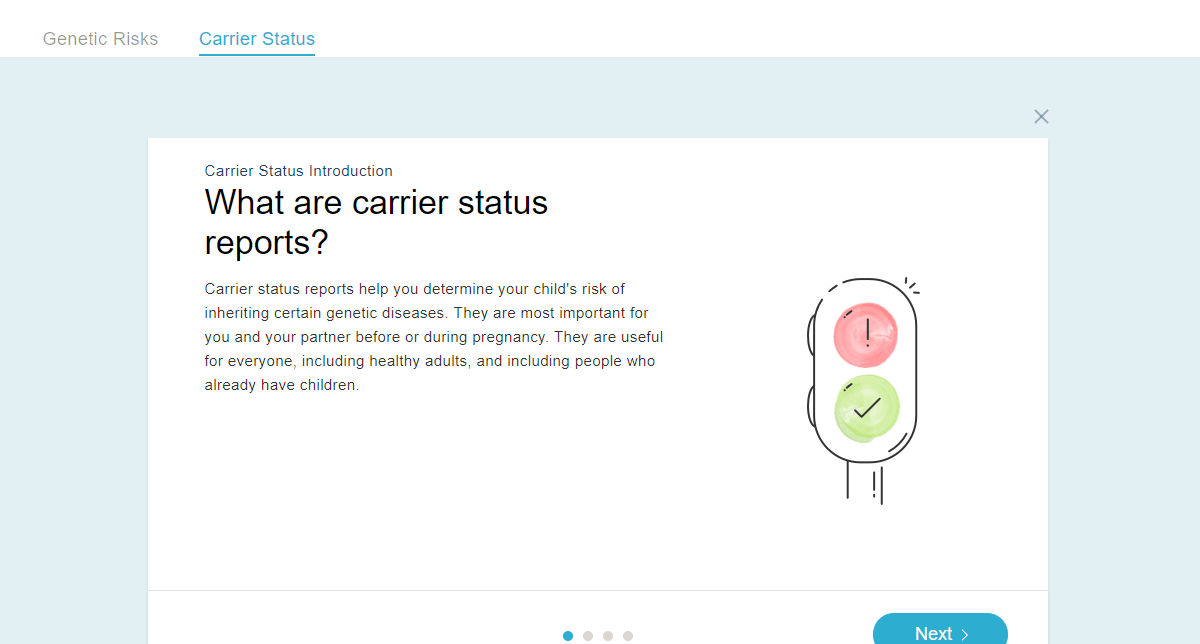
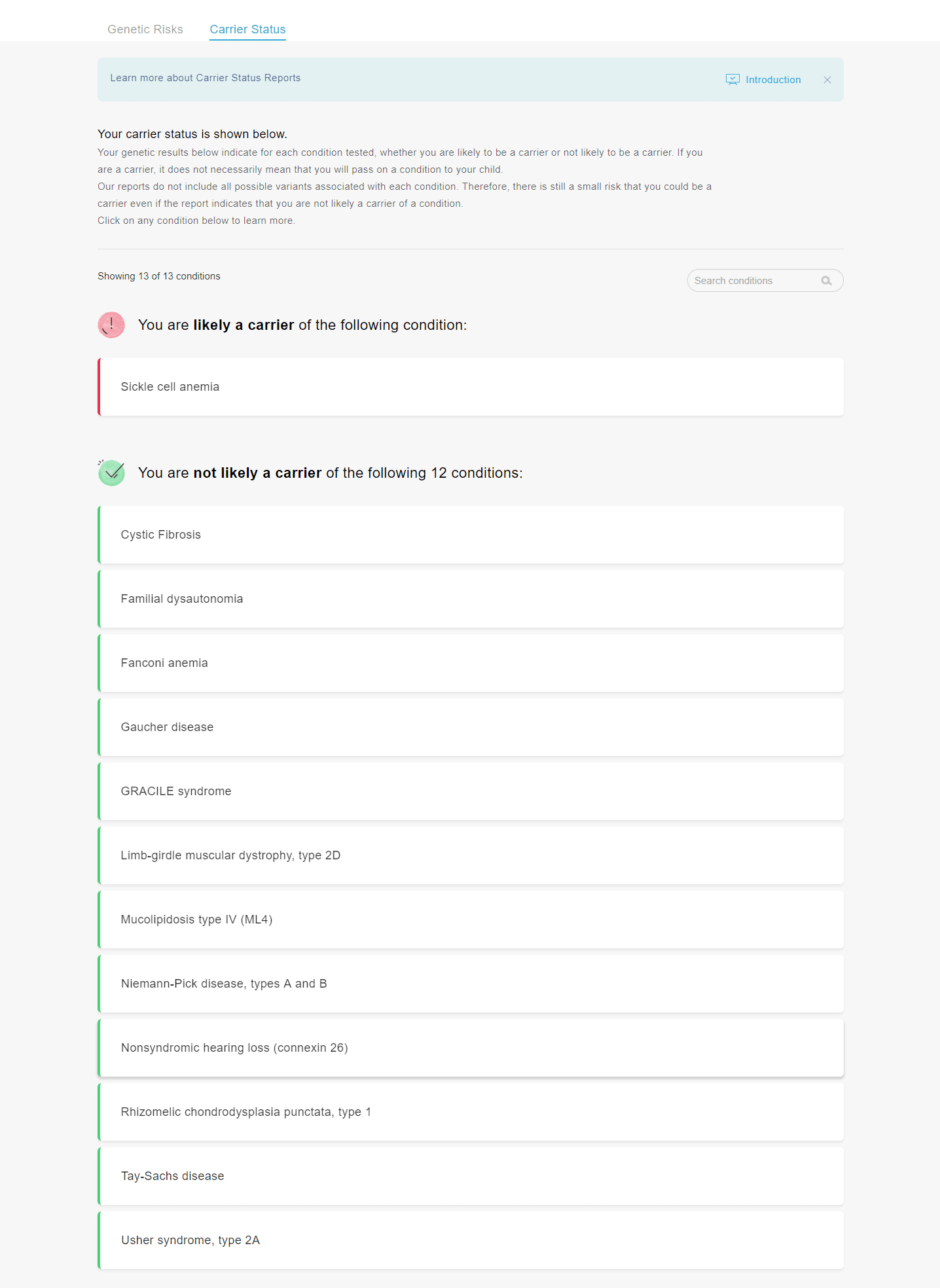
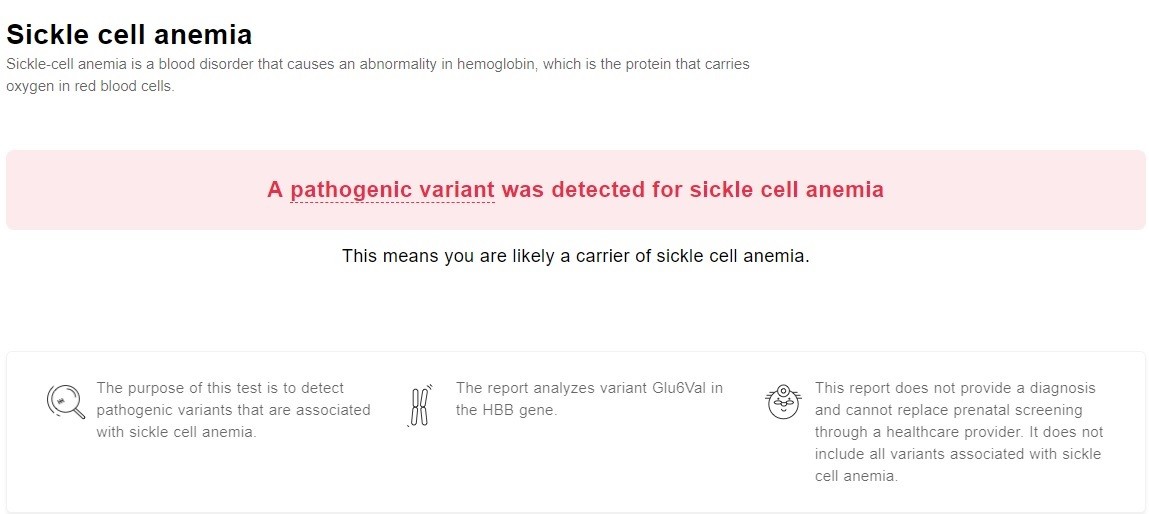
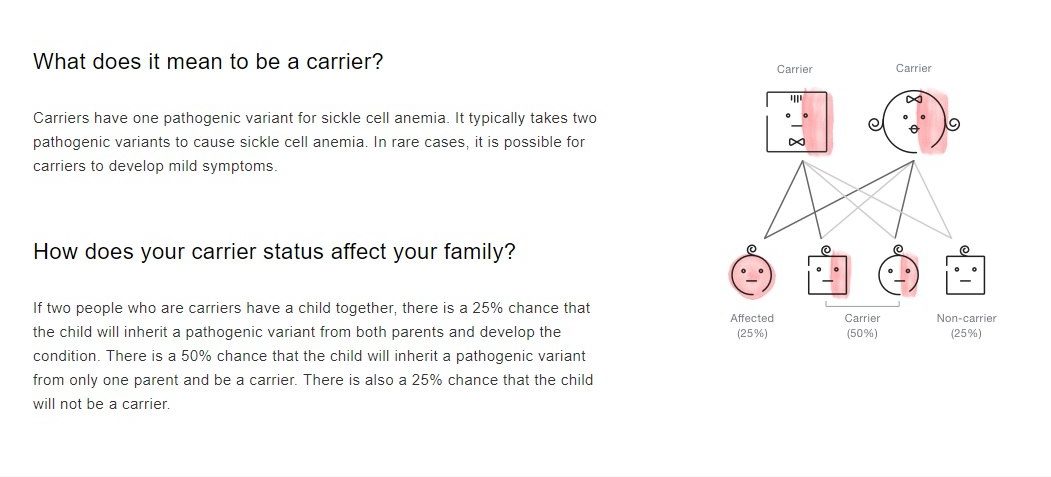
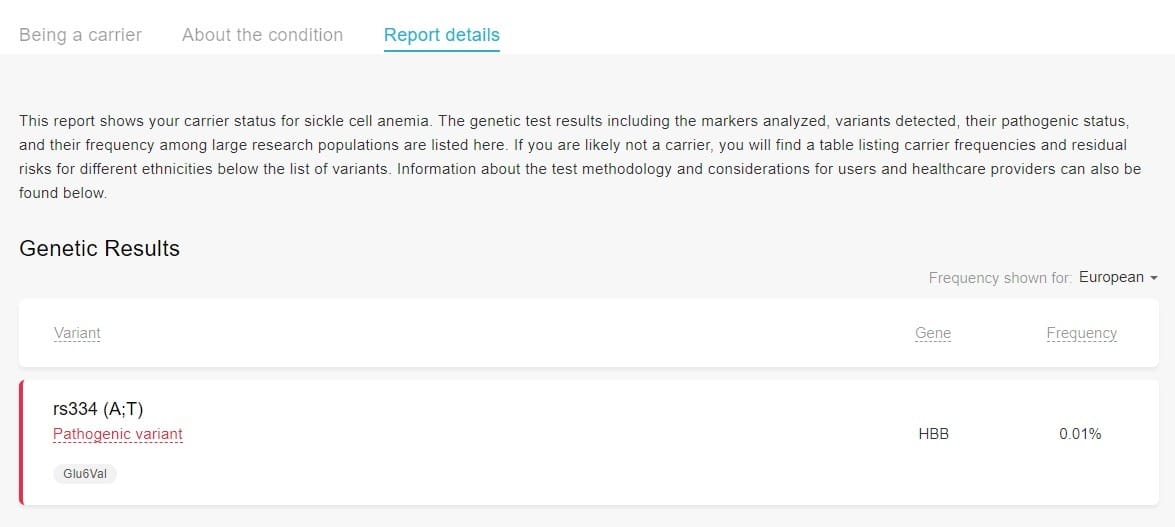

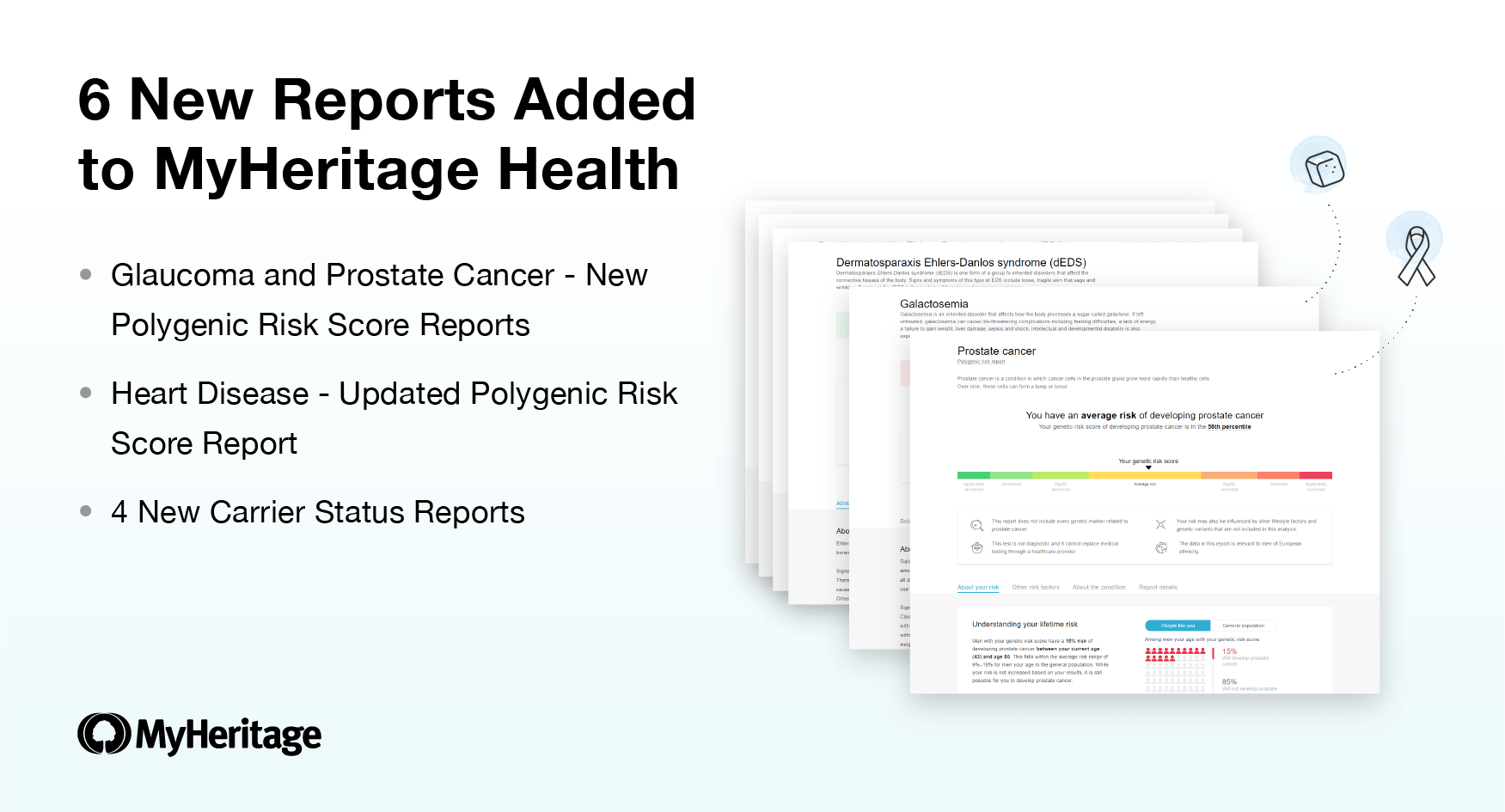

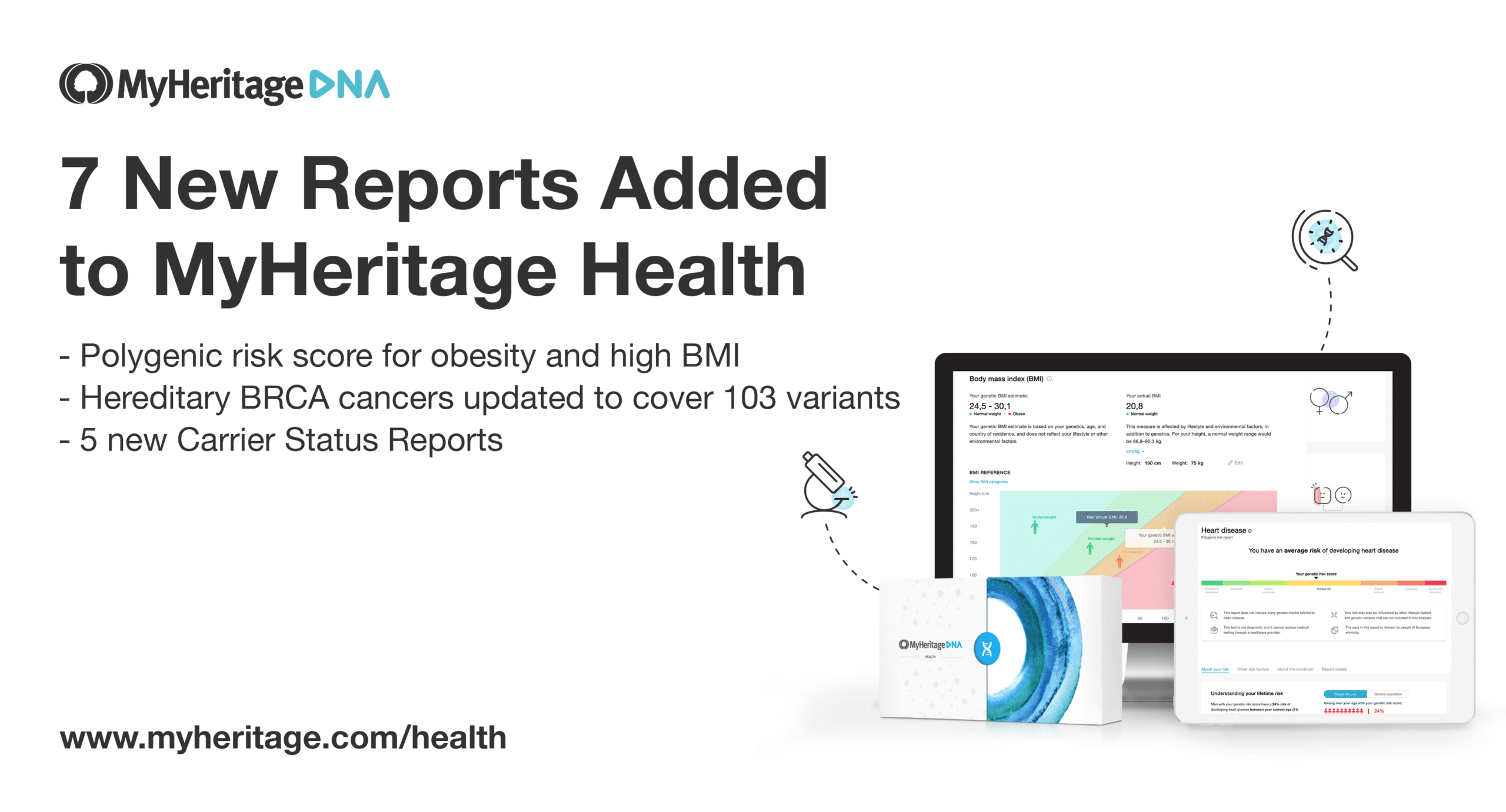


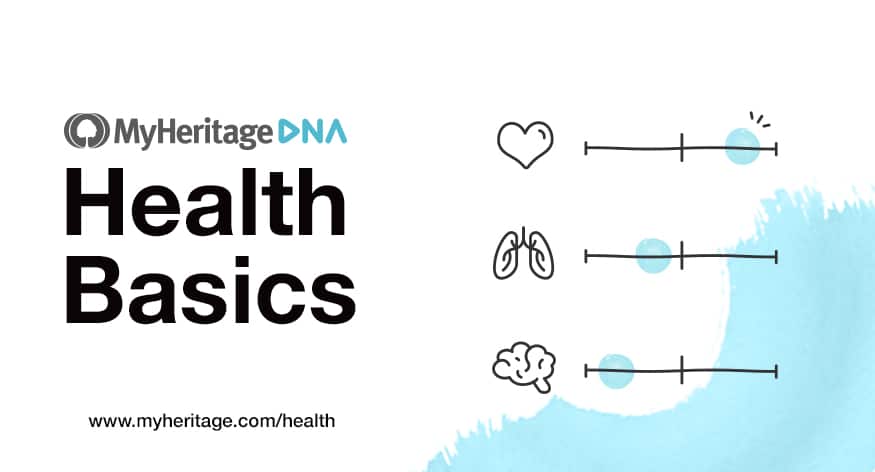
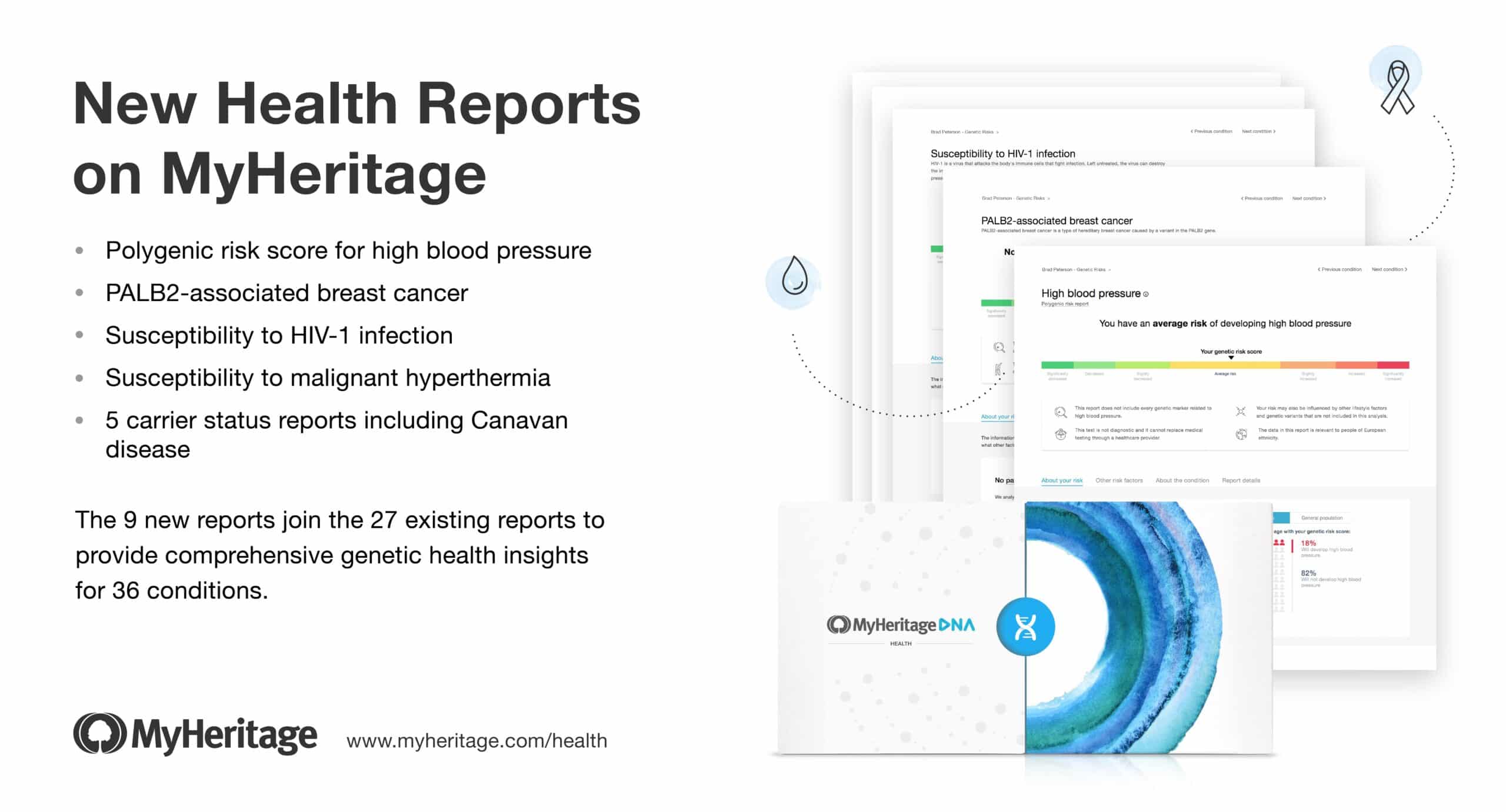
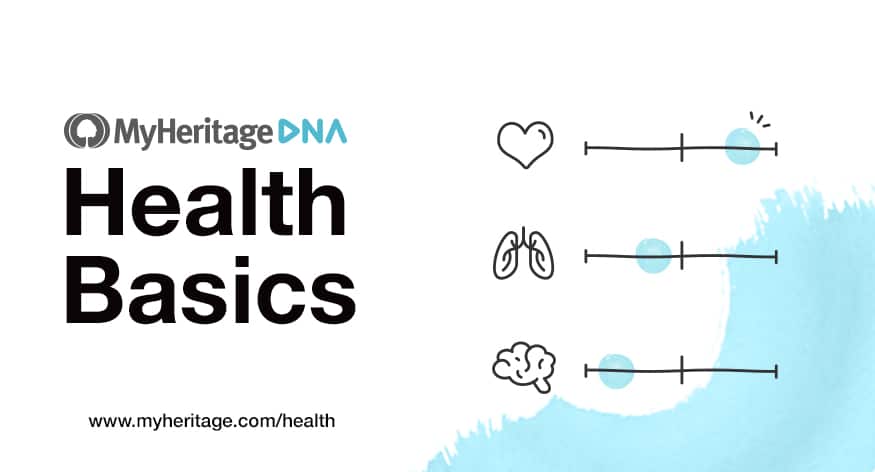
Karen McDonough
July 31, 2019
I have purchased the Health addition to my DNA but would like the opportunity to mention that my father William Rudolph Burkhard (deceased) never ever reveal his parents name or anything about his family. He was born and raised in ADA, Minnesota. He married Mabel Peterson in St. Cloud, MN. He was City Commissioner of Finance for the city of St. Cloud. I’m hoping there might be some way I can learn about health issues that his family might have dealt with. I feel absolutely lost that I know nothing about my father’s side of the family.