Great News Thank you so much
New FamilySearch Tree Sync allows FamilySearch users to synchronize their family trees with MyHeritage
- By Aaron
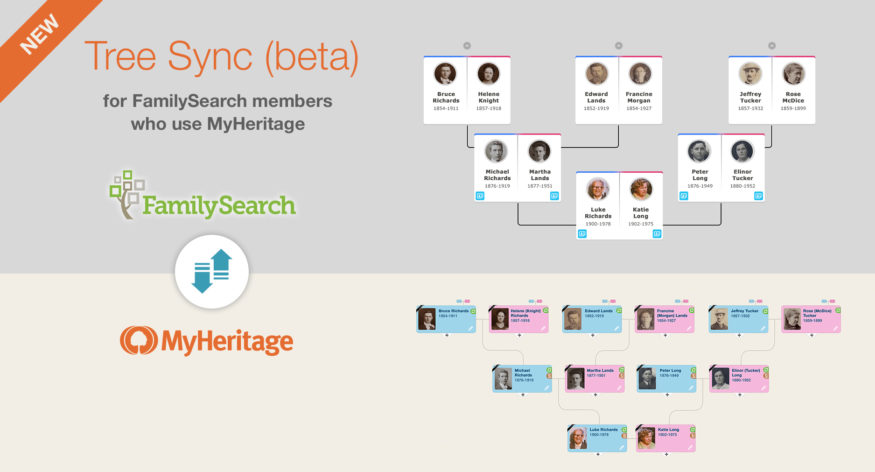
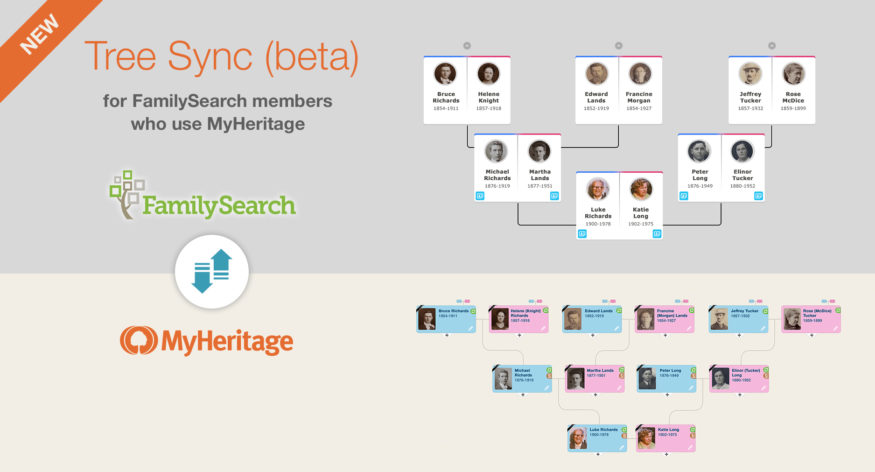
For the past 2.5 years, MyHeritage and FamilySearch engineers have been developing together a unique feature — FamilySearch Tree Sync — that allows members of the Church of Jesus Christ of Latter-day Saints (LDS) to easily and accurately import a portion of their tree from FamilySearch into MyHeritage, and then keep their MyHeritage and FamilySearch trees synchronized. This feature is now released, and volunteers who are LDS members are invited to try it out. LDS members are entitled to receive free MyHeritage Data and PremiumPlus subscriptions which will give them access to more tools and historical records to further enhance their family history research.
FamilySearch Tree Sync is only available and applicable to MyHeritage users who are also LDS Church members. Users of MyHeritage who are not LDS Church members will not have their trees synced to FamilySearch.
Getting started
FamilySearch Tree Sync is now available. If you are not an LDS member, you do not have the privileges on FamilySearch and this functionality does not apply to you.
Start by importing your FamilySearch tree from the FamilySearch MyHeritage partner page.
Click the red button to start the integration, and to create a link between your accounts on FamilySearch and MyHeritage. You will be prompted by the FamilySearch website to grant MyHeritage permission to access your tree and transfer information to MyHeritage. Once you accept, you will proceed to sign up to MyHeritage:
Enter a password to use on MyHeritage, accept the terms and conditions and click Go. If you are already a member on MyHeritage, you will be prompted to log in and enter your existing password.
MyHeritage will now begin to comprehensively and accurately copy a portion of your tree from FamilySearch into a new family tree for you on MyHeritage:
If you have an existing tree on MyHeritage, a new one will be created anyway. It is not possible to sync a tree that already exists on MyHeritage. The only way to begin a sync is by fetching a new tree from FamilySearch into MyHeritage.
What is being imported
The portion of the tree that will be imported to MyHeritage includes your ancestors for up to eight generations, your descendants for up to three generations and descendants of your ancestors (for up to 2 generations for close ancestors and up to one generation of distant ancestors). The same goes to ancestors and descendants of your spouse. The import will include these people and their associated relationships, events, facts, life-sketches, sources, reasons, notes, pictures (including portraits, photo tags), documents, and audio recordings. After the initial import, your tree on MyHeritage will be in perfect sync with your tree on FamilySearch.
The initial import may take a while if you have a large tree on FamilySearch, especially one with many photos and documents (memories). MyHeritage will send you an email when the import has been completed and the tree is available for you to use on MyHeritage.
Once your tree is ready, you will be able to use all the power of MyHeritage to research your family history with Smart Matches, Record Matches, DNA Matches, and so on. You will be able to utilize a large and growing set of collections of historical records, including exclusive ones on MyHeritage. Make discoveries and add more names, more facts, sources and photos to your tree on MyHeritage.
Synchronizing your MyHeritage and FamilySearch trees
The biggest innovation of this integration is in the fact that it is completely automated. It is effortless and easy to synchronize any additions you have made on MyHeritage and add them as conclusions to FamilySearch Tree.
After you have made changes to your tree on MyHeritage, click the “Sync now” button at the top of your MyHeritage family tree:
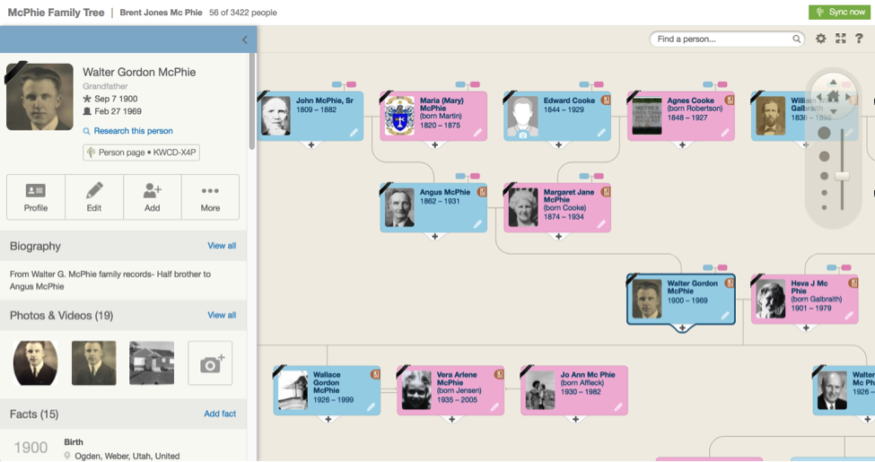
The same example tree imported from FamilySearch to MyHeritage. Note the “Sync now” button in the top right
The beauty and uniqueness of this integration kicks in now. MyHeritage will detect changes that were made in both your MyHeritage trees and in the portion of your tree on FamilySearch Tree, and will transfer any changes back and forth to keep both trees in perfect sync. New ancestors that you discovered on MyHeritage will flow into FamilySearch Tree, including names, dates, places and sources. Photos that you added to your MyHeritage tree, will also be uploaded as memories to FamilySearch for you. Similarly, changes and additions that were made to your portion of the FamilySearch Tree by you or other members, will be copied to your MyHeritage tree. Note that if you remove people and photos from your tree on MyHeritage, the Sync will not attempt to delete the corresponding people and photo on FamilySearch. You can safely remove people and photos that you do not need (for privacy or other reasons) on MyHeritage without damaging the FamilySearch Tree.
The good thing is that you don’t have to figure out yourself what has changed in either one of the trees and do not have to make time-consuming and often difficult decisions as to how to act on these changes. All these decisions are made for you so that all the information stays in sync. No more labor-intensive work for you and no need for you to keep track of what you have added, let alone what others have contributed to FamilySearch in the meantime.
You can add more people to your tree on MyHeritage who are outside the portion of the tree that was imported and then synced. For example, if you add 3rd cousins on MyHeritage, they will not be copied over to FamilySearch since they are not within the sync portion.
We do know that many of you would like to know exactly what changes were applied to their tree by the Tree Sync. Therefore, at the end of each sync operation you will be able to view a detailed report outlining which people and memories were added or changed, and what specific changes were applied down to every detail. This way, if you are not happy with any change, you can easily revert it.
When the sync process ends you will see a summary of what has changed we will also send you an email with this information.
Click the “View report” button to see the full details:
The report lists all people and memories that were affected by this sync. They were either added or updated on either MyHeritage or FamilySearch prior to the sync, and as a result of the sync, the same information was transferred to the other system.
You can click the “Show sync details” link below for any person, or the “Show all sync details” at the top left to see the all the changes that were applied.
In the example above, prior to the sync a burial date was added, a burial place was updated and an occupation was added on MyHeritage. The sync process detected these changes and copied them over to the corresponding person in the FamilySearch Tree.
Sometimes conflicts can arise such as when the same information (e.g., a birth fact) is added or modified simultaneously and differently on both trees. In these cases, the Sync policy will always prefer the version of the data that is currently in FamilySearch. The conflicts will be clearly highlighted in the report so you can inspect them and decide if you want to make any changes.
In the example above, Amanda Rive was given a birth date of 1776 and birth place of “New York, United States” in the MyHeritage tree. Meanwhile she was given a birth date of 1777 and birth place of “Boston, Suffolk, Massachusetts, United States” in FamilySearch. When the sync ran, it detected this conflict and decided to copy the FamilySearch birth fact into MyHeritage and not vice versa, as per the sync policy. You can still see the information that was overwritten so if you want to revert back to the birth fact that was on MyHeritage, you can copy the information from this page.
You can access all Sync reports at any time. As an additional convenience, from any of your tree’s profile pages on MyHeritage, you can drill down to view which information was modified by the Syncs for this person.
To view all past reports, select the “FamilySearch sync” option in the “Family tree” menu:
This menu option is not available to users who are not FamilySearch LDS members.
As you can see, the integration always begins by copying a tree from FamilySearch Tree into MyHeritage. Existing trees on MyHeritage which were not imported in this manner cannot be synced back from MyHeritage to FamilySearch so there is no danger of the FamilySearch Tree being changed in undesirable ways.
Enhancements to MyHeritage for trees synced with FamilySearch
In order to better support trees imported from FamilySearch, we introduced some enhancements to MyHeritage for these such trees. These are not available and not necessary for other trees but they make your life easier when synchronizing information between the two systems.
First, any person in your tree on MyHeritage now has a link to its corresponding page on FamilySearch. The link also shows the person ID on FamilySearch.
FamilySearch encourages its members to fill the “Reason this information is correct” field for explaining a fact, a name or a source. Since we want you to continue doing so when you add information through MyHeritage, you can now see this information in your MyHeritage tree and enter new reasons as you change your tree:
Source citations in a MyHeritage tree that was imported from FamilySearch will have the same format as they do on FamilySearch, including a title, citation, note and reason:
Summary
FamilySearch Tree Sync enables LDS members to get the most out of MyHeritage by importing their tree to MyHeritage and enriching it through family research resources only available with MyHeritage subscription plans — for free. They can then sync changes effortlessly back into FamilySearch. Thus, they can enjoy the best of both worlds without compromises. They will also have access to their tree with MyHeritage’s powerful desktop software, Family Tree Builder. They can use Family Tree Builder to enhance their tree, which will sync with the tree on MyHeritage, which can then be synced with FamilySearch.
It is emphasized that the integration always starts by importing a tree from FamilySearch to MyHeritage. It is not possible to synchronize any other MyHeritage tree into FamilySearch. If you are a member of the LDS and already have a tree on MyHeritage, this integration will create a new family site with a new family tree for you on MyHeritage. If you are not a member of the LDS, your tree will never be synced to FamilySearch.
We plan to add more features to FamilySearch Tree Sync in the future, such as the ability to undo syncs easily, and the option to sync selective information each time.
Enjoy,
The MyHeritage team
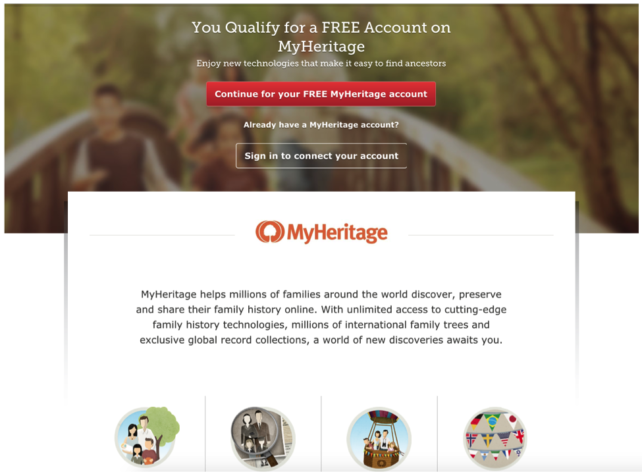
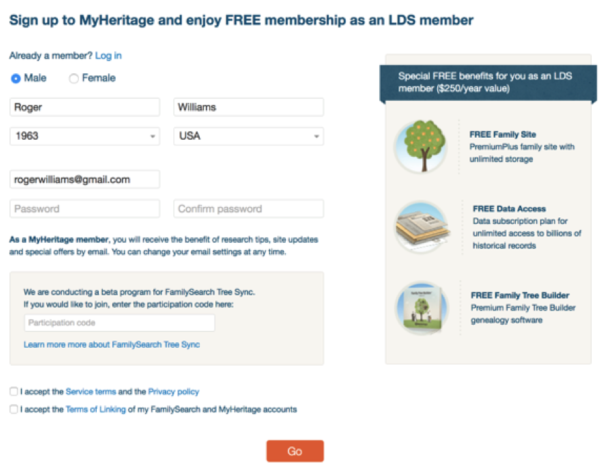
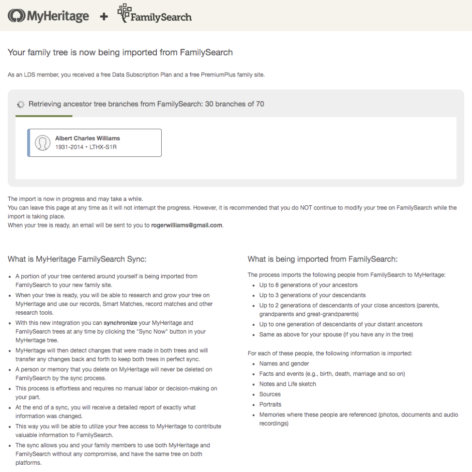
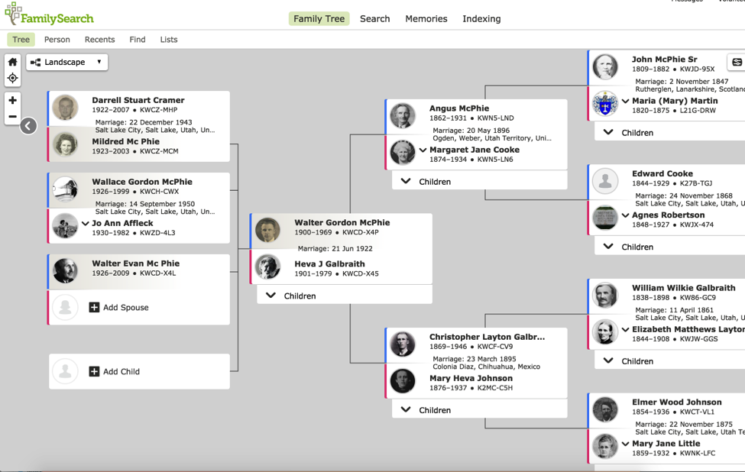
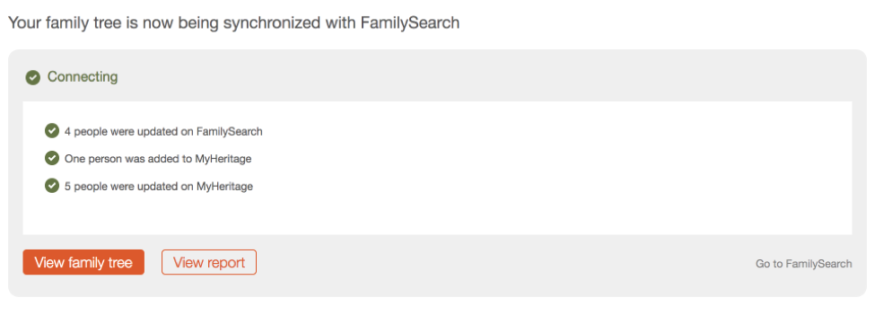
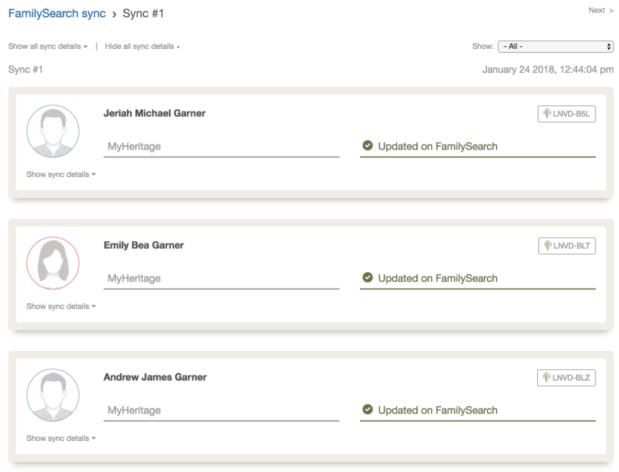

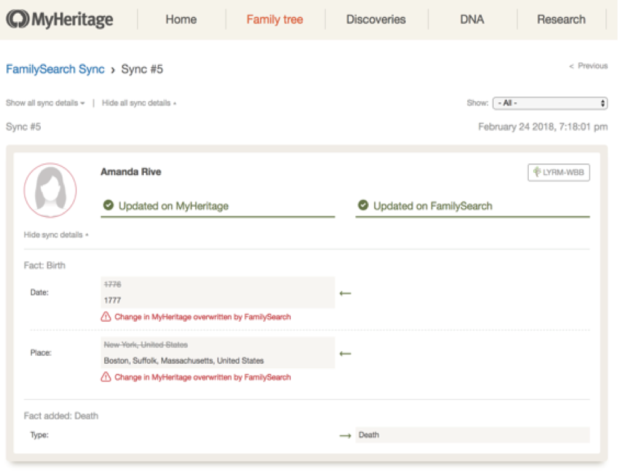
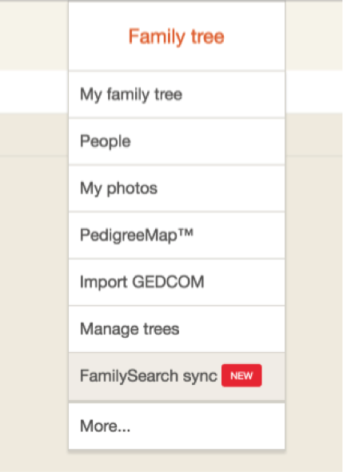

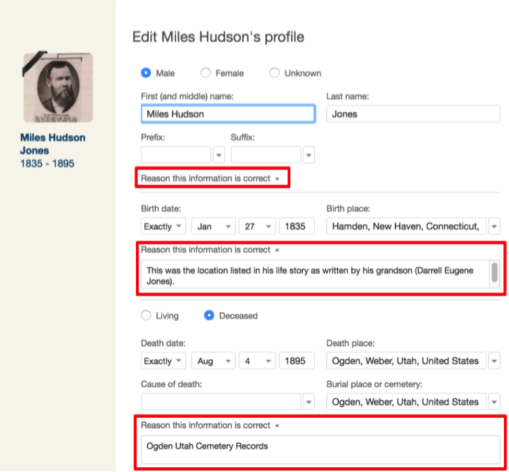
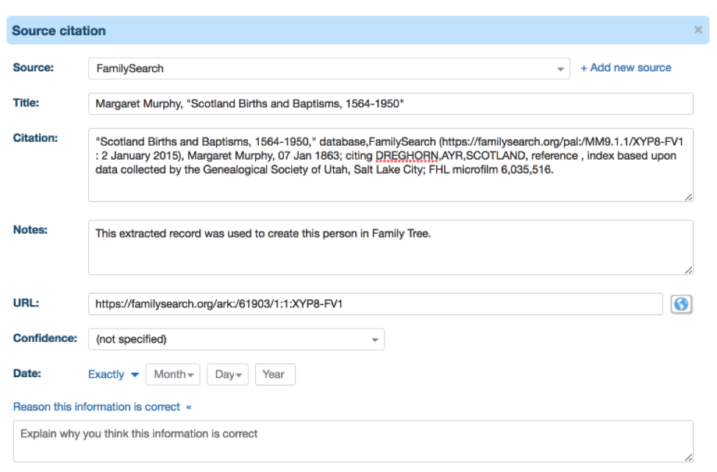

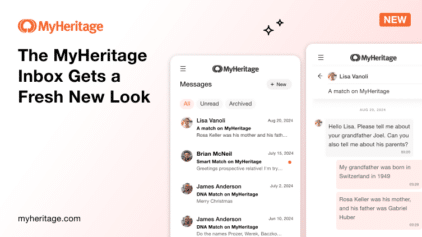
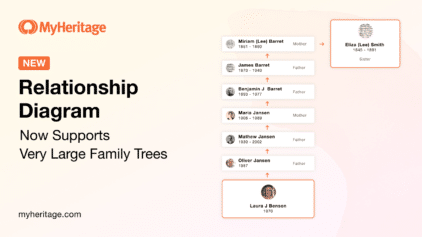


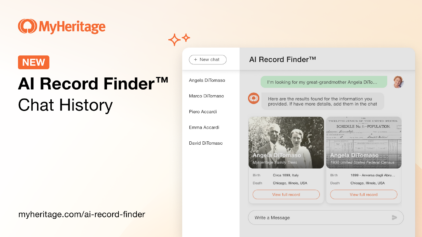
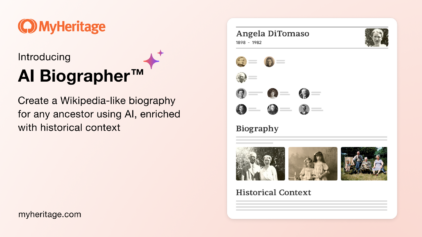
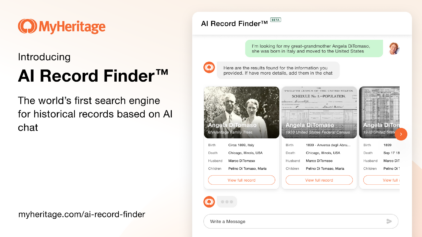
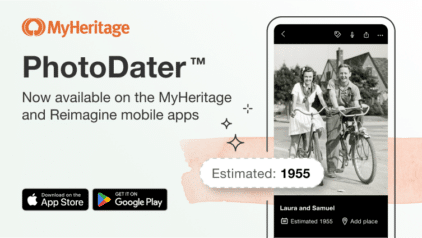
Barend
March 1, 2018
good