I love it! This is an innovation that I’ve been waiting for you to develop and it’s exceeded my expectations!
Beautiful Printed Family Calendars Created in One Click!
- By Aaron


There are so many birthdays, anniversaries and other family events, it’s hard to keep track. That’s why we’ve created the new, personalized printed family calendars. In just one click events and photos from your MyHeritage family site will be automatically placed and organized into a beautiful family calendar, that you can receive straight to your home. Multiple copies can be ordered and delivered worldwide, so no loved family member will be left without one.
Hang on the wall at home or keep on your desk at work, this convenient planner has everybody’s photo right next to their name. It looks as good as the calendar that your aunt slaved for weeks to prepare, and nobody will know your little secret, that you got it made in just a few clicks! So how do we make this magic happen?
Creating your family calendar is quick, simple and fun and only takes a few seconds. To make it a breeze, our technology automatically matches photos and events to the appropriate dates . The calendar is created automatically for you, but it’s also simple for those who want to customize it: you can select from diverse graphical styles, pick the language and the start month, change any photos, add events and choose which national or religious holidays to include.
We’ll deliver the calendars anywhere, making them an ideal gift for family members wherever they are. A perfect surprise gift for that relative on the other side of the world or the one who lives right next door!
You can order your own family calendar now by entering your MyHeritage family site. You can also view a sample calendar.
Here’s a how to create your personalized calendar step-by-step:
1. To access the Family Calendar click the “Family calendar” mini-link on the left menu, or click the “Events” tab in your family site.
2. On the calendar welcome page, click “Get started now”. Note that if there is anything to fix, such as shortage of photos, you’ll be asked to provide it right here on this page.
Your calendar is now created in seconds!
3. Scroll through the 15 beautiful styles and select the one you prefer.
4. Click “Preview Calendar” to see a preview of each month and page. Click any month to see the events listed and then click on the top section to see the photo selection to appear that month.
Our virtual magnifier makes it easier to get a closer look.
5. Once you’re satisfied, click “Print calendar”. Enter the quantity and shipping instructions and we’ll take care of the rest. It’s that simple! For less than $20 for a calendar, less than $2 for shipping, no increase in shipping cost even if you order several copies, and no taxes (except for California or Israel residents), the new calendars are very affordable.
Now your calendar is on its way!
Want to change or add an event or photo to the calendar? Click on “Preview calendar” and then “customize”, select the top or bottom portion of each month and select what you’d like to change. Click on the top of the month to change any photos by clicking on them or the icons. Our algorithm will automatically select for each month, photos featuring people who have a birthday or anniversary on that month. You can change this to add your favorite photos.
On the bottom of any month, click on any dates to add events or photos, or change the photos already displayed. Up to four events and two photos can be added to each day.
Click on “settings” to customize the calendar even more. You can change the following:
- Start month
- When is Weekend
- Language
- Main family (close or extended family)
- List birthdays or anniversaries
- National or religious holidays to include
The family calendar project was built using the MyHeritage Family Graph API. It was created by the MyHeritage team in partnership with two expert companies, Fuga Technologies and Total Graphics.
The new calendars help you take advantage of all the data you’ve entered and all the hard work you’ve put into building your family tree on MyHeritage. We’ll do our best to continue developing innovative and automatic products of this type that use your family tree data and photos in useful and creative directions. We really hope that you and your family will enjoy these new calendars.
To get a MyHeritage Family Calendar, you need to have a family tree with photos on myheritage.com. Haven’t registered yet? Sign up for free at www.myheritage.com. If your family tree is missing some dates or photos, now’s a great time to add them before making the calendar. Need more help and information? Check out our short introduction video about the family calendars:
So what are you waiting for? Create a calendar for your family now.
Enjoy,
The MyHeritage team










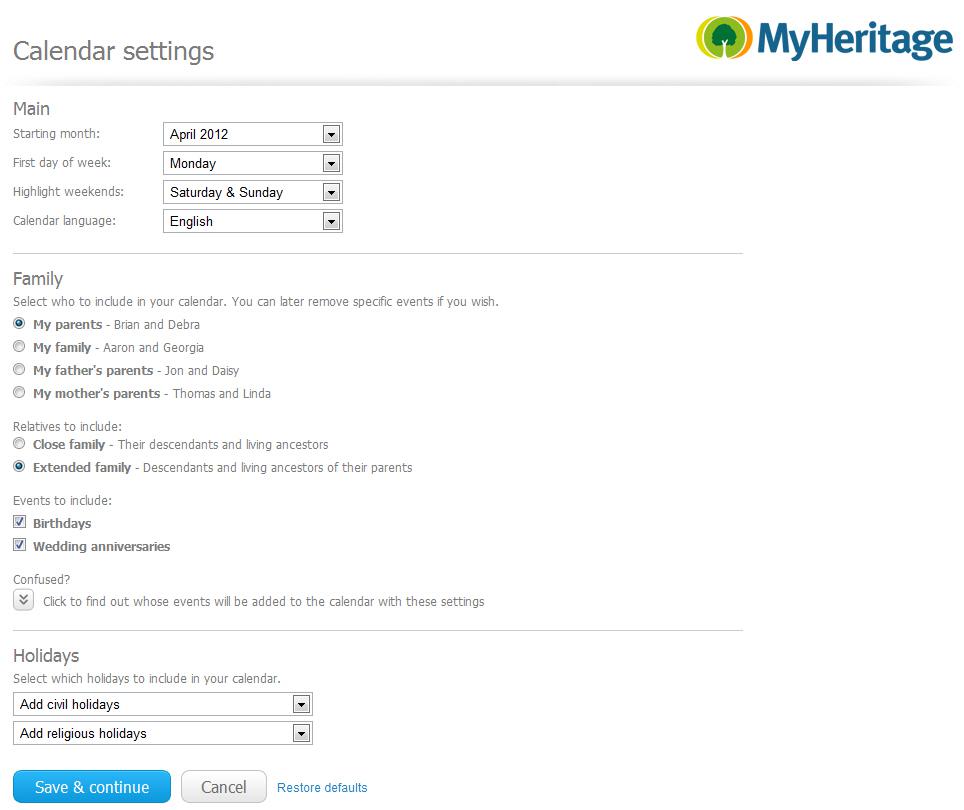






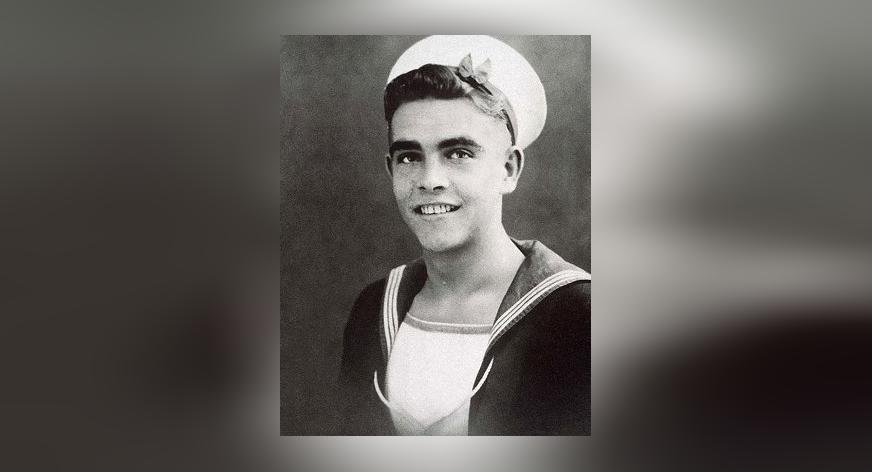
Christine M.
March 16, 2012
So very cool! And very, very reasonably priced!