Even though I know my brother in Vancouver is on my heritage at the same time as me, it doesn’t show up as chat. Am I missing something??
Family Tree Builder 4.0 Launched: Adds Maps for Visualizing the Life Journeys of Your Relatives, and Family Chat
- By admin
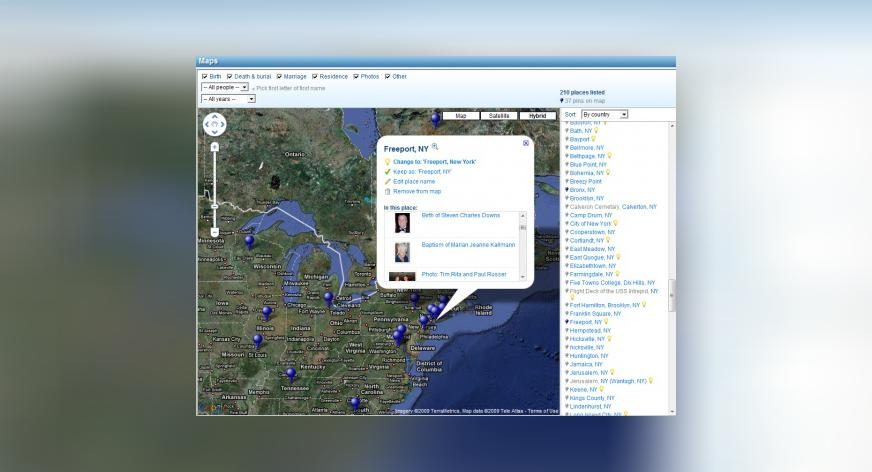
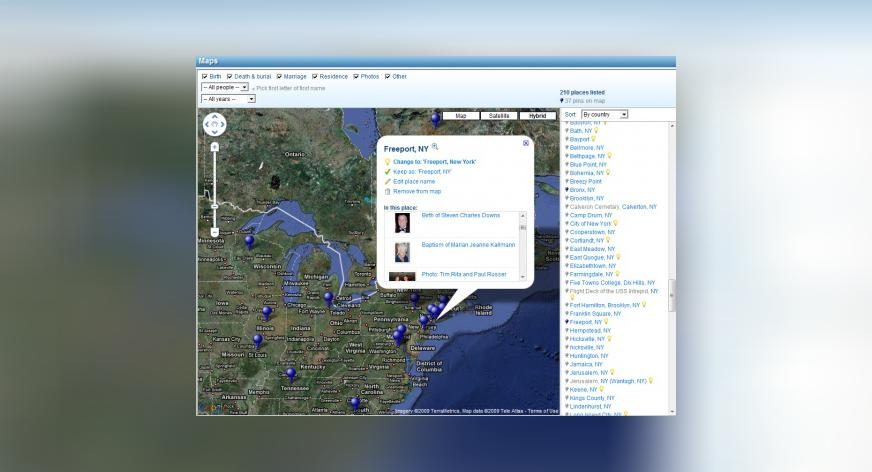
The brand new version of our Family Tree Builder software is available now on our new download page. Version 4.0 brings significant innovations and improvements, including these highlights:
– Maps: Stunning geographic displays of where your family came from or lives today
– Photo albums: The best way to organize media files of the whole family
– Slideshow and screen saver: Showcase your photo collections
– Family Toolbar: Features Family Chat and gives direct access to your family sites
By the way: You can safely install version 4.0 on top of your current version of Family Tree Builder – be it 1.0, 2.0 or 3.0 – all your data will be maintained and available you’ll be able to see your family’s footprints across the globe.
If you’re not using Family Tree Builder yet or are using some other product, the new version 4.0 is an excellent start and you can take any existing family tree that you have in the GEDCOM format, move it over and get started quickly.
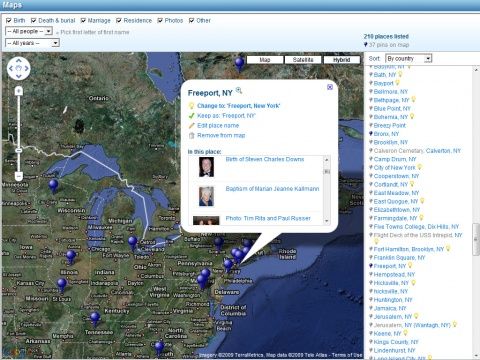
New in version 4.0: Maps show events and photos associated with each place (click to enlarge)
The development team has been working hard in the past 7 months to make the new Family Tree Builder a celebration for lovers of family history.
So let’s take a closer look at what’s new:
Maps for visualizing your family history
See all places mentioned in your family tree on interactive maps, and gain a better understanding of your family’s history. You can also map all the events in the life of a single person you want to focus on, display only specific kinds of events – like birth places or wedding locations – or view only places associated with certain parts of your family tree. The extensive location database improves your data by offering smart suggestions for fixing spelling and consistency mistakes in place names. Maps are free for all users, with size limitations that are lifted for our Premium and PremiumPlus members.
Photo albums for organizing your family media
If you brought your family tree to life with photos, you will appreciate the new photo albums feature. You can now bring better order into your photos by organizing them in albums, with simple drag & drop operations that make albums a pleasure to use. Publishing your tree to a family site on MyHeritage.com will back it up and maintain your photo album structure online.

New: Photo albums are shown on the left (highlighted), their content on the right (click to enlarge)
Slideshow and screen saver to show off your media collections
Family Tree Builder 4.0 can display your photos in a slideshow and comes with an attractive new screen saver that you can use to enjoy your family photos when you’re not actively using the computer. This special screen saver gets smarter the more you use our tagging and face recognition features.

You decide which photos the new screensaver will display
The Family Toolbar features Family Chat and direct family site access
Our new browser toolbar is your key to the world’s first Family Chat: chat with family members whenever they are online. You don’t need to be browsing on MyHeritage.com to chat, all relatives that have started their browser (and have a toolbar installed) will be availabe for you to chat with, using the toolbar’s ‘Chat’ menu. You can also install the toolbar independently if you drop by here.
The toolbar also lets you visit your family site in one click, get birthday reminders and run powerful Web and genealogy searches.

Main features of the new Family Toolbar: Family Chat, direct family site access, genealogy search and birthday reminders (click to enlarge)
Dozens of smaller improvements and bug fixes
Thanks to your detailed feedback we have improved a lot of small issues and fixed a couple of glitches. You can now restore a family tree that you published online and your photos will be recovered. 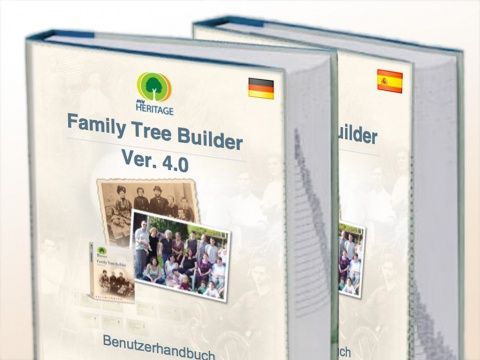 We also added a new tool that finds people in your family tree who are probably deceased, but are not marked as such in your tree. New graphics have been added to the program, and fixes have made some problems become a thing of a past.
We also added a new tool that finds people in your family tree who are probably deceased, but are not marked as such in your tree. New graphics have been added to the program, and fixes have made some problems become a thing of a past.
User guides going international
The full documentation of our software is now available in new languages. We’ve updated the English user guide and added new versions in German and Spanish.
You can access it from within Family Tree Builder: simply go to the menu at the very right “Help > user guide” or the equivalent in your language.
Pssstt… We are looking for volunteers to help us translate the user guide to more languages, and there might be something in it for you, if you can help us :-). Contact us here for more details.
We’ve also issued a press release about Family Tree Builder 4.0 here. If you are a journalist or blogger and need some high quality material, a click on all pictures here will enlarge them. You are welcome to use them for your media. If you need anything else, send an email to Linde.






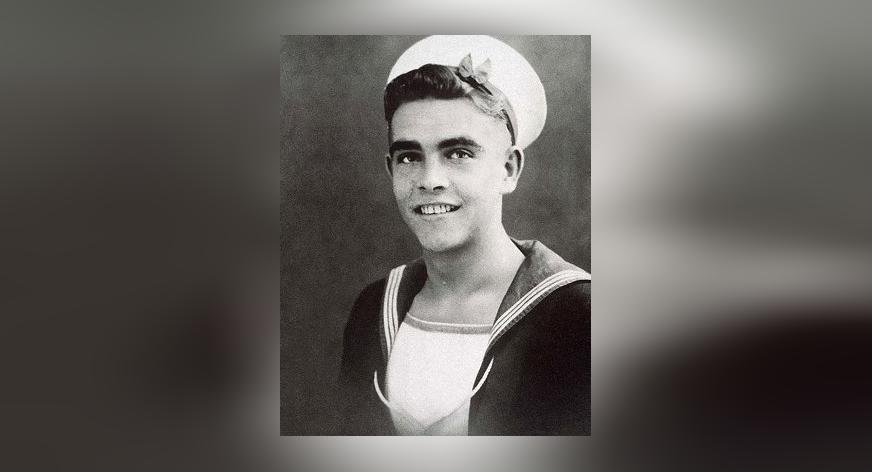
MyHeritage Blog
August 13, 2009
Family Tree Builder 4.0 launched: It adds maps for enlightening overviews on the life journeys of your relatives and a Family Chat
The brand new version of our Family Tree Builder software is available now on our new download page. Version 4.0 brings some significant innovations and improvements. Here are the highlights: – Maps: Stunning geographic displays of where your family ca…