Even more user friendly Family Tree Builder guide!
- By admin



For all those of you who are looking to start using the MyHeritage.com Family Tree Builder, or those that are already enjoying the Family Tree Builder, our user guide has been updated so it’s even more easy to use and covers even more topics.
So if you download it through your Family Tree Builder you’ll find 300 pages of explanations of all the features, tips and lots of images. Whether you are looking to find a step by step guide of the Family Tree Builder menu, or wondering how to edit information of family members in your tree or how to publish it online for other family members to see, it will be in the guide.
In addition, we’ve been busy translating it, so it is now available for Spanish and German speakers!
Here is what you can find in the new guide:
– An introduction to the Family Tree Builder, an explanation of the terms used in it and guidelines for doing your research with it.
 – An overview and tour of the various options of the Family Tree Builder’s interface, explaining in detail what they are and how to use them.
– An overview and tour of the various options of the Family Tree Builder’s interface, explaining in detail what they are and how to use them.
– Suggestions on how to get started with the Family Tree Builder, with explanations on how to download and launch the program and start adding your family to it.
– A description of how to make the most of your media, such as pictures,
documents and video/audio files, detailing how to add pictures to profiles in your tree and how to mark and organize media files
– Insights into the Smart Match options and Smart Research,
for example the ways of furthering your genealogical research through information of other people’s trees or known genealogy sites
– An introduction to the various ways of making and customizing charts and reports in the Family Tree Builder.
– A guide to publishing your family tree so that it is available for viewing through the Internet.
– Explanations of the research options and databases provided by the MyHeritage.com genealogy research feature and how you can use them to find out more about your family history.
 – A description of the language and translation options of the Family Tree Builder allowing you to internationalize your tree.
– A description of the language and translation options of the Family Tree Builder allowing you to internationalize your tree.
– A description of additional options for configuring the behavior of your family tree.
As well as:
– Frequently Asked Questions that cover any queries you may have after you have read the guide. (More generally if you have queries on how to use the Family Tree Builder, have a look at the support forums. There you’ll find helpful answers to user questions by topic.)
It’s a great guide to using the program and a good overview of the many possibilities that the Family Tree Builder offers!
For all those that are interested in the translated version, find them by clicking on the language you are interested: English, Spanish and German.






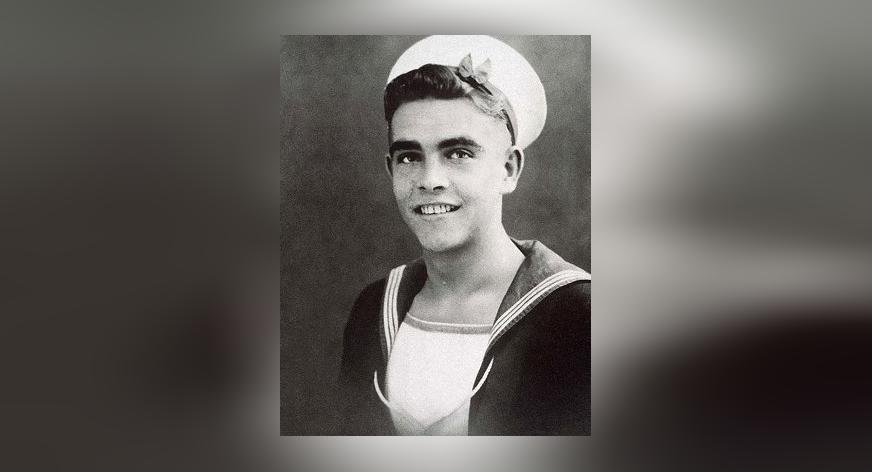
Marcie Hundsrucker
December 11, 2011
Is there any way I can DELETE a duplicate entry on my Family Tree?