New photo features: Start uploading photos on the go
- By admin


 Today we launch our new photo features. This means storing, sharing and presenting your digital photos online has just become easier and even more fun. You can now upload photos from any mobile device, tag them quicker than ever before and have a whole range of beautiful slideshows to impress your relatives and make the most out of your family photo collection!
Today we launch our new photo features. This means storing, sharing and presenting your digital photos online has just become easier and even more fun. You can now upload photos from any mobile device, tag them quicker than ever before and have a whole range of beautiful slideshows to impress your relatives and make the most out of your family photo collection!
Let’s have a closer look at our new mobile upload via email:
The idea is simple
Everybody in your family gets his own email address, and whatever photo, video or document they send there, will be published to your family site. The best thing about it: You can do that with any mobile device that is capable of emailing photos. So publishing your photos taken with any iPhone, blackberry or other email enabled phone is easier than ever before.
We made it safe for your family
To prevent strangers from publishing content to your website, you get an email address that consists of
the address of your family site and a 4-digit pin code. The pin code will be personal to every site member, but you can change it manually on the settings page (see screenshot). It also helps us to identify, who from your family site has sent the email.
Unlike sharing via twitter/twitpic, with MyHeritage you only share with the members from your family site, not any stranger.
So you can start a family site for group sharing of images, if you don’t want to make it completely public, but actually choose the user who will get access.
 Make it personal
Make it personal
On MyHeritage site managers can set up their own address. It is kind of a nickname for your family site and gives you easy access to your family site, if you use it instead of the www; for example like this myfamilyaddress.myheritage.com. This address is also the first bit of the email address for mobile uploads for everybody from your family site. Keep in mind that if you change the address, it not only affects your email address for mobile uploads (like celebrities-obama.1111@myheritage.com), but also the URL by which you can address your family site (like celebrities-obama.myheritage.com).
Once your site manager has picked a subdomain and enabled mobile uploads, you can change your pin code to a something that is easy for you to remember.
Save the email
Make sure you store your personal email address from the yellow box in the address book of your mobile device and any email address books that you are using. You can also email photos from your web mail or email client to your family site.
So get started with emailing your photos and documents. They are safely stored, easily accessible to your loved ones and don’t clog up any email inbox. We’ll automatically create a folder in your family site with all the images that were uploaded by email/mobile.
Really everybody in the family knows how to use email, so while you can use it from your iPhone, tell your dad to email family photos from his office computer!
More images about our mobile photo upload (Click to enlarge):

How members see the settings for mobile uploads

The album with mobile/email uploads on our Obama site






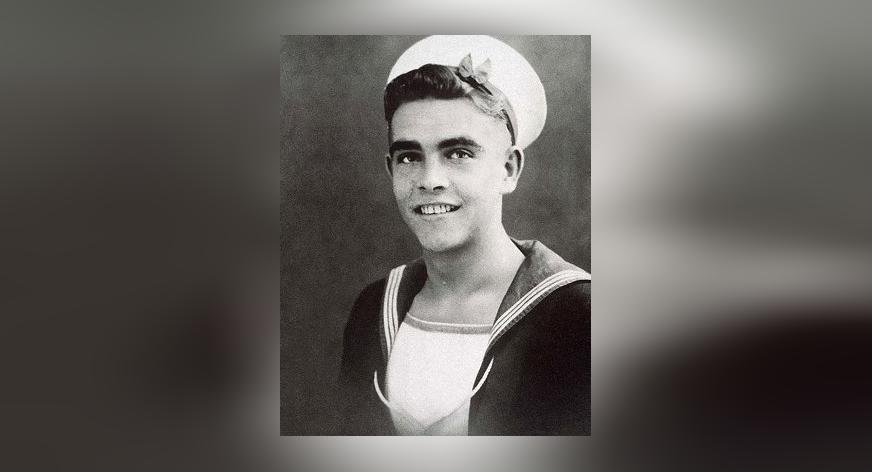
Belle Rodefer
April 6, 2011
cool site. Gave me a far better clues about that economy. With thanks partner