Félicitations pour votre site et votre logiciel de généalogie, c’est le meilleur que j’ai trouvé, et faites moi confiance j’en ai cherché. Encore une bravo !
Smart Matching 2.0 released!
- By Gilad
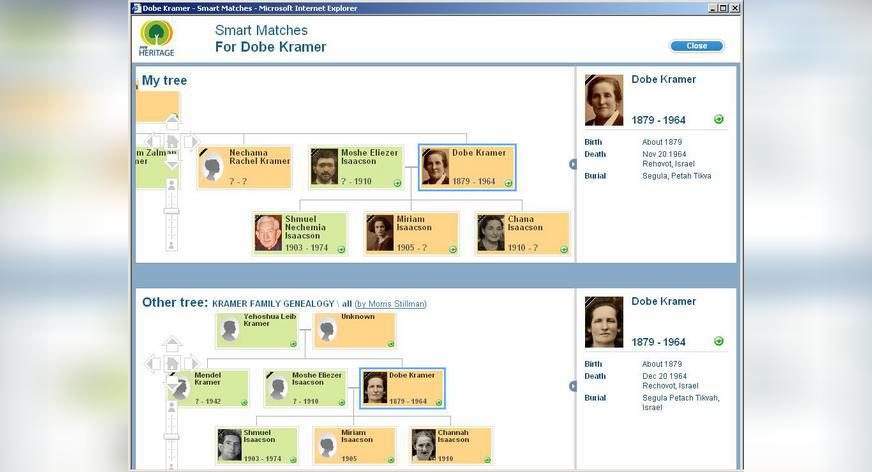
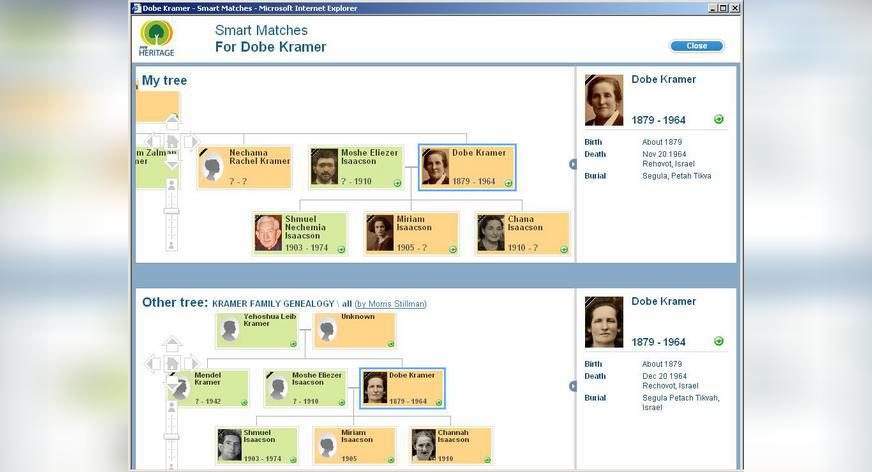
In celebration of the holidays – the perfect time for spending quality time with family – we have a new announcement to share with you. The combined teams of Pearl Street Software and MyHeritage have been hard at work, developing next generation technology to connect family trees. We now bring you Smart Matching 2.0, and it’s free! For you, this means new technology available to help you grow your family tree.
What is Smart Matching™?
Smart Matching is a specialized genealogy technology developed by Pearl Street Software and further advanced by MyHeritage, to connect family trees. It works by comparing millions of names, facts and connections intelligently. When two family trees are connected, both their owners are informed, and benefit from the opportunity to collaborate and learn from each other. Imagine the discoveries made possible when hundreds of thousands of family trees become connected…
What’s new in Smart Matching 2.0?
Smart Matching 2.0 has just gotten smarter. Behind the scenes, new algorithms were added to cover spelling and phonetic variations, understand nicknames, handle synonyms and deal with ethnic variations. In the front, a brand new AJAX interface has been added for viewing any two matching trees side-by-side, to help tree owners quickly spot what they may learn from the other tree. Using Smart Matching 2.0, MyHeritage is well on its way to build a connected family tree of the world, with 200 million names and many more added every day.
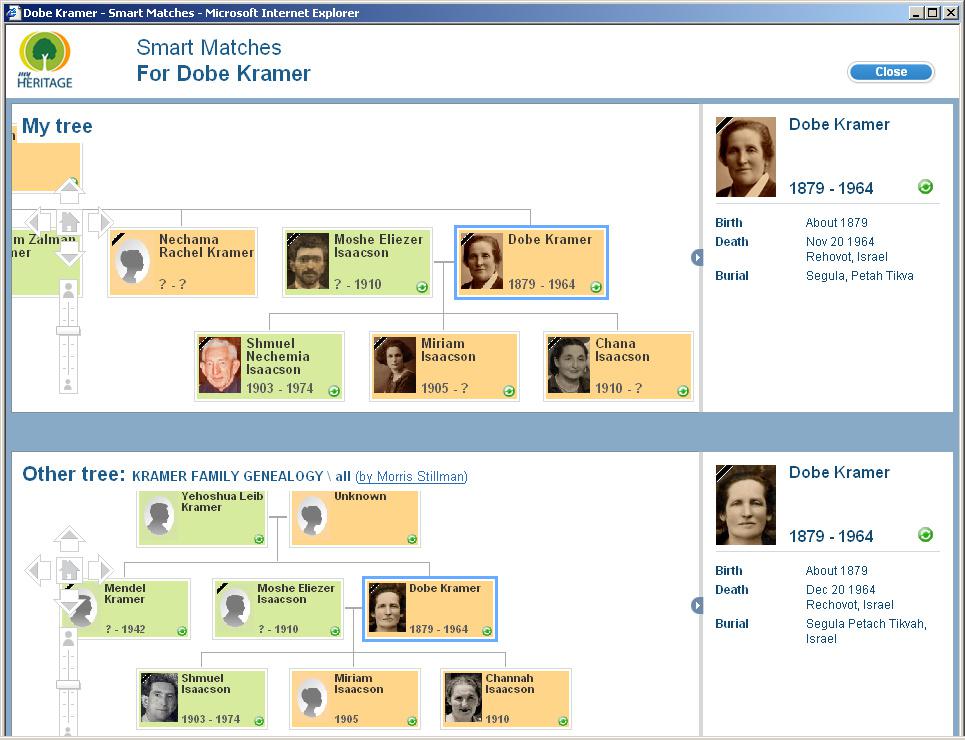
PHOTO: New AJAX display of Smart Matches (Click to enlarge)
How can I enjoy Smart Matching 2.0?
If you already have a family tree on MyHeritage, visit your family site and click the ‘Smart Matches’ link. Otherwise, go to MyHeritage and start a free family tree today, Smart Matching is included!
In the next few days we will be emailing all users for whom positive Smart Matches were found, with links to view their Smart Matches securely. Prepare for some exciting new discoveries in your family tree!
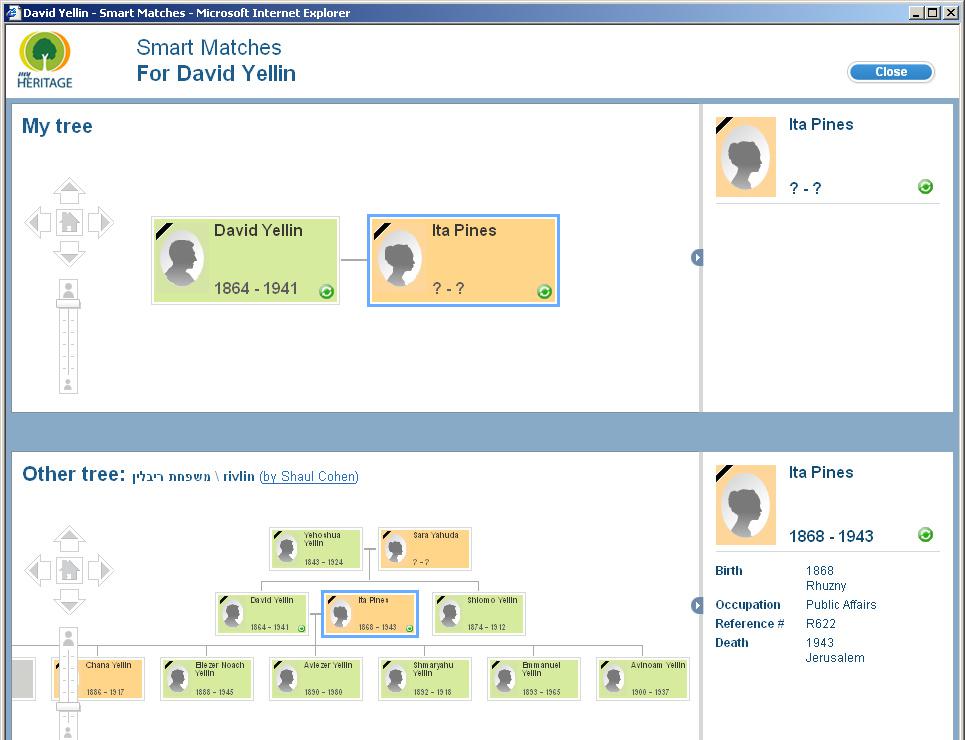
PHOTO: More Smart Matches (Click to enlarge)
Happy holidays!






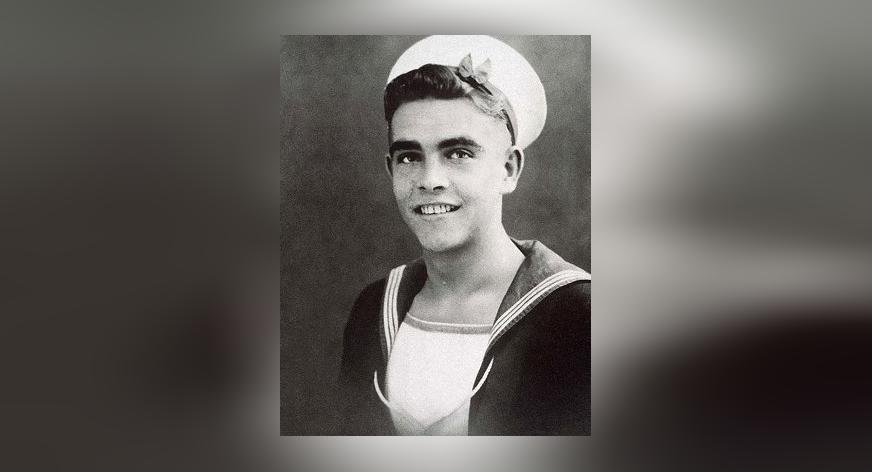
Terry Sills
January 15, 2008
This merger is such a wonderful achievement. I am still working on the Smart Matchs returned to me two weeks ago, granted I can only work on the weekends but to me this is such a wonderful site to do research. My very best congratulations to you !!!