Introducing OldNews.com, A New Website for Exploring Historical Newspapers
- By Erica


We’re delighted to announce the release of OldNews.com, an innovative website for historical newspapers, by MyHeritage. OldNews.com enables genealogists, researchers, and history enthusiasts to search, save, and share articles about people and events throughout history. At launch, OldNews.com includes a huge repository of hundreds of millions of historical newspaper pages from around the world, with millions more added monthly. The website features easy navigation and consists of a diverse range of high-quality publications, from major international newspapers to small-town journals and gazettes.
At launch, OldNews.com more than doubles the amount of historical newspaper content that was previously available on MyHeritage. The website includes all the historical newspapers from MyHeritage, plus new, unique content.
OldNews.com is available on desktop and via mobile web browser.
Check out the video below to learn more about OldNews.com:
OldNews™ is good news
Historical newspapers are a treasure trove of stories that are rich in detail. In the past, you didn’t need to be famous to appear in the newspaper; anyone could be found in them, which makes them of tremendous value to genealogists, historians, and educators. Moving forward, OldNews.com will serve as MyHeritage’s focal point for historical newspapers. This release is just the beginning; we have an incredible pipeline of additional content and features, and ambitious plans to make OldNews.com the number one online repository of international historical newspapers beyond the English-speaking world.
Integration with MyHeritage
Existing MyHeritage users can log in to OldNews.com with their MyHeritage account credentials, and new users registering via OldNews.com can use the same login credentials to access MyHeritage. OldNews.com supports Two-Factor Authentication, for enhanced security.
Newspaper content on OldNews.com
OldNews.com offers a wide range of publications from local, national, and international news, with extensive coverage of the 1800s and 1900s. At launch, the website includes newspapers from across the U.S., Canada, U.K., Austria, Germany, Czechia, the Netherlands, and Australia. Millions of newspaper pages are added each month, and content from additional countries will be added in the future. The OldNews.com website is available in 11 languages: English, French, German, Dutch, Danish, Norwegian, Swedish, Finnish, Italian, Spanish and Portuguese. More newspapers in some of these languages will be added soon.
The new content on OldNews.com was scanned using best-in-class optical character recognition (OCR) technology and enhanced with sophisticated algorithms developed in-house by MyHeritage. The website also offers optimized performance through a new technical implementation where the content is served from a Content Distribution Network, through a point of presence closest to the user. This means that users from all over the world can access OldNews.com at an extremely fast speed.
How to use OldNews.com
To get started, visit OldNews.com. If you already have a MyHeritage account, click “Log in” on the top right of the page and use the same credentials you use to log in to MyHeritage. If you don’t have an account yet, no worries! You can search OldNews.com anonymously, and you can create an account later to view the newspapers you’ve found.
At the heart of OldNews.com is an easy-to-use search engine that enables anyone to quickly and effortlessly find information on a person, topic, or event. Enter the search terms in the form on the website’s home page and click the green “Search” button. Entering the year of publication is optional. If you enter it, the search will match the year exactly, but once you type in a year you can click on the year field and broaden the year range.
Entering the place of publication is also optional. When doing so, you can specify a country, state, city, or town. If you want the publication place field to strictly match your search, check the box that says “Place must match”, as shown in the screenshot below.
You can refine the search even further from the search results page. To search for a specific publication, click the “Publication name” filter and enter the name of the newspaper you’re looking for. If you’re searching for a newspaper from a specific date, you can click “Publication date,” then enter an exact date (including the day and month) and click “Apply.”
Search Results
When you run a search, the results will be displayed quickly. Your search terms will be highlighted in yellow.
Click “View article”, or any of the images, to see the article up close. The search terms are also highlighted when viewing the full article.
On the top right of the page are icons to print the newspaper page, download the full page, or view the full OCR (optical character recognition) text that was extracted from the page.
Here’s an example of the OCR text:
On the bottom right of the screen are icons to zoom in or out, view the article in full screen, or adjust the contrast and brightness.
At the bottom center of the page is the page viewer. Use the arrows to browse through the previous or subsequent pages of the same newspaper.
If you’d like to change the language of the user interface, click the language selector on the top right of the page.
Viewing newspapers from OldNews.com on MyHeritage
The following section applies to the MyHeritage website.
Moving forward, new newspaper images will be added only to OldNews.com, while the indexed textual content from all the newspapers will be searchable on both OldNews.com and MyHeritage. New content will have a special indication on the right hand side of the record page (marked below in red).
Click “View full newspaper page” (marked above in green). You will then be taken to OldNews.com, where you’ll need to give consent to create an account that is linked to your MyHeritage account.
Looking ahead
Additional browsing capabilities and new features such as saving newspaper articles to your family tree on MyHeritage will be added to OldNews.com in the coming months.
OldNews.com will soon include structured obituary records extracted from newspaper pages. These records will also be available on MyHeritage and will be matched to the family trees of MyHeritage users, who will receive new discoveries on a regular basis through new Newspaper Match notifications. Additionally, billions of names extracted from the new newspaper content on OldNews.com will soon be published on MyHeritage and OldNews.com.
Cost
OldNews.com is a subscription-based service. Anyone can start a 7-day free trial to explore the content before committing to an annual OldNews.com Pro subscription, which costs $99/year with 25% off the first year.
New: MyHeritage Omni subscription
All the OldNews.com content is also accessible with MyHeritage’s new Omni subscription plan. The Omni plan is a one-stop shop for genealogy and a superset of MyHeritage’s Complete plan. It includes full access to all features and content on MyHeritage, available with the Complete plan, plus all newspapers on OldNews.com, a Geni.com Pro plan, all 2,138 genealogy and DNA webinars on Legacy Family Tree Webinars, and unlimited photo scanning using MyHeritage’s Reimagine photo app. The new Omni plan gives family history enthusiasts of all levels highly affordable access to a vast range of family tree tools, historical records, historical newspapers, innovative technologies, and expert knowledge to help propel their research to new heights. This combines many of the best tools and services in the genealogy industry into one subscription plan that is much more affordable than when purchased separately. New subscribers who purchase the MyHeritage Omni plan will save nearly 50% compared to what these plans would cost individually on MyHeritage, OldNews.com, Geni.com, FamilyTreeWebinars.com, and the Reimagine mobile app. Omni is initially available as an annual subscription.
Existing MyHeritage subscribers with other plans such as Data or Complete can upgrade to Omni for an affordable price. MyHeritage subscribers with an active Complete or Data plan will continue to enjoy uninterrupted access to all historical newspapers that were available on MyHeritage prior to the launch of OldNews.com, at no extra cost. However, an upgrade to Omni will be required to view newspaper images for new newspaper content that did not exist on MyHeritage prior to the launch of OldNews.com. MyHeritage users will have the opportunity to upgrade to Omni when trying to view a newspaper image on OldNews.com that was indexed on MyHeritage. We will soon add this option to other areas of the MyHeritage website.
Explore OldNews.com today
Historical newspapers contain a wealth of information and provide an unparalleled level of detail about the past. Whether you’re looking to discover fascinating stories about your ancestors and the wider historical context of their lives, or want to gain deeper insights into watershed moments in history, OldNews.com is a vital resource and we’re excited to present it to the genealogy community. We invite you to explore OldNews.com and stay tuned for exciting updates coming soon.






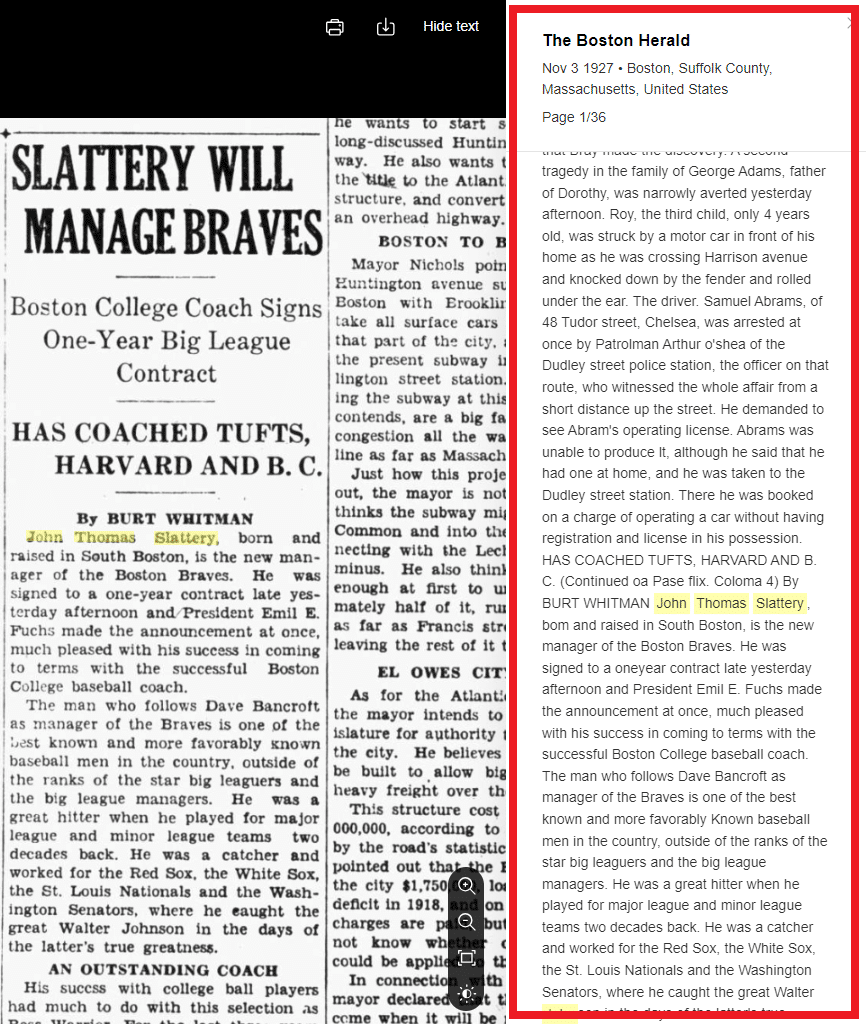

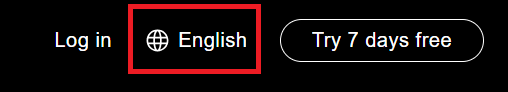


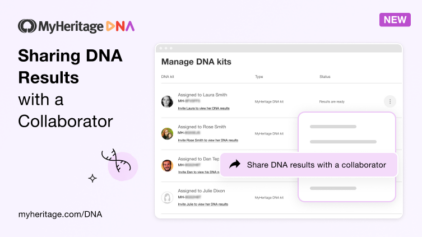


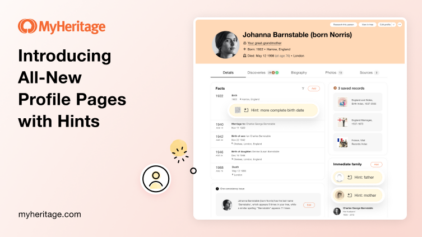
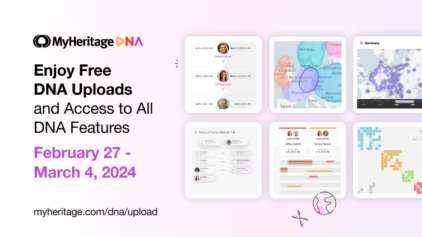




Steve Cristiani
March 29, 2024
Thanks for the OldNews feature. I was able to find a very short article from 1954 in a Sydney Australia paper that identified the name of a relative that I’d been searching for but unable to find. Once I had that name it opened up a large trove of records and people to add to my trees. Great success!