Circular Relations Feature Now Available
- By admin
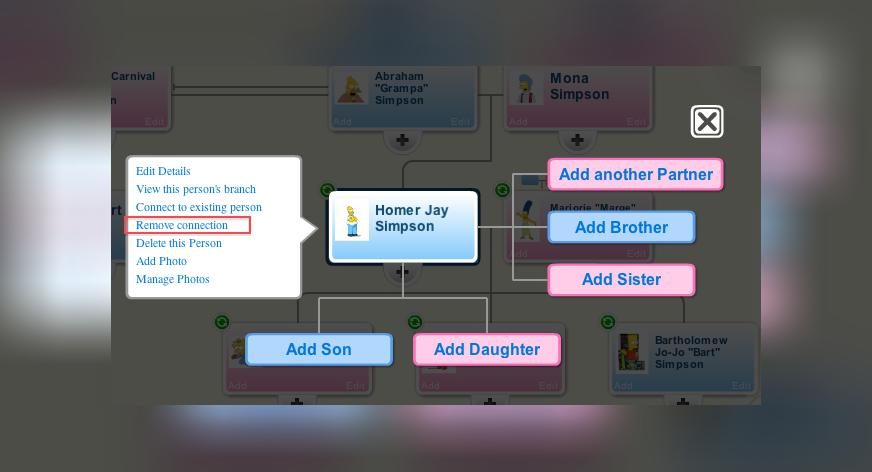
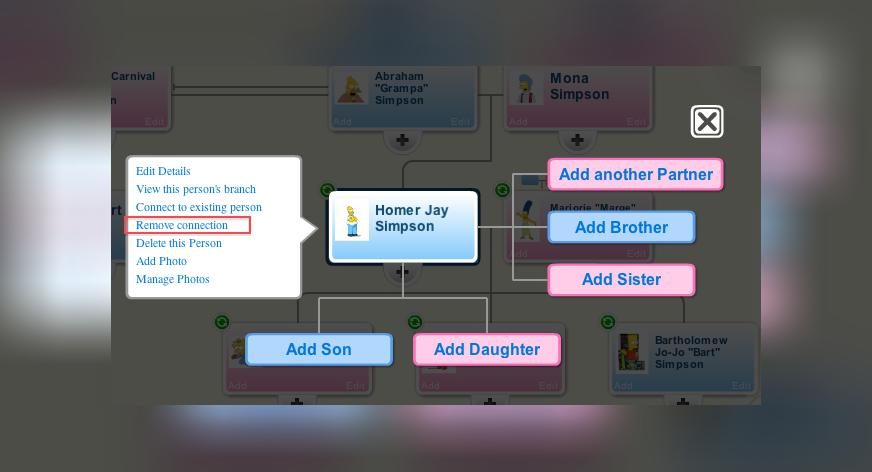
MyHeritage.com is pleased to introduce another new tool for piecing together your family tree. Now you can link two individuals in your tree with additional relationship information.
What is a circular relationship?
A circular relationship is when a individual occurs twice in the family pedigree. This is a helpful feature to properly label family information in your tree. Now you can record divorces in your family and align children to their born parents. This can as well be relevant with older entries in your family tree, when it was commonplace for individuals to marry or remarry other members of the family. The new feature allows you to connect the two individuals in a new relationship and avoid the repeated entry of the data.
How to create circular relationship
Creating a circular relationship is simple. Click on the ‘add’ button at the bottom left of the desired profile.
In the pop-up menu you will find a link to “connect with an existing person”. When you drill down on this feature it will allow you to connect anew to a parent, a child, or a partner.
Here, for example, you can add a connection from Homer Simpson to his cousin, Abigail Simpson. You can then choose what relevant piece of information to add, we’ve chosen ‘partner’. Once all the pertinent information is selected your family tree will reload with the new information.
Once you have gone through these steps, you will notice that “Abbie” has “2x” on the bottom right hand corner of her profile card. This lets you know that her profile is located twice within the family pedigree. If you click on this symbol you’ll warped to her other location on the tree.
One thing you have to keep in mind is that in order to edit relationship information to an indvidual that exists in two relationships in your tree, you must first focus on them as the center of your tree. To do this simply click “add” button in the corner of the desired profile and then “view this person’s branch”.
 If you attempt to edit a person who has not been centered, you will receive the following warning message:
If you attempt to edit a person who has not been centered, you will receive the following warning message:
 As you can see, by clicking “OK” your tree will automatically reload with the desired profile at the center, so that you are able to edit this person’s relationships.
As you can see, by clicking “OK” your tree will automatically reload with the desired profile at the center, so that you are able to edit this person’s relationships.
Can I delete a circular relationship?
Of course, it is just as easy to delete a link between two individuals on the tree . Simply click the plus sign or the “add” button on the bottom left of the desired profile, and drill down on ‘remove person’. Select the desired relationship you would like to remove and presto, your family tree reloads with the updated information and everything is as it was before.
We hope you enjoy this new functionality and let us know if you have questions!











