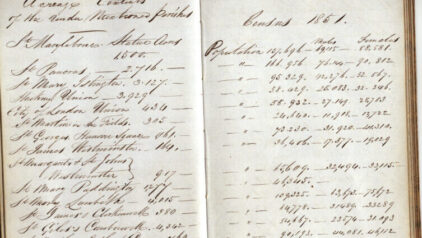Have you ever stared at old family photos, wondering what happened to that aunt who moved away decades ago? Or perhaps you’ve heard stories of siblings separated in childhood. These missing pieces of your family puzzle leave an ache that grows deeper with each passing year.
The worst part? While you’re sitting here reading this, your long-lost relatives might be just a few clicks away, perhaps even searching for you too. They could be living in the next town over, sharing the same interests, or fighting similar battles. Their children — your nieces, nephews, or cousins — are growing up without knowing their extended family heritage.
But here’s the good news: with the right tools, strategies, and determination, you can bridge the gaps in your family tree and rebuild those precious connections. Below, you’ll get proven methods to find and reach out to your long-lost relatives.
» Start looking for your long-lost relatives via family history search
Why you lost touch with your relatives
One of the main reasons people lose touch with their relatives is proximity. It used to be that families lived near each other; you can usually see them living right next door to one another in early census records. As time marched on, the records show many families migrated to cities. By the 1950 census, you’ll be hard-pressed to find two of the same surname on the same sheet.
Remember that sometimes relatives get lost for a reason and they don’t want to be found. If you locate a lost relative, they might not want to reconnect with you. Uncle Henry might have left town and changed his last name for a good reason, and he might not like it when you contact him.
» Get an in-depth look at all family relationships
6 tips to find long-lost relatives
Tip 1: Create a family tree and enter as much detail about everyone in your family as you can
An online family tree is a highly effective way for you to manage data, keep research in one place, and see how the details you’ve collected create the big picture. If an online platform isn’t an option for you, you can use a notebook for each family group (parent(s) and children) to document what you find.
Still, you should try the MyHeritage Family Tree Builder if you want to have an easier time. It even works offline, so any changes made while offline are saved locally and can be synced to the website once you’re back online.
The tool includes several unique tools that enhance the user experience:
- Find and Replace Tool: You can use this feature to correct errors across the entire tree quickly, making it easy to update common details like surnames.
- Adding Unrelated People: You can add individuals who are not directly related but may be relevant for future research. This flexibility helps in exploring connections more comprehensively.
- Charts and Reports: You can create customizable charts that are editable after generation, unlike those created on the MyHeritage website. This allows for greater flexibility in presentation and sharing.
- Source Management: You can easily track sources for genealogical research, while attaching citations to facts easily. This is crucial for maintaining the integrity of the information you present.
To start, enter everything known about each member of a family into the program beginning with yourself:
- Enter full names including middle names and for females, enter maiden names even if the person is married.
- Enter birth dates, and county, city and state information if you know it. Do the same for death dates and location details if you can.
- Complete lines for as many members of the family that you know of and seek to fill in as many details about each person as possible.
- If details are scarce, enter what you know—even if it’s just a name—and move on.
Family history research is a private matter, and it should stay that way until you’re ready to share your findings. MyHeritage gives you full control over the information you share. By default, personal details of living family members will be hidden from guests viewing the site; only last names are visible unless you grant further permissions.
Tip 2: Talk to friends, associates, and neighbors (FAN)
Don’t forget the FAN: friends, associates, and neighbors. People who knew your long-lost relative might be able to help you locate them. For younger generations, yearbooks can help with research. For older generations, it might be a shipmate, battle buddy, or even a former service provider like a mailman or a housekeeper.
You should talk to everyone who might have known a long-lost relative. Did Uncle Henry have a neighbor that Grandpa still knows? Visit that person and listen to stories over coffee. Did Uncle Henry work at the local bank? You can find his colleagues or customers who might remember him.
If you can locate friends, associates, and neighbors who knew a long-lost relative, contact them and learn as much as possible. There are no small details when it comes to genealogical research—they are all vital.
Depending on what you learned from working the FAN, your research may take a turn in a new direction. If Uncle Henry’s neighbor states Henry left Indiana to move to Ohio, that detail can help the research stop looking in California and refocus their efforts in the Midwest instead. If a colleague at the bank says Henry left to take a promotion in Detroit, you’ll explore banks that existed in Detroit in 1964 to see if he was employed there.
The biggest setback with this tip is that you might not find anyone alive who’s associated with your long-lost relative. It’s common with older generations where most members of the generation have already passed away. If it happens to you, try to learn to find any family documents like family bibles or letters that mention your relative.
» Find out how you can use lineage societies to find your long-lost relative
Tip 3: Update details as new information comes forward
Routine family tree maintenance involves keeping your records updated with the most accurate and relevant information about all family members. Government bodies are constantly digitizing old records, so your research is never over.
Depending on what you update, your research may take you in a new direction. If you enter a new state as a birthplace for Uncle Henry, that detail can help you focus your efforts on hospitals in operation in the state during that time period.
Most researchers find scheduling dedicated time to maintain a family tree a best practice. You should add any new family members to a tree after a birth and mark anyone who has recently died. You can also mark any major life events like graduations or divorces.
» Learn to look through divorce records and find your long-lost relative
Tip 4: Look for primary sources proof of connections
You should always look for the most credible source of information to prove the identity of your long-lost relative. One thing that should guide you through your research is the Genealogical Proof Standard (GPS). It’s a framework designed to help you establish credible conclusions about family relationships and ancestry.
Let’s say you’re trying to locate a long-lost ancestor named John Smith who was rumored to have moved from England to America in the early 1900s. Using the GPS, you would search various databases, census records, immigration documents, and newspapers from both England and America to gather all possible information about John Smith.
As you collect data, you would note down each source (e.g., “1910 US Census, New York County, NY”) so that others can trace your steps. For example, you might find multiple John Smiths in your searches. So, you would need to assess which records are most credible—perhaps focusing on those with corroborating details like matching birth dates or places.
If you discover two different birth years for John Smith in various records, you would investigate further—perhaps by looking at church records or family obituaries—to determine which is accurate. Finally, you would compile your findings into a narrative that explains who John Smith was, his movements, and how he fits into your family tree, ensuring that your conclusion is logical and well-supported by the evidence.
To effectively apply the GPS in your genealogical research:
- Define what you want to find out about your ancestors or relatives.
- Keep detailed notes on where each piece of information comes from and ensure all sources are cited accurately.
- Use diverse resources including online databases, local archives, and historical societies to gather as much information as possible.
- Assess each piece of evidence for its reliability and relevance. Look for primary sources where possible.
- Don’t ignore conflicting information; instead, seek additional evidence to clarify discrepancies.
- Write up your findings in a structured format that presents your evidence logically and clearly.
» Add up to 50 people to your family tree using Instant Discoveries™️
Tip 5: Create separate family trees
The concept of creating separate trees for research involves organizing your genealogical data into individual family trees based on distinct ancestral lines. By isolating each branch, you can better understand the connections and relationships within that specific lineage.
Suppose you are investigating your ancestry and have identified two main family lines: the Smiths and the Johnsons. You would create one family tree specifically for the Smith line, detailing ancestors such as John Smith (your great-grandfather), his parents, and so on. In another tree, you would document the Johnson line, starting with Mary Johnson (your great-grandmother) and tracing her lineage.
While researching the Smith line, you might discover records about John Smith’s siblings and their descendants. At this point, you would only focus on this tree without getting sidetracked by information related to the Johnsons. Each tree would have its own set of sources and notes, allowing you to keep track of where you found information specific to each family line.
To effectively implement this strategy in your genealogical research:
- Find branches of your family tree that you want to explore separately. This could be based on surnames or geographical locations.
- Use the MyHeritage Family Tree Builder to create multiple family trees. This will help in organizing your data efficiently.
- Ensure that each tree has its own set of records, notes, and sources. Avoid mixing information from different branches to maintain clarity.
- When investigating a specific tree, concentrate on gathering information relevant only to that lineage. This targeted approach can lead to more effective searches for long-lost relatives.
- As you gather more information, revisit each tree to update it with new findings. This will help keep your research organized and accurate over time.
Tip 6: Take a road trip
A great way to research a relative is to travel in their footsteps. If research shows they took a job in Detroit but their burial location hasn’t yet been discovered, a road trip to the city might be just the thing you need to turn research into results.
Repository research is always a best practice when possible. Maybe you want to swim in Lake Michigan over spring break. A trip to Detroit could become an easy stop along the way. If the local library has a book of those buried in local cemeteries, you might finally find your long-lost relative.
Many counties have free online resources available and guides to what files they have that may not yet be digitized. A bit of prep work before a road trip can tell you where you need to look, what you might hope to find, and if a local visit might be worthwhile. There is little that can replicate the joy of holding key documents you found through hard work in your hands.
You can also find older records such as church histories, historical society writings, family biographies, and lineage society compilations in libraries. State archives may hold state records to include Works Progress Administration compilations and old ledger books.
» Learn how to research in an archive and find clues to your long-lost relative
Tip 7: Reach out to possible connections
The search for a long-lost ancestor often leads to unexpected connections with distant relatives. If you discover a distant relative while creating your family tree on MyHeritage, you can can initiate a conversation to share information and insights.
The search for a long-lost ancestor often leads to unexpected connections with distant relatives. If you discover a distant relative while creating your family tree on MyHeritage, you can initiate a conversation to share information and insights.
When reaching out, you should be cautious and professional. Keep your initial message brief and focused on your research goals. Also, avoid sharing sensitive personal information and be respectful of the other person’s privacy. While many successful family reunions have resulted from online connections, it’s important to remember that not everyone may be receptive to contact or willing to share information.
You can apply this approach to various research scenarios, such as reaching out to distant relatives on behalf of a client or connecting with unknown family members to learn more about a shared ancestor. But, it’s crucial to acknowledge the uncertainty involved. Not everyone will respond to your request, and some connections may be short-lived or even strained.
» Did you know that you can use manuscript archives in your research?
Treading lightly through your family history
Searching for long-lost relatives is a rewarding but complex endeavor. It’s essential to approach this journey with patience and realistic expectations. Misinformation and information overload are common challenges that can lead to dead ends.
Before diving into the research process, it’s crucial to consider the potential emotional impact of uncovering family history. The discovery of unexpected information or distant relationships can evoke a range of emotions.
If you’re ready to start, head over to the MyHeritage Family Tree Builder and start creating your first family tree. This intuitive tool helps you visualize your lineage and connect with relatives. The Smart Matches™️ algorithm will search our database for other trees that contain similar entries. This includes comparing names, dates, and relationships to identify potential matches.
You’ll be notified of new Smart Matches through a green icon on your family tree cards and via email alerts. Clicking this icon allows you to review the match details alongside your own information. Intrigued?