MyHeritage.com Releases Fan Charts & Family Books
- By admin
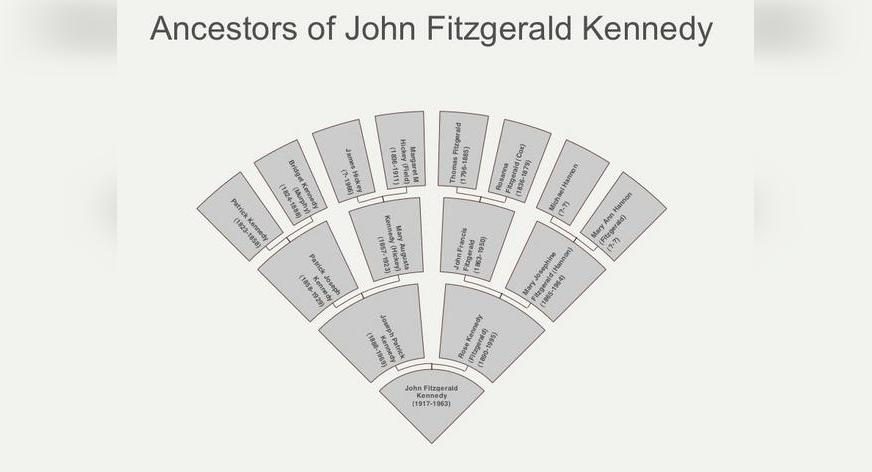
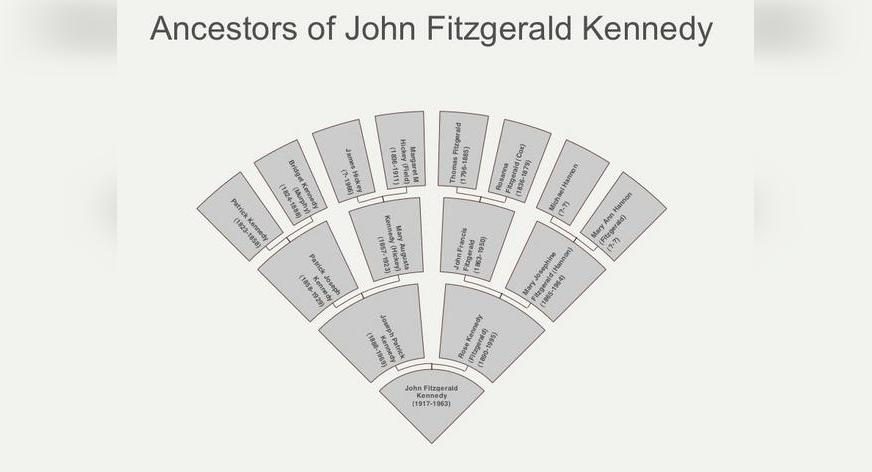

|
| The new subheading Charts&Books |
MyHeritage.com is pleased to announce the release of two new features to further animate your family tree data free to all our users.Introducing Fan Charts & Family Book. These two features offer visual chronological formatting of your family tree data and especially the Fan Charts are something many of you have asked us about in the past.
They are conveniently located under the “Charts and Books” tab you can find when browsing your family tree.
Fan Charts makes a visual mock-up of your family tree in the popular fan shape. Within Fan Charts,

|
|
JFK Fan Chart |
you will find the customizable options to let you control the output visual information. For instance, you can choose who is the root family from which the chart will be generated. You can also customize how much detail will be associated with each level of the chart and whether or not they will have pictures, an option that can help when your family graph goes back many generations! You can also decide if you want one large PDF (helpful if you want to have it professionally printed on a poster), or in multiple pages that can be printed at home and then glued together (see visual). Fan Chart’s design is even fully customizable, so you change the border and background colors to fit your own style.
Family Book is a customizable PDF document that describes in great detail your family tree and ancestral relations specific to a chosen root individual in your tree. All you need to do is place a check next to the content you want to include and choose the paper size (A4 or Letter). MyHeritage.com will generate a full Genealogy Report for the desired individual. This report will include all the content that you have specified and it is brought to you in cooperation with Nigel Bufton Software.

|
|
Custom Formatting |
You can take a look at John F. Kennedy’s Family Book here.
We hope you enjoy and share these new cool tools. Both of them are accessible to everybody, even non-Premium members of MyHeritage!
 Kennedy Family Book |






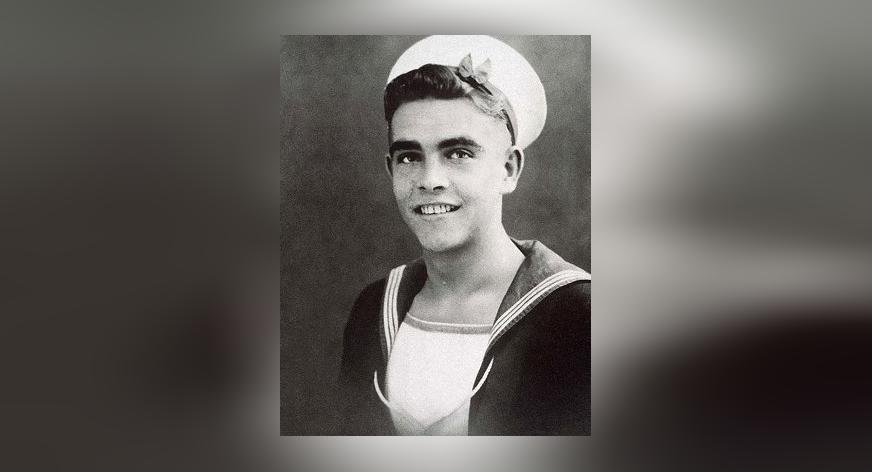
Caroline
March 19, 2012
Reunion Tip.I like to display the cihldren of a couple in list view instead of button view. But the only things on the list were name, age, gender birth and death dates, and status. Then I saw three icons at the bottom left of the page were. While playing around with them I discovered that the first one (yellow colored, looks like a grid), brings up a dialogue display. On this display you can check what you want on the parent’s list and on the cihldren’s list. I now have name, age, birth date, birth place, death date, death place, gender and status visible on the cihldren’s. This is great.