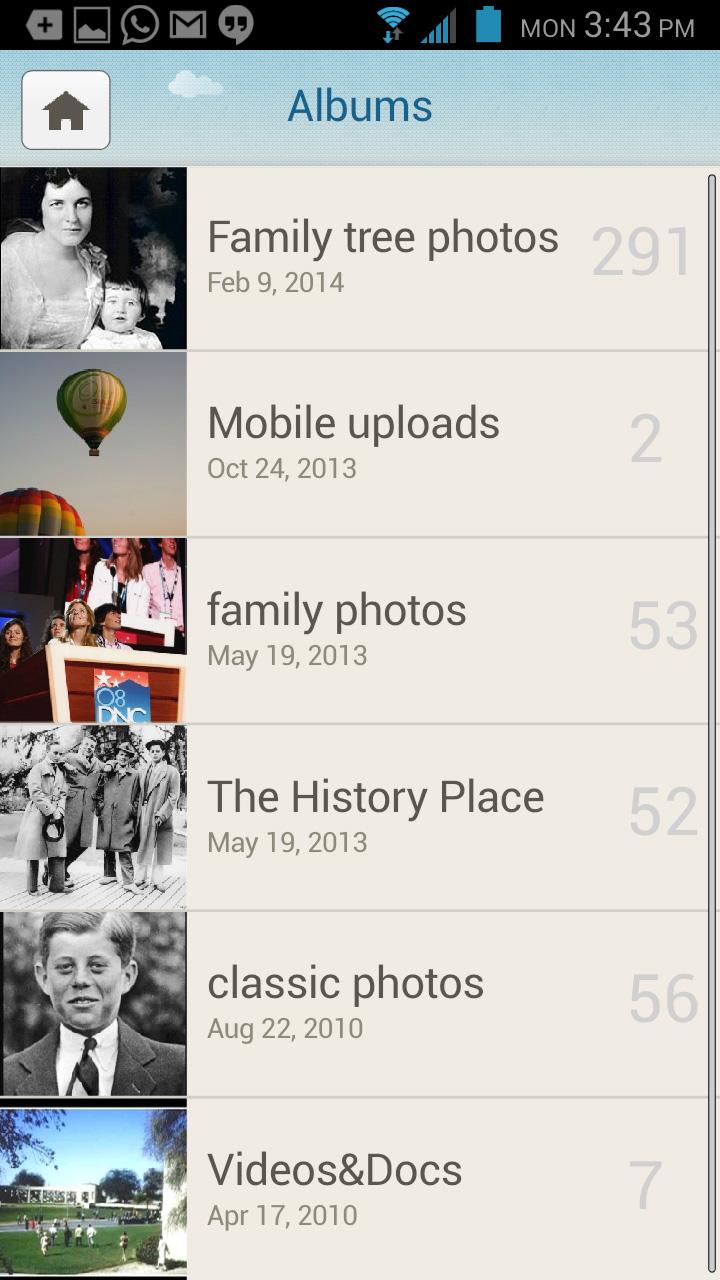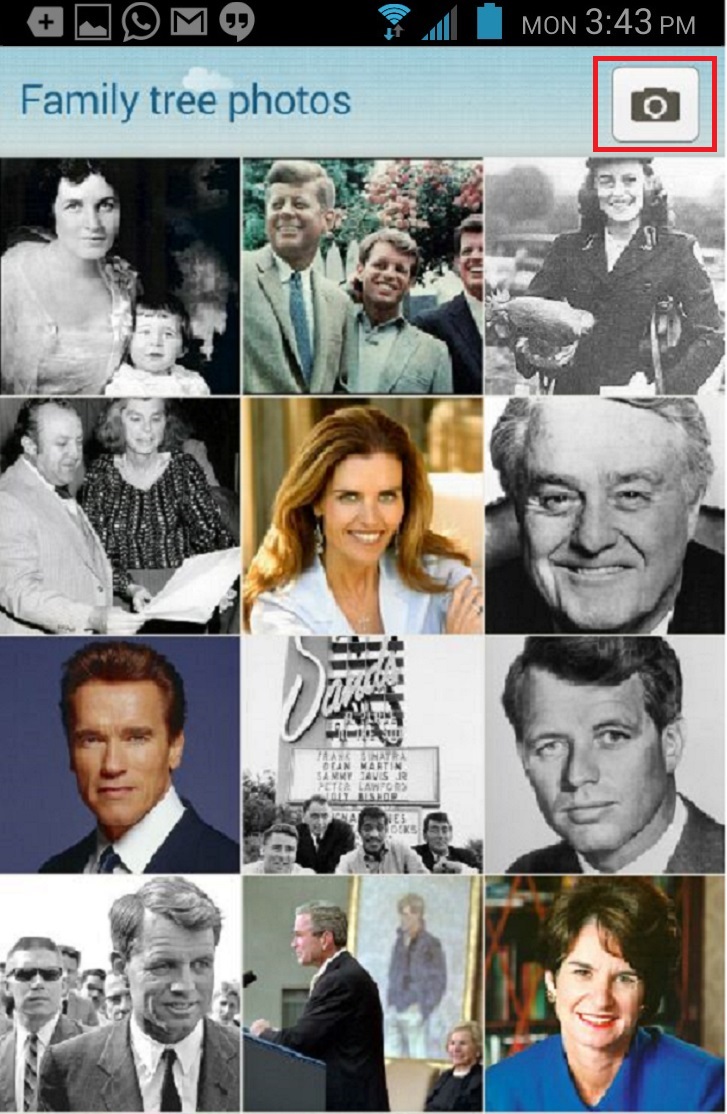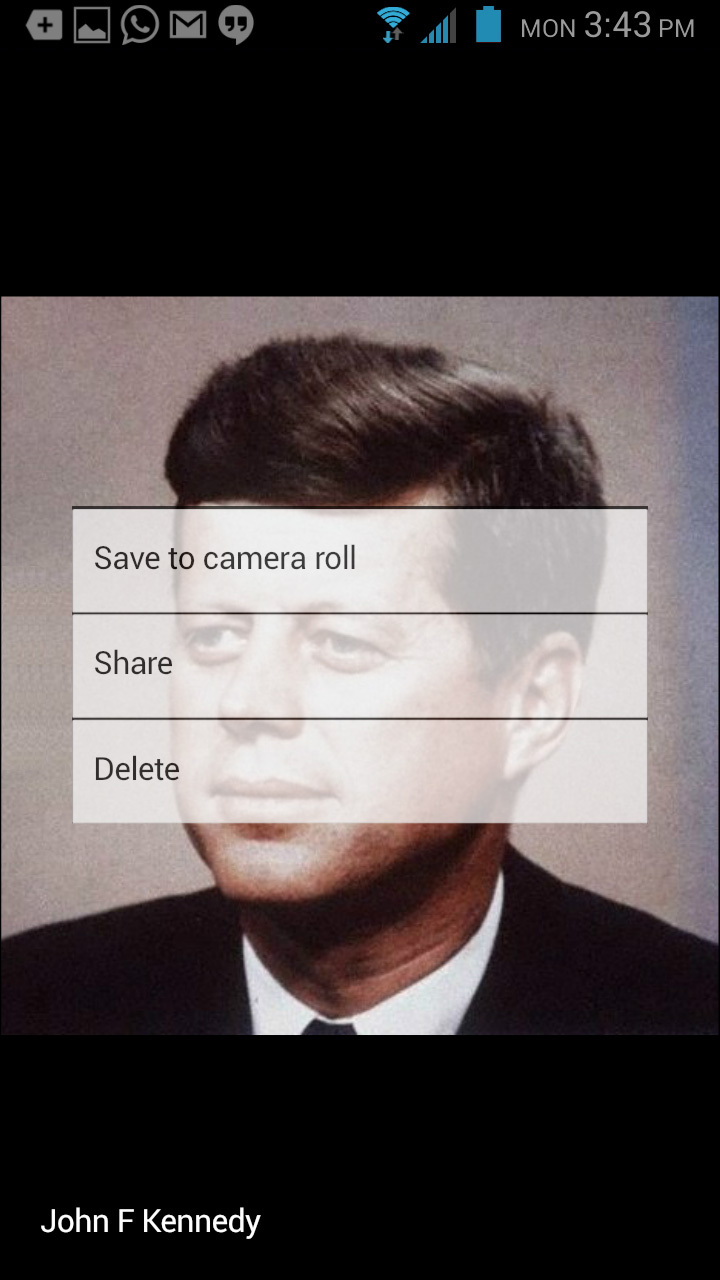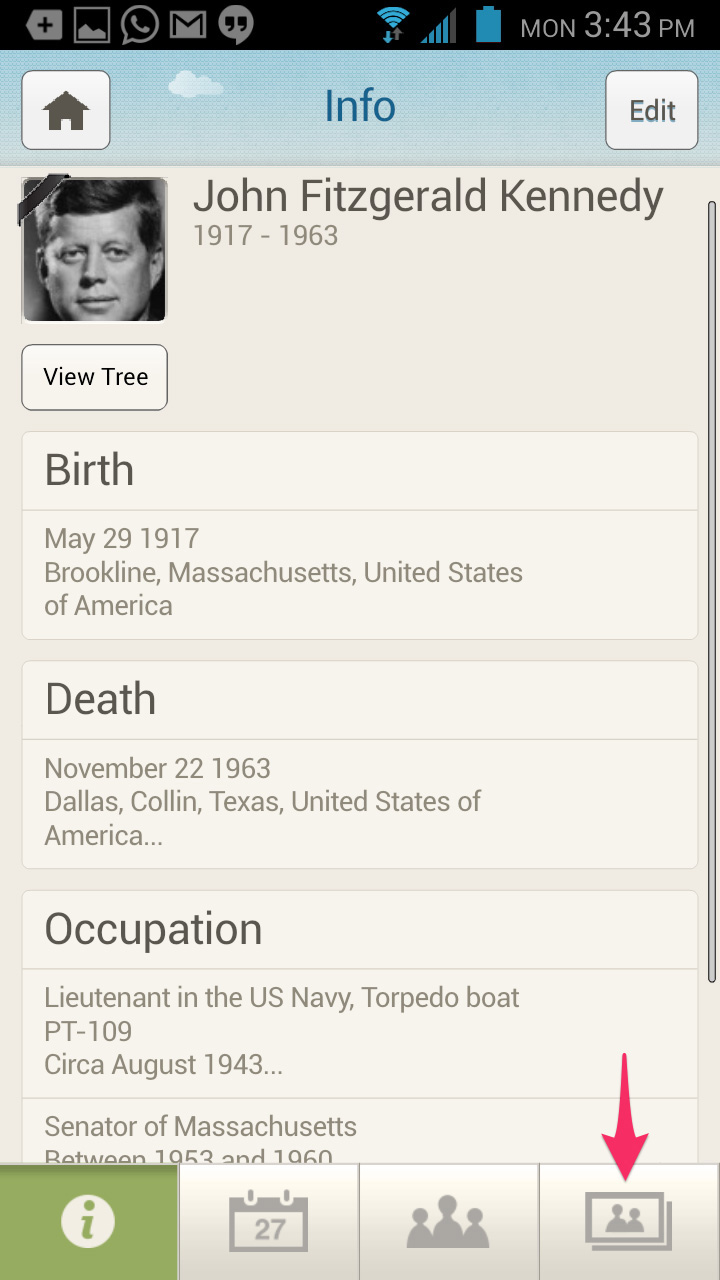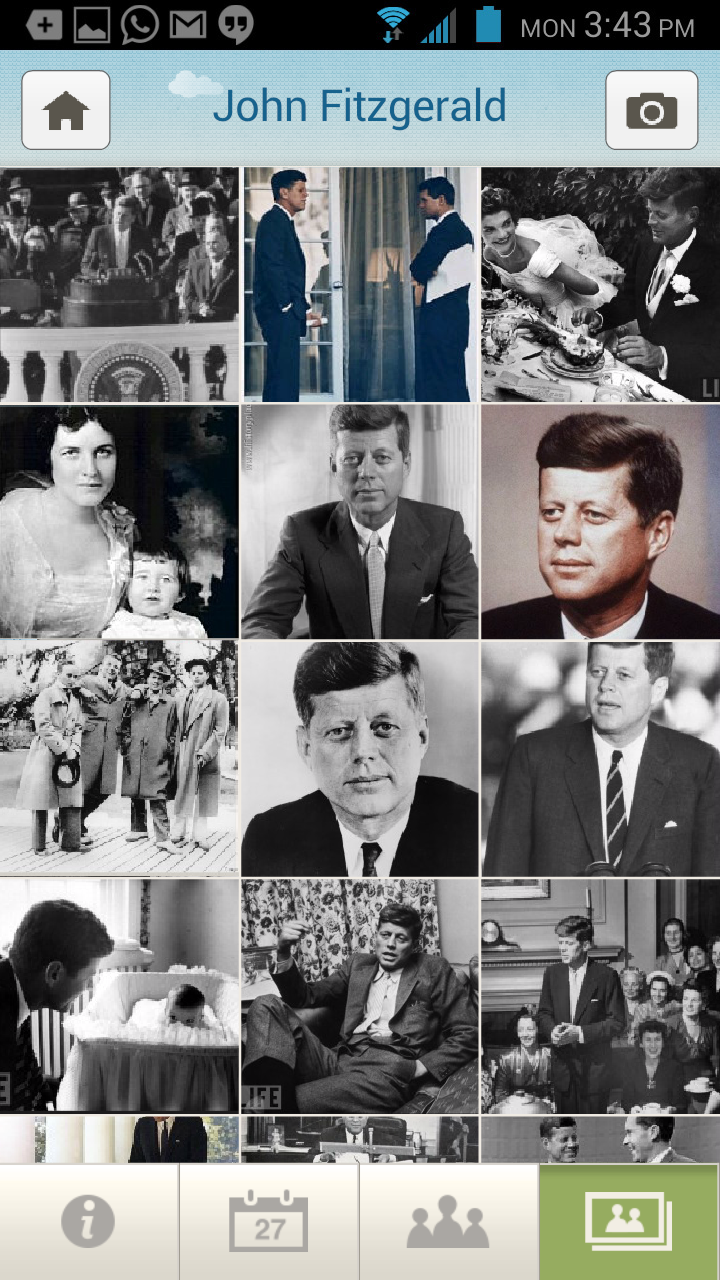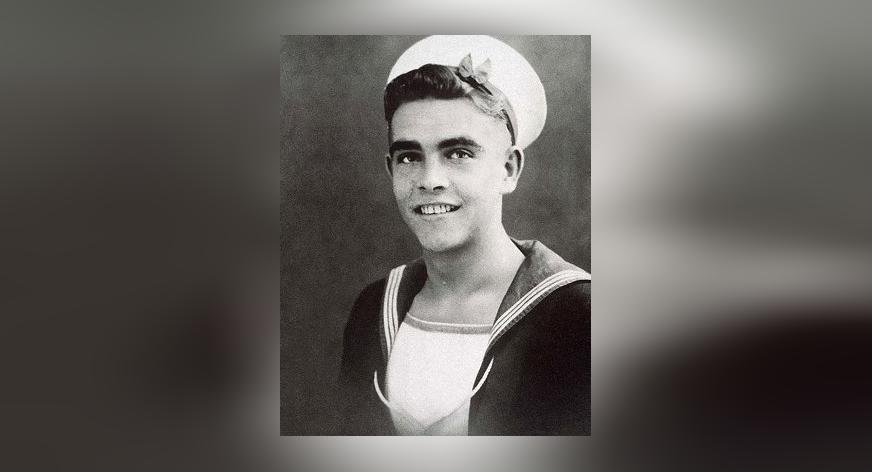Major update of the MyHeritage mobile app
- By Esther
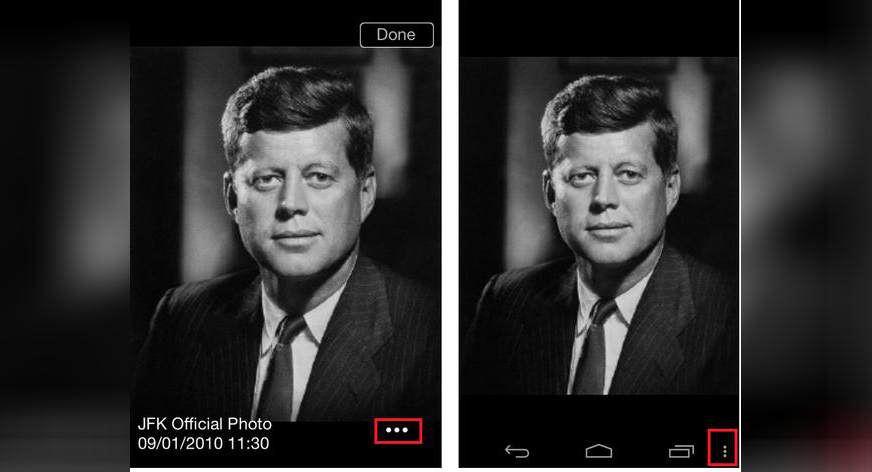
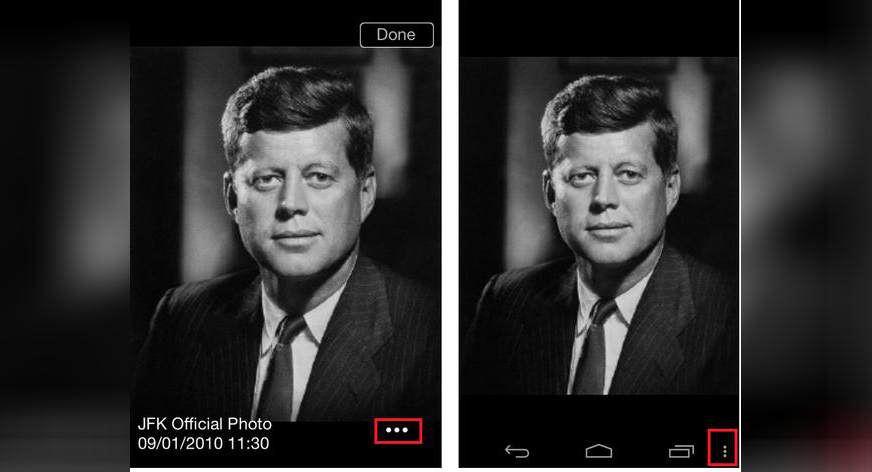
We’re happy to announce a new version of the MyHeritage mobile app with great improvements for managing photos.
The MyHeritage mobile app is an easy way to build and edit your family tree on-the-go, and to research historical records, wherever you are.
With the new and improved version of the mobile app, it is now easier than ever to manage your family site photos directly from your mobile device. Now you can see all those photos, as well as tagged photos for any individual in your tree.
Download the MyHeritage app for iOS and Android now (free)
This blog post covers the new updates to the MyHeritage mobile app. To read about the app’s many existing features, please see the following blog posts from past releases.
There are two major additions to the new version:
1- The new Family Photos section on the home screen replaces the previous Photo Sharing section. Tap it to view all albums from your family site, and all photos in any album.
When visiting an album, photos can be added directly to that album by either taking a new photo, or by selecting an existing photo from the device.
For each photo, there are options to save it to the camera roll, delete it, or share the photo (available for Android only).

Additional photo options: iPhone (left), and Android (right). Android options may vary between devices.
2- A new photos tab was added to the individual profile in the family tree. This comes in addition to the Info tab which displays the main profile information, Events tab which lists the person’s life events and the Family tab which lists the close family members. Click the photo tab to see all photos in which that individual has been tagged. For each photo, there’s the option to save it to the phone’s camera roll, to delete it, or to share the photo (available for Android users only).
Click the camera icon in a person’s profile for the option to take a new picture or to choose one from the library. It will be automatically tagged and added to that person’s tagged photos.
The new photo features in the mobile app make it very easy for you to show your family tree to your family members and to snap photos of anyone in the tree without a picture. You can also take photos at family events and add them to your family site using the app. If you’re using our Family Tree Builder 7.0 software, photos you add using the mobile app will automatically sync to your desktop and enrich your family tree on Family Tree Builder too.
It’s now even easier to manage photos with the mobile app and to enrich your family tree. Share your family tree and photos with loved ones directly from your mobile device, anywhere and anytime.
Don’t have the app yet? Download the app for free here and preserve your family legacy today.
Enjoy!