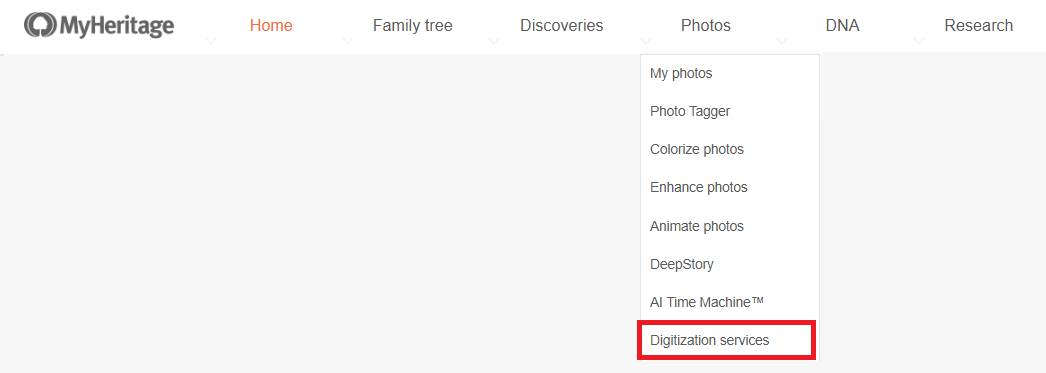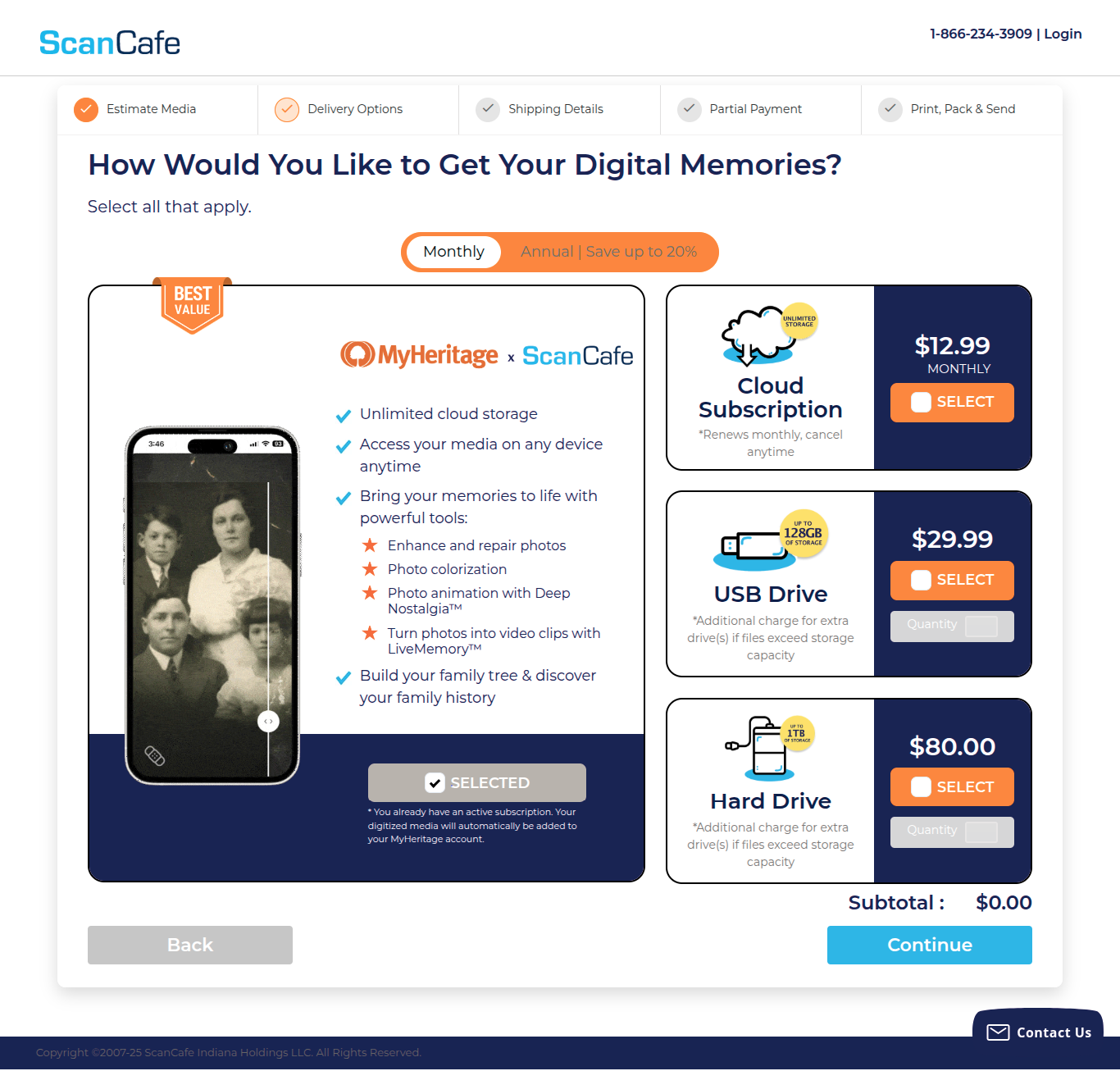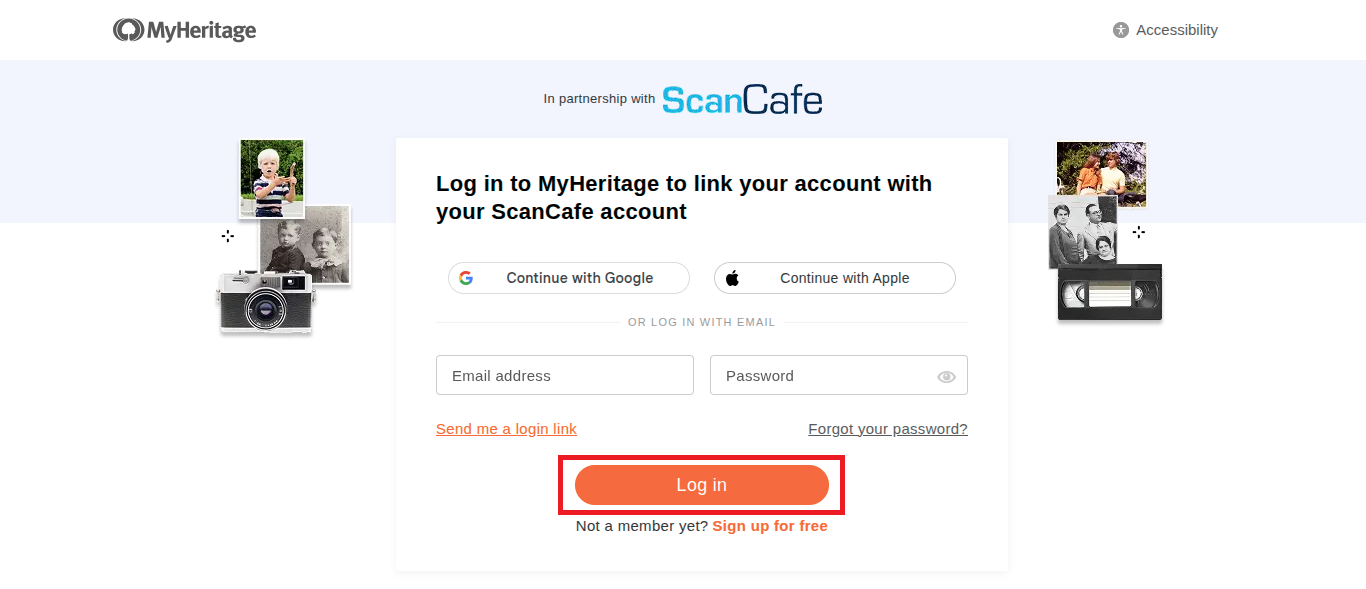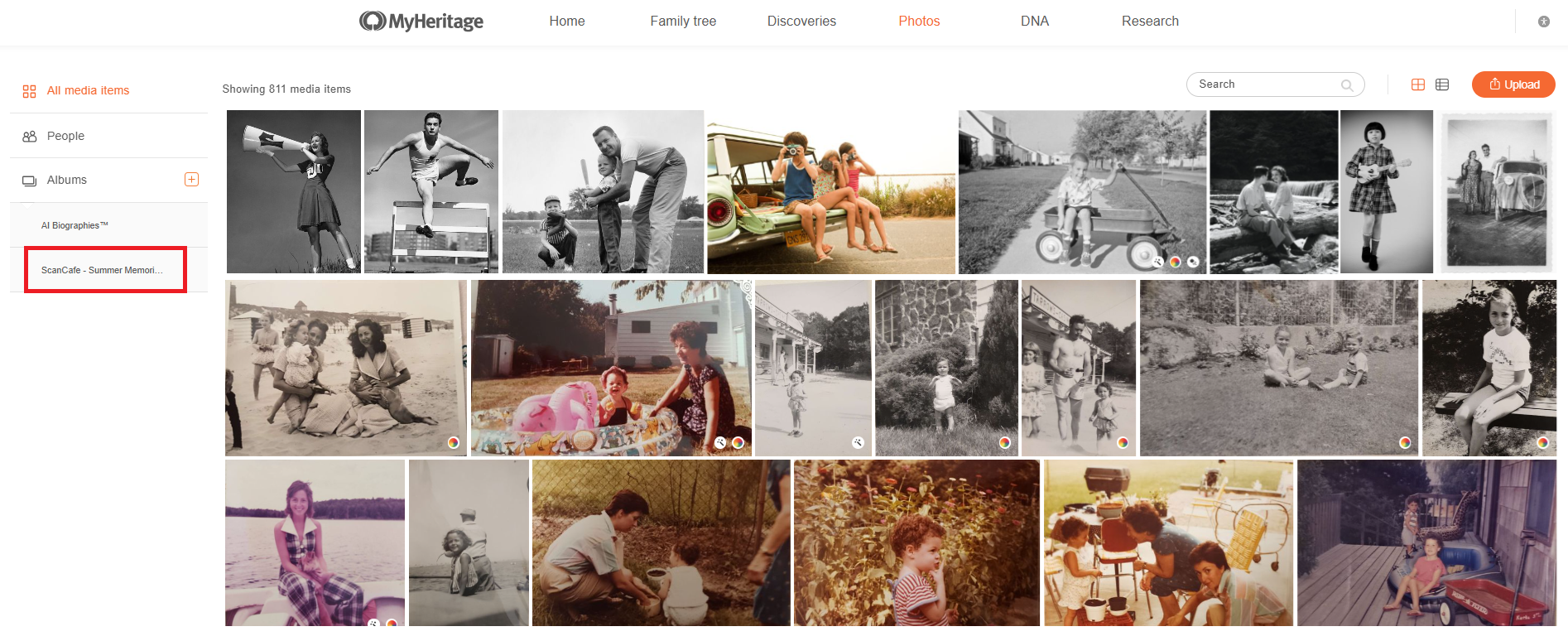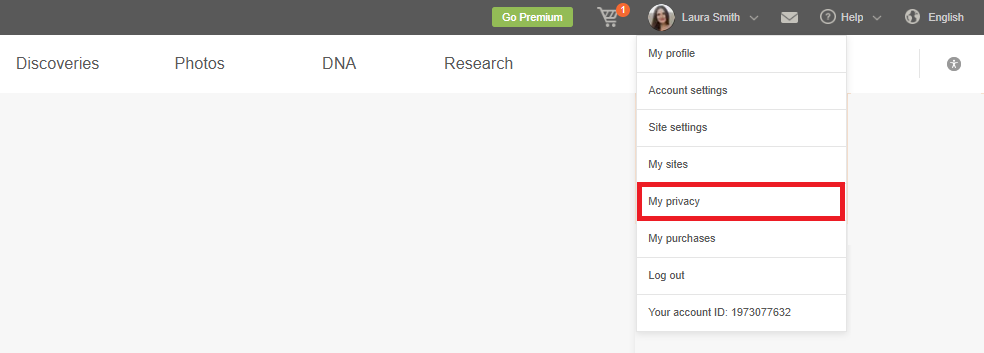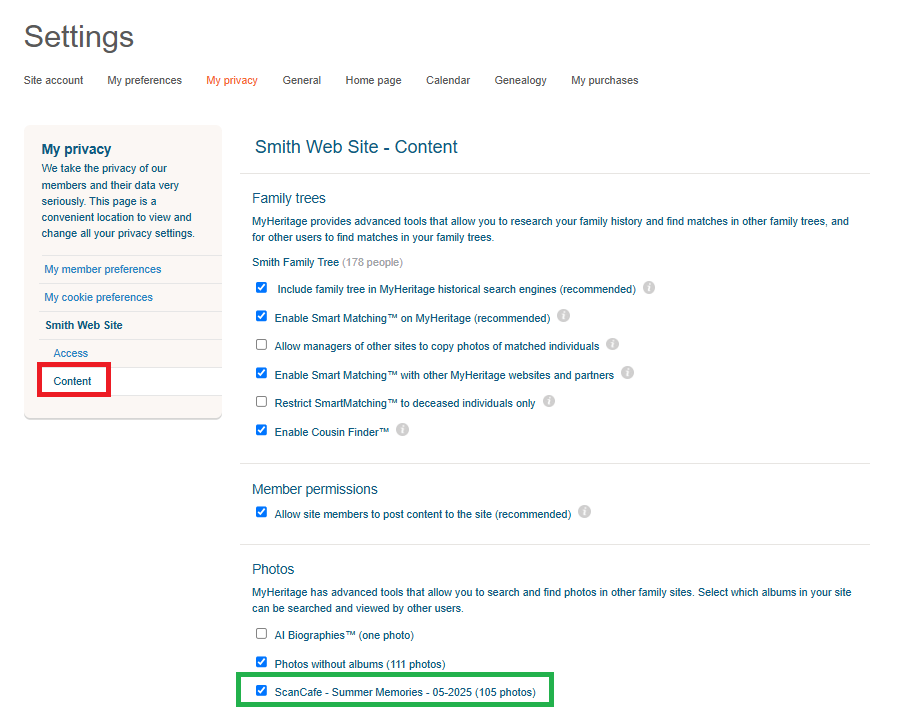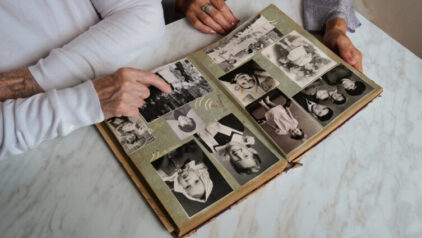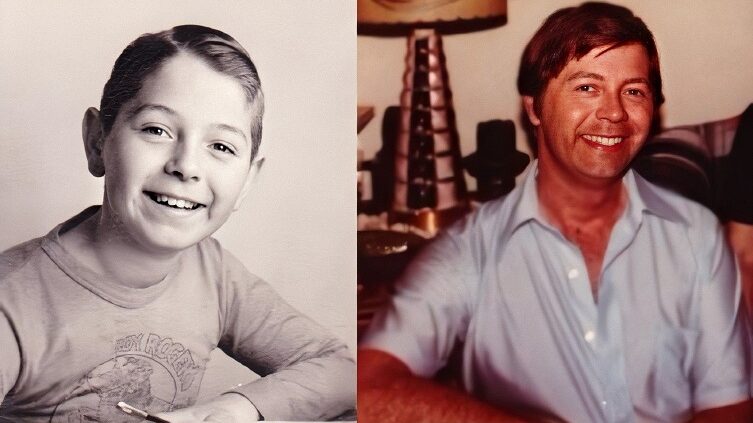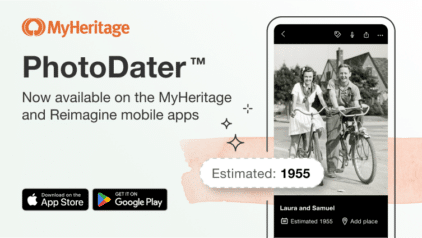MyHeritage and ScanCafe Partner to Digitize and Preserve Family Memories
- By Erica


We’re excited to announce a new partnership with ScanCafe, the leading photo and video digitization service in the U.S., to provide an easy and safe way to digitize family memories. Through this collaboration, MyHeritage users in the United States can digitize their media with ScanCafe, and have it automatically transferred for safekeeping on MyHeritage through a seamless and secure account integration.
Almost every family has boxes full of old media items tucked away at home: printed photos (in albums or in piles), negatives, slides, Super 8 reels, VHS tapes, and more. These memories are irreplaceable; they hold priceless family stories, but over time, they fade or risk loss. Plus, many people simply don’t have the time to scan more than a few photos at once. Now you can have all those memories digitized in bulk by ScanCafe, handled with care and professionalism, and securely stored online on MyHeritage for posterity. This is great news for anyone with an abundance of childhood photo albums, shoe boxes of treasured family photos, and other media, but a shortage of spare time to digitize their memories. Once on MyHeritage, you can unleash the full suite of powerful photo features to enhance the photos. The original scanned photos remain intact, and new, enhanced photos are generated and stored alongside the originals.
About ScanCafe
Founded in 2006, ScanCafe is a trusted service for bulk photo scanning and digitization of negatives, slides, videos, and other physical media. Having digitized more than 250 million memories so far, ScanCafe is an excellent choice for anyone in the U.S. looking to protect their family’s legacy and make it accessible for future generations.
Digitize your memories with ScanCafe through the MyHeritage integration.
How it works
ScanCafe digitizes media of all kinds. The cost of digitization depends on the media type and quantity. Read more about the pricing options on the ScanCafe website. You can send your media by mail or courier to ScanCafe’s processing facility in Indiana. Either package everything yourself using the tips provided on ScanCafe’s website, or order one of ScanCafe’s easy-to-use kits — a specially designed box with everything you need to safely pack your items.
ScanCafe’s team of experts digitizes each item with care and attention to detail, preserving every image in high resolution.
To enjoy the benefits of the account integration and have your digitized memories automatically uploaded to your MyHeritage account, a Complete, Omni, or Photo plan is required. If you don’t have one of these plans, you can view the subscription options on the MyHeritage website to upgrade your account, or select the MyHeritage plan at checkout on the ScanCafe website.
When the process is complete, your original items are mailed back to you. You’ll receive an email as soon as the digitized memories are ready and available in your MyHeritage account.
Getting started
For our users in the U.S., visit your MyHeritage account on desktop or mobile web and select the new “Digitization services” entry in the “Photos” menu.
This opens a new page on ScanCafe’s website dedicated to the integration between the services that presents ScanCafe’s digitization options:
Select your preferred digitization options and click “Add to cart”. Then, specify the quantities of the media you want to digitize. You only need to estimate the quantities; the final price charged will be based on the actual number of media items that are digitized.
After completing the details of your order, click ”Continue” to proceed to checkout. That’s where the integration option with MyHeritage is presented.
If you already have a MyHeritage Complete, Omni, or Photo plan, the “MyHeritage x ScanCafe” option will be automatically preselected, and you won’t be charged extra for the integration. If you don’t have one of these plans, you’ll need to select the MyHeritage plan at checkout, which offers both annual and monthly billing options. Users who sign up for the “MyHeritage x ScanCafe” option at checkout will receive the first month of the MyHeritage plan for free.
Click “Continue” to finalize the order.
You will be asked to create an account on ScanCafe. When doing so, it is recommended to use the same email address that’s associated with your MyHeritage account.
After completing your purchase, a “Thank you” page will be displayed. It includes a banner with a button to link your ScanCafe and MyHeritage accounts.
Linking your MyHeritage account to ScanCafe
Click the orange button on the banner to open the account linkage page:
If you already have an account on MyHeritage, click “Log in” at the bottom of the page (marked above in red) to complete the account linkage process. Otherwise, click “Sign up for free”.
If you forget to link the accounts, ScanCafe will send you reminders by email with a direct link to complete the process.
Once your physical media items are scanned by ScanCafe, your digitized media will be securely transferred by ScanCafe to your MyHeritage account, where it will be saved in a new album in your family site. If you manage multiple family sites, your media will be saved in the same site you were using when you first clicked “Digitization services” on MyHeritage. ScanCafe will send you an email as soon as it finishes uploading your files to MyHeritage.
To access the album that ScanCafe uploaded to your MyHeritage account, click “Photos” on the main MyHeritage navigation bar. This will open the My Photos page. In the menu on the left, click “Albums”. The albums from ScanCafe have names that begin with “ScanCafe” and include the upload date (marked below in red).
Once your photos are on MyHeritage, you can organize them and easily associate them with the people in your family tree using Photo Tagger, which tags multiple photos in seconds. You can experience your family photos in a whole new way with powerful features like MyHeritage In Color™, Photo Enhancer, and Photo Repair. These are some of the best features in the industry to colorize, enhance and repair historical photos. You can relive the past as you animate the faces in your photos with Deep Nostalgia™, and bring entire scenes to life with LiveMemory™.
Privacy
At MyHeritage, you maintain full control over who can see your photos and videos.
If you don’t want your photos to be searchable on MyHeritage or available for features such as Photo Discoveries™, you can change this in your privacy settings. Click your name at the top right of the screen and select “My privacy”, marked below in red.
Then scroll down to the relevant family site and select “Content”, marked below in red. In the Photos section, uncheck the new album which mentions “ScanCafe” (marked below in green) and any other albums you don’t want to be viewable by others.
Cost
As a special benefit of the new integration, MyHeritage users in the U.S. are eligible to receive a 50% discount at ScanCafe for a limited time. The cost of digitization services varies depending on the type of media and the quantity. MyHeritage subscribers with a Complete, Omni, or Photo plan who accept MyHeritage’s referral to digitize their memories with ScanCafe will have their digitized media automatically uploaded to their MyHeritage account at no extra cost.
FAQs
Q: What is ScanCafe and how does the integration with MyHeritage work?
A: ScanCafe is a leading media digitization service that transforms your old photos, slides, negatives, video tapes, and more into high-quality digital files. Through MyHeritage’s partnership with ScanCafe, your digitized memories can be automatically uploaded to your MyHeritage account — making it easy to enhance, organize, and preserve your family’s memories.
Q: What can I digitize with ScanCafe?
A: ScanCafe digitizes a wide range of standard media types, including photos, slides, negatives, film reels, VHS tapes, MiniDV, Hi8, Betamax, audio cassettes, and more. Beyond these, they also offer digitization for a variety of special sizes and unique formats. For a complete list and further details, please visit: https://www.scancafe.com/order/media.
Q: Is it safe to send my photos and tapes by mail?
A: Yes. ScanCafe has digitized over 250 million memories with care. They track every order from start to finish and offer optional shipping protection for added peace of mind. You can use a courier delivery service for extra reassurance.
Q: Will my original items be returned?
A: Yes. ScanCafe takes great care of your materials and returns all originals after digitization is complete.
Q: How long will it take before my files appear on MyHeritage?
A: Most ScanCafe orders are completed in about 3 weeks, but this can vary depending on the size and content of your physical items. If you’re in a hurry, you can place a rush order and receive your digital files in as little as 10 days.
Q: I don’t live in the U.S. Can I use MyHeritage’s integration with ScanCafe?
A: No. Let us know where you live and based on the demand, we may add similar options for users in other countries.
Summary
Behind every family photo and home movie is a piece of your family story. If you live in the U.S., thanks to our exciting new partnership and product integration with ScanCafe, you can safeguard your family history and enrich your family tree. ScanCafe will digitize your photos and other media, and MyHeritage will store the digital data for you, and allow you to organize, enhance, and treasure it for the future.
We invite you to digitize your media with ScanCafe using the new integration, see your memories come to life on MyHeritage, and reminisce and share your memories with your loved ones.