Very good l wil love it thank you and hug frome me

We’re excited to introduce AutoClusters — a new genetic genealogy tool that groups together DNA Matches that likely descend from common ancestors in a compelling visual chart. This easy-to-use tool helps you explore your DNA Matches more efficiently in groups rather than as numerous individuals, and gain insights about branches in your family tree.
Take advantage of our Early Holiday DNA sale going on now! Get MyHeritage DNA at the lowest price of the year!
In recent years, millions of people are turning to DNA testing to gain insights into their family history and to discover new relatives. While DNA testing does provide answers, typical DNA Matching results include only estimated relationships, such as 3rd cousin, with no indication of the exact relationship path. In some cases, MyHeritage is able to use historical records and family trees to suggest the exact relationship path (see Theory of Family Relativity™ feature we just released this week) but this is not always possible. That’s where the new AutoClusters tool comes in handy!
AutoClusters organizes your MyHeritage DNA Matches into shared match clusters that likely descended from common ancestors. By grouping together DNA Matches who likely belong to the same branch and have a common ancestor, AutoClusters can be very helpful in shedding light on the relationship paths that connect you and your matches. By reviewing family trees of clustered matches, users can piece together the entire branch. Clusters are color-coded for convenience and are presented in a powerful visual chart, as well as in list format.
This new tool was developed in collaboration with Evert-Jan Blom of GeneticAffairs.com, based on technology that he created, further enhanced by the MyHeritage team. Our enhancements include better clustering of endogamous populations (people who lived in isolated communities with a high rate of intermarriages, such as Ashkenazi Jews and Acadians), and automatic threshold selection for optimal clustering so that users need not experiment with any parameters.
MyHeritage is thrilled to be the first major DNA service to offer automatic clustering technology to its users.
More About the AutoClusters chart
Each of the colored cells in a cluster represents an intersection between two of your matches, meaning that both individuals match each other (in addition to matching you). These cells are grouped together physically and by color to create a powerful visual chart of your shared match clusters.
Each color represents one shared match cluster. Members of a cluster match you and most or all of the other cluster members. Every individual in a cluster will likely be on the same ancestral line, although the most recent common ancestor between any of the matches and between you and any match may vary. The generational level of the clusters may vary as well. One may be your paternal grandmother’s branch, and another may be your paternal great-grandfather’s branch.
You may see several gray cells that do not belong to any color-grouped cluster. They sometimes represent a shared match where one of the two cousins is too closely related to you to belong to just one cluster. A bunch of adjacent gray cells can be an indication that two clusters are related to each other.
Below the chart, all clusters are displayed in list format.
In the list, for each cluster, you can conveniently view the family trees of your DNA Matches or access each DNA Match in order to contact that person. In a future version, we plan to include for each cluster the ancestral surnames and ancestral places that are shared the most by the cluster members. This can provide more clues as to the identity of the common ancestors of the cluster.
You can explore clusters of interest by viewing the family trees of its members and try to identify it. This can lead to new revelations about some of your own ancestors that you are currently unfamiliar with.
Accessing AutoClusters
Access AutoClusters by clicking the new entry “DNA Tools” in the DNA menu.
The new Tools page is the place where we are bringing together advanced tools such as the Chromosome Browser and the new AutoClusters tool. It is also available as a tab named “Tools” next to your DNA Matches and Ethnicity Estimate.
On the Tools page, click “Explore” on the AutoClusters card.
You’ll arrive at the AutoClusters page. Simply click “Generate” to create your AutoClusters. If you are managing DNA kits for more than one person, select a DNA kit first for which you want to generate AutoClusters.
Depending on user demand, generating AutoClusters can take anywhere between a few minutes to several hours.
Once we generate your clusters and they are ready for viewing, you will receive an email with an attached zip file with your clusters. This is the implementation for our initial release. In the future, we are planning to embed the clusters inside the MyHeritage user interface, and integrate them more tightly with your matches.
In the email, the zip file will include three files: an HTML file that contains a visual chart of the AutoClusters analysis, a CSV file that contains a spreadsheet version of the AutoClusters analysis, and a ReadMe.pdf file with some helpful information on AutoClusters that also describes the parameters we selected automatically for generating it.
For optimal viewing, save the files to your hard drive, extract the contents, and then open them.
Note that you can currently generate only one AutoClusters analysis per day for each DNA kit that you manage. This is a protection against excessive load.
Settings used for the AutoClusters analysis
To generate your AutoClusters, we analyze your highest-quality matches and divide them up into the color-coded clusters. We automatically select optimal threshold parameters (such as minimum and maximum shared DNA in cM, and minimum shared DNA for shared matches), in order to yield the best clusters for your specific DNA kit.
We’ll let you know the parameters we selected by listing them in the HTML file and in the ReadMe.pdf file.
Cost
AutoClusters is a premium feature that requires a site subscription on MyHeritage (Premium, PremiumPlus or Complete). Users who upload their raw DNA data from another testing service to MyHeritage and do not wish to purchase a subscription can pay a one-time fee of $29 per kit to unlock all advanced DNA features offered by MyHeritage, including AutoClusters. Learn more about our subscription plans here.
The AutoClusters feature works best if you test additional family members. For example, if you test your parent’s cousin, the cluster that he or she will appear in will implicate all the other DNA Matches in that cluster as being from the same branch of the family. If you have family members who have not yet taken a DNA test, especially elderly ones, this is a great time to expand your capacity to make new family history discoveries through MyHeritage DNA. Order more DNA kits today.
Conclusion
The new AutoClusters tool uses cutting-edge technology to make DNA Matching even more useful. It helps you explore your DNA Matches more efficiently in groups rather than as individuals, and determine common ancestors with your DNA Matches. It is based purely on DNA results without involving family trees or records, and it augments the Theory of Family Relativity™ feature that we released yesterday.
Genetic genealogy is an exciting field that is constantly evolving with new and innovative technologies. We’re proud to be at the forefront of this revolution!

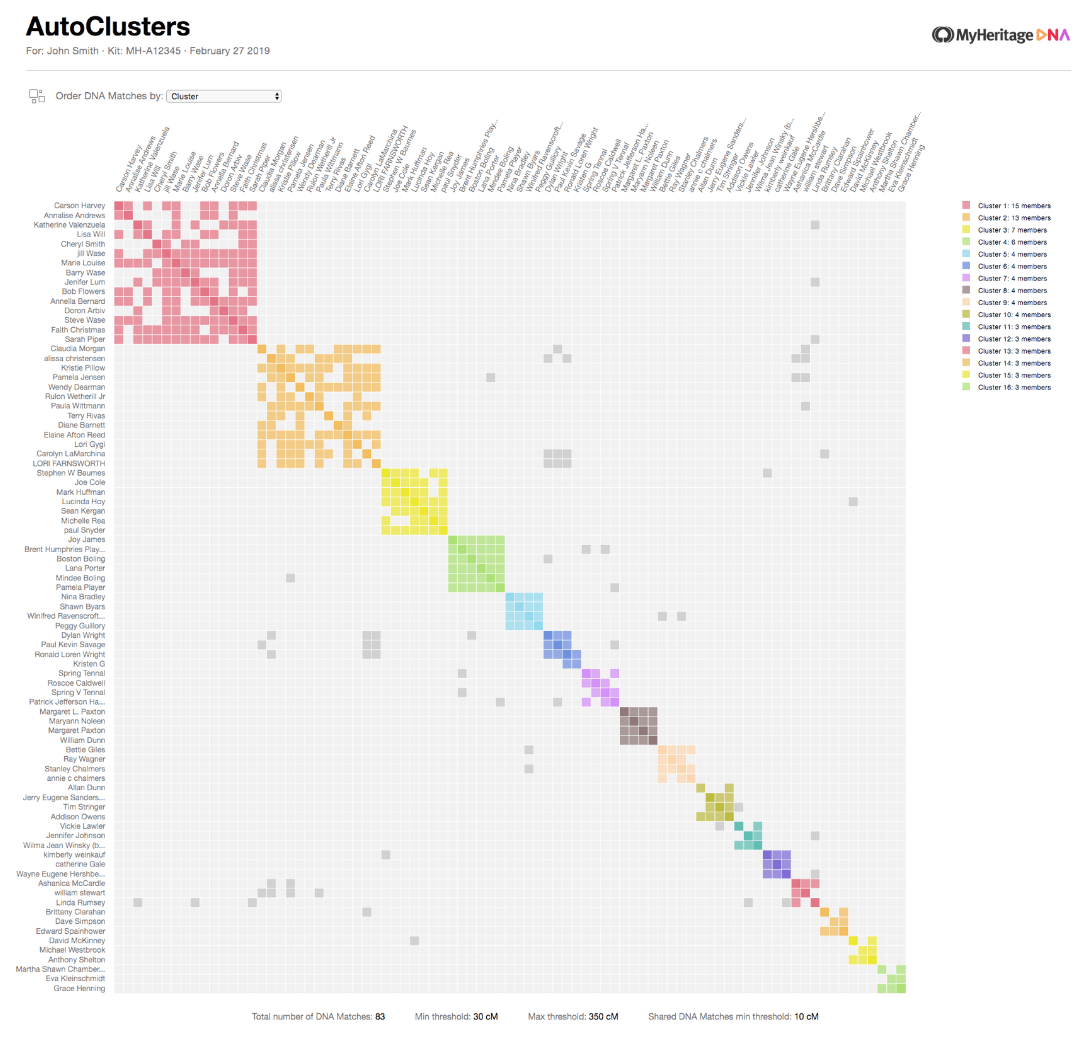
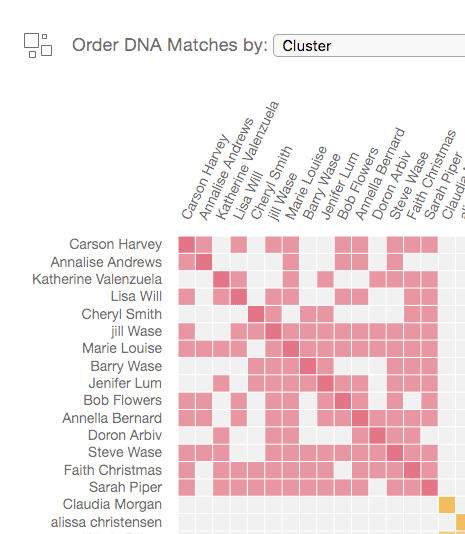
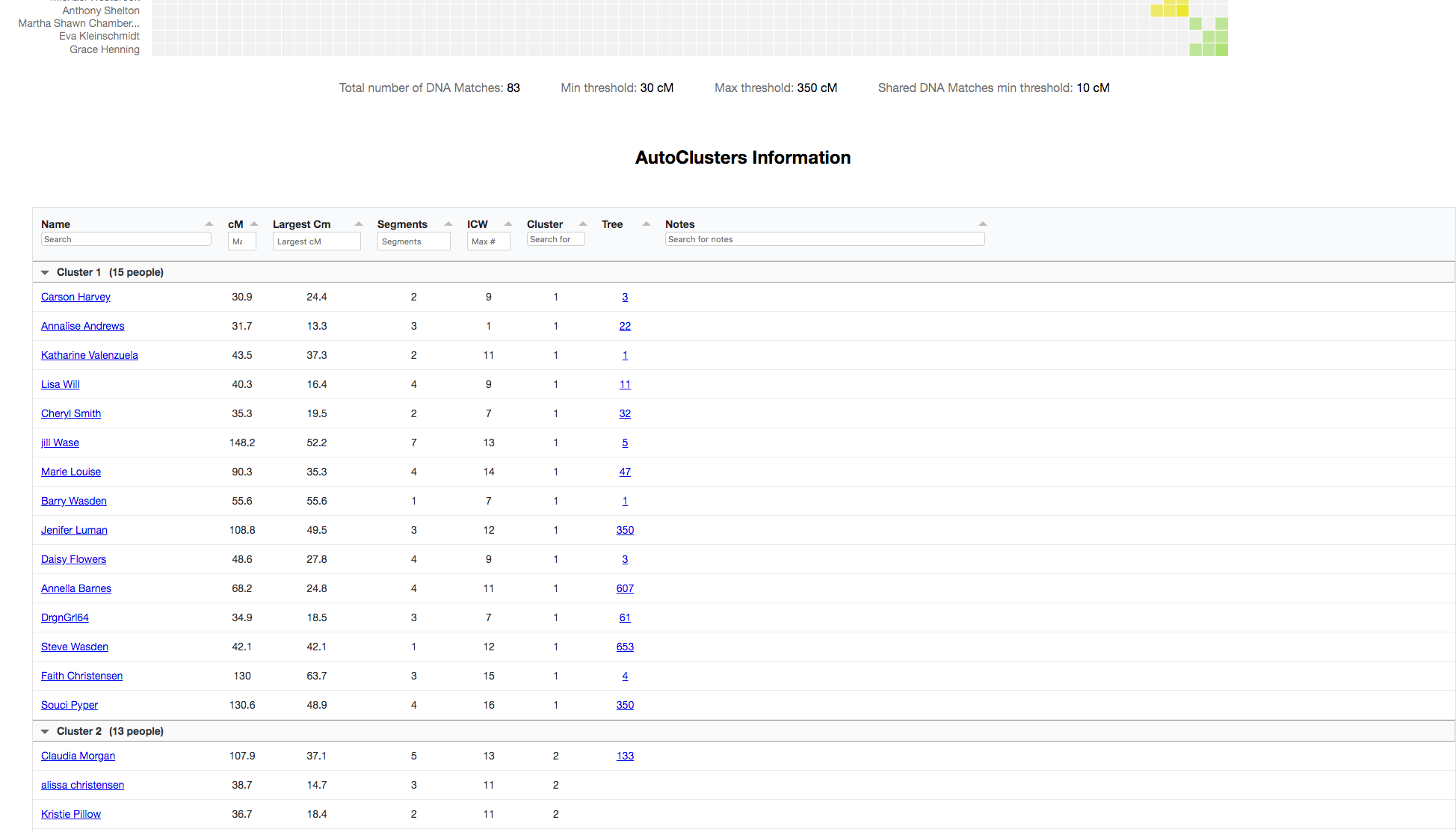
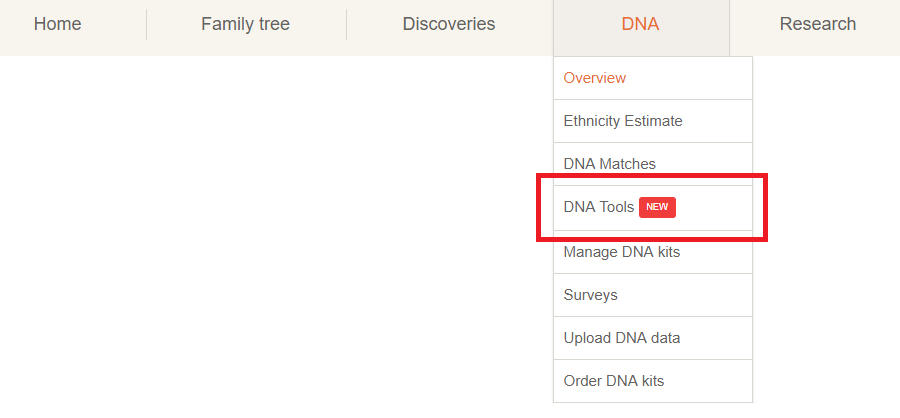
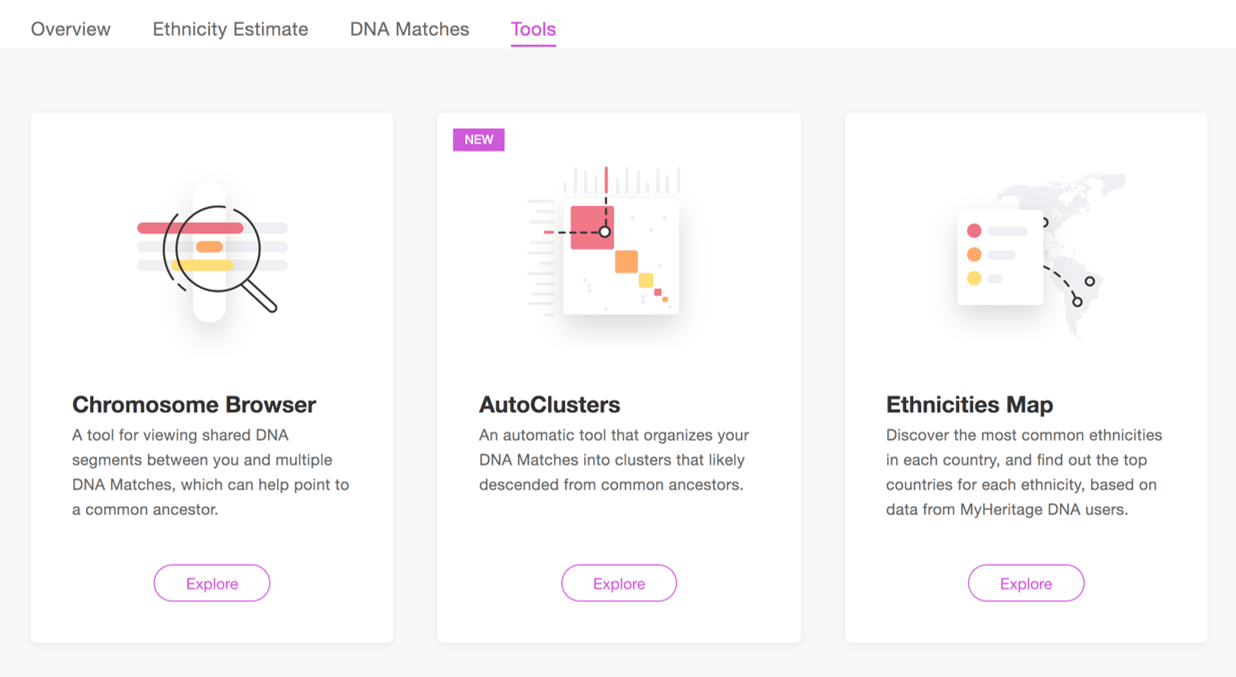
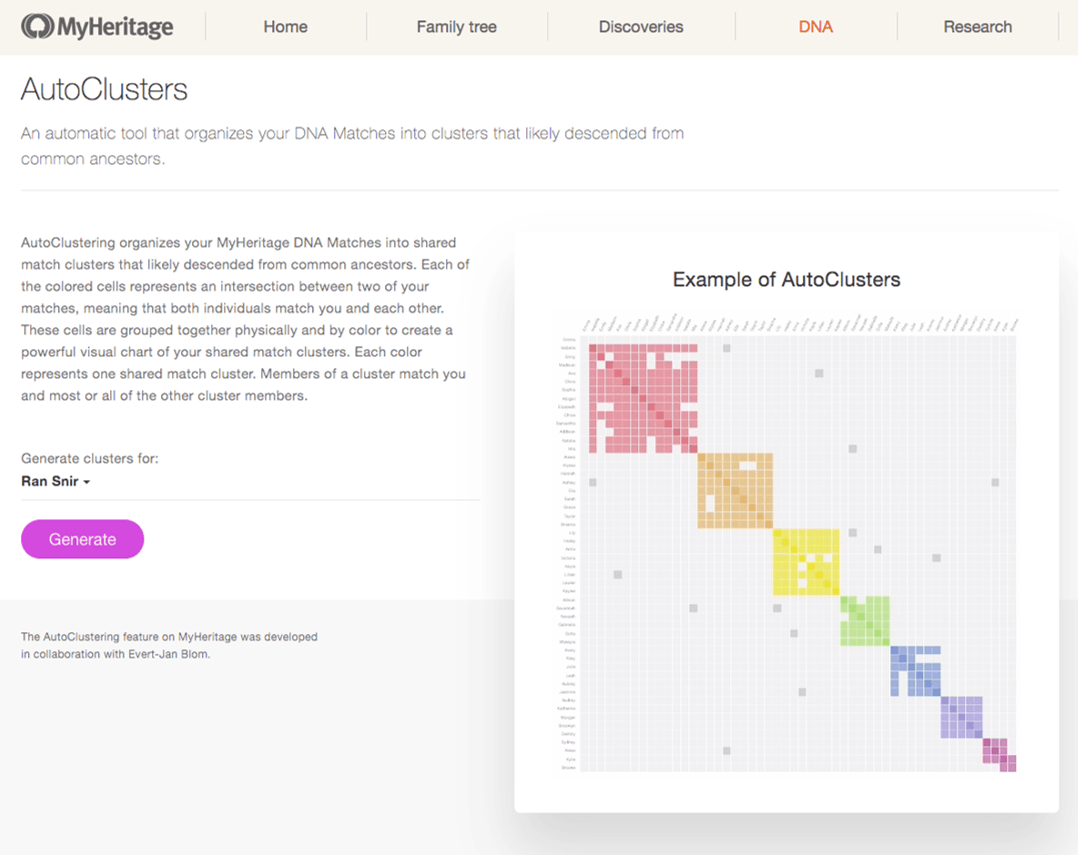


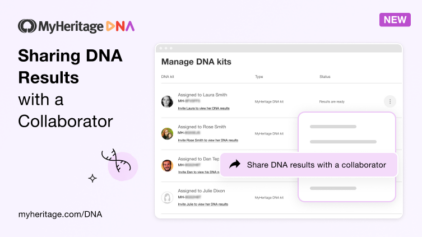
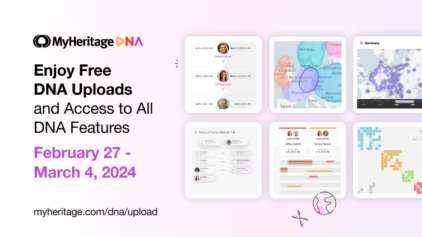
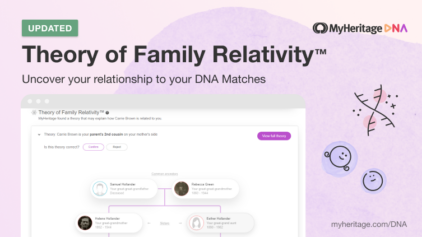

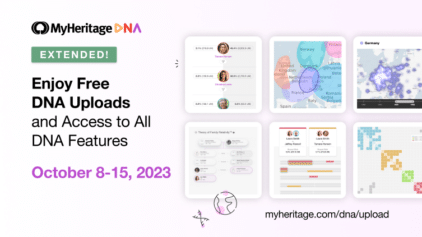
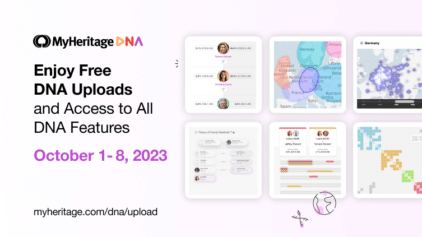
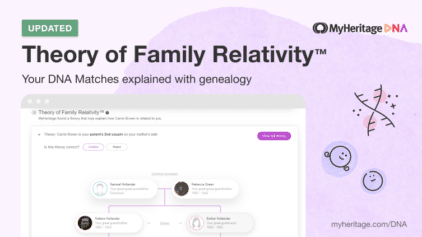

Delbert A Ritchhart
February 28, 2019
Once again MyHeritage demonstrates its technological leadership and innovation in the world of online genealogical research.