 We’re pleased to introduce a significant update of our Smart Matching technology. The new enhancements, unveiled on the website this week, include an overhaul of all Smart Matching pages, new collaboration features and easier management of Smart Matches, making this technology even more powerful and easy to use.
We’re pleased to introduce a significant update of our Smart Matching technology. The new enhancements, unveiled on the website this week, include an overhaul of all Smart Matching pages, new collaboration features and easier management of Smart Matches, making this technology even more powerful and easy to use.
Smart Matching was originally acquired by MyHeritage.com from Pearl Street Software. We first released this innovative technology on MyHeritage.com in 2007, and have been improving it ever since. The technology matches between the people in your family tree and more than 680 million people in 17 million other family trees on MyHeritage.com. This can help you discover ancestors and relatives, by harnessing the vast collective knowledge of the 54 million registered users on MyHeritage.com. Smart Matches automatically find people from your tree in other trees, so that you and the other tree owners can learn from each other and also get in touch. The matching technology is sophisticated and bridges differences in spelling, phonetics and relationships that may exist between the trees, to locate as many matches as possible without sacrificing accuracy. Why is this so important? Because it can take just one Smart Match to bring a breakthrough in one’s research and even change the life of a family, as you can see from many heartwarming user success stories that are posted here on the blog.
If you, dear reader, are not already signed up on MyHeritage.com, you can receive Smart Matches on your family tree for free. Go to http://www.myheritage.com and start a new family tree, or import an existing tree by uploading a GEDCOM file, and you will receive a notification on the discovered Smart Matches by email. We’re sure you’ll be intrigued by the results!
Let’s dive in and look at the new improvements added this week in more detail.
Getting your Smart Matches
Smart Matches work in real time as you enter information into your family tree. MyHeritage.com instantly compares the new information to all the other trees and will alert you with a green icon if a match is found. Smart Matches are also calculated offline for deeper and more accurate comparisons. You will be notified by email, and no more than once a week, about all new matches discovered for you, and you can then visit the site to view them.
On your family site, the Smart Matches are displayed on ‘Family Tree > Smart Matches’. You can view them by family tree or by individual.
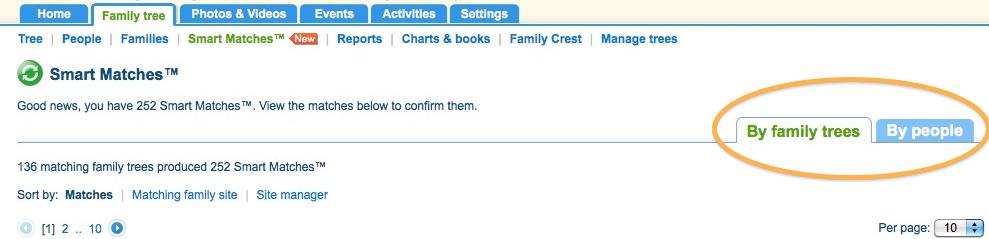
See your matches by trees or by people (Click to enlarge)
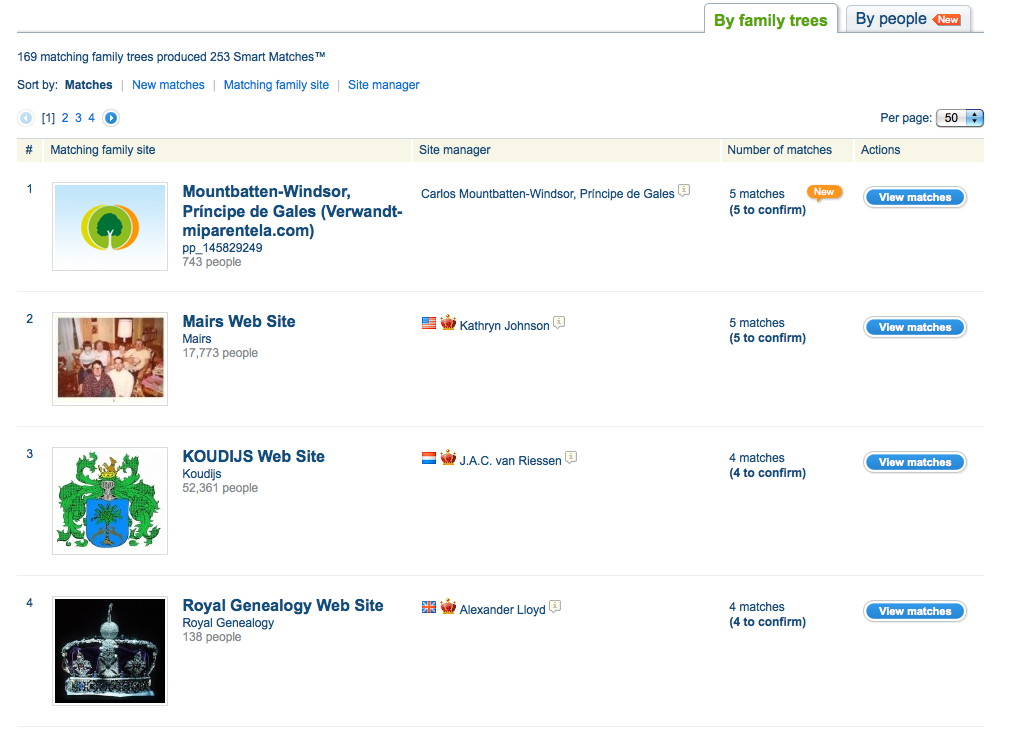
Smart Matches by trees (Click to enlarge)
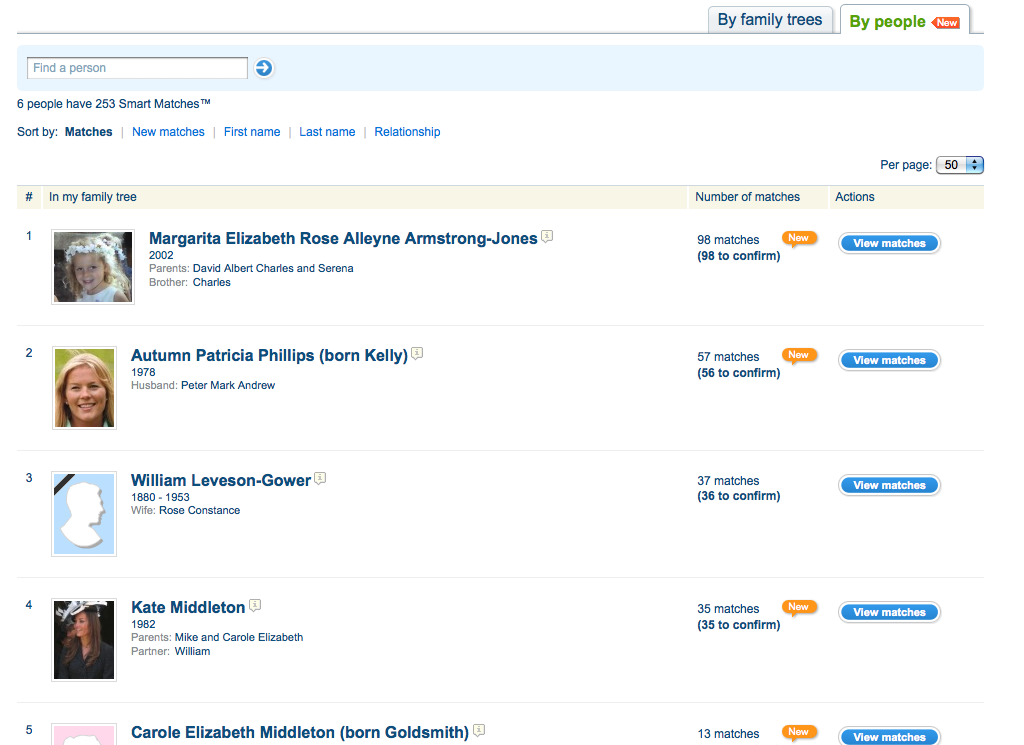
Smart Matches by people (Click to enlarge)
You can drill down to see the matches with any particular tree that overlaps yours, or the matches for any individual in your tree.
The suggested matches are sorted by quality score, so the matches most likely to be correct are listed at the top. Hover the mouse on the question mark next to each quality score for an explanation on how your match was rated. New matches are now highlighted so you can easily tell them apart from older ones. This is a new enhancement.
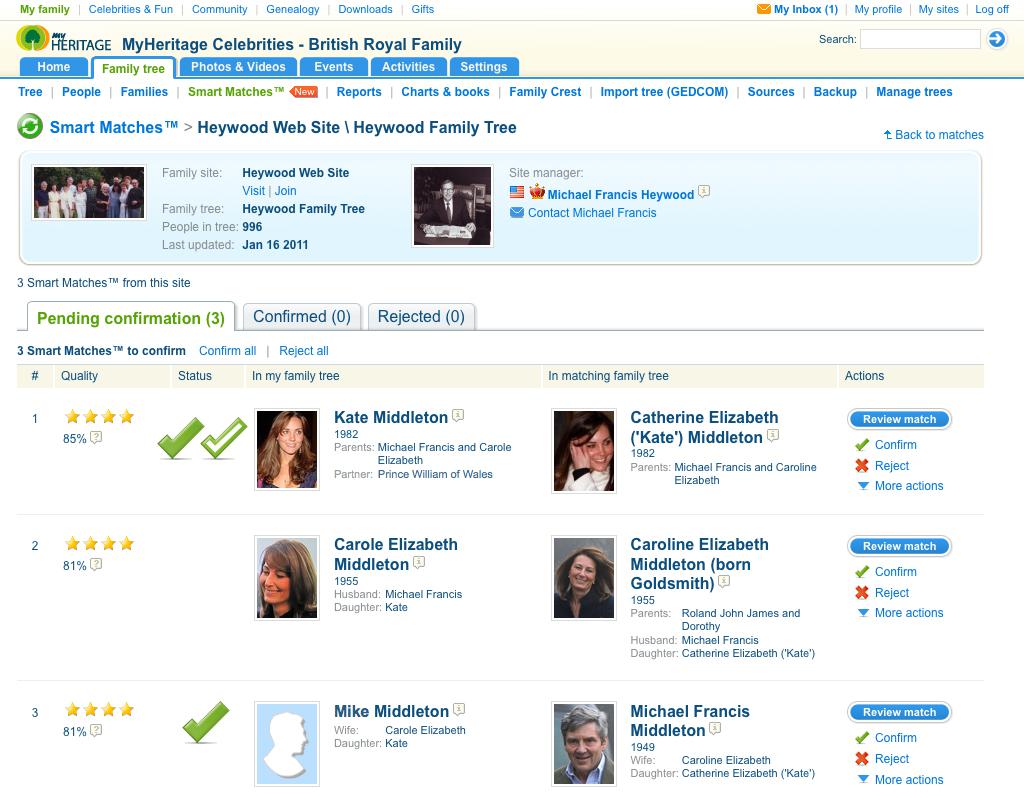
Confirming matches from another family tree (Click to enlarge)
Confirming and rejecting matches
One of the first new features you’ll notice is the ability to confirm or reject matches. Confirming a match is your way to indicate that a match is correct, and rejecting a wrong match gets it out of the way. Before confirming a good match, or right afterward, you should review the match in detail to see what you can learn from the other tree. The confirmed and rejected matches will move away into separate tabs so you could look at them later. This allows you to systematically work your way through your unconfirmed matches without missing any bit of valuable information. If you make a mistake, you can easily undo any confirmation or rejection you had made previously.
All the work screens related to Smart Matches clearly indicate for each match whether it was confirmed or rejected, by you or by the other tree owner. Mutually confirmed matches are shown with two check marks. When you confirm a match, you can choose whether to notify the other tree owner about your confirmation (recommended) to draw their attention to the match between your trees, and ask them to confirm it too. You can optionally invite the other tree owner to be a member in your family site. Don’t worry about notifying people too often: MyHeritage.com automatically collects multiple confirmations and delivers them to other people in a single convenient email, so you won’t be bothering other folks by being active with confirmations. And people will not be notified when you reject wrong matches.
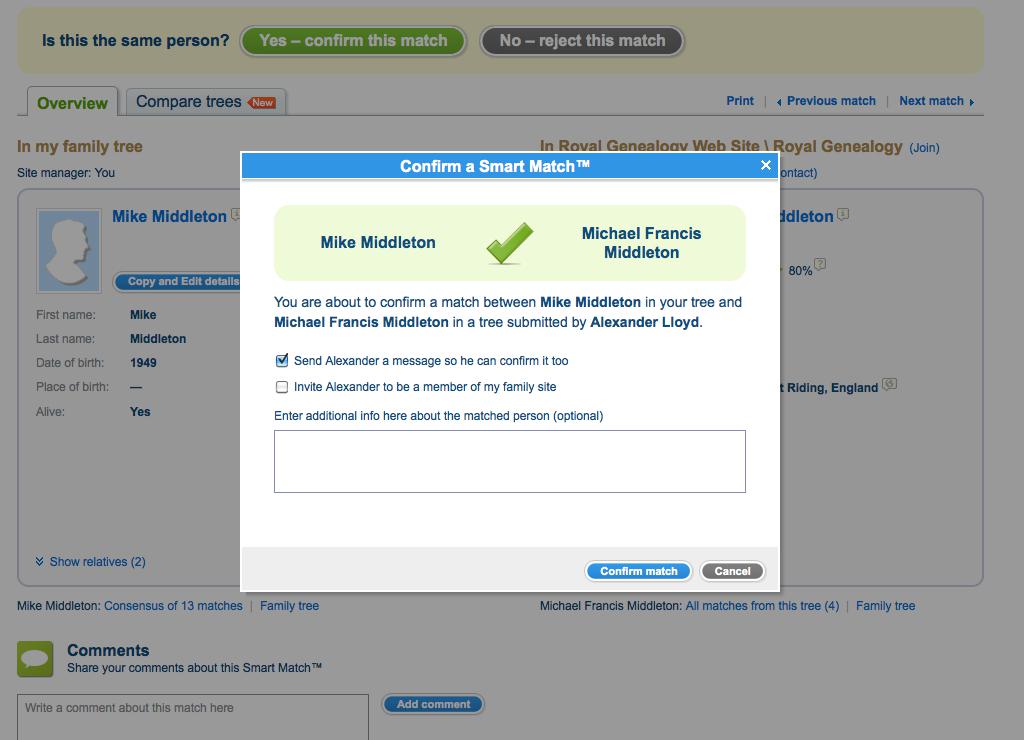
Confirming a match (Click to enlarge)
Consensus
It is common for some people in your tree to be found in many other family trees. Until today, you had to review those matches one by one, and see whether each match could contribute new information for you, on the same person. This was tedious and didn’t show the big picture. That’s why our new and unique Consensus Page is a lifesaver. It conveniently displays a summary of the different name spellings, birth and death dates and places, marriage info, etc., for any person, indicating the number of times each piece of information has been used in other family trees. You can then copy the data as you see fit directly into your own family tree, and even copy photos of your choice. Think of the Consensus as an aggregation of data from all Smart Matches™, presenting the big picture for each person. It will help you fill in missing information about relatives more quickly and with more confidence.
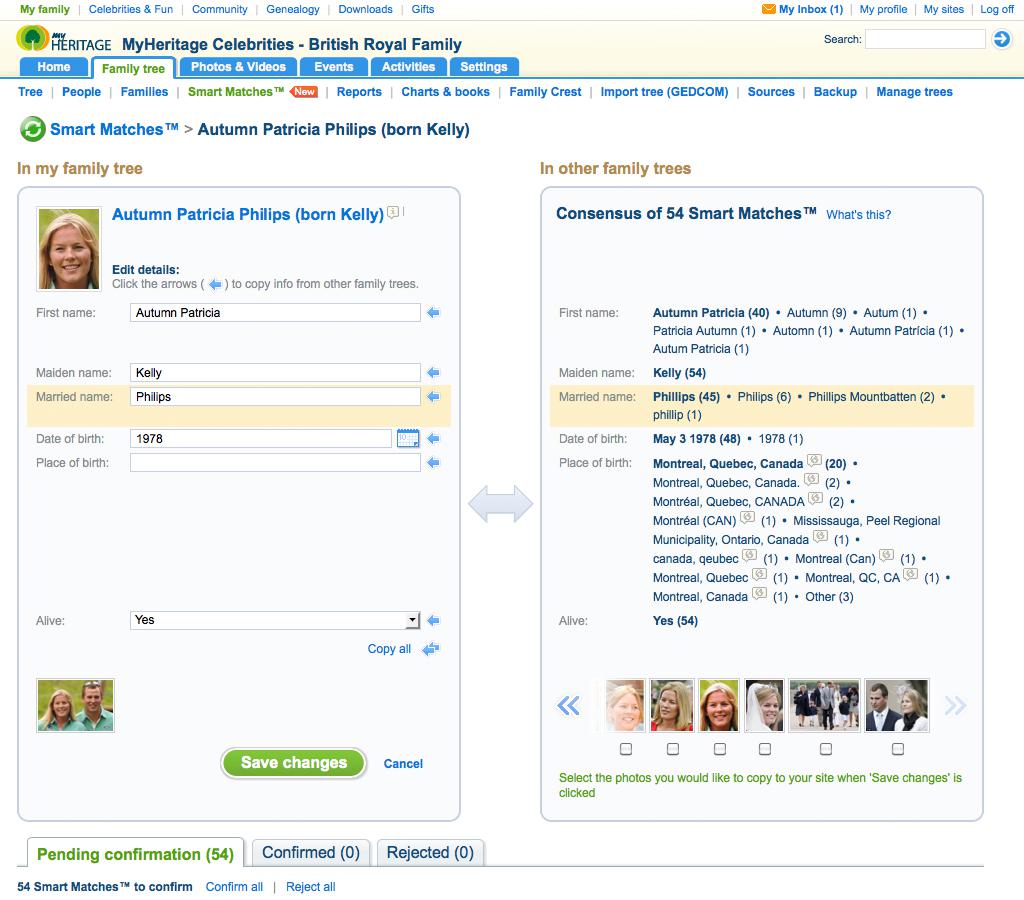
The brand new Consensus Page (Click to enlarge)
To view the Consensus Page, simply click on a person’s name while viewing matches in the ‘By people’ section.
If you have lots of Smart Matches you will love the ability to confirm a whole set of matches (from a site or on a person) at once. Or reject a set of matches at once if they are wrong.
Work queues, links, discussions and other new features
Rather quickly you will find that you have confirmed many matches but are waiting for other people to provide a mutual confirmation on them. So we added a work queue that lists the matches that you are waiting for other people to mutually confirm (and you can send them a reminder). Another work queue conveniently lists all matches that others have confirmed, that are awaiting your kind attention.
Mutually confirming a match creates a virtual link between the corresponding profiles across family trees. In the future we plan to show these links in the trees and allow you to jump conveniently from a profile in your tree to another tree with which you have mutually confirmed matches, and we’ll add other visual enhancements to allow navigation in a mega-tree of confirmed matches. Judging from the amazing pace of new confirmations that we are seeing (approx. half a million confirmations in the first 2 days since we introduced this), the users of MyHeritage.com are now building what could arguably be the world’s largest family tree very quickly, by forming confirmed connections between the 680 million profiles in their 17 million family trees. We’ll keep you posted on our blog as to the pace of growth of this gigantic mega-tree.
Each match can now be a center of discussion: tree owners can add comments when they confirm or reject a match, or just correspond about it and exchange interesting information. The comments are conveniently displayed below each match.
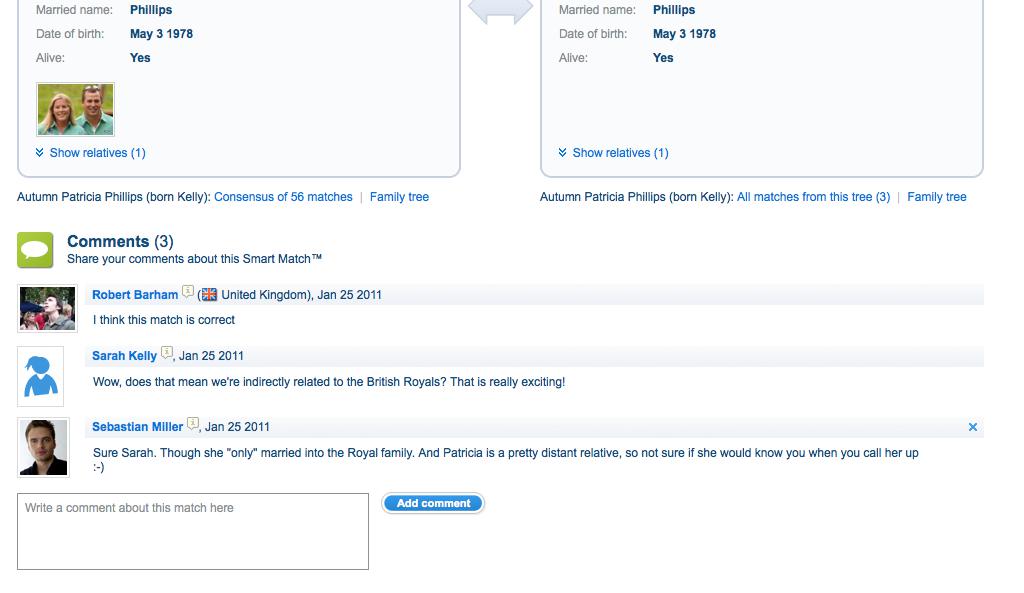
The comments section for a Smart Match (Click to enlarge)
It is now very convenient to edit your family tree inline when you are reviewing a match, and decide what information to copy from the other tree (if at all), including photos. Each piece of information can be copied in one click. To keep track of the source of your data, or to show other members of your site where you found this information, you can add a source citation to the copied data, linking back to the original family tree.
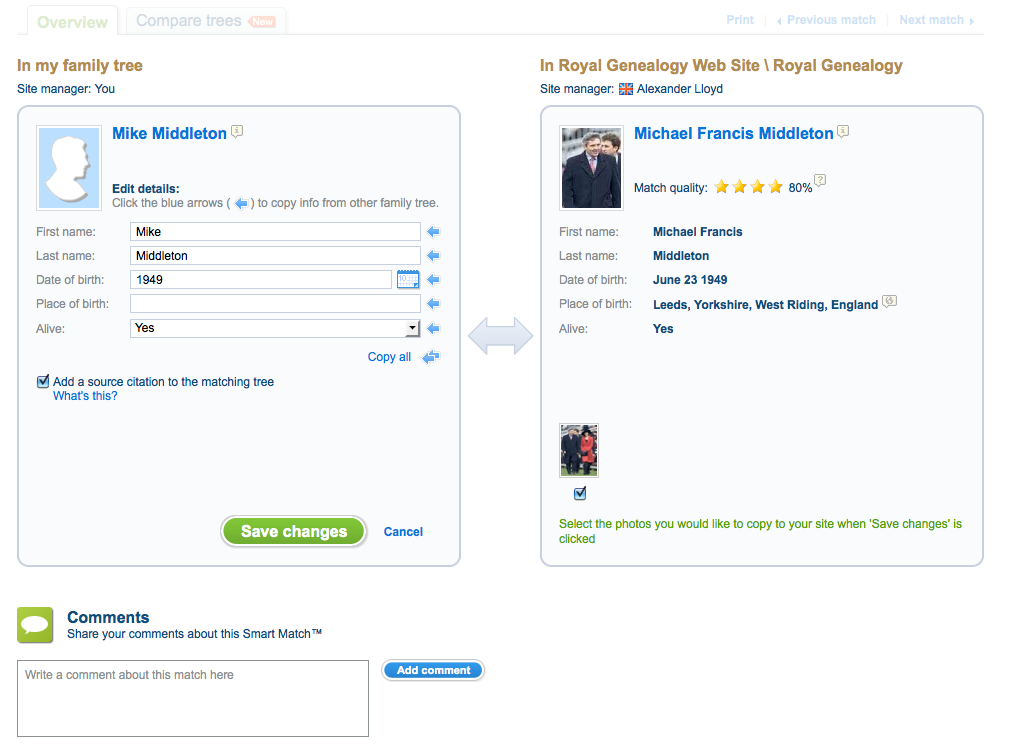
Review a match, edit inline and add a citation (Click to enlarge)
For each match you can view your tree and the matching tree side by side, in a convenient display that shows the full context of the match and the relatives around it. This is not new, but we’ve added the new means to drill down on any person in this display who is also Smart-Matched, and focus the comparison on that person.
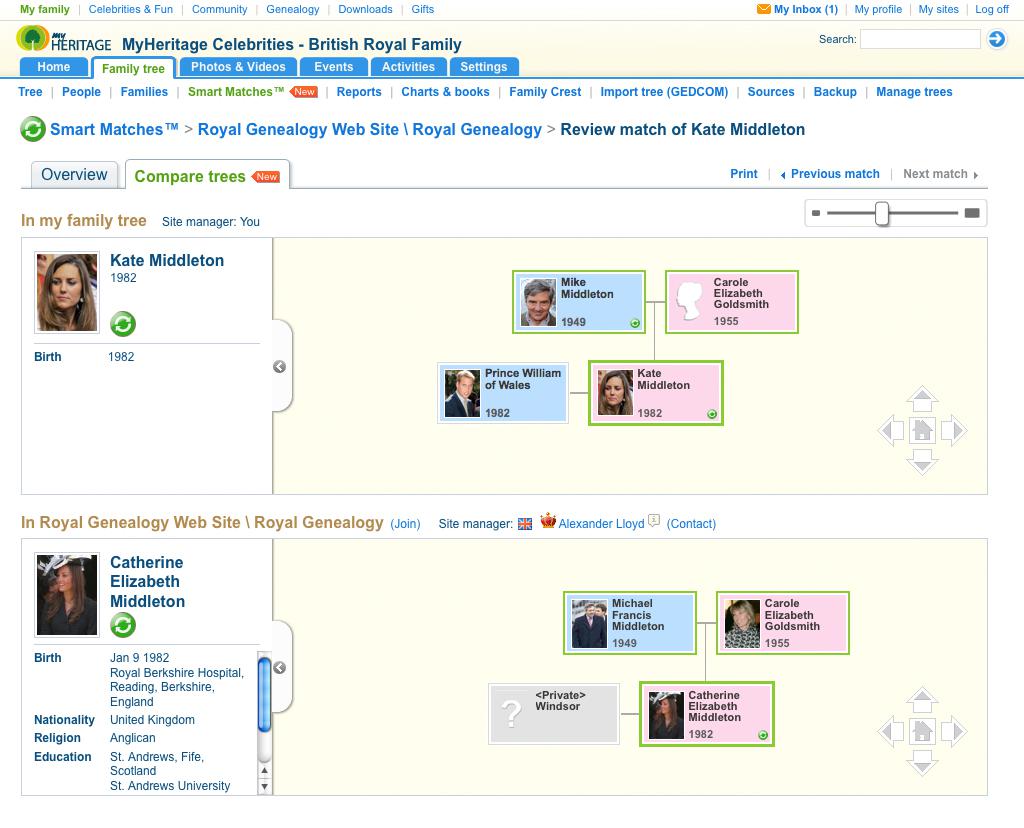
Review matches by comparing trees side by side (Click to enlarge)
Note to Family Tree Builder users
You can use the enhanced Smart Matching features on your online family site. Some of the new features, such as the Consensus Page, are not available yet in the Family Tree Builder software, and will be added in one of the next updates. Even if you are using Family Tree Builder, you are encouraged to use the new enhanced Smart Matching on your family site, and enter new information you learn into Family Tree Builder. Any Smart Matches that you reject on the site will be automatically removed from Family Tree Builder. Confirmations made on the family site are not yet synchronized with Family Tree Builder (and vice versa) and we will address this limitation in the near future. Family Tree Builder also has a wizard available to premium users, for copying data from other matches, and this is not yet available on the family site.
What’s free and what isn’t
Receiving Smart Matches, viewing them and comparing trees side by side are free for all users. The following features are available to Premium and PremiumPlus sites only: Expedited matching, Consensus Page, confirming and rejecting matches, initiating contact with another tree owner, copying photos and editing trees inline. If you already have a Premium or PremiumPlus membership you will get those new benefits at no extra cost. If you are on a Basic plan, this could be your opportunity to upgrade.
Privacy
Smart Matches are a very good solution for peoples’ need to protect the privacy of their family tree, while allowing them to be discovered by relatives. If other users have a match with your tree, they will be able to see only the overlapping areas in your tree, plus adjacent deceased people, but not adjacent living people who were not matched. If you wish to turn off Smart Matching for a tree, you can visit the Smart Matching pages, enter the settings from there and turn matching off. This will remove your tree from the matching system so you will not be able to receive Smart Matches yourself. You can also control whether tree owners who matched your tree can or cannot copy photos from Smart Matches with your tree.
What’s great about Smart Matches
Some people might say “hey, what’s special about Smart Matches? I can also discover new information about my family in the website of Ellis Island, a cemetery, the public library or other places”. Well, it’s often fascinating to make a new discovery about one’s family. But compared to finding information in a document or archive, Smart Matches are often more exciting as they not only deliver new information but also connect you to a living person on MyHeritage.com who uploaded that info, and that person is very likely related to you! Both of you are given the means to get in touch and learn new information from each other. So Smart Matches not only provide new information, but often help you make a new friend, or find new family members.
To Merge or not to Merge (hint: not)
Confirming Smart Matches creates a virtual link between the trees. It does NOT merge profiles, and it does NOT cause two family trees to become fused into one. We are against that. We believe that users on MyHeritage.com should remain the owners of their tree, in full control of their own tree, always able to export or delete it, and without anyone else coming unexpectedly to modify its data. MyHeritage.com has another competitor that is building a big tree by luring users into merging their profiles with other people. This is unfortunate because those users, after merging their profiles over there, lose control of their tree: they are no longer considered its sole owner, they cannot delete data they have entered themselves, and if they are inactive for a few months, the competitor confiscates their data irreversibly and makes it public domain. Other people can mess with their tree and create a chaos. Other people can export portions of their tree and post them elsewhere on the Internet. Living people in their family are exposed publicly including their relatives and any minor children. All of these horrors do not happen on MyHeritage.com: each tree remains separate, managed by its owner, and kept private, and even if there are duplications between trees, this is not necessarily a bad thing. There is no “single truth” and trees must not be forced to merge if there are differences of opinion, every user should be at liberty to pick what data they want to add to their tree, from the research of others. Wikipedia is a great concept for a public domain encyclopedia, but not for family trees, where the data is PERSONAL and PRIVATE, and owned by the user who contributed it, and not by a commercial entity. So before you upload your family tree anywhere, or enter it online, make sure that you will always be its sole owner, and will always be able to delete it in a click, like on MyHeritage.com, or export it with your photos as GEDCOM in a click and for free, like on MyHeritage.com. These actions sound natural and trivial and MyHeritage.com provides them, but other sites do not.
Wrapping up
There are a lot of smaller improvements added. For example, you can now manage large amounts of matches as they are split to smaller pages. You can search for any person to see if there are matches for him or her. You can ignore all matches from particular family trees or for a particular person, if you are familiar with those matches and they do not add value, and you will not be notified about new matches from those sources. Sometimes matches for people with very common names might be wrong: in this case just click the link to ignore all matches on that person and those wrong matches will be instantly removed. Much of these improvements were based on feedback from our users, so thank you for sharing your thoughts and suggestions with our team, and please continue to do so by writing to us.
A personal note: as the founder and manager of MyHeritage.com, I have my own family tree posted on the site, now with 2916 people and 2181 photos. It is actually the first tree ever posted on MyHeritage.com. So far, the site has found 2089 Smart Matches for me with 163 other family trees, and I was able to meet a large number of relatives and learn new information. I’m sure you will also experience similar success.
I sincerely hope you’ll enjoy using the new Smart Matches – and that they will be of valuable help to you in your quest to trace your family tree and the history of your family.
To read our press release on Smart Matching, click here.
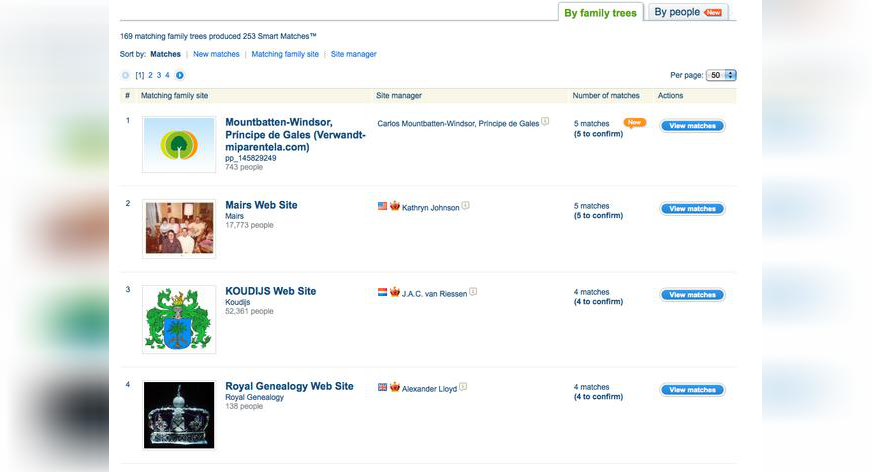

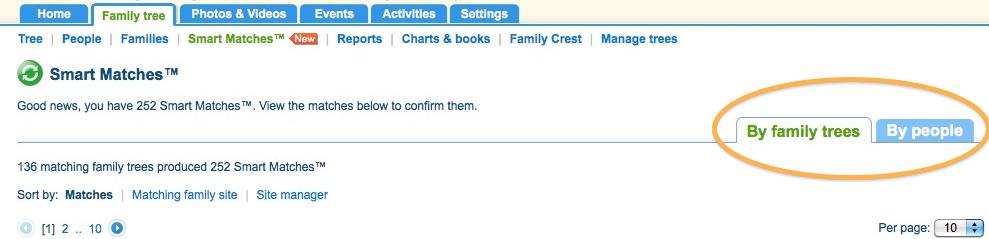
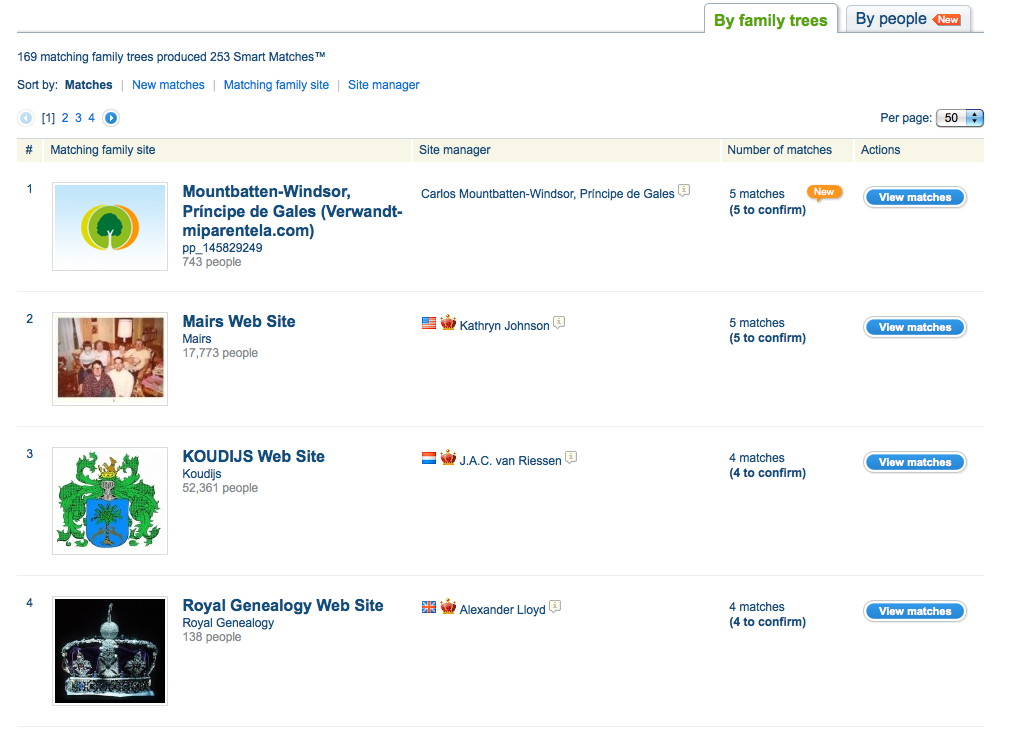
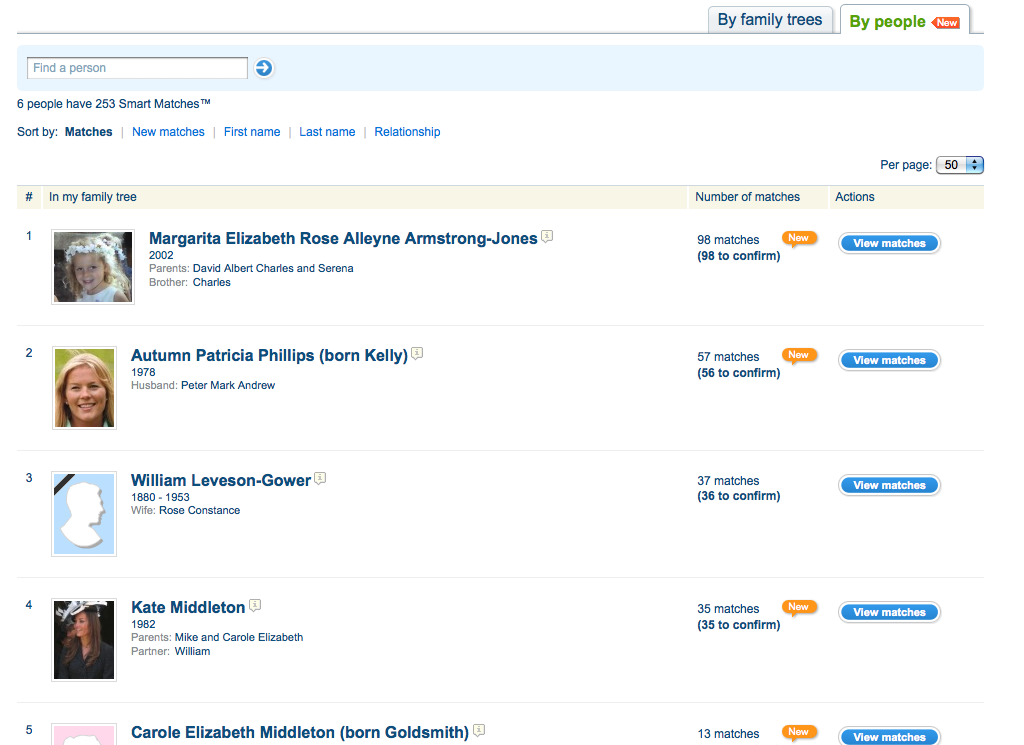
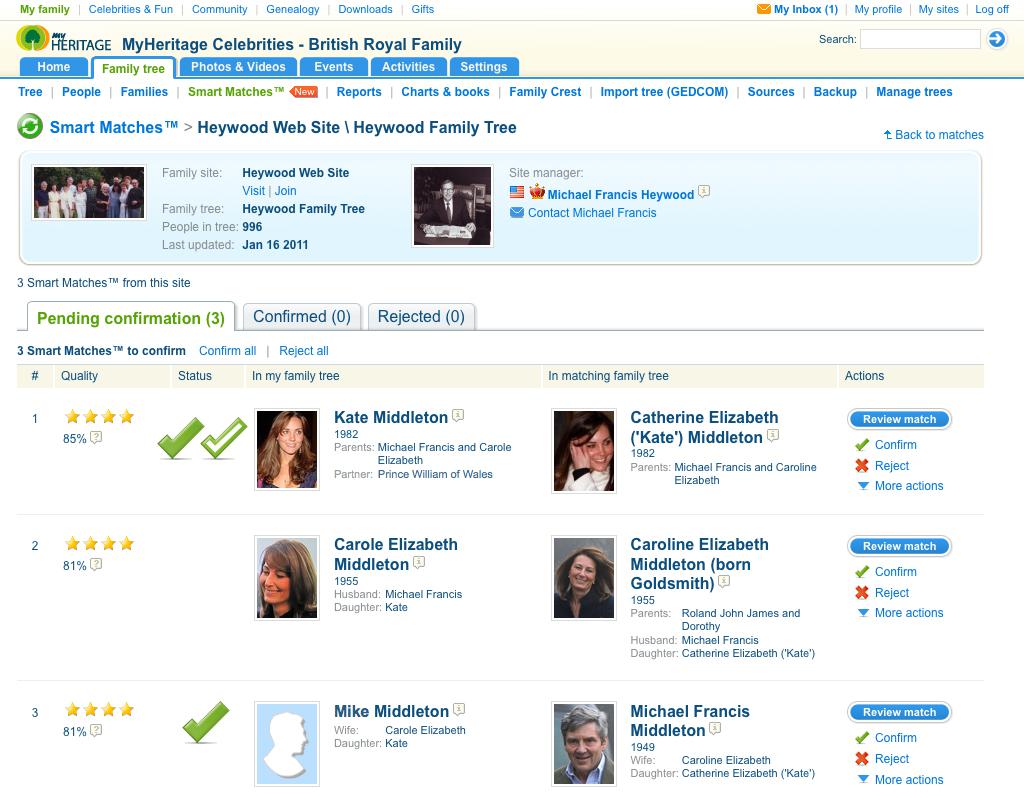
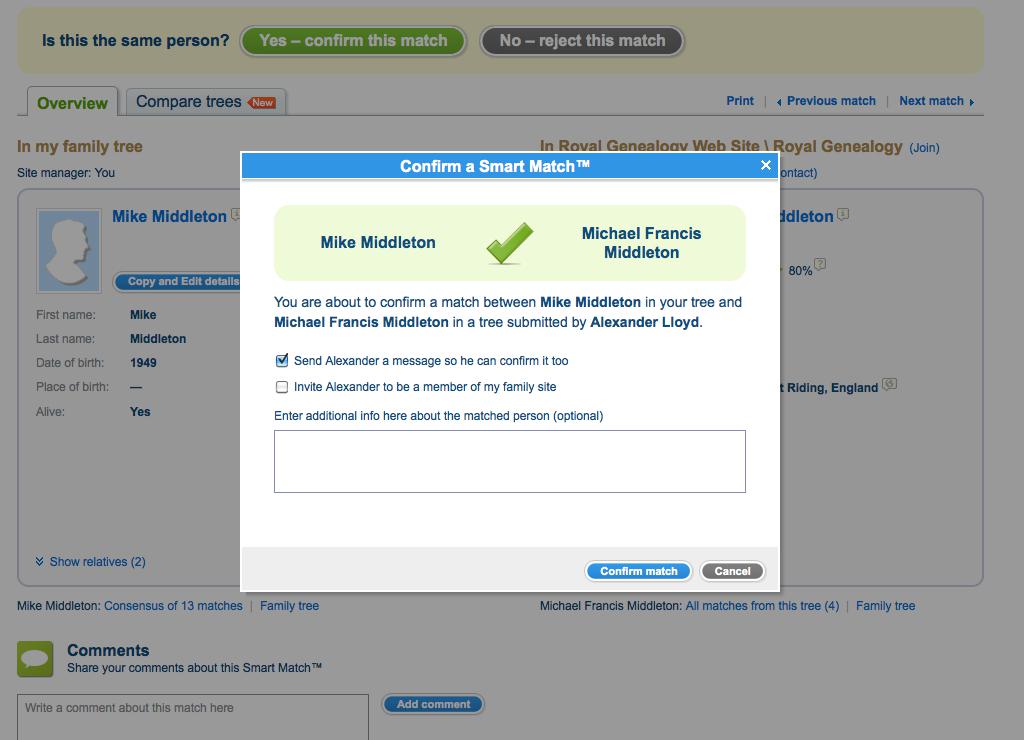
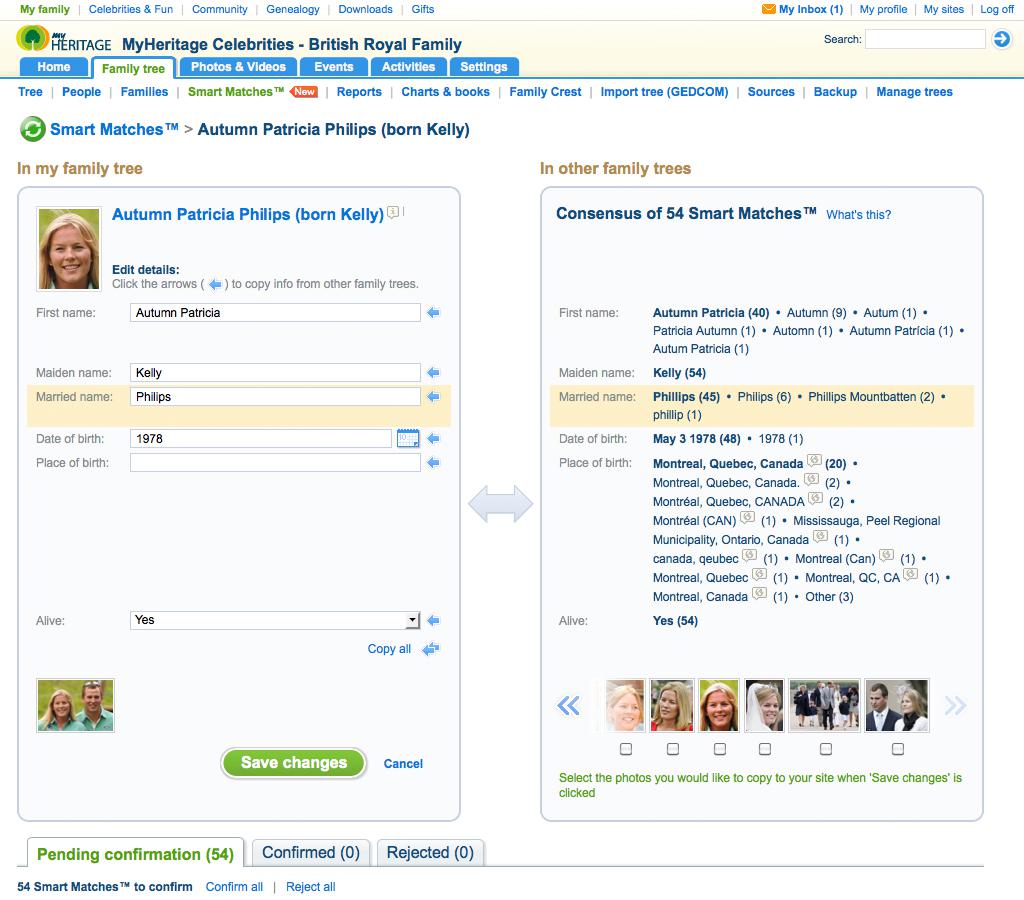
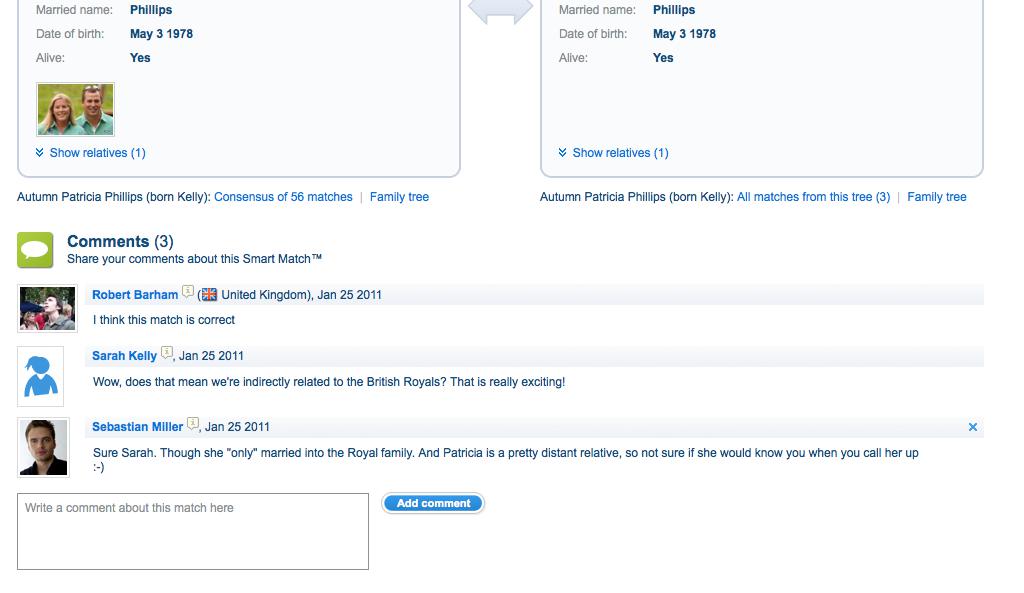
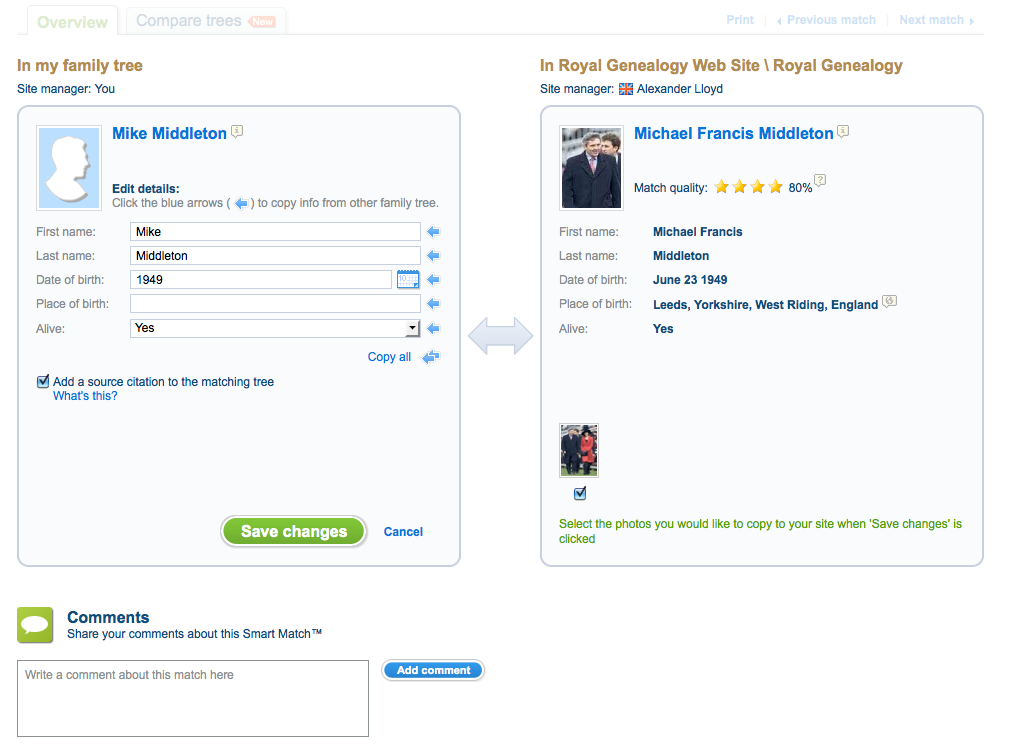
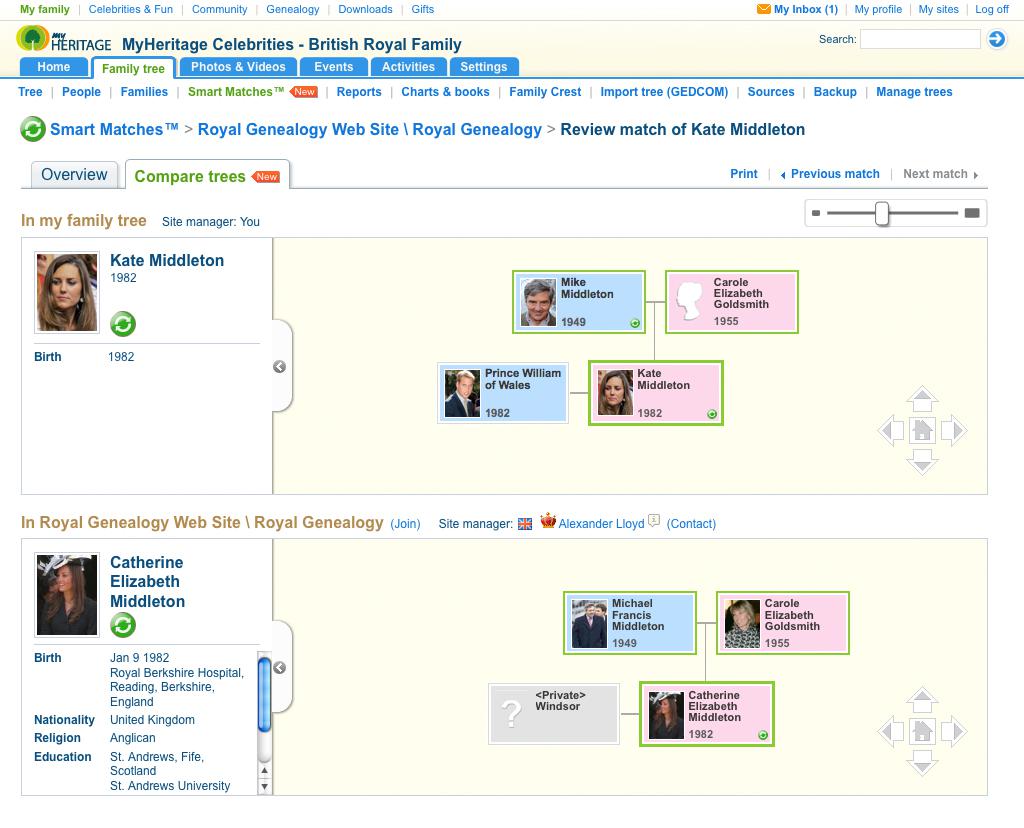






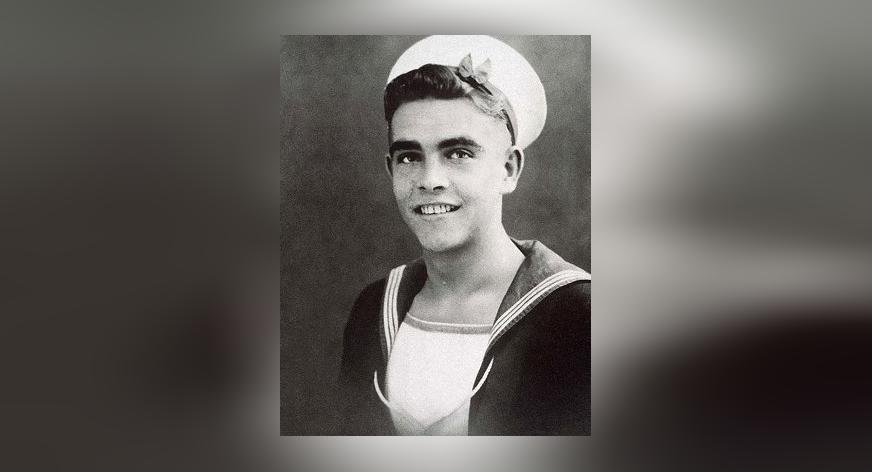
Paul
January 26, 2011
Awesome update and I’m anxious for more but I hate to contradict you; there is only a single truth when it comes to genealogy. The lack of a single truth is what creates problems in tracing one’s roots; when people disagree about ancestors. While there may be disagreement about trivial facts, name, dates, etc. or untruths in families because of divorce, family planning, or past strife, you are a descendant of exactly the same people as your relatives. Your trees are one in the same. Your position seems to encourage and perpetuate disagreement and variation rather than validation of history.
I really hope you reconsider your stance on merging trees. I for one am not a fan of having a bunch of trees out there of which I’m a part and have to contribute separately; data becomes disparate and I can’t encourage others to ensure the accuracy of my own work when they are off on their own path.
Again, thanks for the great progress. I recognize and appreciate that your approach encourages people to pursue the investigation and management of their trees more than the automated building that can come merging but I’d really love to see you offer the option rather than preventing the connections. I hate to say it but I’m curious, who is the competitor that more effectively connects family?