MyHeritage.com Holiday Charts Contest
- By Aaron


Create a family tree chart design, send it to us, and take part in our Charts Contest. The winner will receive $200 in printing and shipping costs to get a high quality poster delivered to their doorstep. Last week we launched our Family Tree Charts service. Thousands of you have already created family tree charts and prepared individual designs with individual colors, backgrounds, etc. Now we’d like to see what you’ve come up with. Send us your family tree design to participate in the contest, it doesn’t matter if you have prepared. We’ll draw up a shortlist for our readers to vote on. The following points explain how to enter.
Last week we launched our Family Tree Charts service. Thousands of you have already created family tree charts and prepared individual designs with individual colors, backgrounds, etc. Now we’d like to see what you’ve come up with. Send us your family tree design to participate in the contest, it doesn’t matter if you have prepared. We’ll draw up a shortlist for our readers to vote on. The following points explain how to enter.
1.Create your chart
Enter your family site and design your chart. As this competition is mainly about the design options, the maximum number of people on the chart should be 20. If you have any doubts or need help, check out our blog post on how to create a chart here. About Privacy: Unless you specifically ask us to show it, all your personal details will be blurred. Also, the tree you use doesn’t need to be your own – you could be creative with a family tree of a celebrity and still win the voucher for your chart!
2. Submit your chart
Save your chart as a PDF and send it to robert@myheritage.com. The deadline to send in the charts is Wednesday, December 15th. From the entrants, a Top 10 list of finalists will be chosen, decided upon by an independent judge at MyHeritage.com. On December 16th we will present the Top 10 charts, and you’ll be able to vote for your favorites.
3. Vote
Visitors to the blog will be able to vote for their favorite chart until December 19th. Be aware that you can only cast one vote from one computer, although feel free to invite your family and friends to participate in the voting.
The winner
On December 20th we will announce the winner and the runner-up.
The prizes
1st Place will receive a voucher of $200 to be used with our printing service. This amount includes printing and shipping. The prizes are non transferable, non refundable and non negotiable. There is no cash alternative.
With this voucher you can decide to order different types and amounts of charts depending on your preferences. For example, you could order:
– A poster with dimensions of ~13 x 8 inches with Premium Photo Paper semi matte 190 gr costs included shipping around: $30 USD, you can get 6 of these posters.
– A poster with dimensions of ~24 x 20 inches with Canvas II mate paper costs included the shipping around: $50 USD. You can order 4 of these posters
– A poster with dimensions of ~22 x 14 inches with Premium Photo Paper glossy 240 gr costs included shipping around: $36. You can order 5 charts of these.
The winner can choose any variation of prints that can be deducted from the voucher, and they can be shipped to anyone, anywhere in the world.
2nd Place will receive a voucher of $50, to be used with our printing service. This amount includes printing and shipping.
Create your chart now for free, participate and win this fantastic family souvenir. It could be the perfect gift for the holidays!
If you need more info on how to change the background to your chart right on your family site, here is a detailed explanation:
1. Go to your family site on MyHeritage.com, click ‘Family Tree’ and ‘Charts & Book’ and go to the ‘Advanced customization’ options. Go to ‘Background’ and select ‘Image from URL’. Here you can enter a URL address for the image you want in the background.
2. If you already have an image uploaded to a site and know the URL, you can just paste it here right away. Otherwise, upload the background to your MyHeritage photo album, right-click on the image and select ‘copy image location’ (in Firefox) or find the link in ‘Properties’ (Internet Explorer).
3. Go once again to the Background option, and in the URL box paste the address and it will appear like this:
4. To make the image fill all of the chart, select ‘Fit to page (strech)’ – or leave it on ‘Fit to page (no distortion)’ if you want to ensure the photo keeps its proportions.
Select the rest of the options for the chart and finalize by clicking ‘Generate the Chart’.
If you have any other questions or problems, contact MyHeritage.com Support.
Good luck!










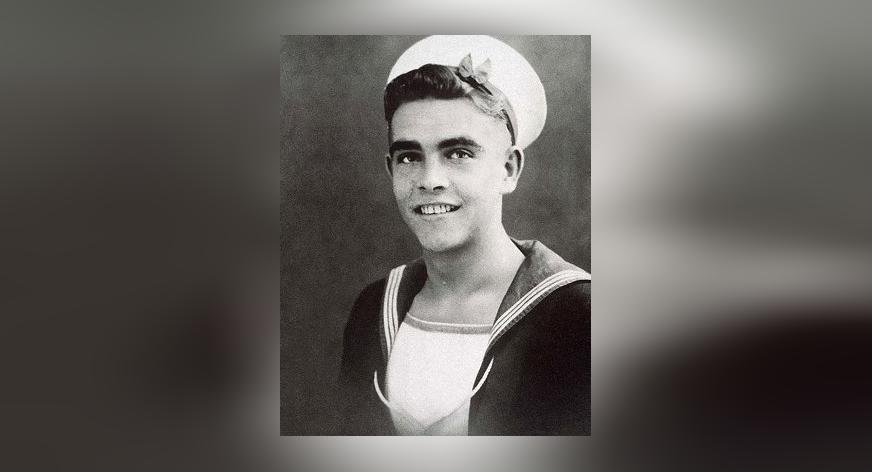
zimmerman
December 16, 2010
My comment is this I paid over $100 for this site and now it doesn’t work and I’m getting tired of the run around.And I want it fixed.