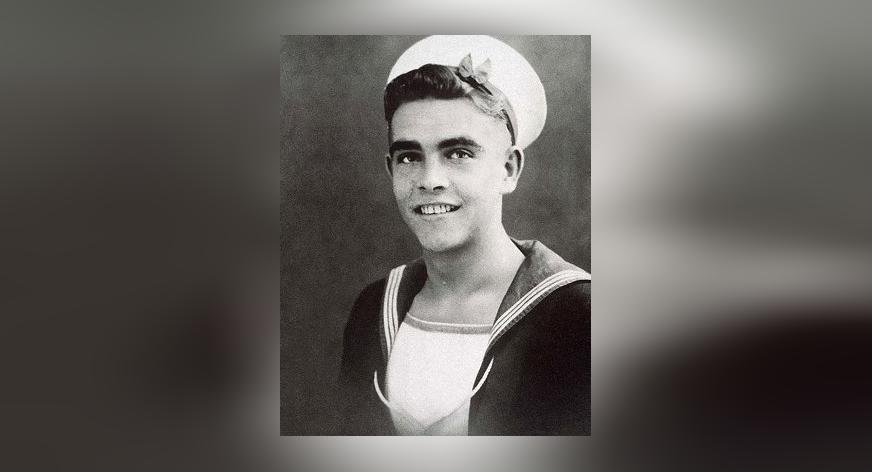Discovering MyHeritage: Get Control Using The Settings Pages
- By Aaron


MyHeritage.com is a lot more flexible than you might expect, as we offer a vast range of functionalities for the family researcher. If you’re the Site Manager of a Family Site, you can find an array of tools and functions to help you out in the Settings tab, located in the main menu.
 Take a look through the pages of this section and you’ll be amazed by the power you actually have to make MyHeritage’s platform work the way you want, and look the way you want it to.
Take a look through the pages of this section and you’ll be amazed by the power you actually have to make MyHeritage’s platform work the way you want, and look the way you want it to.
For example, a common question among our users is how to share responsibilities for improving the family tree with all relatives while still leaving control over who joins the site in the hands of the Family Site. In fact this is very easy to do.
You just need to go to Settings > General > Administration, and from there you can select the ‘Allow members to invite other members to the site’ option, 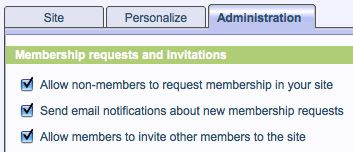 which you should untick to leave the responsibility with yourself. On the same page, you will also find options to manage membership requests, invitations or newsletter settings.
which you should untick to leave the responsibility with yourself. On the same page, you will also find options to manage membership requests, invitations or newsletter settings.
There are also other options to manage what members can and can’t do on the site. If you go to Settings > Privacy > Members, there you have the possibility to allow site member to edit the family tree or post content on the site or to restrict this permission to yourself only.
We should also remind you that as a Site Manager you can upgrade other members to to share responsibility for the site. Go to Home > Site Members and look for the ‘Actions’ column related to the individuals on the site, click on ‘More’ and there you’ll find the option to promote the selected member as a Site Manager.
Within the Settings tab you will find many interesting options to gain control over your Family Site. We encourage you to explore this so as to familiarize yourself with it.
And don’t forget that whenever you have a question about any aspect of MyHeritage’s products, you can very often find an answer by checking our Forum or Help sections (accessed from the bottom of any page of the site).