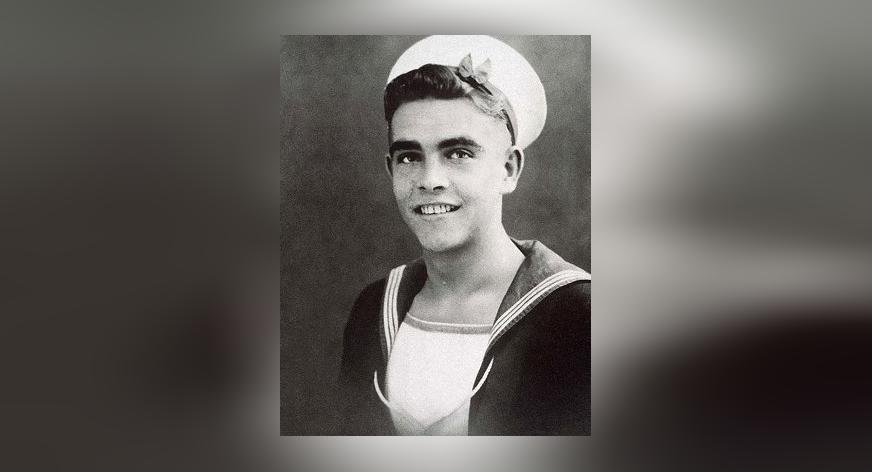Discovering MyHeritage – Map Your Way Through Family History
- By Aaron


Localization references is the way in which all the information available in the Internet meets ends with reality, getting away from being a virtual world itself to become a tool to help us navigate and understand the place we live in.
MyHeritage.com is no exception to this innovation and that’s why we offer maps to visually locate your relatives in your tree.
If you’re using the MyHeritage.com website, you can make use of this interesting feature by checking out the profiles of the people in your tree.  To do this, go to the Family Tree tab and select the People page. Then click on the person’s name to get access to his or her profile If the record of the person contains the address of residence, you will see a little world icon attached to it at the end. Then hover the cursor over the icon and a window with the map of the address will pop up.
To do this, go to the Family Tree tab and select the People page. Then click on the person’s name to get access to his or her profile If the record of the person contains the address of residence, you will see a little world icon attached to it at the end. Then hover the cursor over the icon and a window with the map of the address will pop up.
You’ll also find a map module in our family history software Family Tree Builder 4 , which apart from helping you map the addresses of family members, quickly finds all events and photos associated with a particular place and even standardizes place names using smart suggestions.
We invite you to explore the possibilities of this feature; we know you’ll love it. Maps make an appealing visual representation of your family’s life journeys.