Discovering MyHeritage: Creating family reports
- By Aaron


Did you know that you can view your family’s data in reports on MyHeritage?
With one click the site lets you display reports on ancestors or descendants, where your family is located and other interesting facts.
So here is how to do it:
Step 1: Go to your MyHeritage family website and go to your family tree.
Step 2: Select the tab named “Reports”.
Step 3: Click on the reports you are interested in. There are a lot of nice options.
The Relationship report is a report showing
the relationship between two people in your family tree. Select two family members and the report displays how and in how many steps you are connected. Then there is the Place report, which shows the places where people in the family tree live, were born, are buried or where other important family events took place.
Be sure to check out the statistics section too, it has cool options such as an overview of who lived the longest, who got married most or had most children. You can also get statistics on average life expectancy, average number of children per family or common last or first names.
Enjoy learning all about your family..!
Written by Linde, Community Manager for The Netherlands






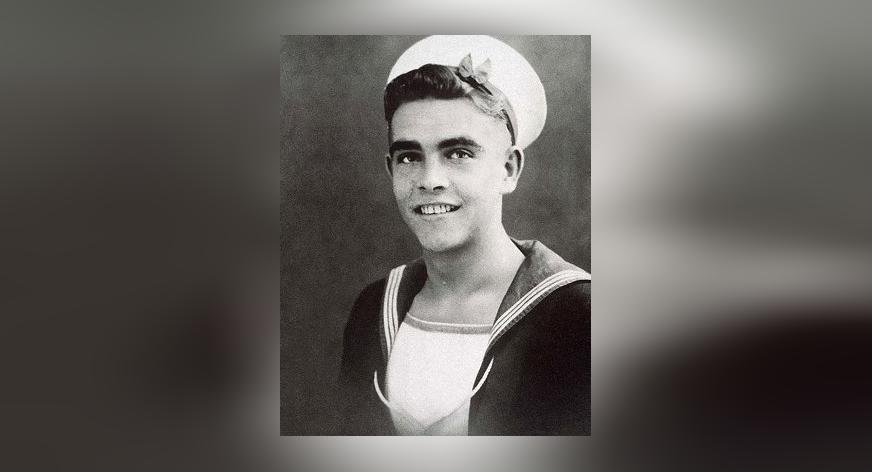
Mario
December 29, 2008
Cool. I’ll give it a try straight away…